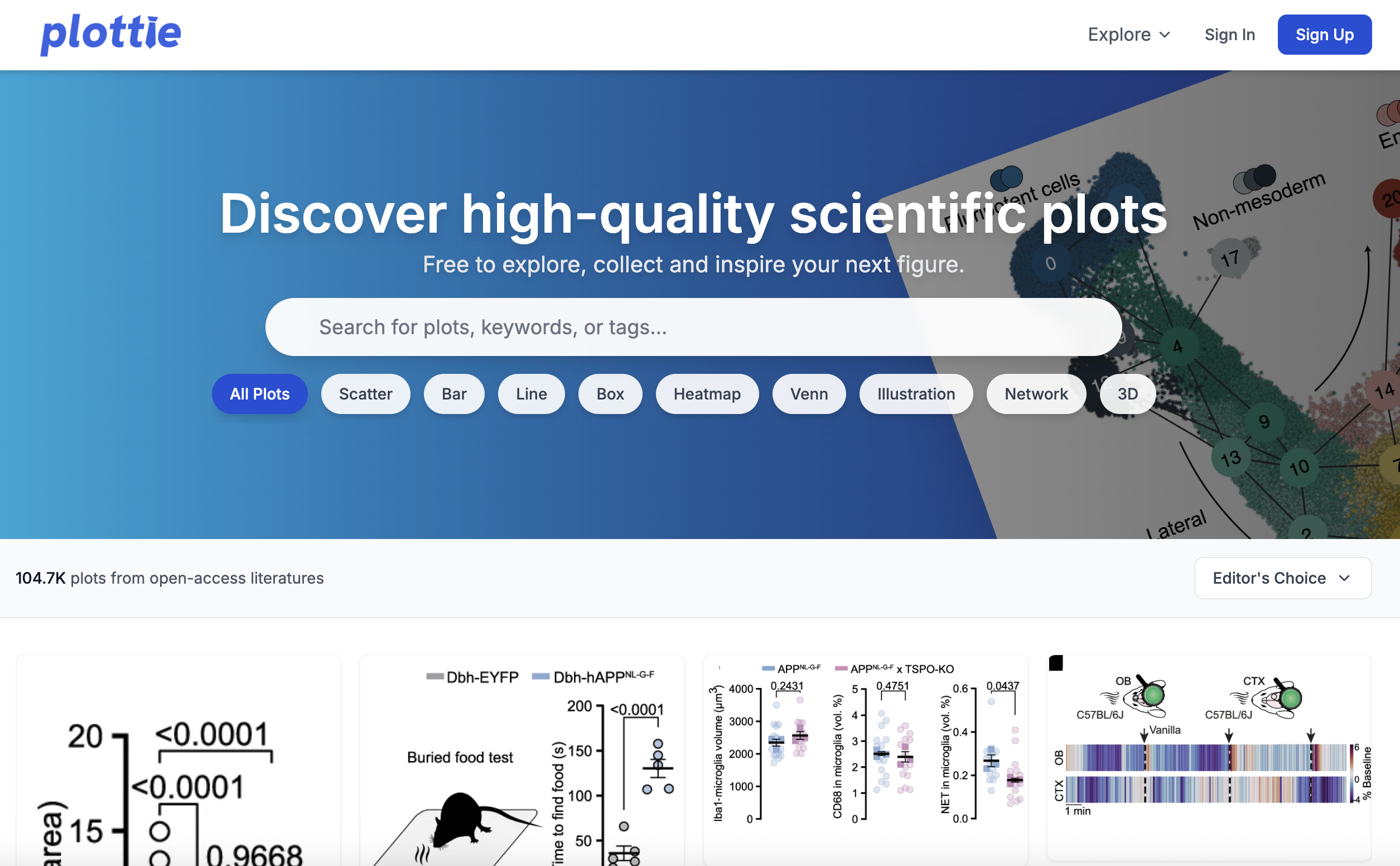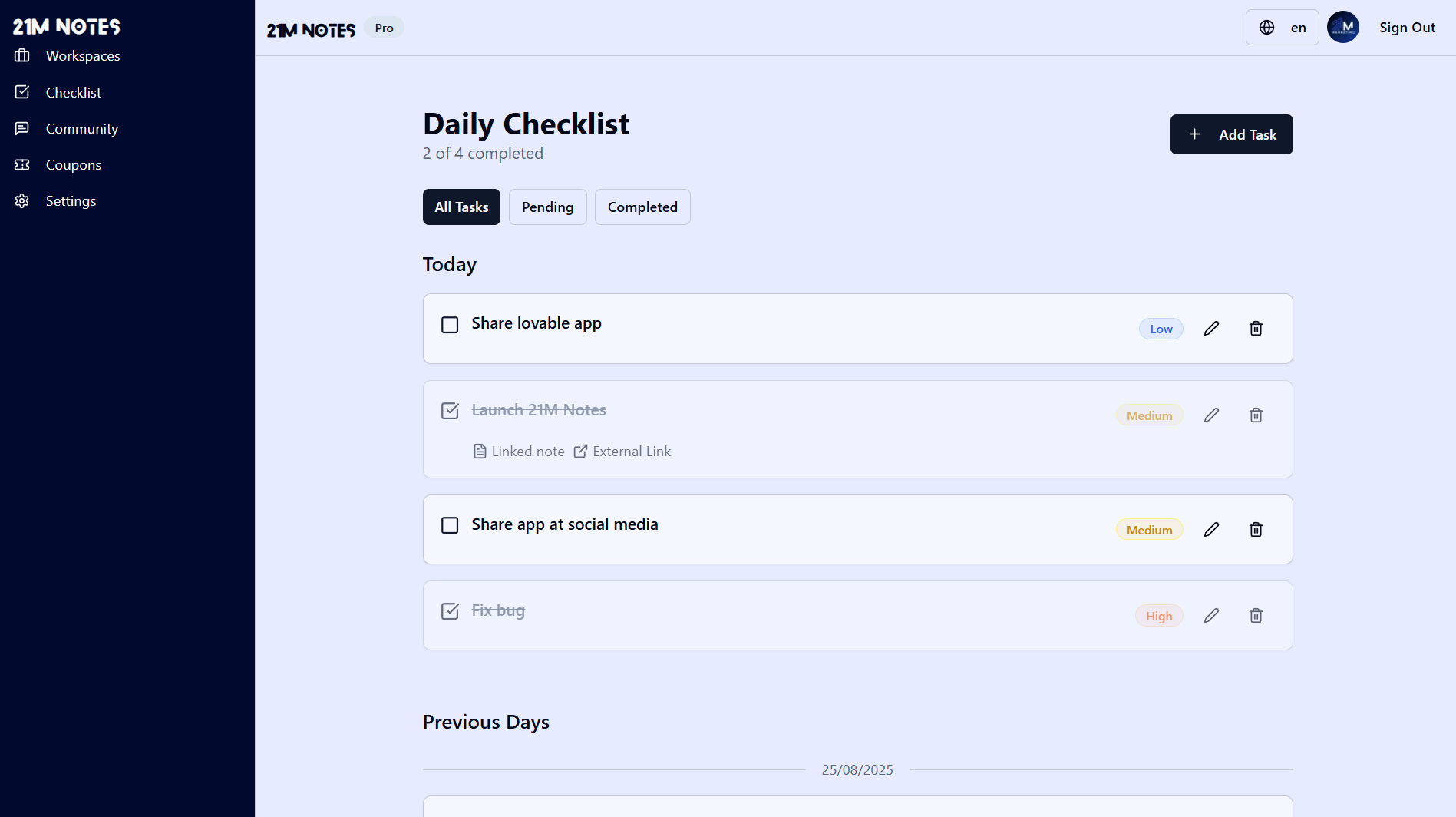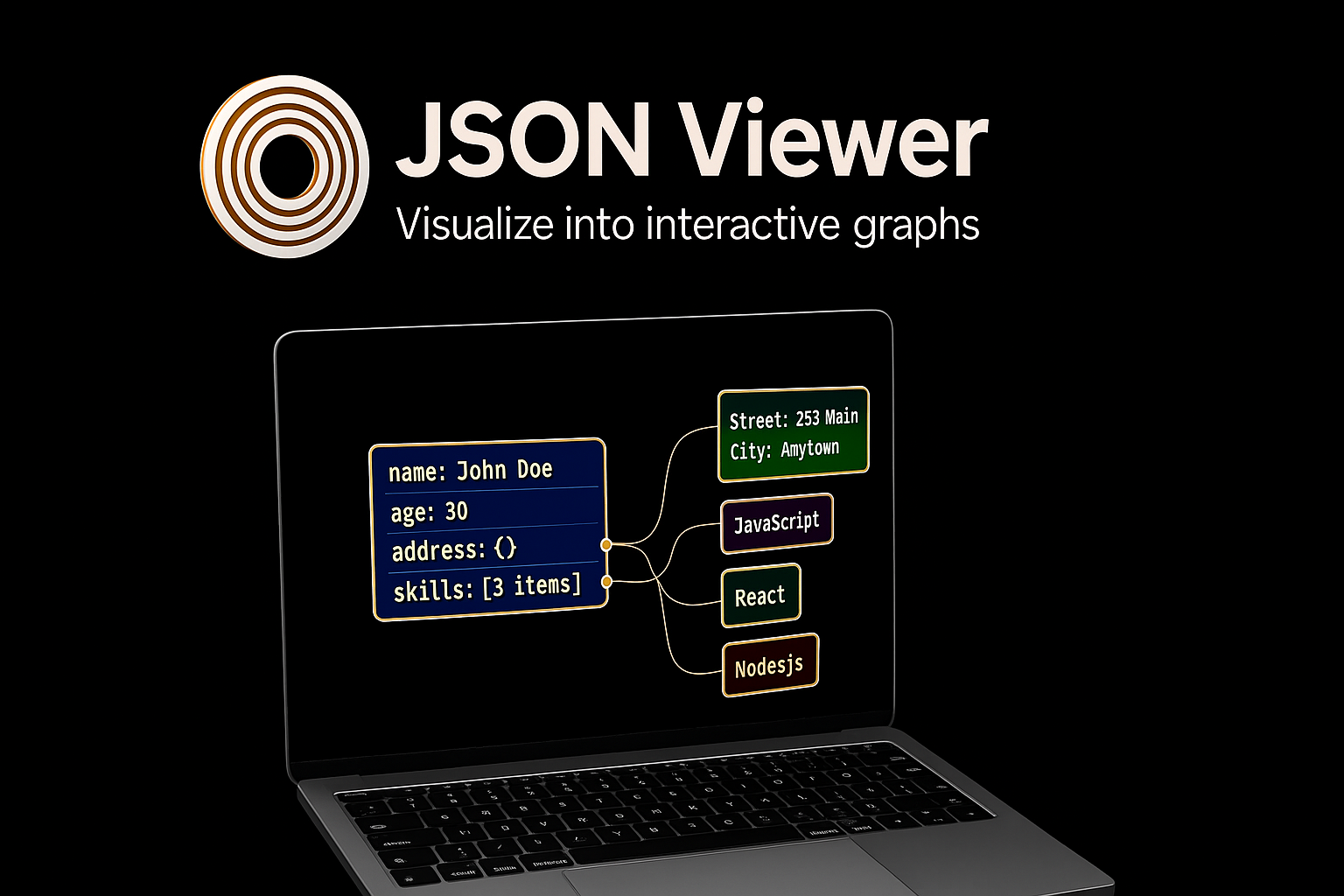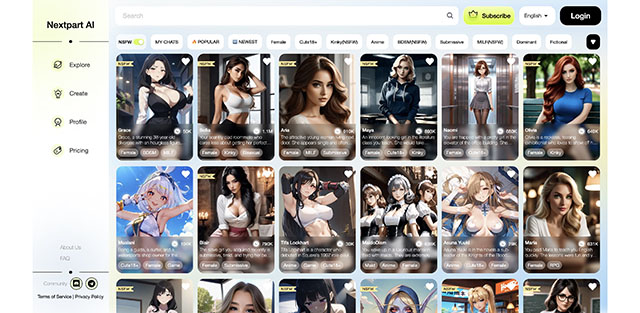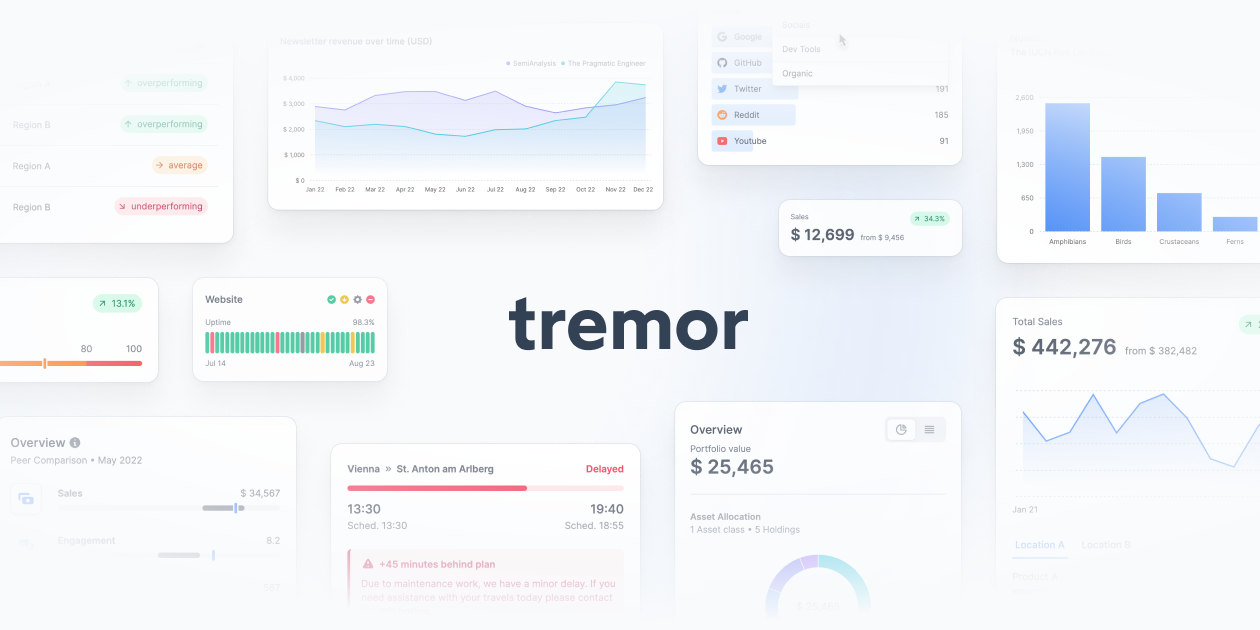IntroductionJSON Viewer Tools is a powerful SaaS platform designed to transform raw JSON, YAML, and CSV data into stunning, interactive visual representations. It's an indispensable tool for developers, data analysts, and data professionals seeking to make sense of complex data structures, streamline debugging, and enhance data exploration.Key FeaturesVisualize Data in Style: Convert JSON, YAML, or CSV into interactive graphs, tables, and charts.Compare JSON Graphically: Easily spot differences between multiple JSON files with an intuitive visual diff viewer.Edit JSON from Diagrams: Modify your JSON data directly through the visual diagrams for a seamless editing experience.AI-Powered Assistant: Leverage advanced AI for generating dummy JSON, repairing JSON, and sketching diagrams.Multi-Format Support: Beyond JSON, it supports YAML and CSV files.Chrome Extension: Integrate effortlessly into your browser workflow.Secure Cloud Storage: Store your diagrams and data securely in the cloud (Pro plan).Use CasesJSON Viewer Tools is ideal for developers needing to debug APIs, understand complex data payloads, or design system architectures. Data analysts will find it invaluable for exploring datasets, identifying patterns, and creating clear reports. It also supports System Design, CI/CD & DevOps, and Network & Infrastructure by providing visual insights into configurations and data flows, making it a versatile asset for anyone working with structured data.Pricing InformationJSON Viewer Tools operates on a freemium model. A free plan offers basic viewing and exploration of small files, including a powerful Chrome Extension and unlimited downloads. The Pro plan, available monthly or yearly, unlocks advanced features like ad-free experience, graphical data comparison, direct JSON editing, unlimited diagrams, personalized themes, secure cloud storage, support for larger files (up to 5MB), and the AI-powered assistant.User Experience and SupportThe platform boasts an intuitive and user-friendly interface, designed for simplicity and speed. JSON Viewer Tools is constantly evolving, with new features added based on user feedback. While specific documentation isn't detailed, the "Frequently Asked Questions" section indicates a commitment to user support.Technical DetailsAs a web-based application, JSON Viewer Tools is accessible via any modern browser and offers a Chrome Extension for seamless integration. Its core functionality revolves around robust data visualization and manipulation, supporting various data formats for efficient handling.Pros and ConsPros:Interactive and customizable data visualizations.Supports JSON, YAML, and CSV formats.Graphical JSON comparison.AI-powered data generation and diagram creation.Convenient Chrome Extension.Freemium model with a strong free plan.Secure cloud storage (Pro).Cons:Potential learning curve for advanced features.File size limits (up to 5MB for Pro).No dedicated desktop application.ConclusionJSON Viewer Tools offers a comprehensive and intelligent solution for anyone needing to visualize, analyze, and manage structured data. Its blend of interactive diagrams, multi-format support, and AI capabilities makes it an invaluable asset for enhancing productivity and understanding complex data effortlessly. Explore JSON Viewer Tools today to transform your data experience.