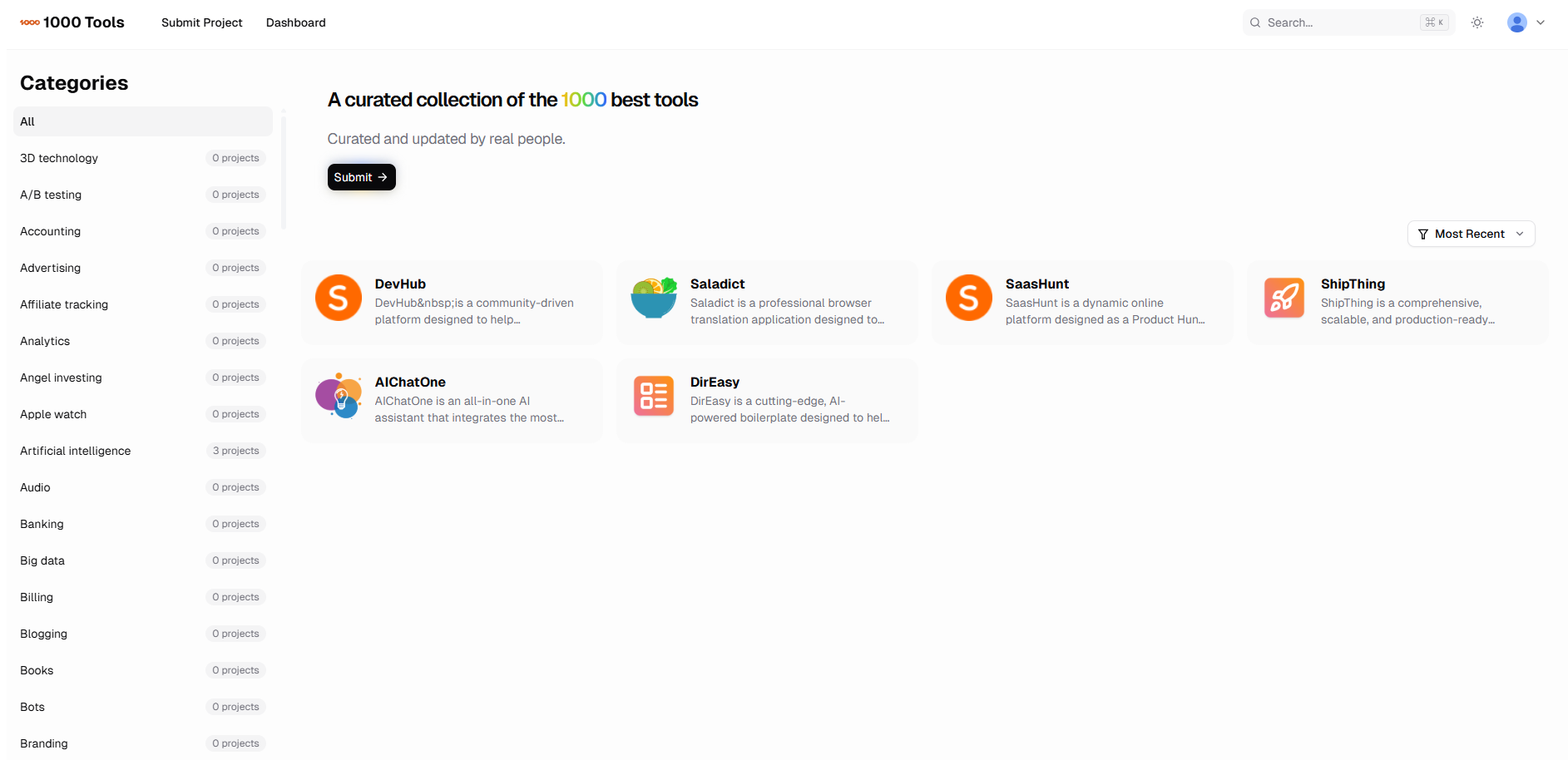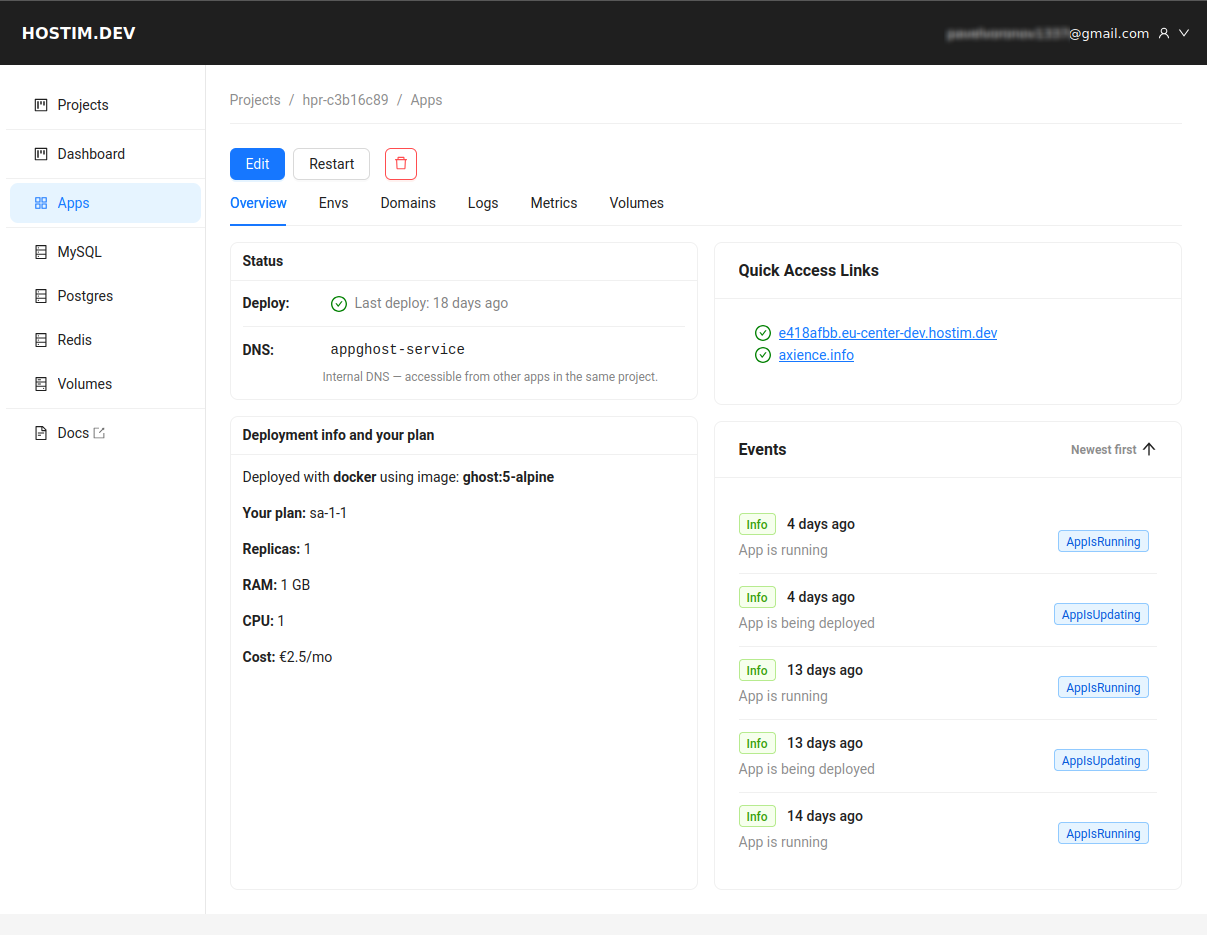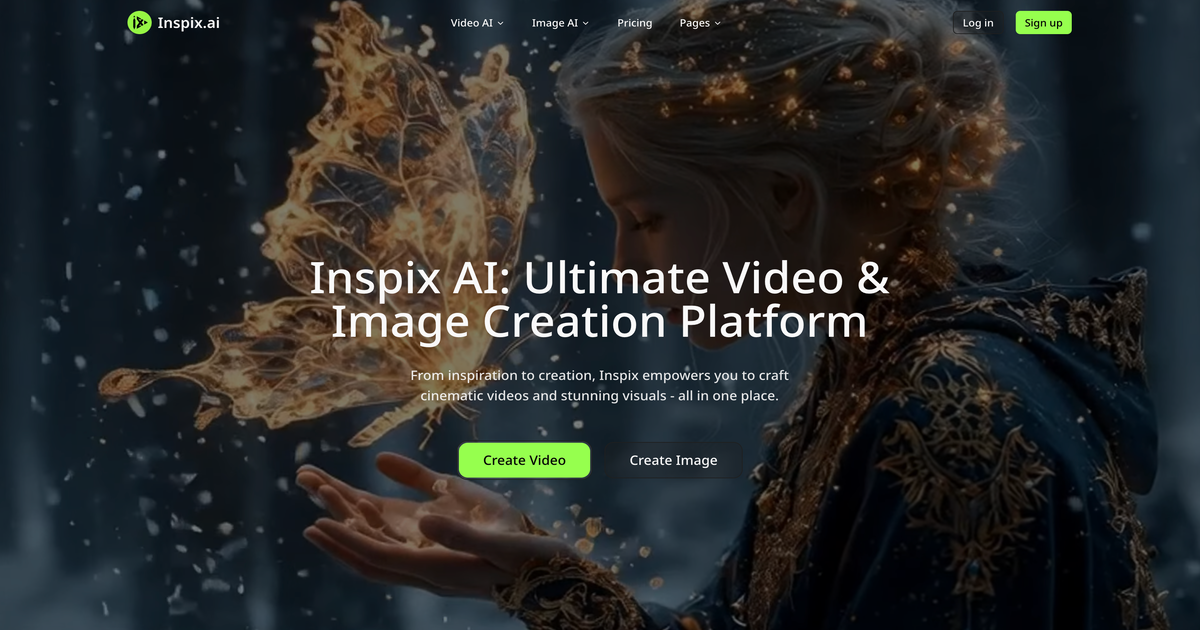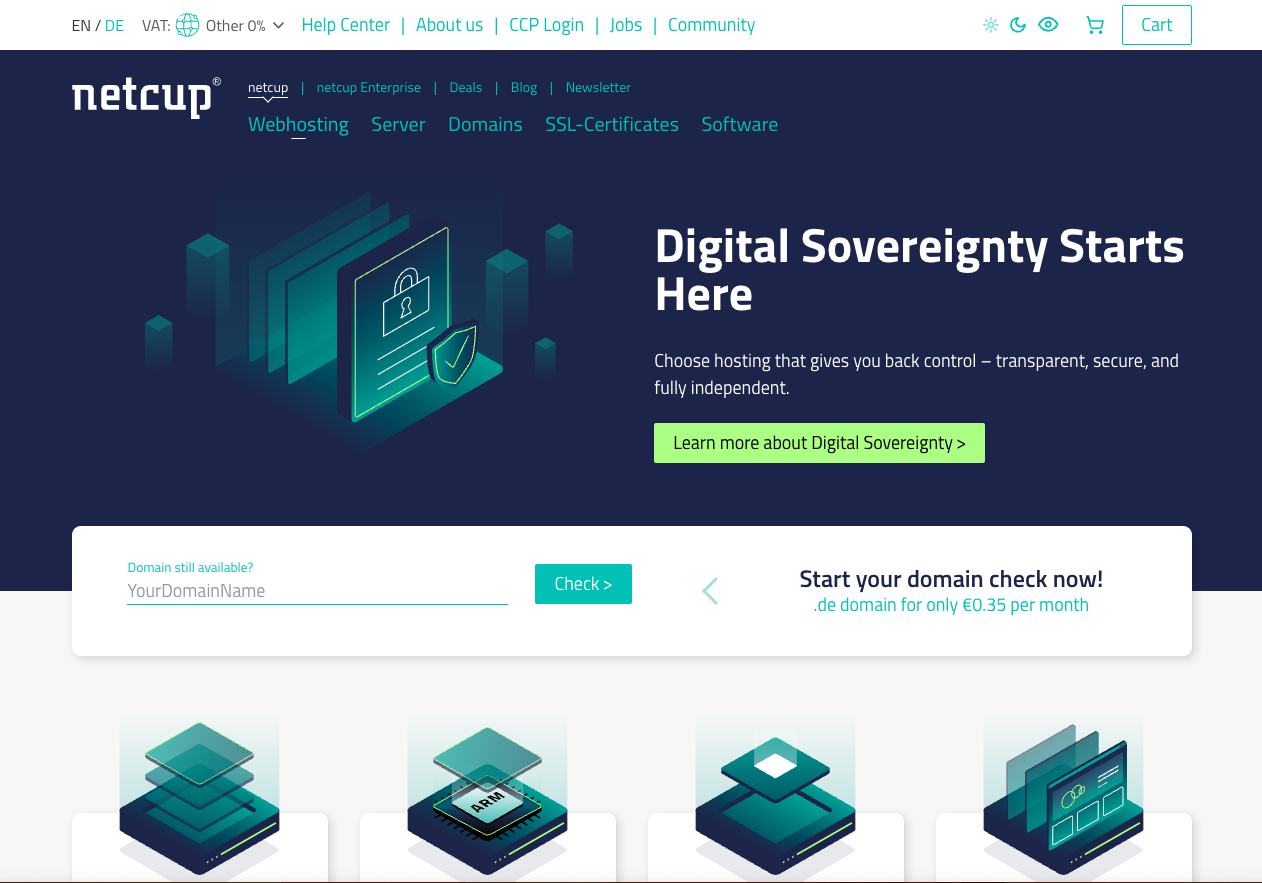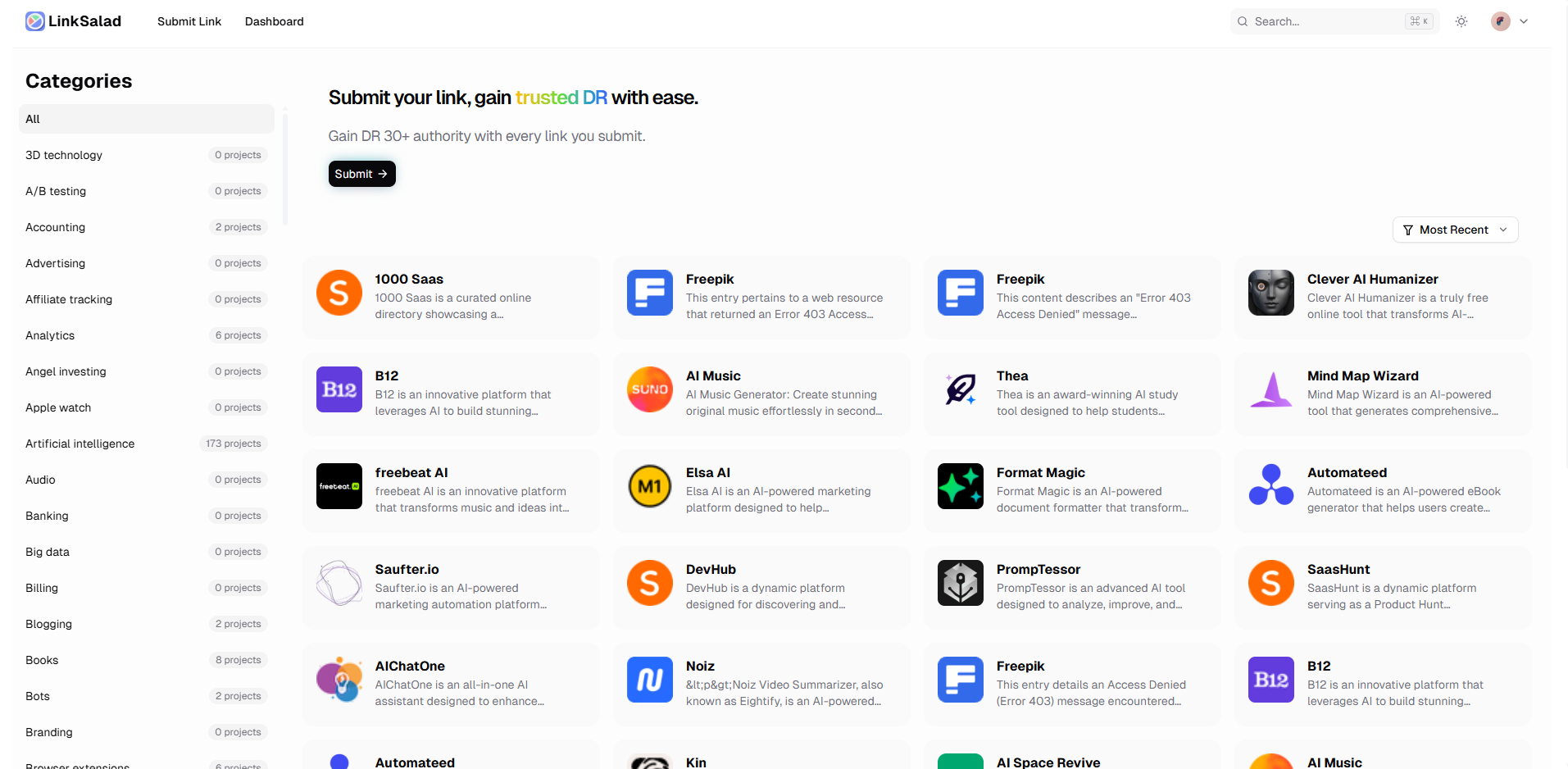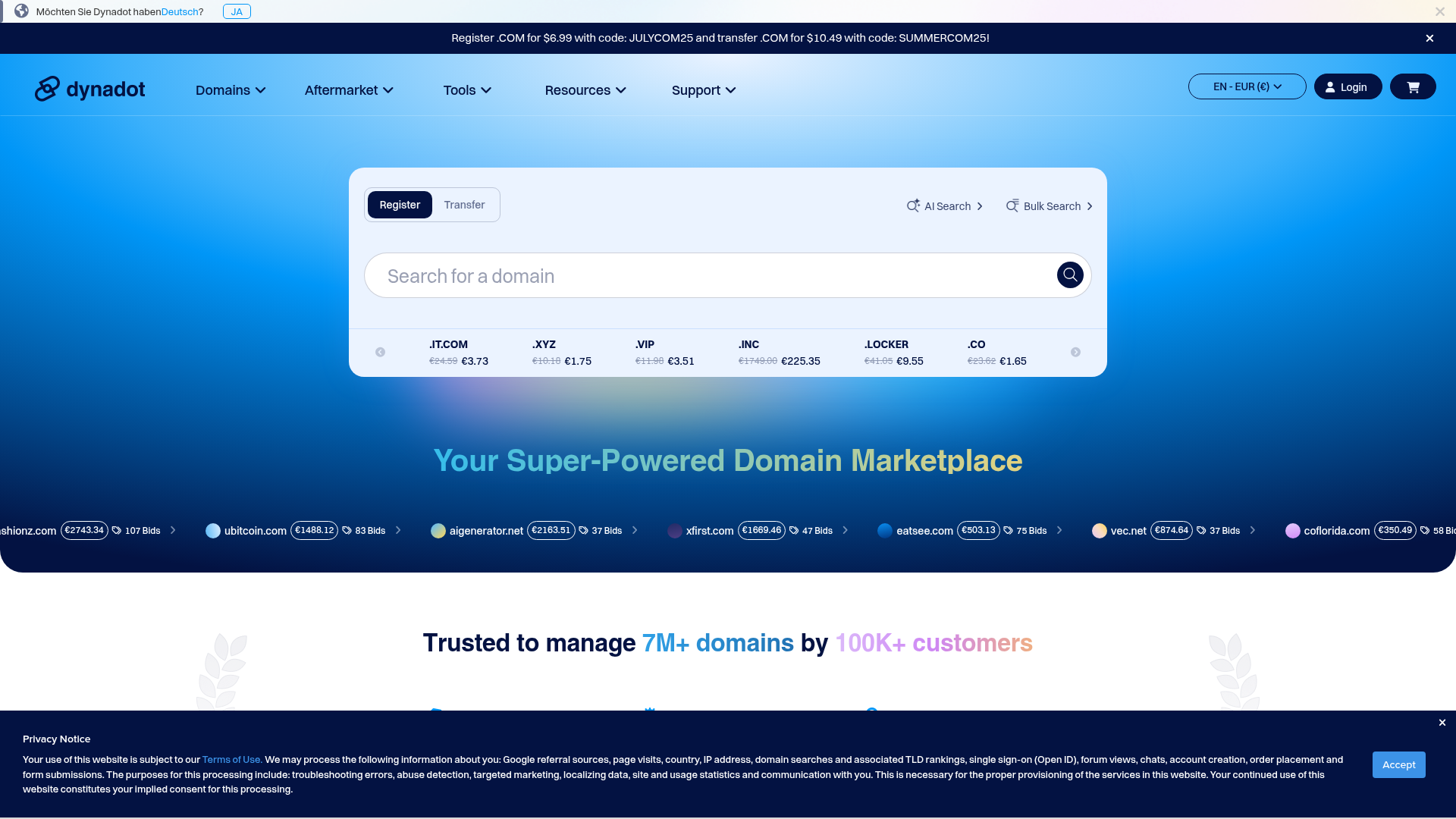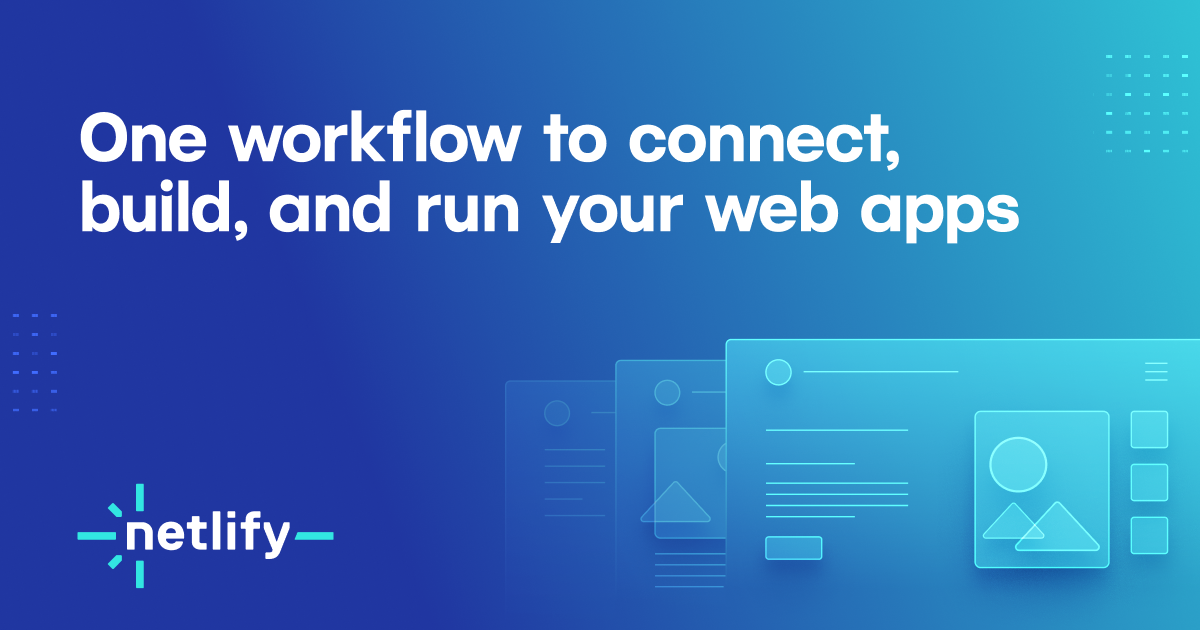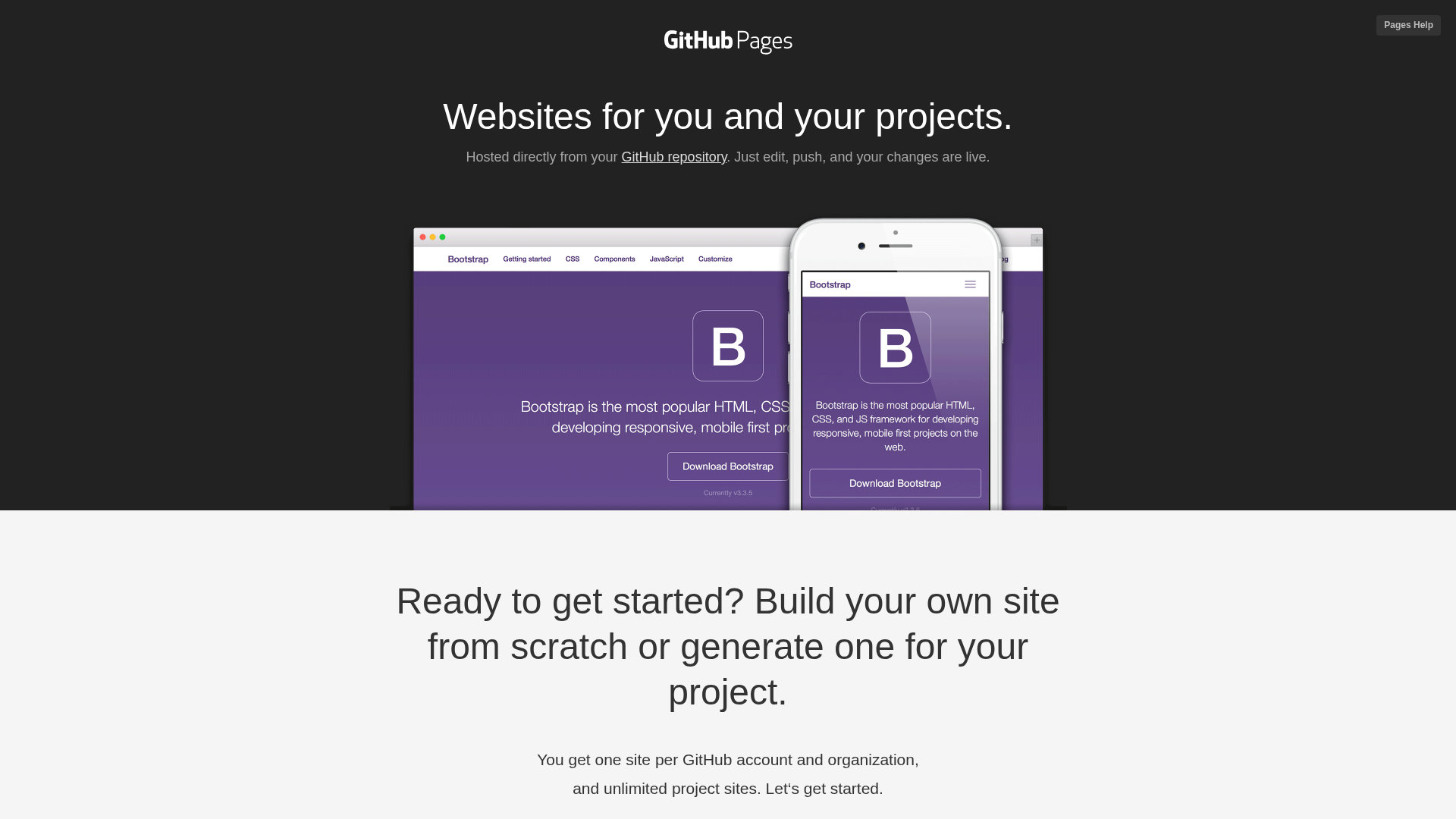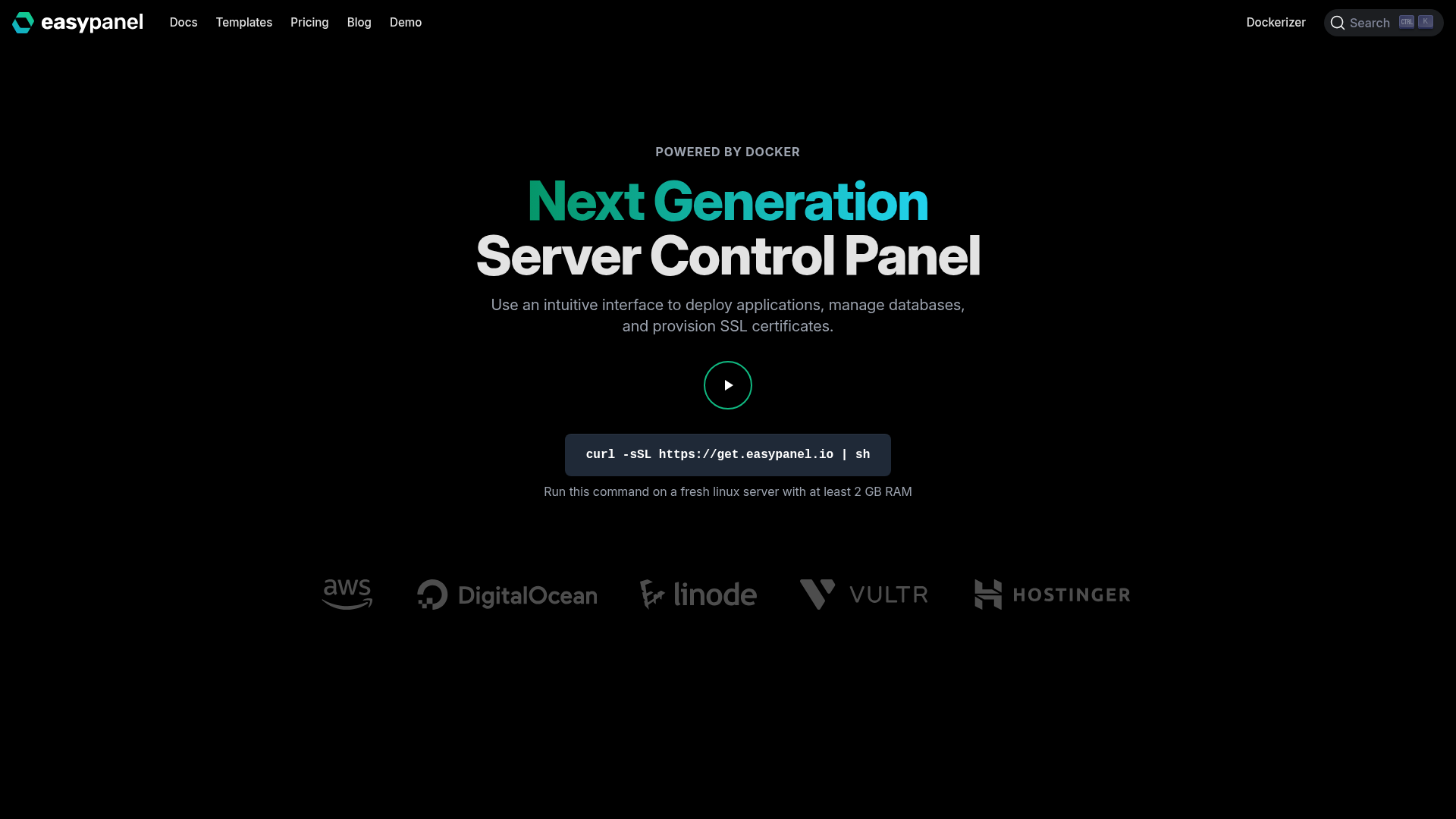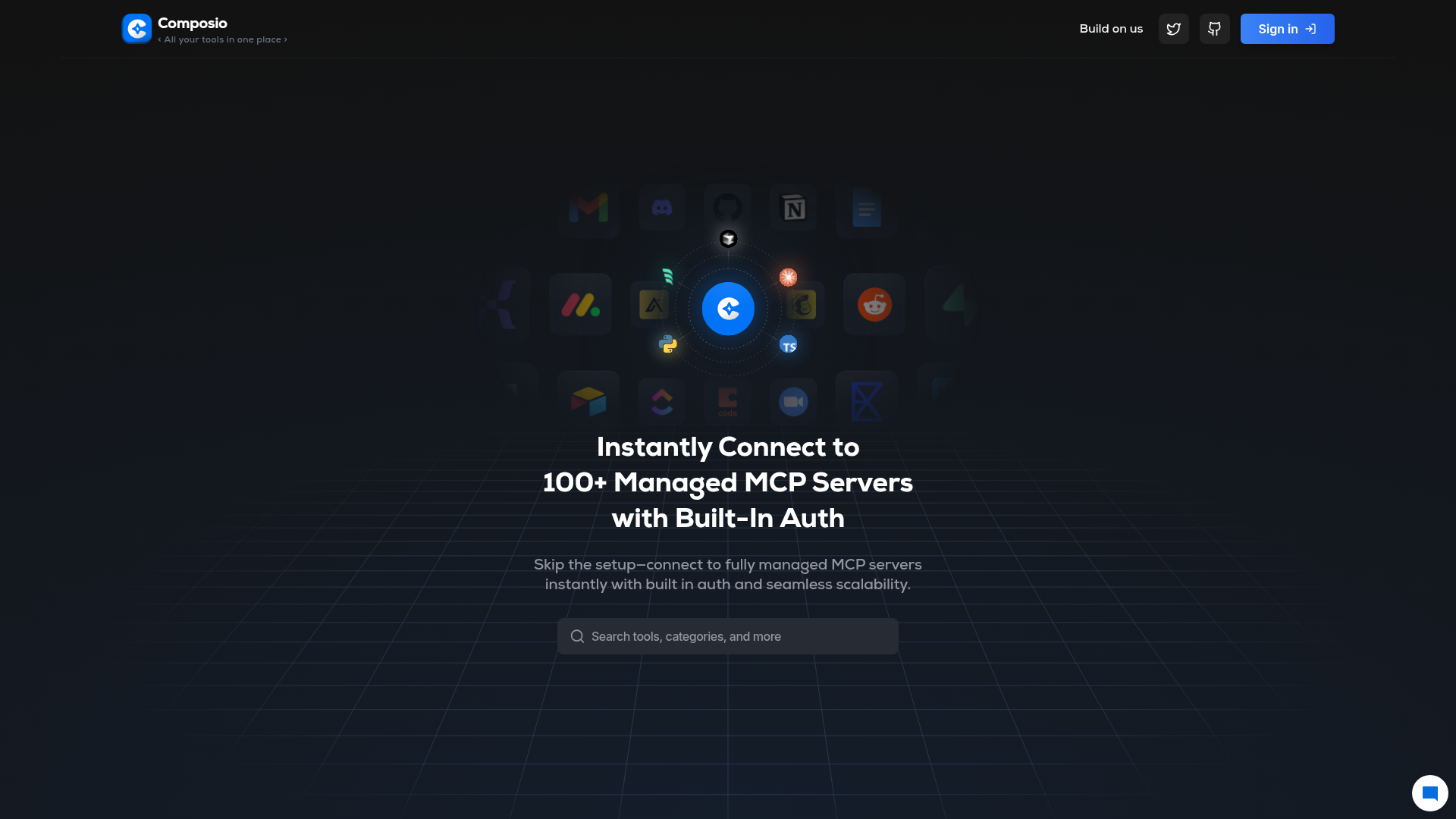IntroductionAkamai Cloud is a highly distributed cloud computing platform designed for building and delivering low-latency, edge-native applications. It caters to developers and businesses seeking to optimize performance, reduce costs, and achieve global scale for their cloud infrastructure.Key FeaturesLower Costs: Flat, predictable pricing with low egress fees and a free egress allowance.Lower Latency & Global Scale: Deploy applications closer to users across a globally distributed network.Cloud Portability: Flexibility to choose technologies and avoid vendor lock-in.Comprehensive Compute Options: Essential Compute (Shared CPU, Dedicated CPU, High Memory), GPU, and Kubernetes (LKE).Managed Services: Fully managed databases (MySQL, PostgreSQL), Object Storage, and App Platform.Free Bundled Services: Includes no-cost security, networking, maintenance, and monitoring solutions.Use CasesAkamai Cloud is ideal for a wide range of demanding applications. For instance, businesses can leverage its distributed architecture for AI inferencing, significantly reducing costs and improving response times by processing data closer to the source. Ecommerce platforms can ensure lightning-fast load times and seamless user experiences, even during peak traffic, by deploying their services on Akamai's edge network.The platform also excels in supporting Gaming and Media applications, where low latency is paramount for immersive experiences and efficient content delivery. Furthermore, it provides a robust foundation for Managed Hosting providers and SaaS companies looking to build scalable, high-performance applications with built-in portability and cost efficiency.Pricing InformationAkamai Cloud operates on a transparent, flat, and predictable pricing model, including low egress fees and a free egress allowance to help manage cloud bills effectively. Users can estimate their costs using the online Cloud Computing Calculator. New or existing business customers may also qualify for up to US$5,000 in cloud credits to assist with large-scale deployments, migrations, and optimization projects.User Experience and SupportAkamai provides a comprehensive developer hub with extensive documentation, guides, and reference architectures to facilitate ease of use and rapid deployment. Users benefit from an award-winning support team of highly trained service professionals, offering expert advice and assistance for various needs, from architecture assessments to security audits.Technical DetailsThe platform supports a variety of workloads, including virtual machines (VMs), containers, storage, and databases. It features the Linode Kubernetes Engine (LKE) for managed container orchestration and offers fully managed database services for popular options like MySQL and PostgreSQL. Its core strength lies in its distributed cloud architecture, enabling edge-native application deployment.Pros and ConsPros:Exceptional low latency and global reach for edge applications.Cost-effective with predictable pricing and low egress fees.High degree of cloud portability, reducing vendor lock-in.Comprehensive suite of compute, storage, and networking services.Award-winning 24/7 expert support and extensive documentation.Free bundled security, networking, and monitoring services.Cons:As a comprehensive cloud platform, it may have a learning curve for new users.Optimizing complex deployments might require leveraging "Qualified Compute Partners."ConclusionAkamai Cloud stands out as a leading distributed cloud computing platform, empowering businesses to build and deliver high-performance, cost-efficient, and globally scalable applications. With its focus on low latency, portability, and predictable pricing, it offers a compelling solution for modern cloud infrastructure needs. Explore Akamai Cloud today to transform your application delivery.