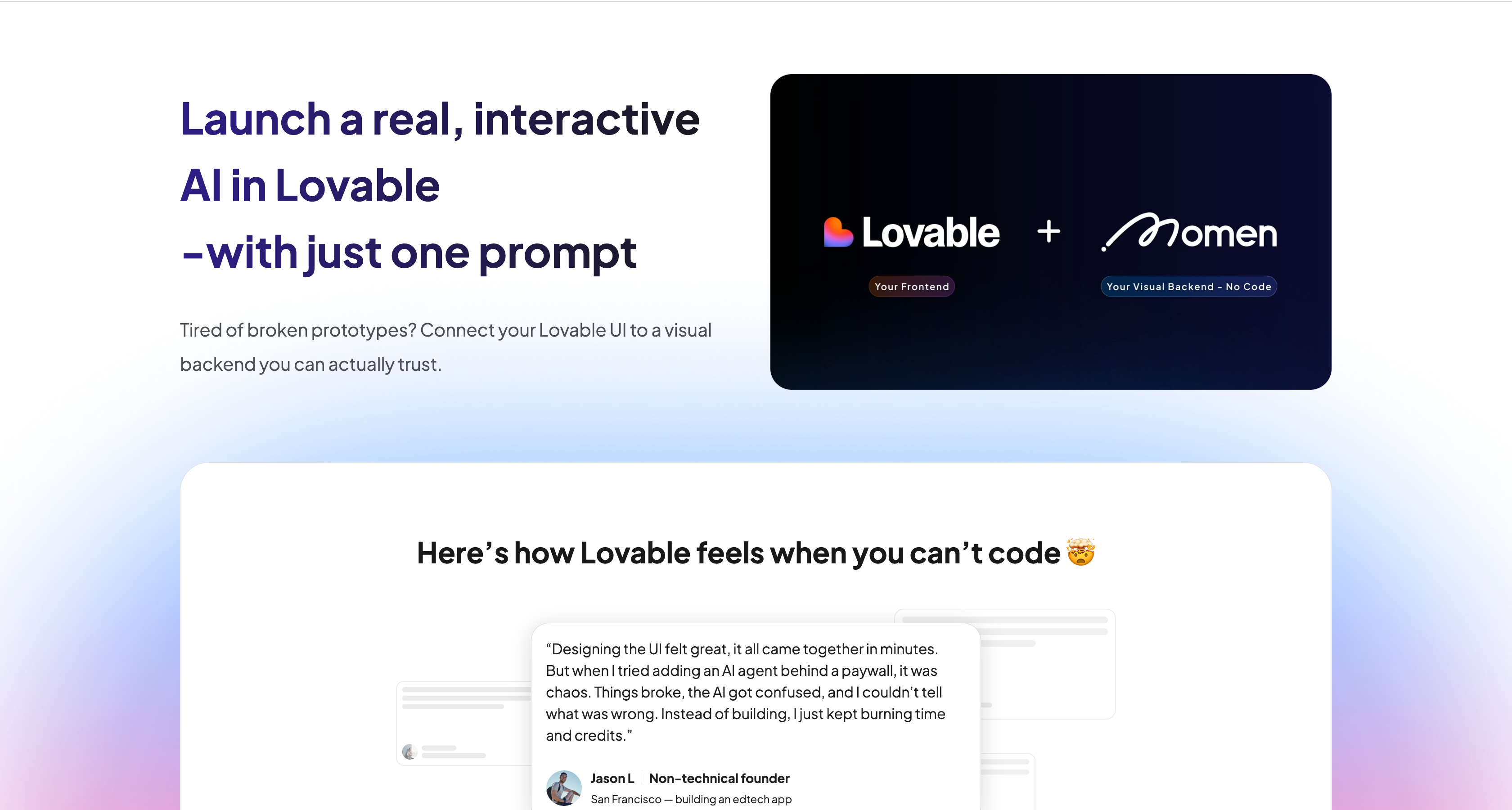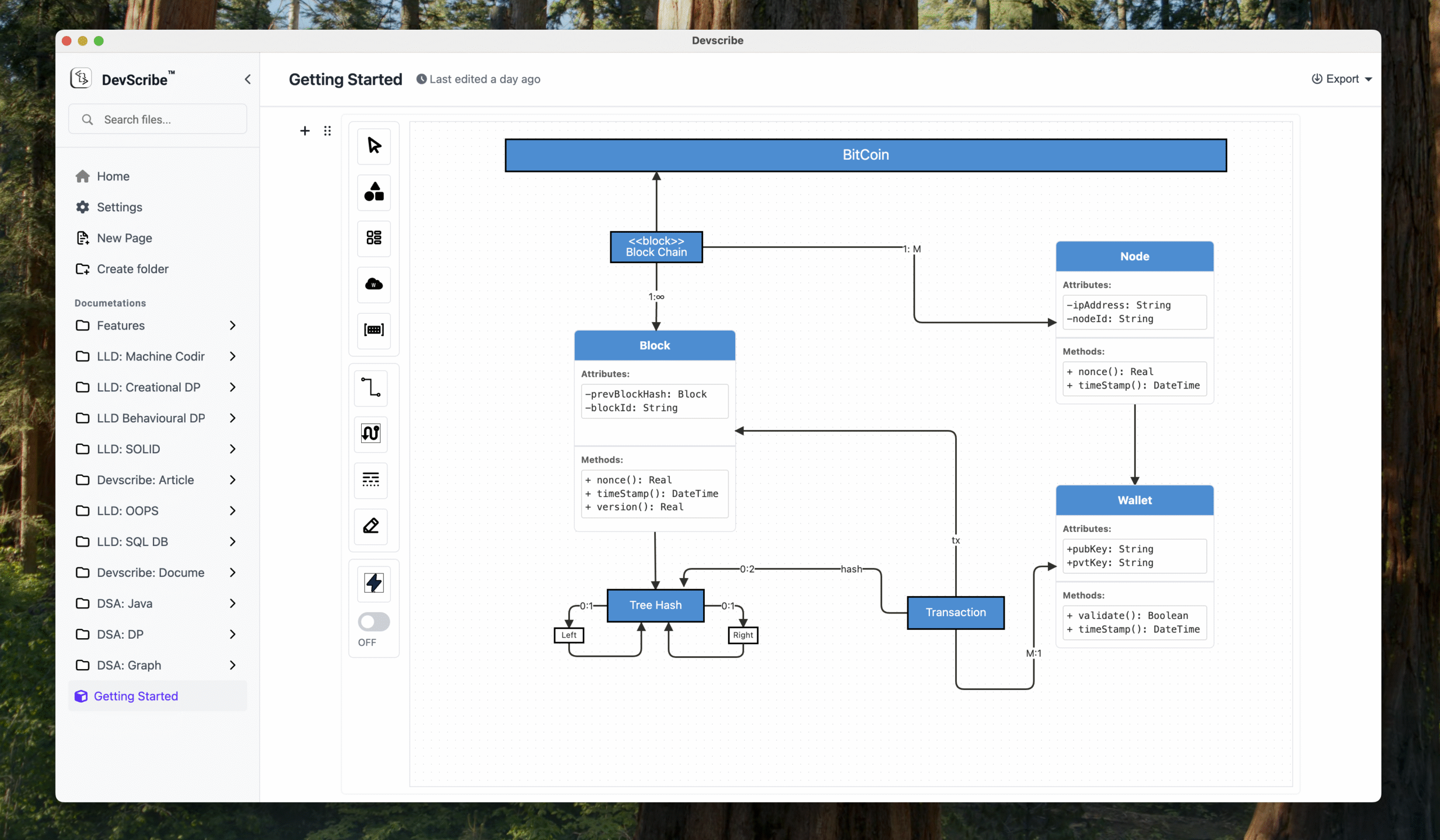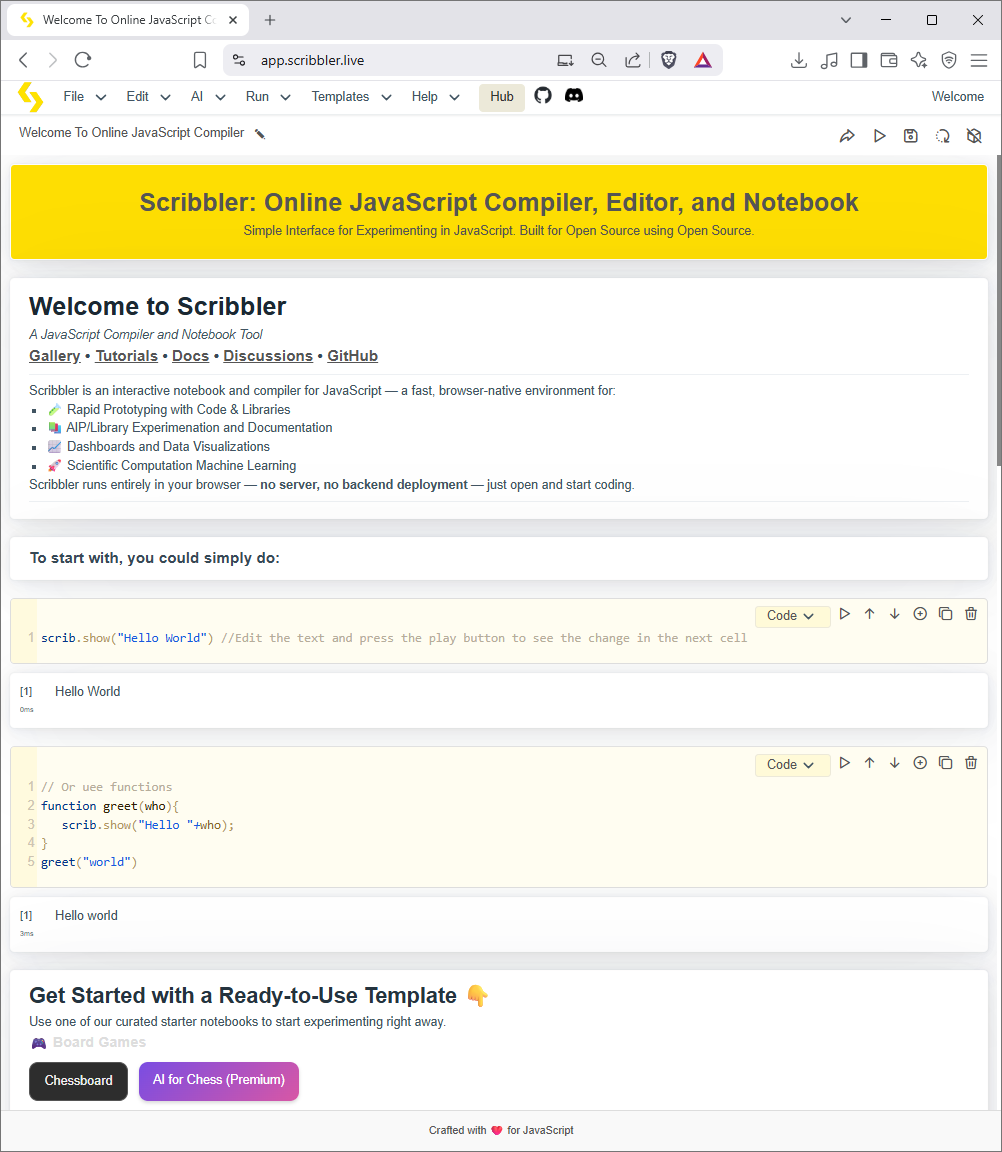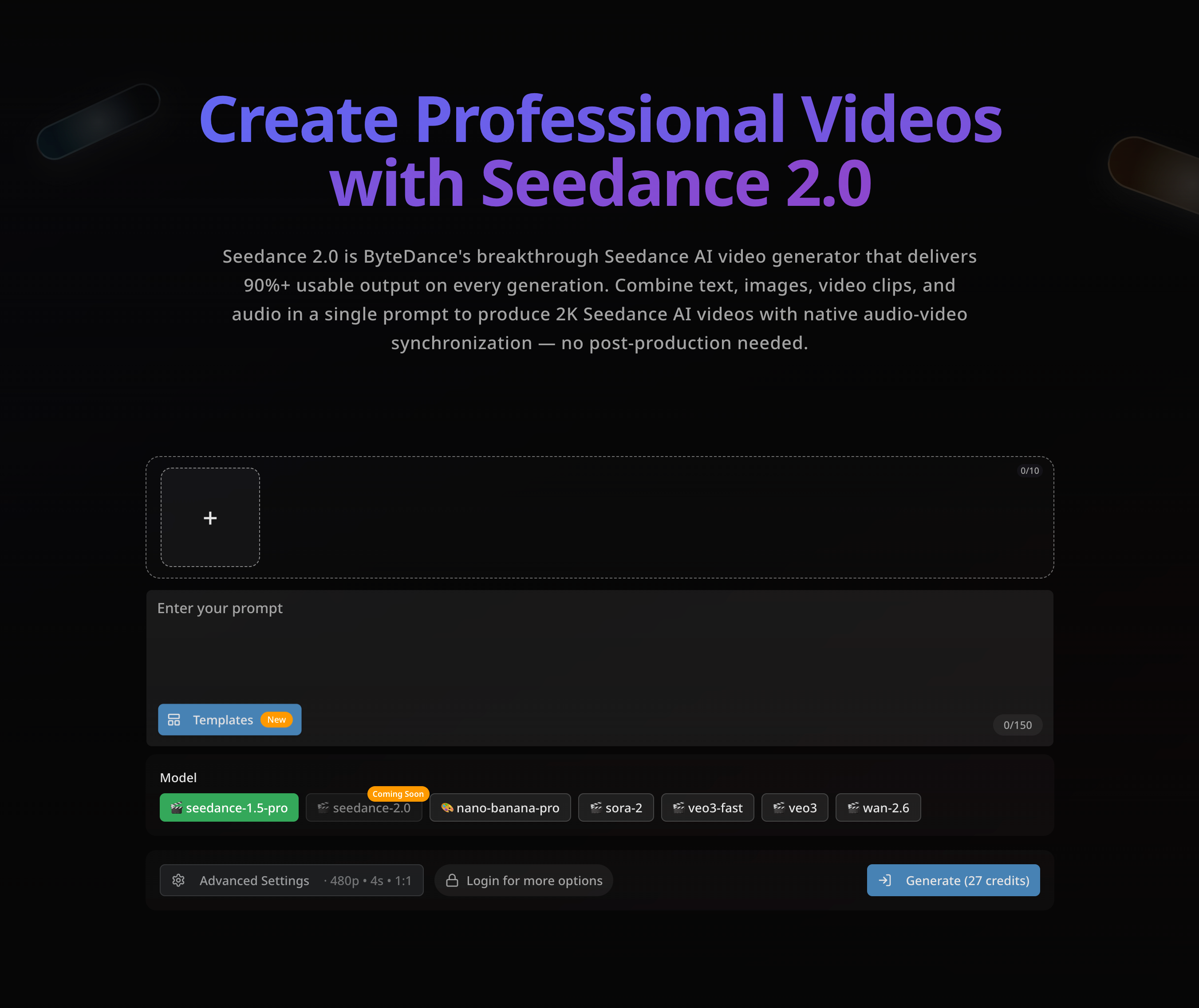Scribbler is an innovative, browser-based JavaScript notebook, online compiler, and editor designed for seamless experimentation. It serves as a versatile platform for developers, engineers, scientists, and learners to interactively code, compile, and visualize JavaScript, HTML, Markdown, and CSS.
Key Features
Open and Free: No login, subscriptions, or heavy deployment required, making it instantly accessible.
Browser-Based & Device Agnostic: Runs entirely in the browser without backend dependencies (Node.js, npm, Python) and features a minimalistic, mobile-responsive UI.
Extensible: Dynamically loads third-party ES-6 libraries directly from CDNs, expanding its capabilities.
Multi-Language Support: Supports JavaScript, HTML, Markdown, and CSS for building rich, dynamic notebooks.
GitHub Friendly: Facilitates direct pushing and pulling of code from GitHub, streamlining version control.
Instant Output: Provides immediate feedback on code execution, enabling rapid iteration and learning.
Use Cases
Scribbler caters to a broad audience with diverse needs. For learners, it offers an easy-to-use interface to grasp JavaScript fundamentals, interact with UI elements, plot charts, and write reusable code. Its interactive nature makes complex concepts approachable.
Scientists and AI/ML engineers can leverage Scribbler for advanced computation, including simulations, solving equations, and visualizing complex data. It supports popular ML libraries like TensorFlow.js and Brain.js for model training and inference, alongside visualization tools like Plotly, enabling dynamic experimentation with parameters and code.
Furthermore, Scribbler is an excellent tool for testing JavaScript code, libraries, and APIs. Users can test snippets, integrate UI and JS testing, and easily share test cases and results, making it a valuable asset for quality assurance and development workflows.
Pricing Information
Scribbler is completely free to use, requiring no login, downloads, or subscriptions. For enterprise-level use and partnerships, interested parties are encouraged to reach out directly to the Scribbler team.
User Experience and Support
The platform boasts a simple, intuitive interface structured around interactive cells (code and doc). Users can execute code with a single click or keyboard shortcut, manage cells, and save/load notebooks in a custom .jsnb format or as HTML. A hosted version is readily available for immediate use, and comprehensive examples are provided to help users get started quickly.
Technical Details
Built for the modern web, Scribbler operates entirely client-side, eliminating the need for server-side installations or dependencies like Node.js or Python. It dynamically loads ES-6 modules, ensuring compatibility with contemporary JavaScript libraries and standards.
Pros and Cons
Pros: Free and open-source, no setup required, highly accessible (browser-based, device agnostic), supports diverse use cases (learning, scientific, AI/ML, testing), extensible with CDN libraries, GitHub integration, intuitive cell-based interface.
Cons: No explicit advanced collaboration features beyond GitHub integration mentioned, potential learning curve for those unfamiliar with notebook environments.
Conclusion
Scribbler stands out as a powerful, accessible, and free JavaScript experimentation hub. Its versatility makes it an indispensable tool for anyone looking to learn, develop, or innovate with JavaScript. Start experimenting with Scribbler today and unlock your coding potential!