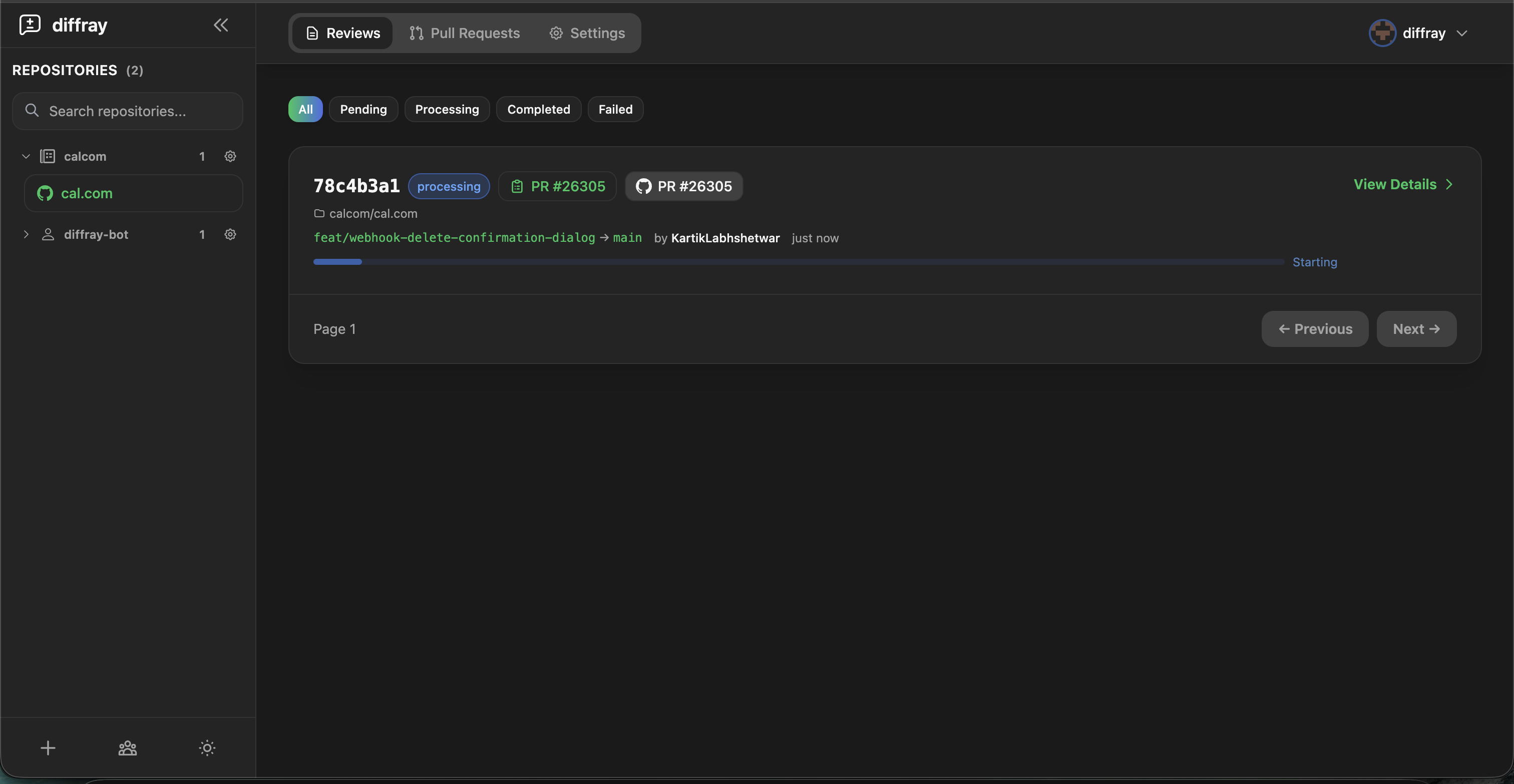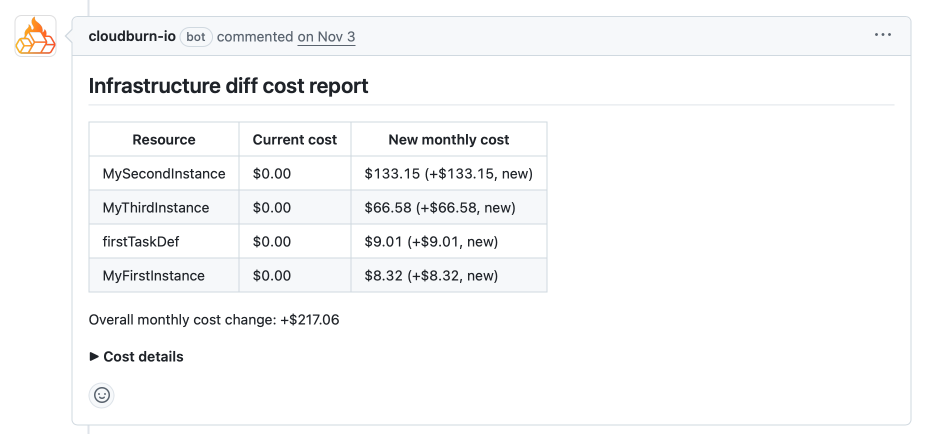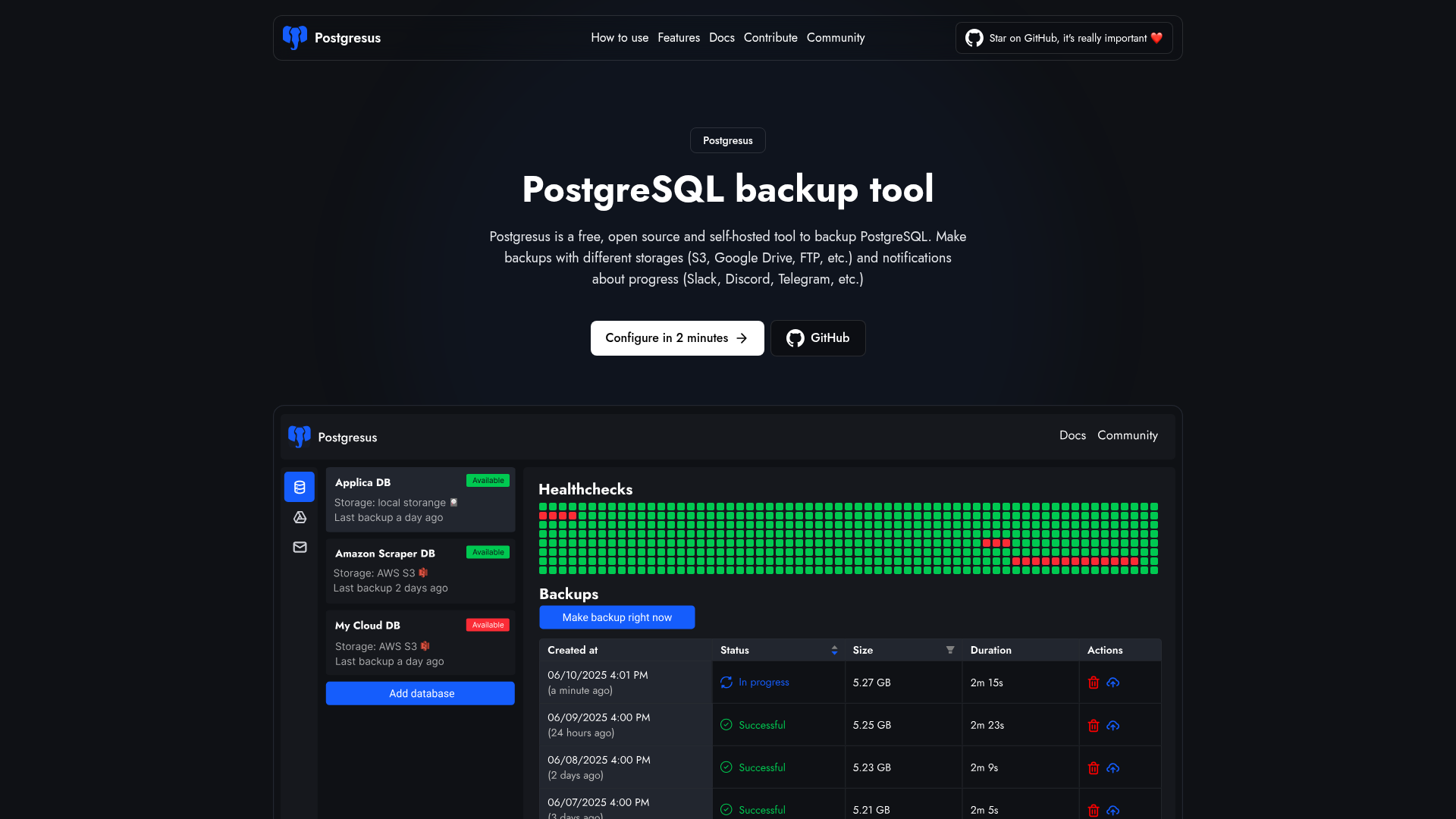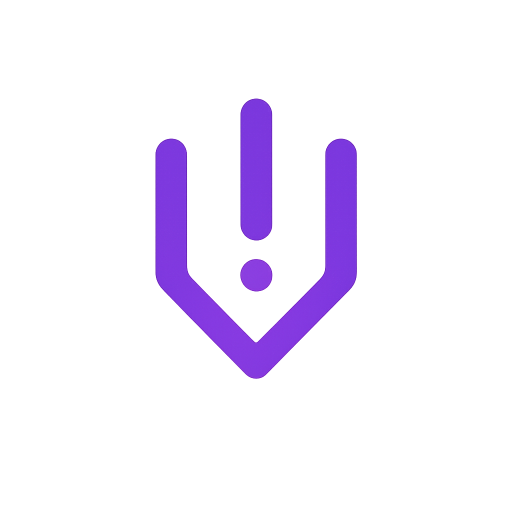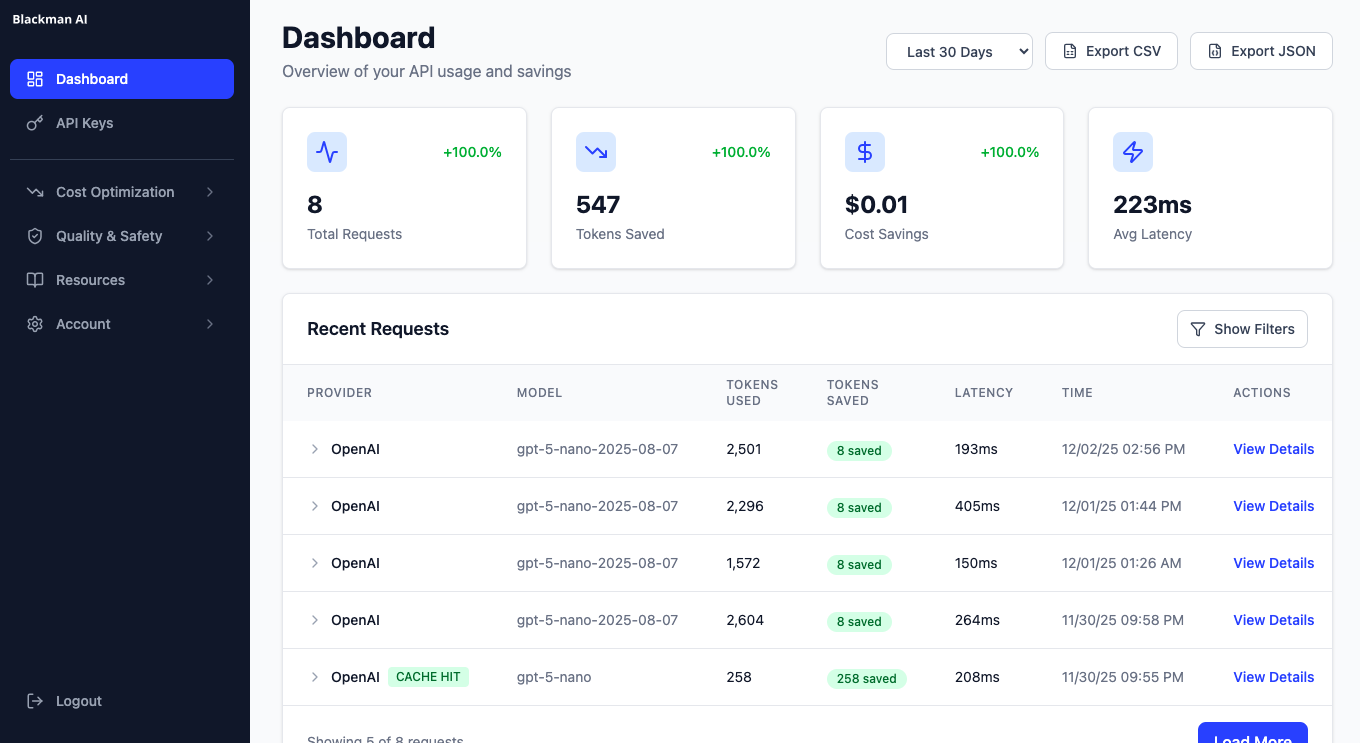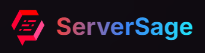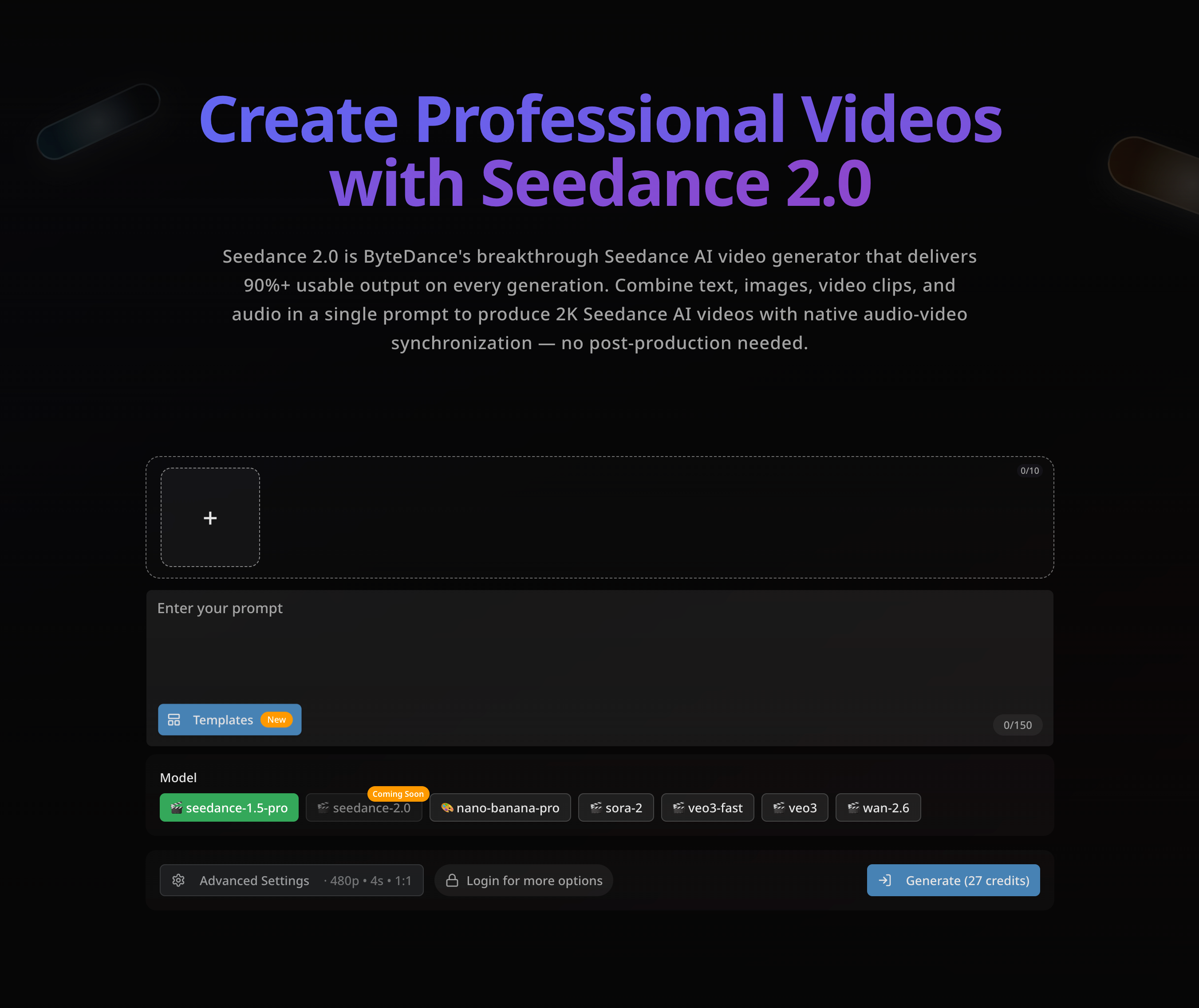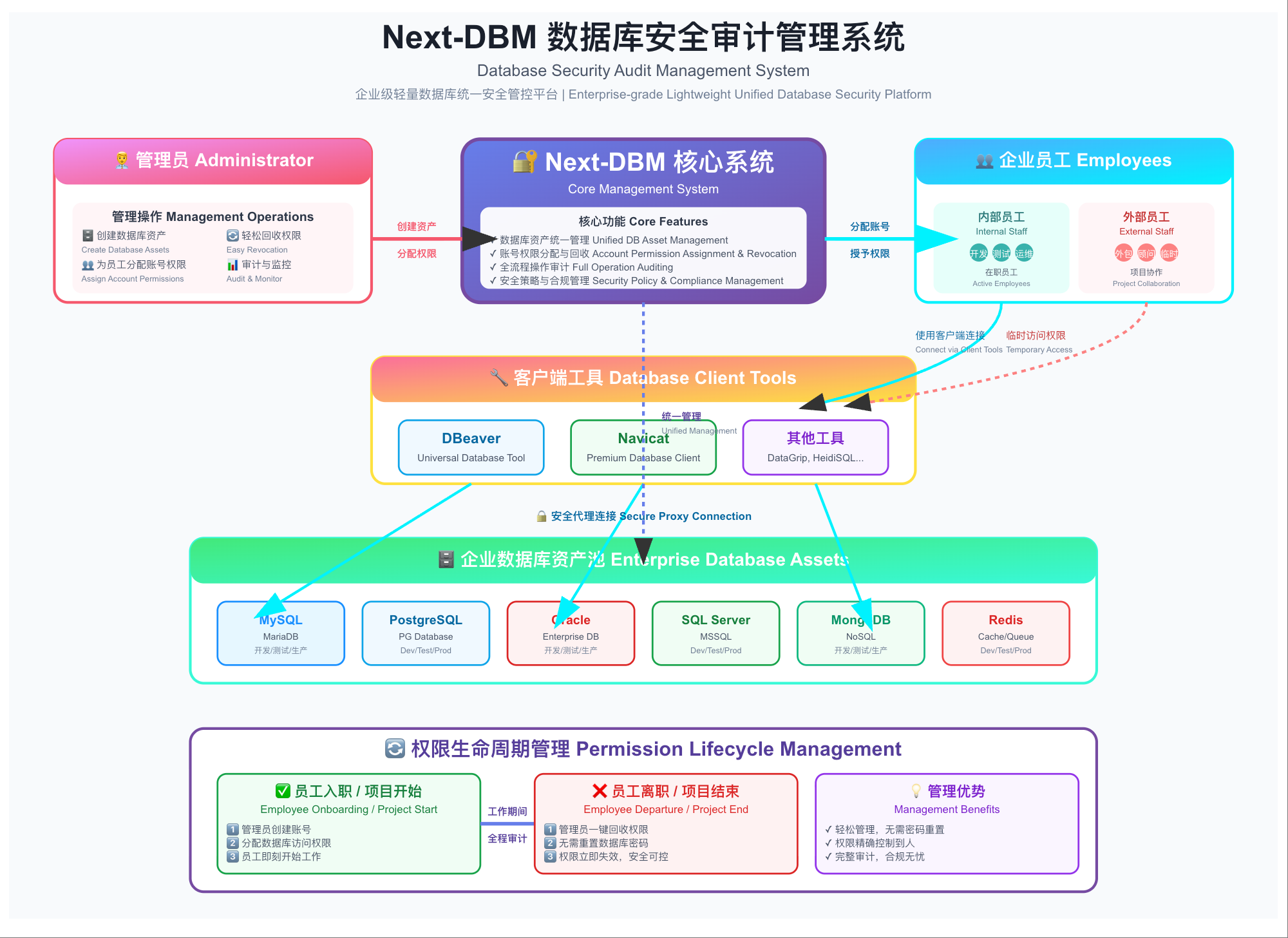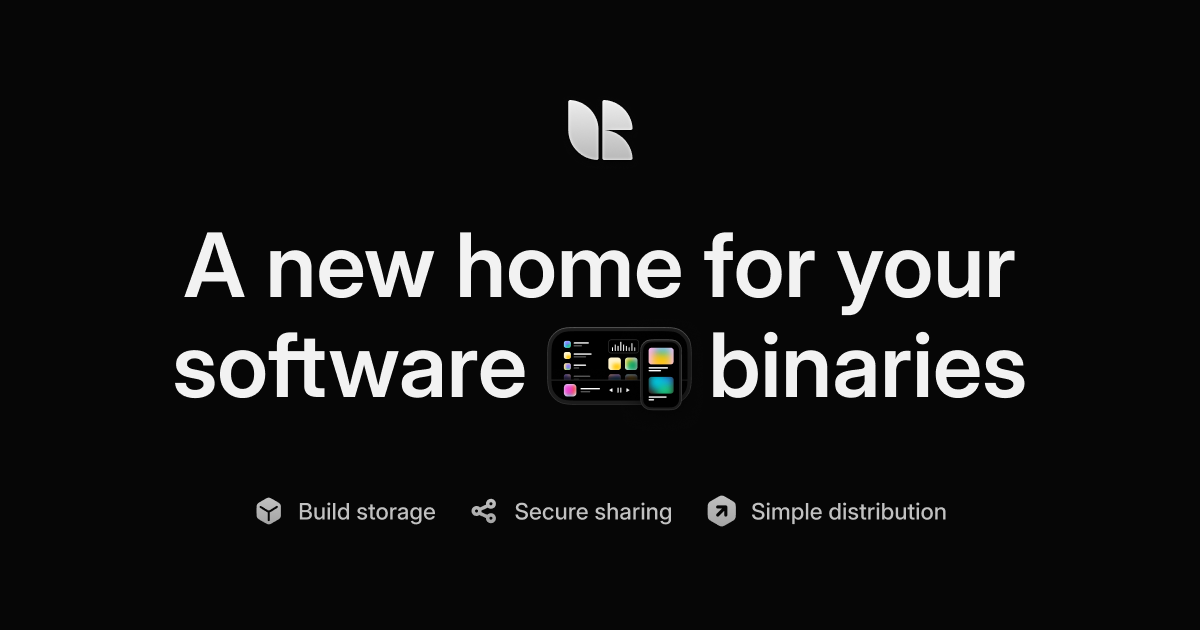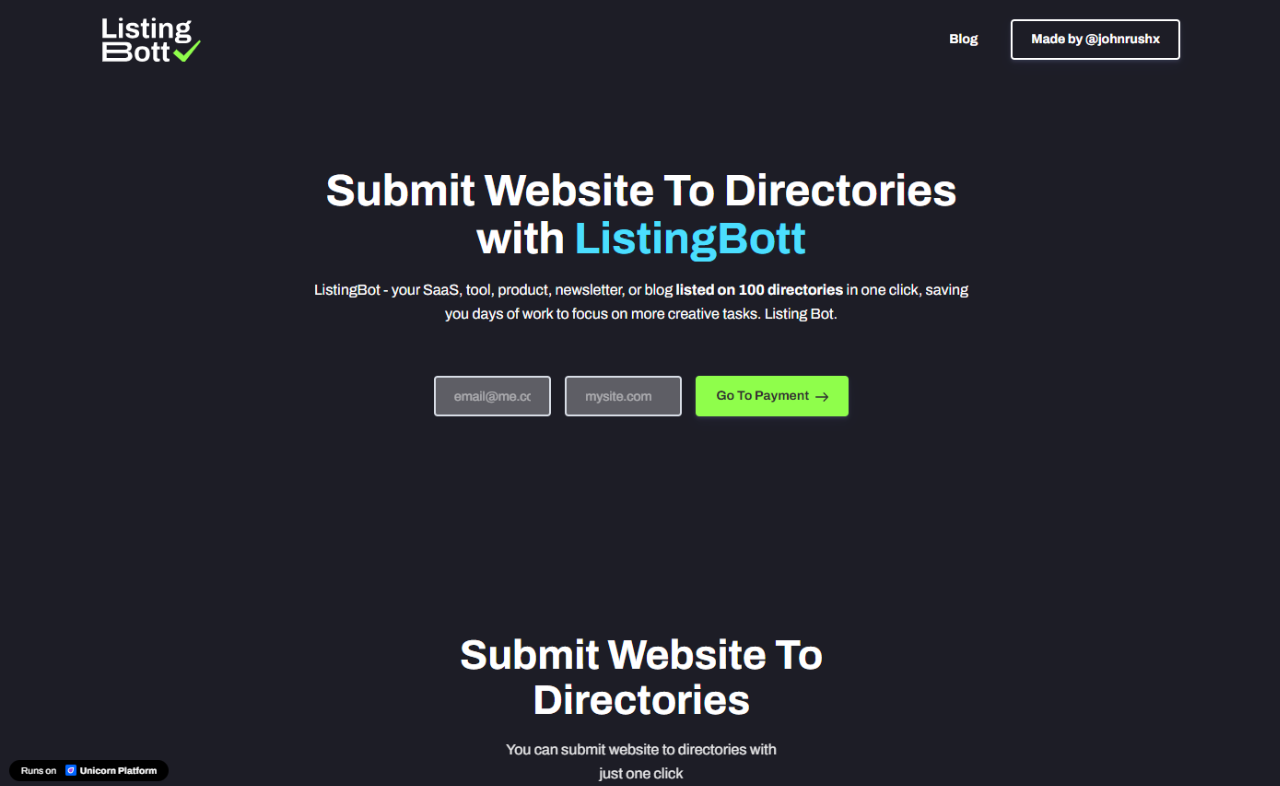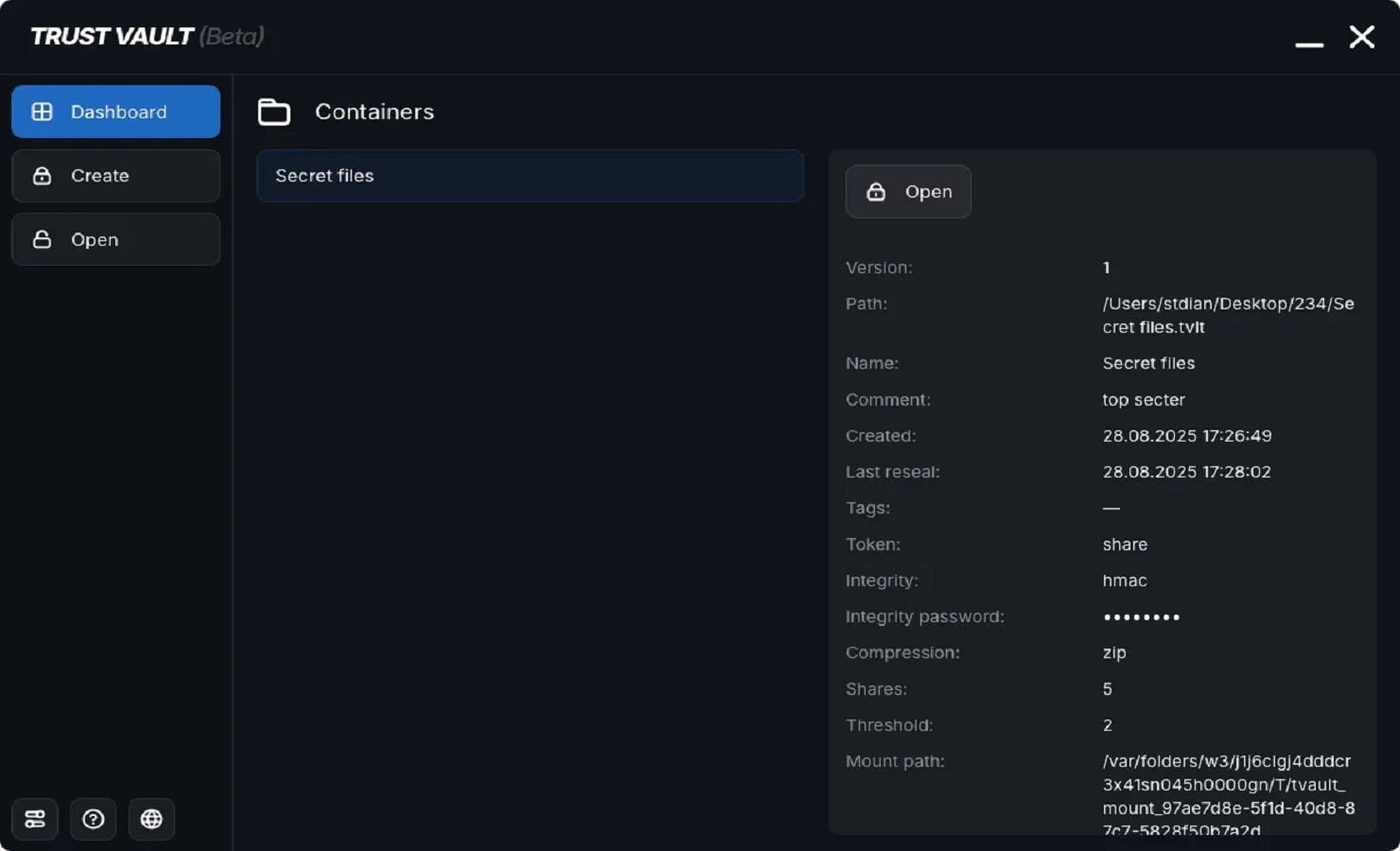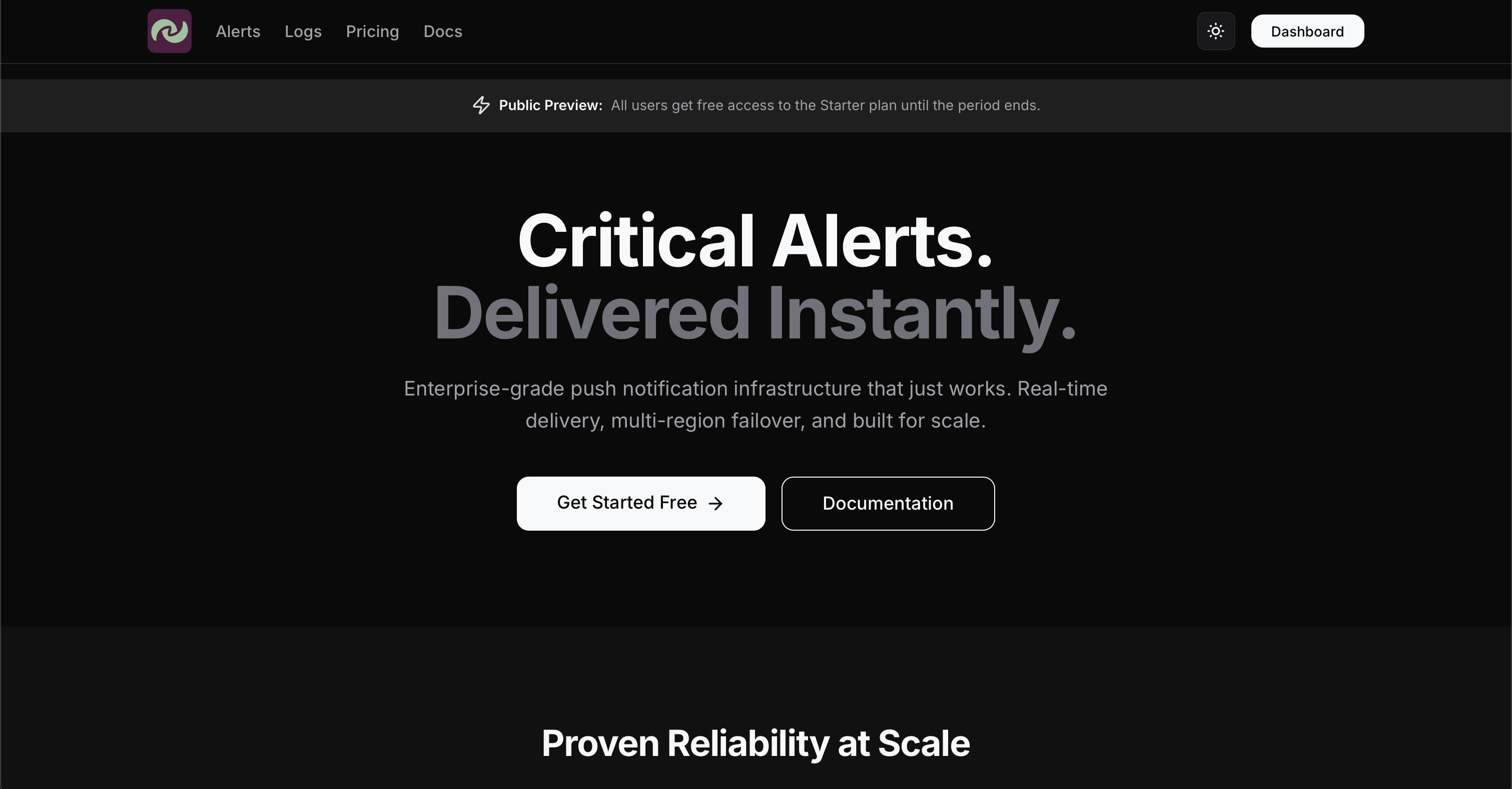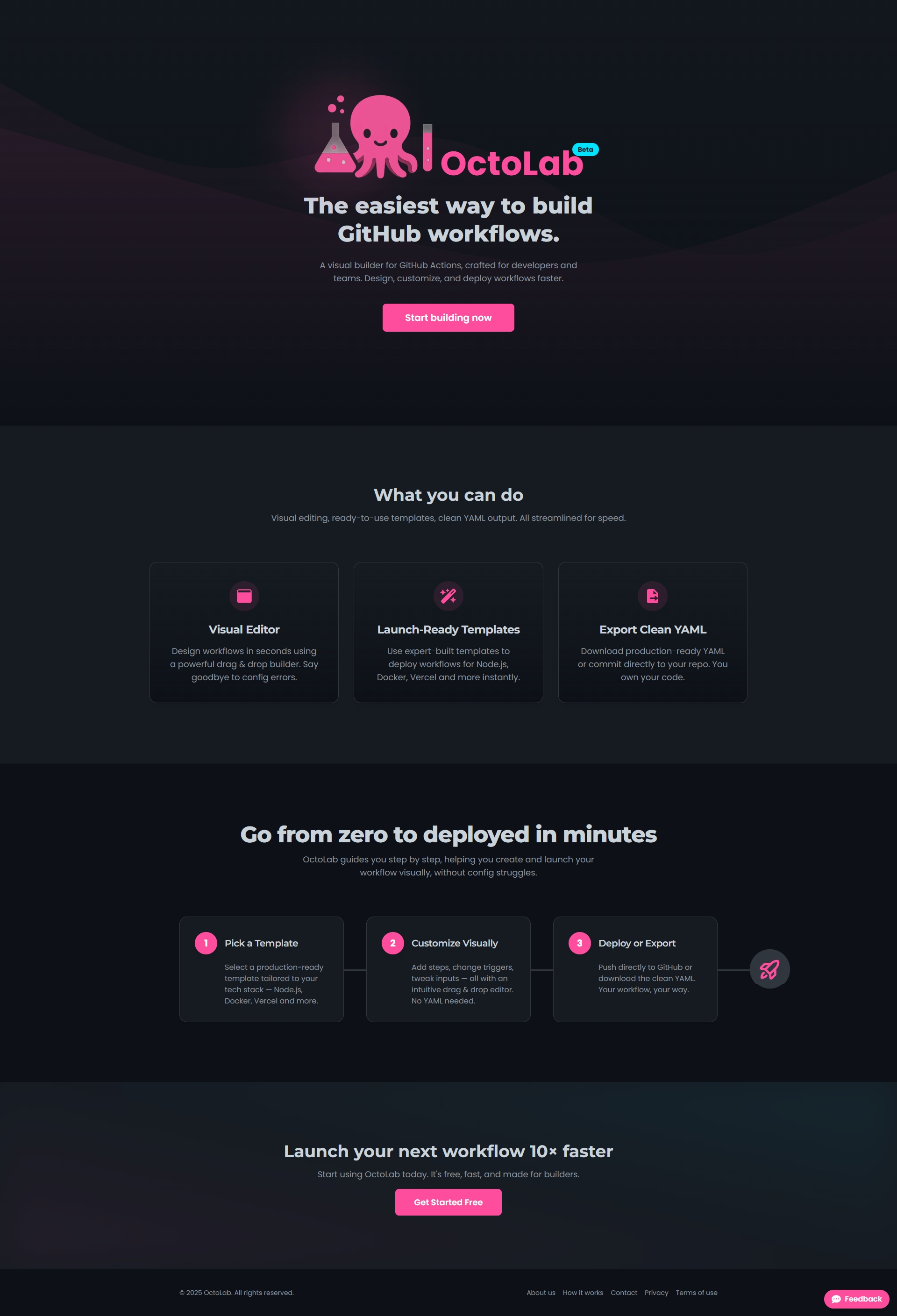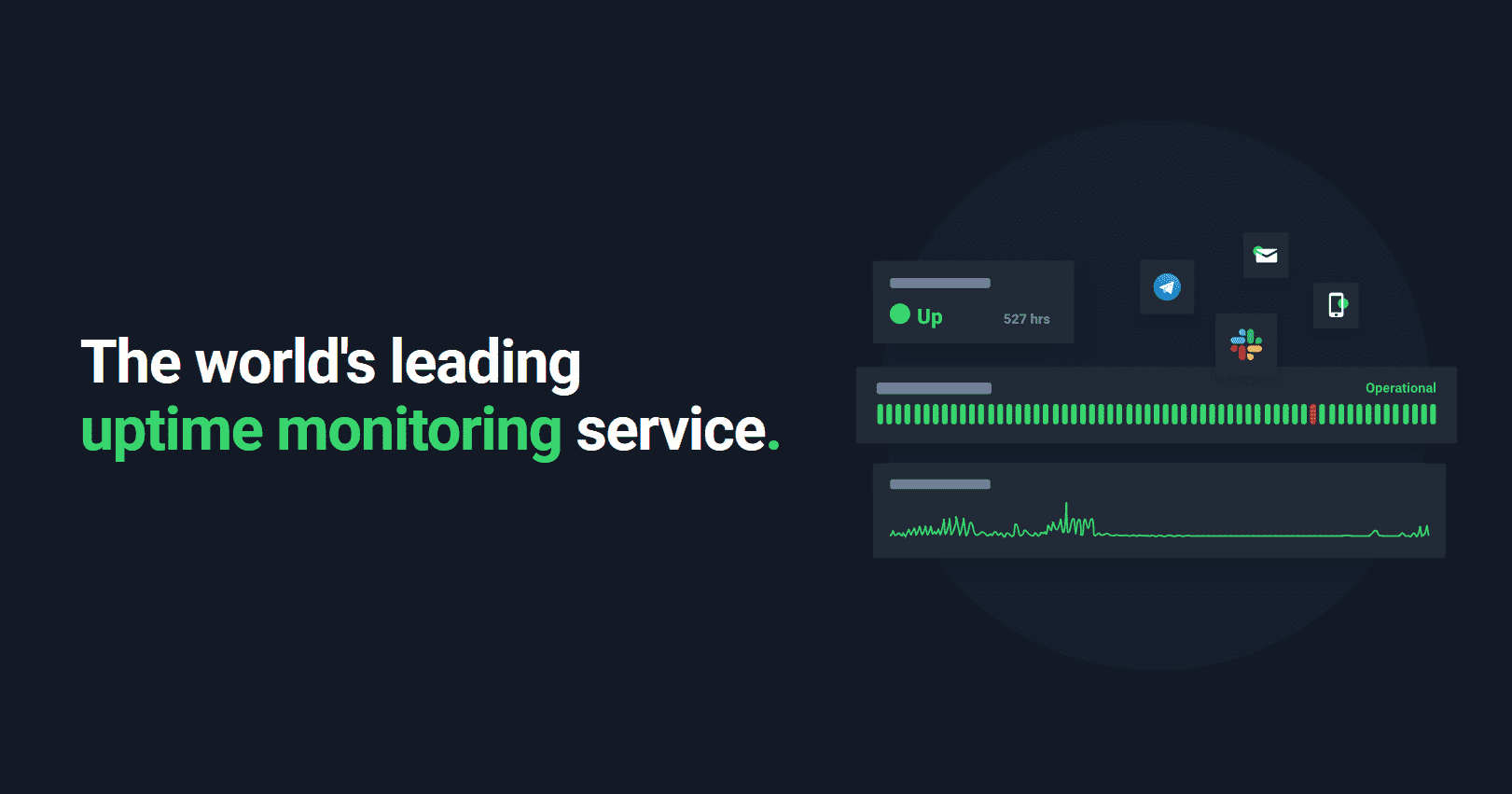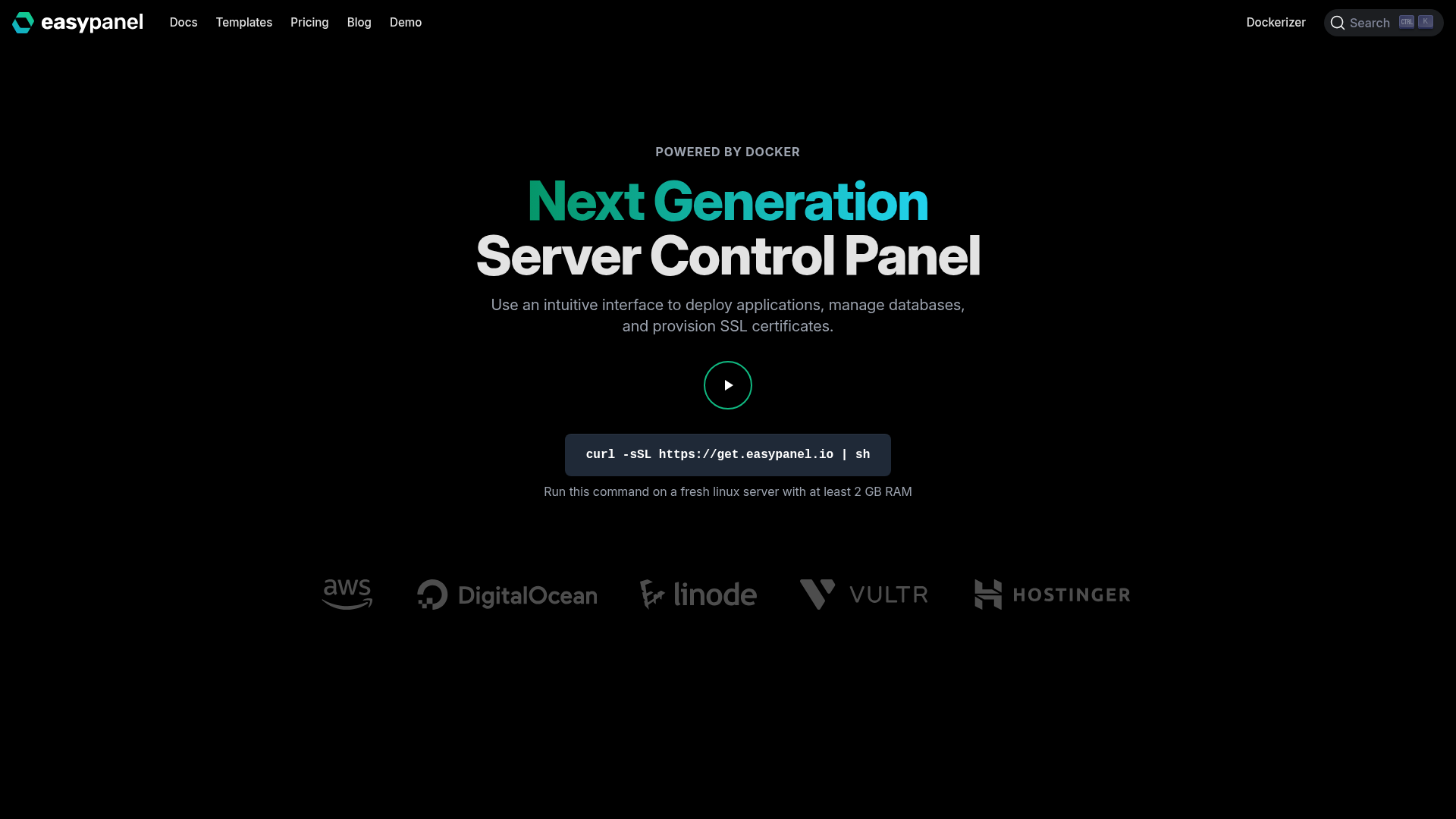UptimeRobot is a world-leading uptime monitoring service designed to keep businesses and individuals informed about the availability and performance of their websites, servers, and online services. It serves a broad audience, from solopreneurs and hobbyists to large enterprises, ensuring critical online assets remain accessible.
Key Features
Website & Endpoint Monitoring: Get instant alerts if your website goes down.
Real-time Alerts: Receive notifications via email, SMS, voice call, Slack, Telegram, Webhooks, Discord, and Microsoft Teams.
Multi-location Monitoring: Check monitors from specific global locations to identify regional incidents.
SSL & Domain Expiration Monitoring: Avoid service interruptions by getting notified before certificates or domains expire.
Keyword Monitoring: Verify the presence or absence of specific text on your web pages.
Public Status Pages: Transparently communicate planned maintenance and ongoing incidents to your users with customizable, white-labeled status pages.
Use Cases
UptimeRobot is invaluable for various scenarios. For developers and DevOps teams, it ensures that critical applications, APIs, and background cron jobs are running smoothly, allowing for proactive issue resolution before customers are impacted. Business owners can leverage it to protect their online presence and revenue by preventing extended downtime of e-commerce sites or service portals.
Marketers and support teams can utilize the public status pages to maintain transparency with their audience, sharing updates on planned maintenance or unexpected outages, thereby building trust and reducing support inquiries. Furthermore, its comprehensive monitoring types, including port and ping monitoring, make it ideal for checking the availability of specific services like email servers or database connections, ensuring the entire digital infrastructure is robust.
Pricing Information
UptimeRobot offers a flexible pricing model, including a robust freemium option. The "Free" plan provides 50 monitors with a 5-minute monitoring interval. Paid plans, "Solo," "Team," and "Enterprise," offer more monitors, faster monitoring intervals (down to 30 seconds), advanced features like more integrations, full-featured status pages, and additional notify/login seats. Annual billing provides a discount.
User Experience and Support
UptimeRobot boasts an intuitive interface, making it easy to set up and manage monitors. Users can stay connected on the go with the dedicated mobile app, which provides instant notifications and allows for monitor management. The platform supports team collaboration with various user access levels (read, write, notify-only) for efficient incident management. Comprehensive resources like a Help Center, Knowledge Hub, and API documentation are available to assist users.
Technical Details
While specific programming languages or frameworks are not detailed, UptimeRobot operates as a cloud-based SaaS, providing monitoring services accessible via a web interface and mobile applications. It leverages various network protocols for monitoring, including HTTP, Port, Ping, DNS, and SSL, indicating a robust backend infrastructure designed for high availability and real-time data processing.
Pros and Cons
Pros:
Generous freemium plan (50 monitors).
Wide range of monitoring types (website, SSL, DNS, keyword, cron, port, ping).
Extensive real-time alert integrations (Email, SMS, Voice, Slack, Discord, MS Teams, Webhooks, Telegram, Zapier).
Customizable, white-labeled public status pages.
Mobile app for on-the-go management and notifications.
Team collaboration and incident management features.
Multi-location checks for regional incident detection.
Cons:
Free plan has limited integrations and basic status pages.
Monitoring interval for the free plan is 5 minutes, which might be too slow for critical applications.
No explicit mention of advanced reporting or analytics beyond basic uptime stats in the provided text.
Conclusion
UptimeRobot stands out as a highly reliable and feature-rich uptime monitoring solution, trusted by millions globally. Its comprehensive suite of monitoring types, flexible alerting, and team collaboration features make it an essential tool for maintaining online presence and ensuring service continuity. Explore UptimeRobot today to safeguard your digital assets and get notified before downtime impacts your customers.