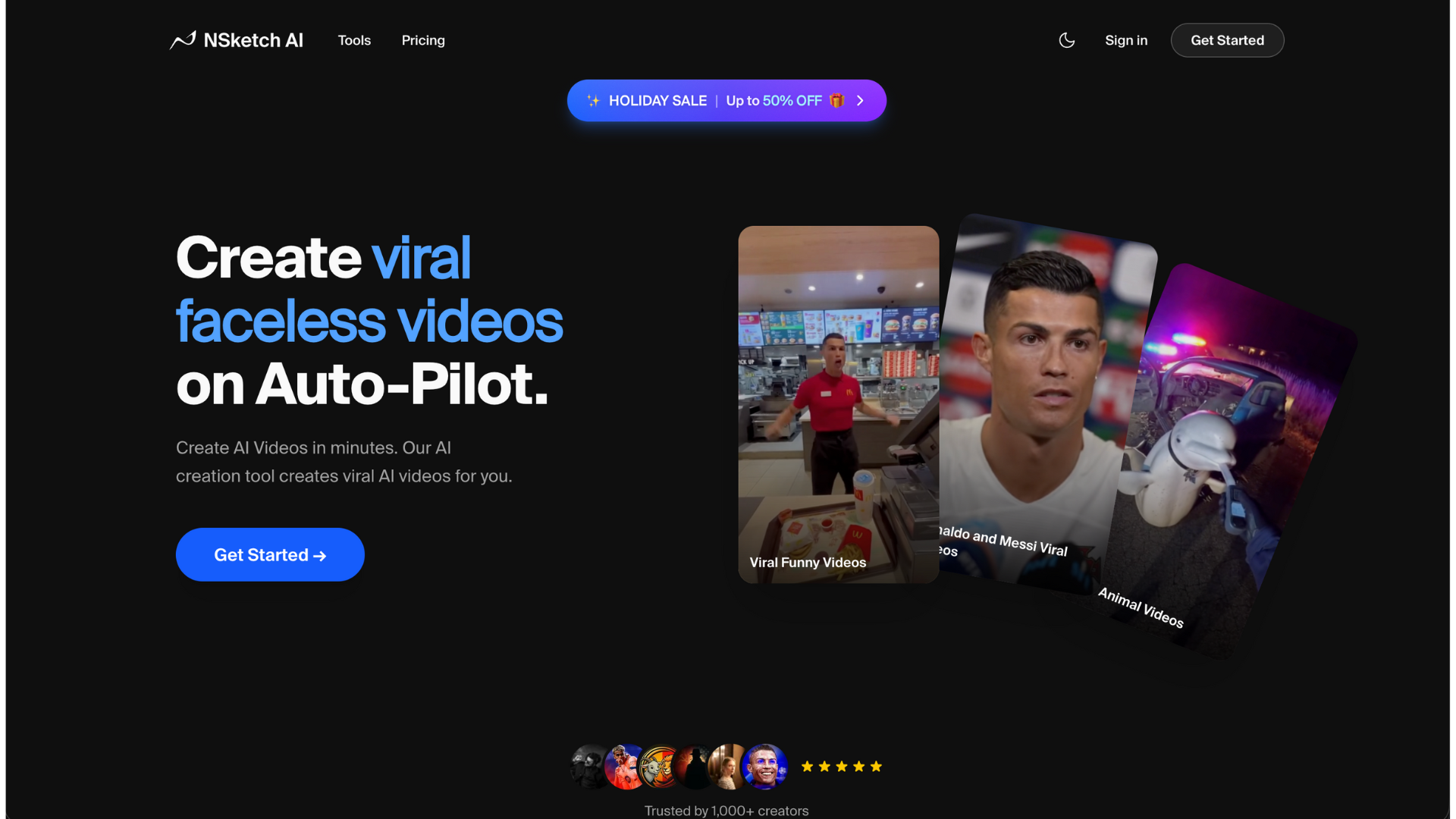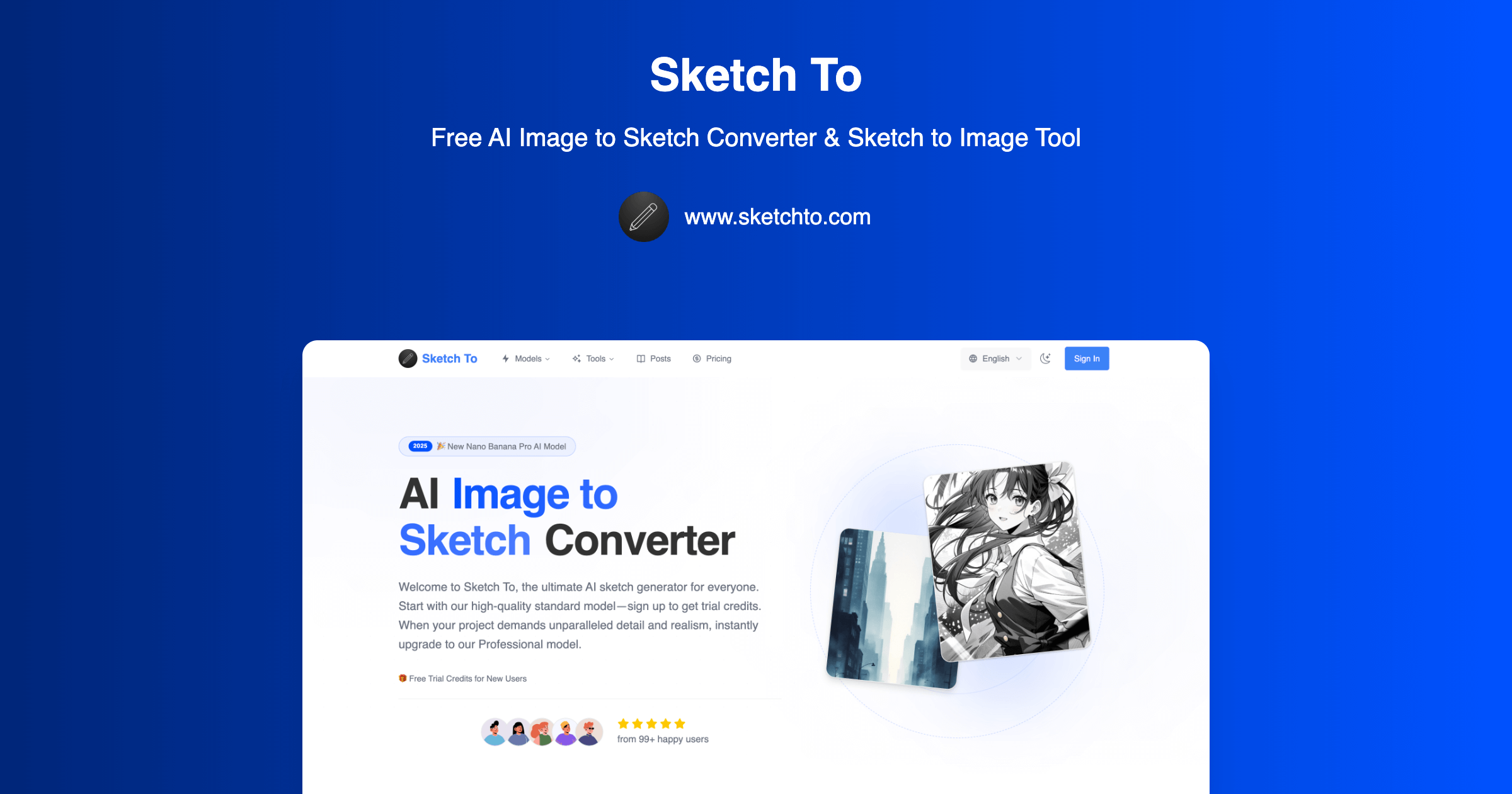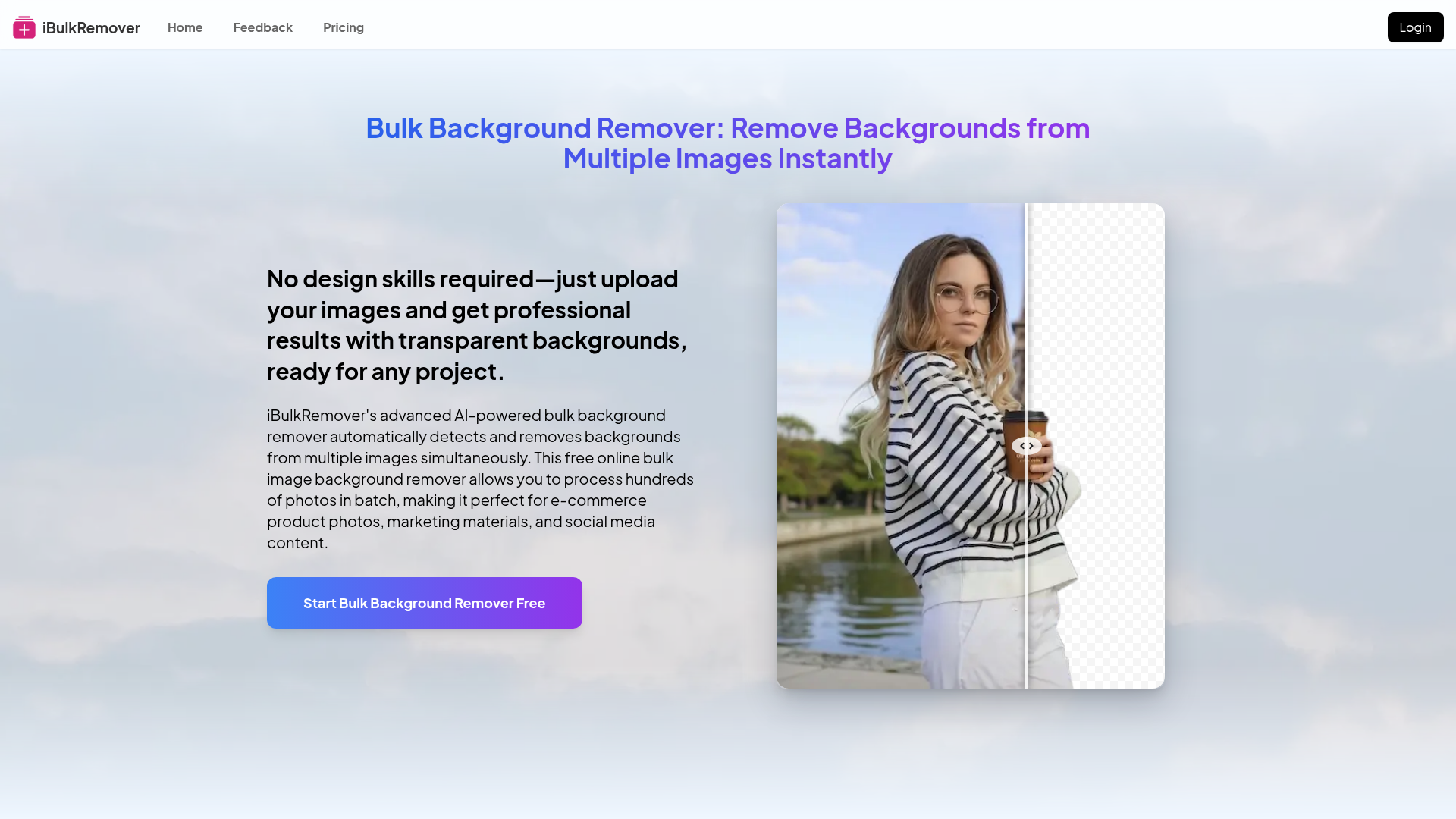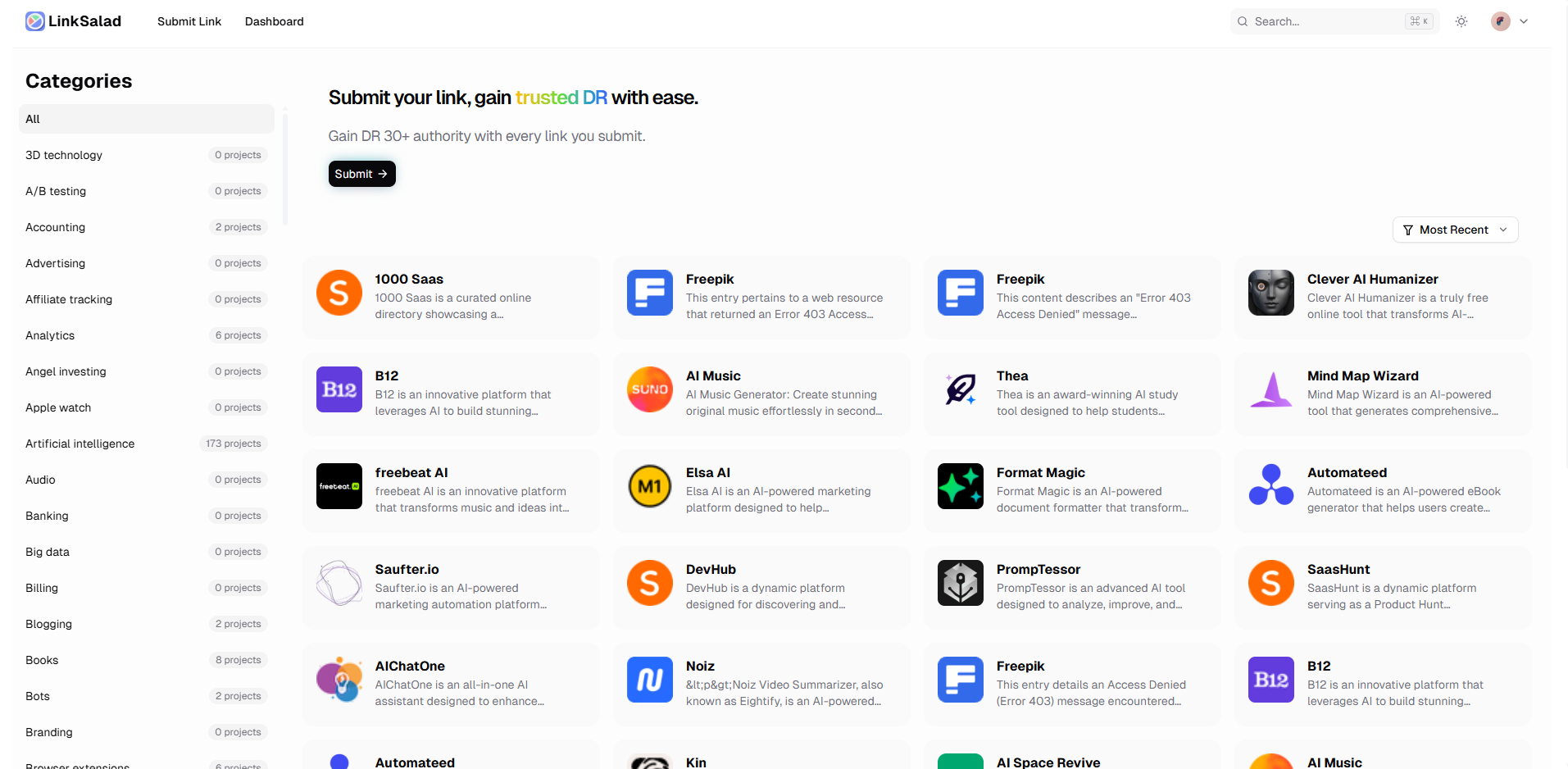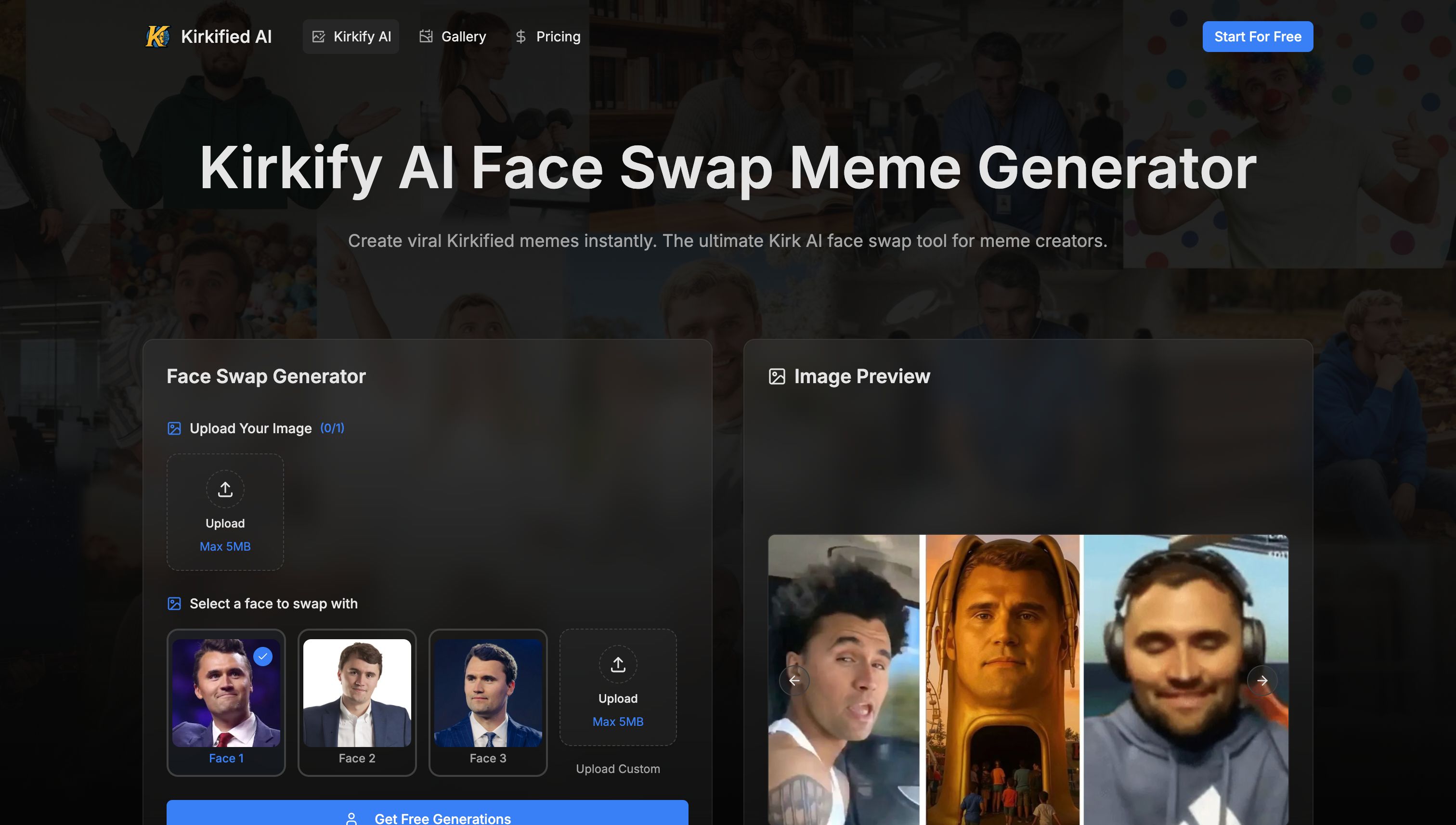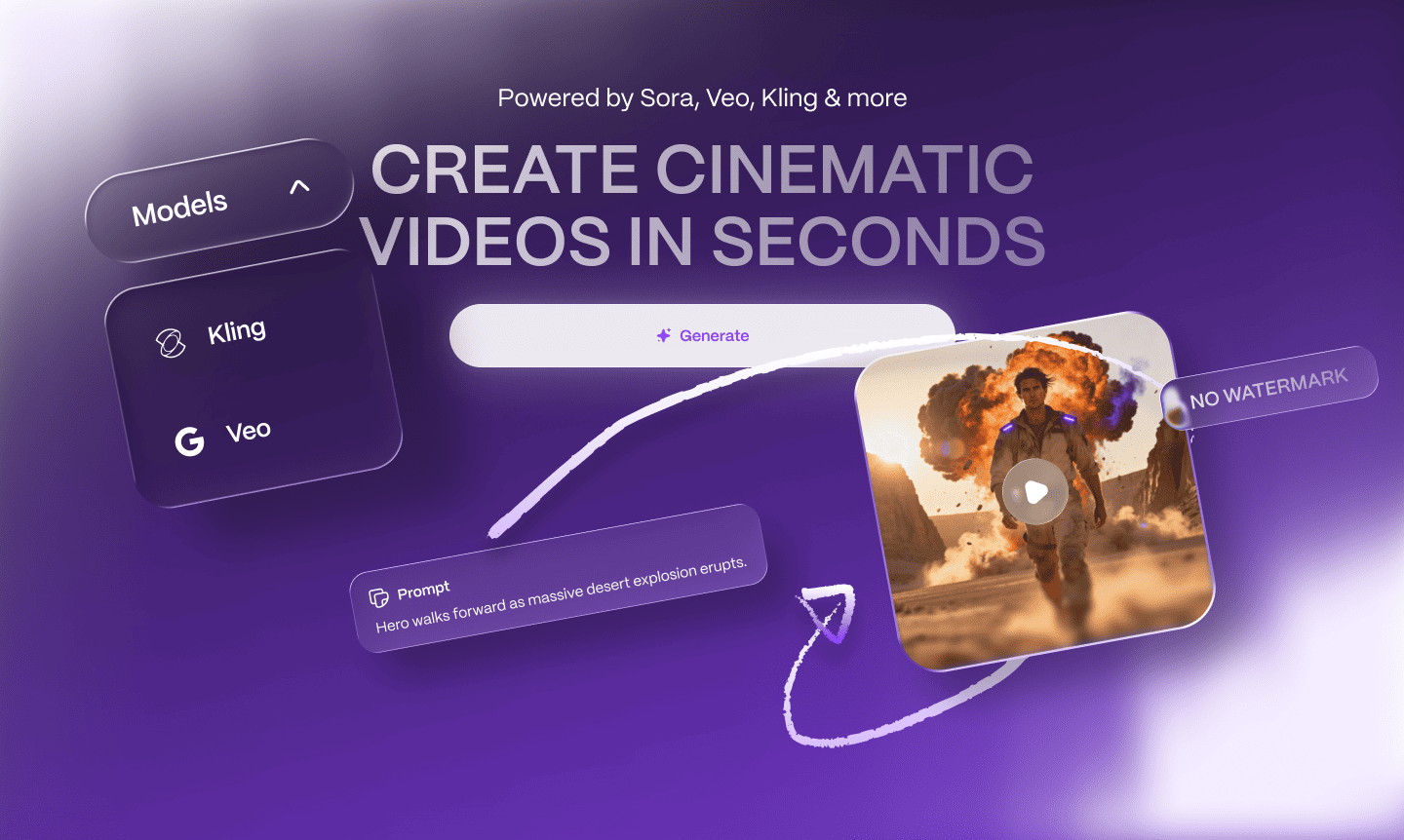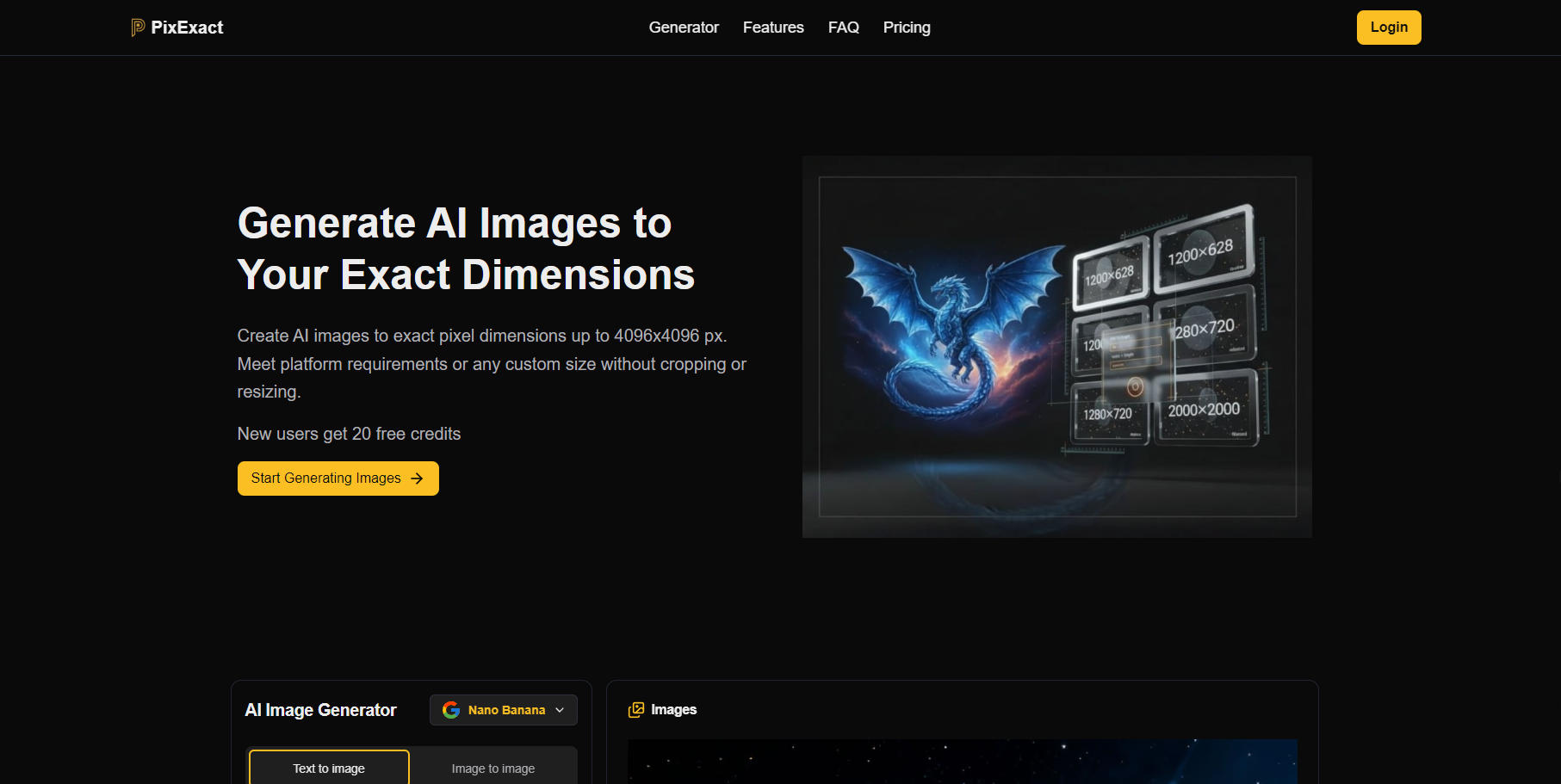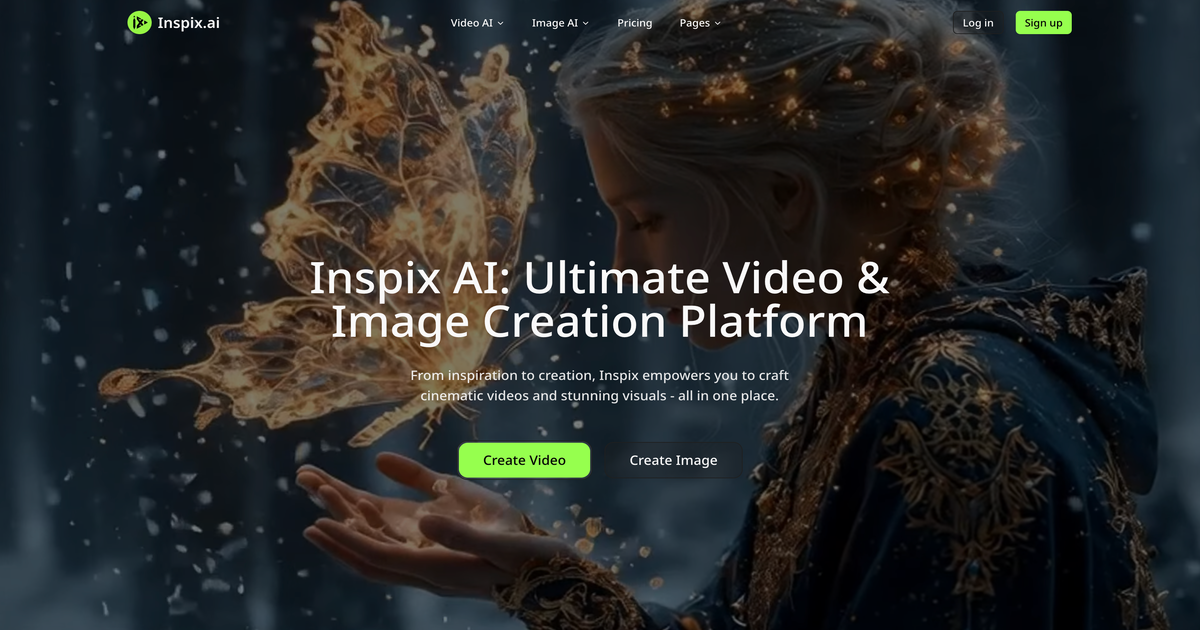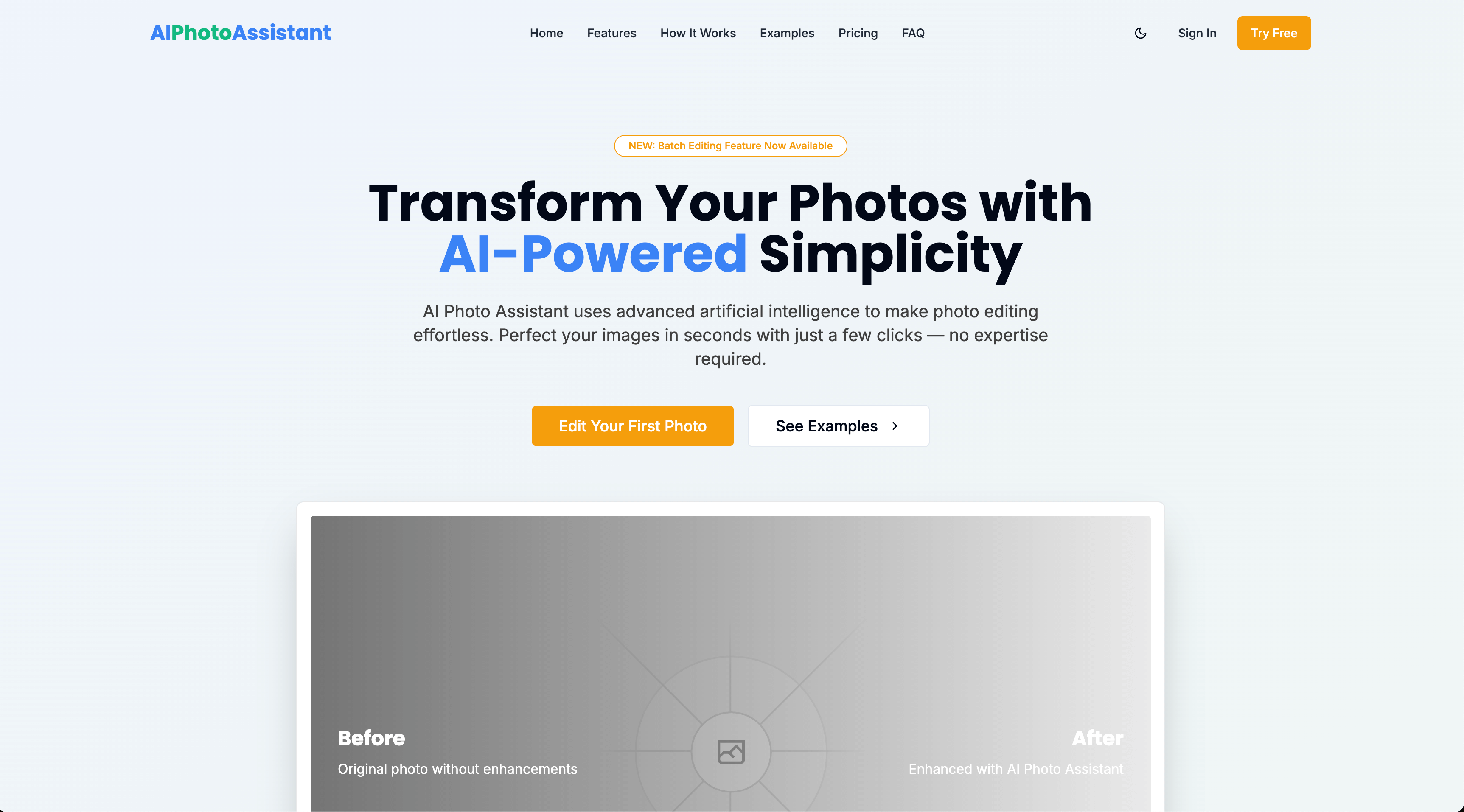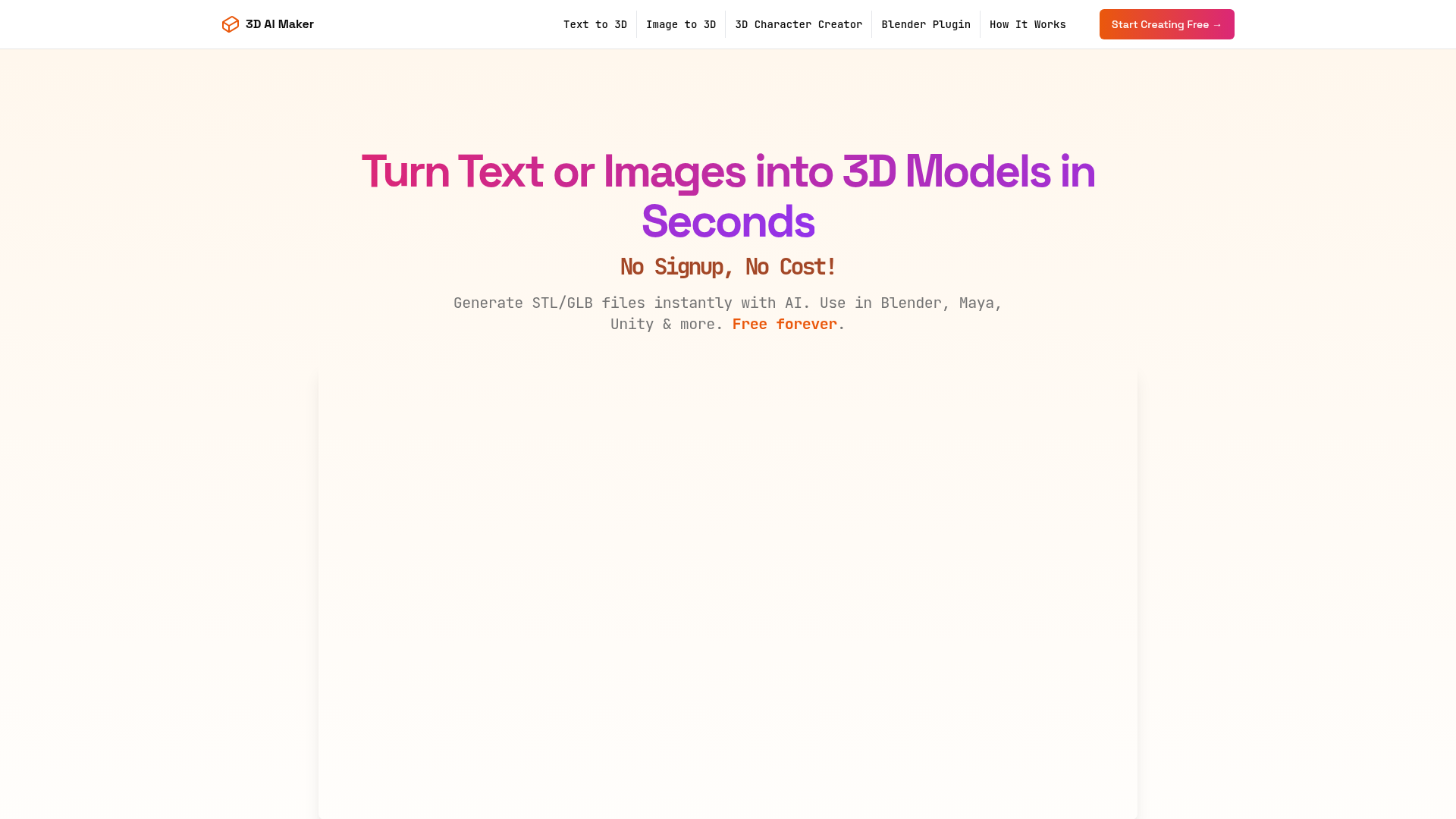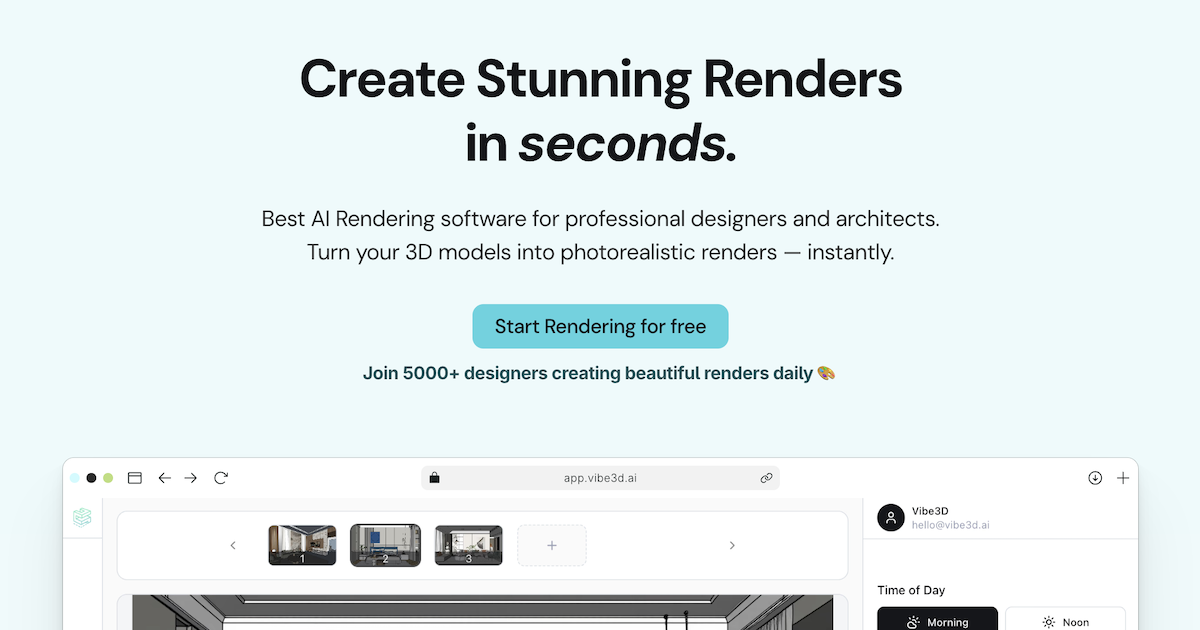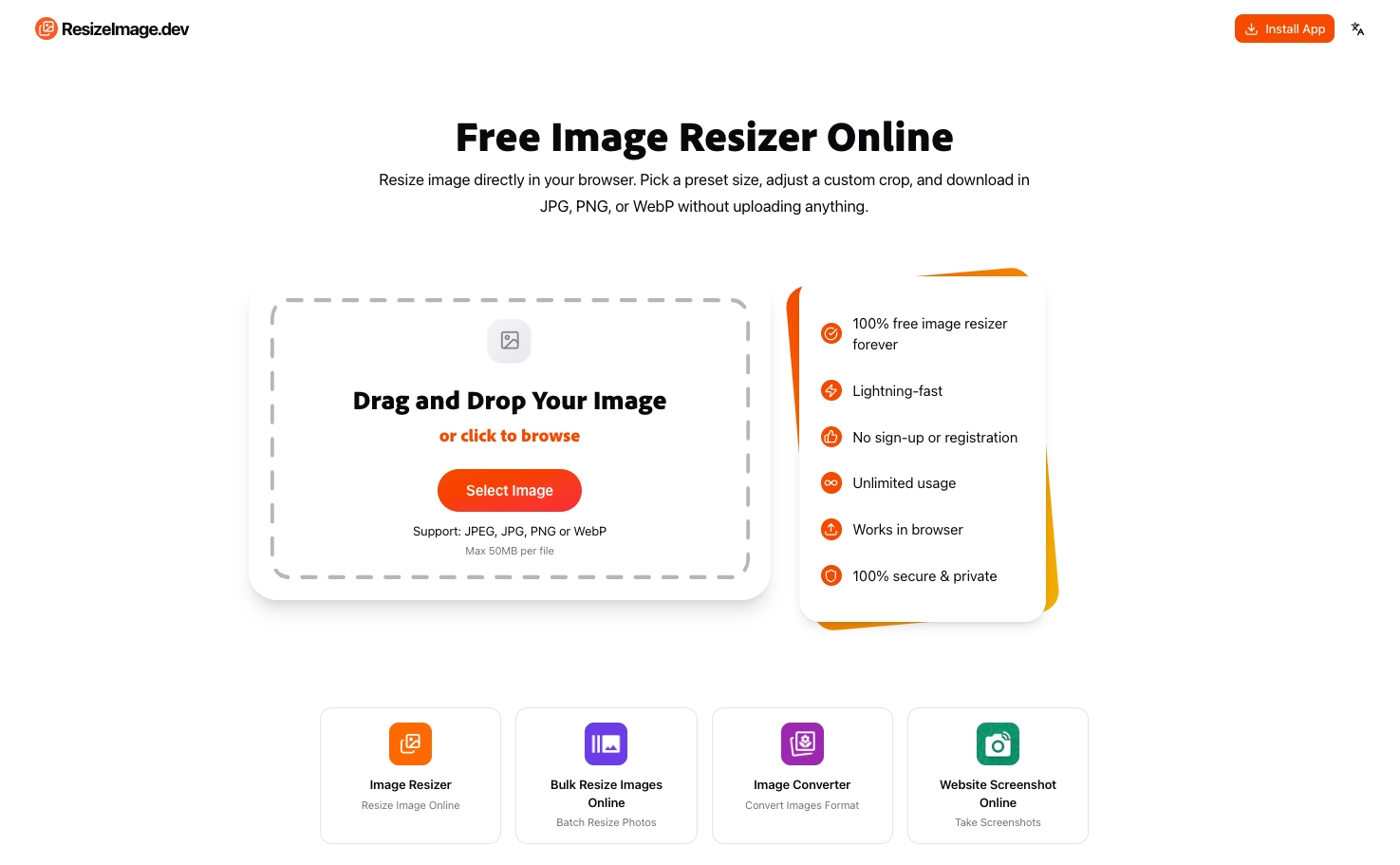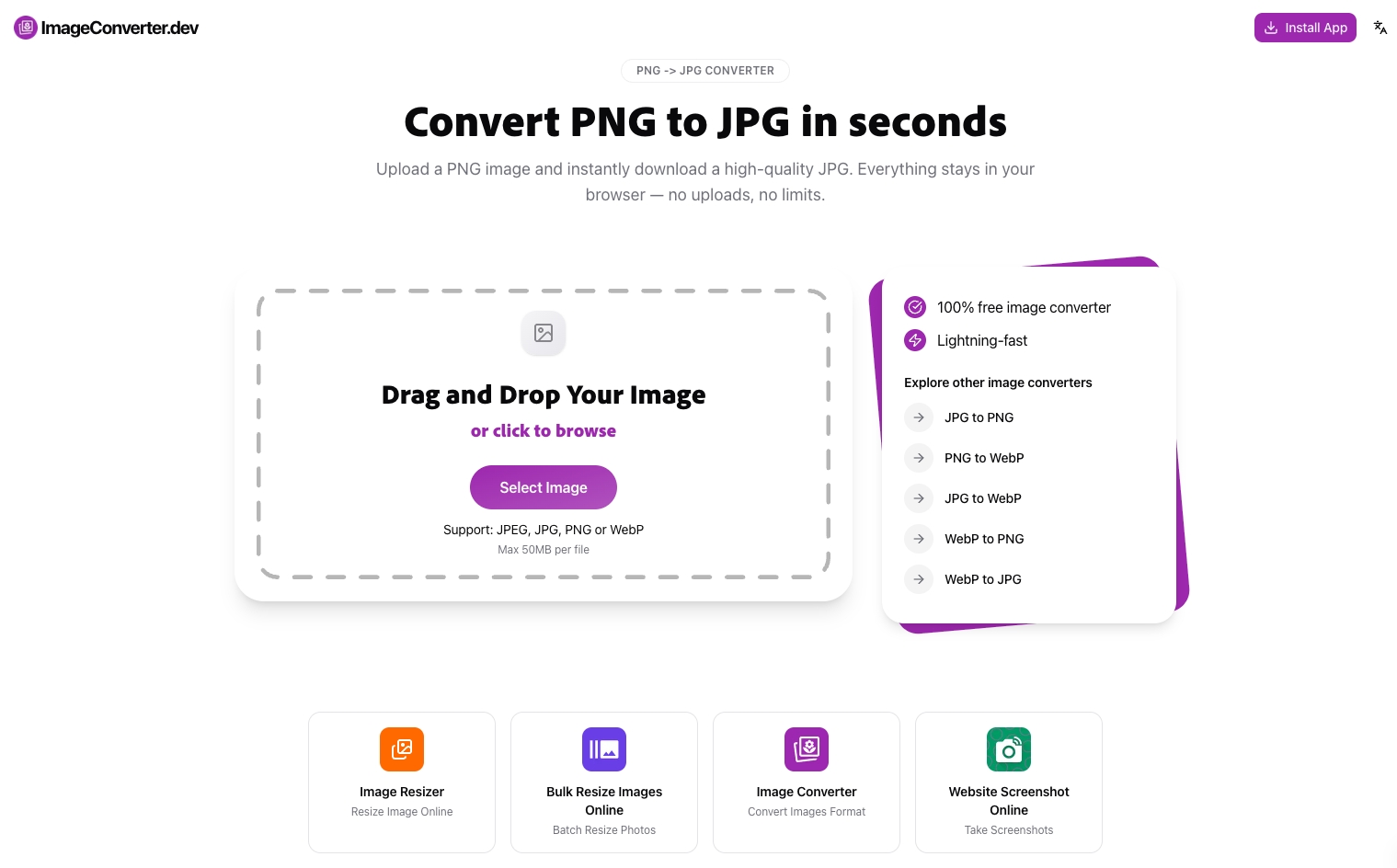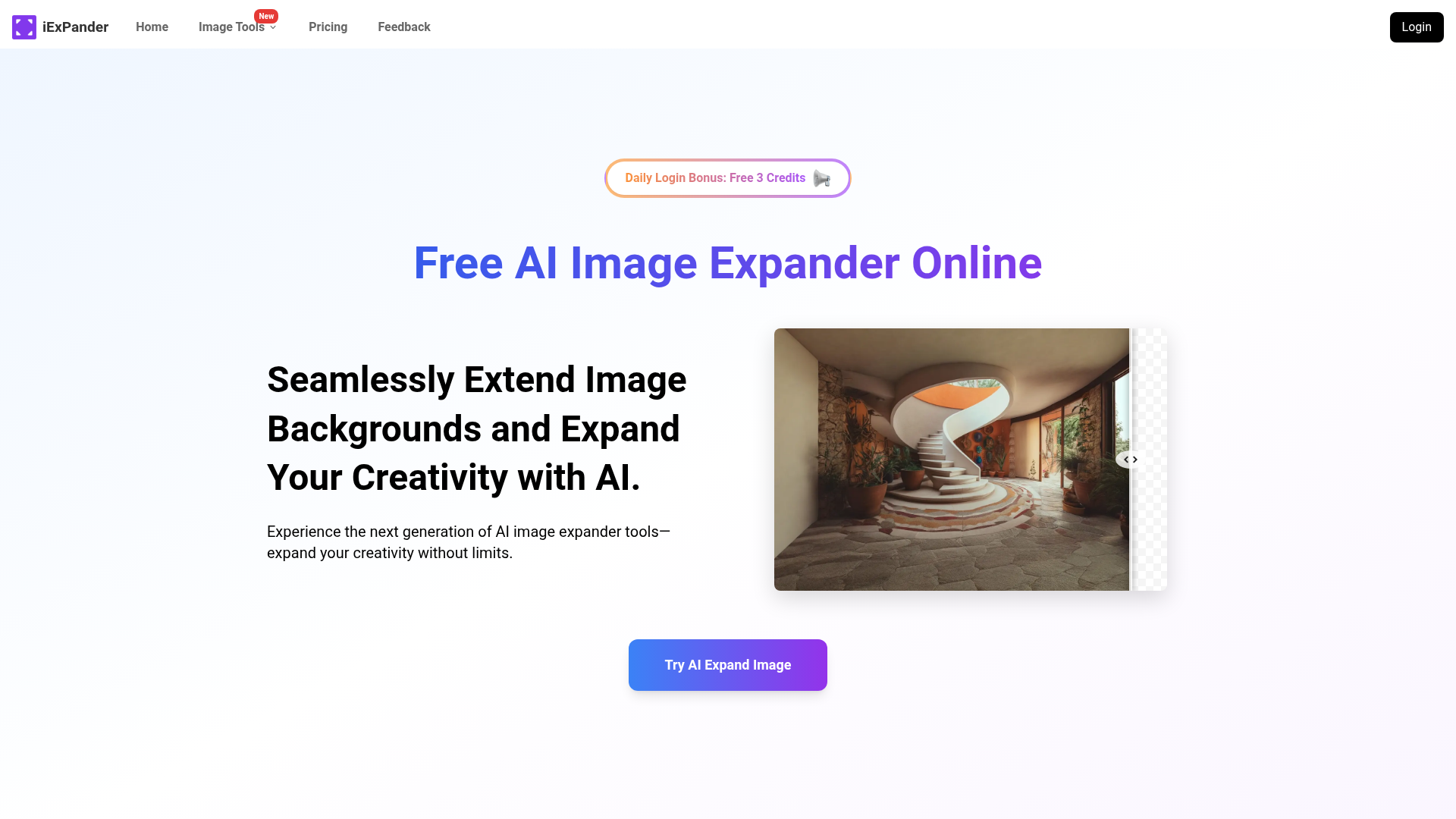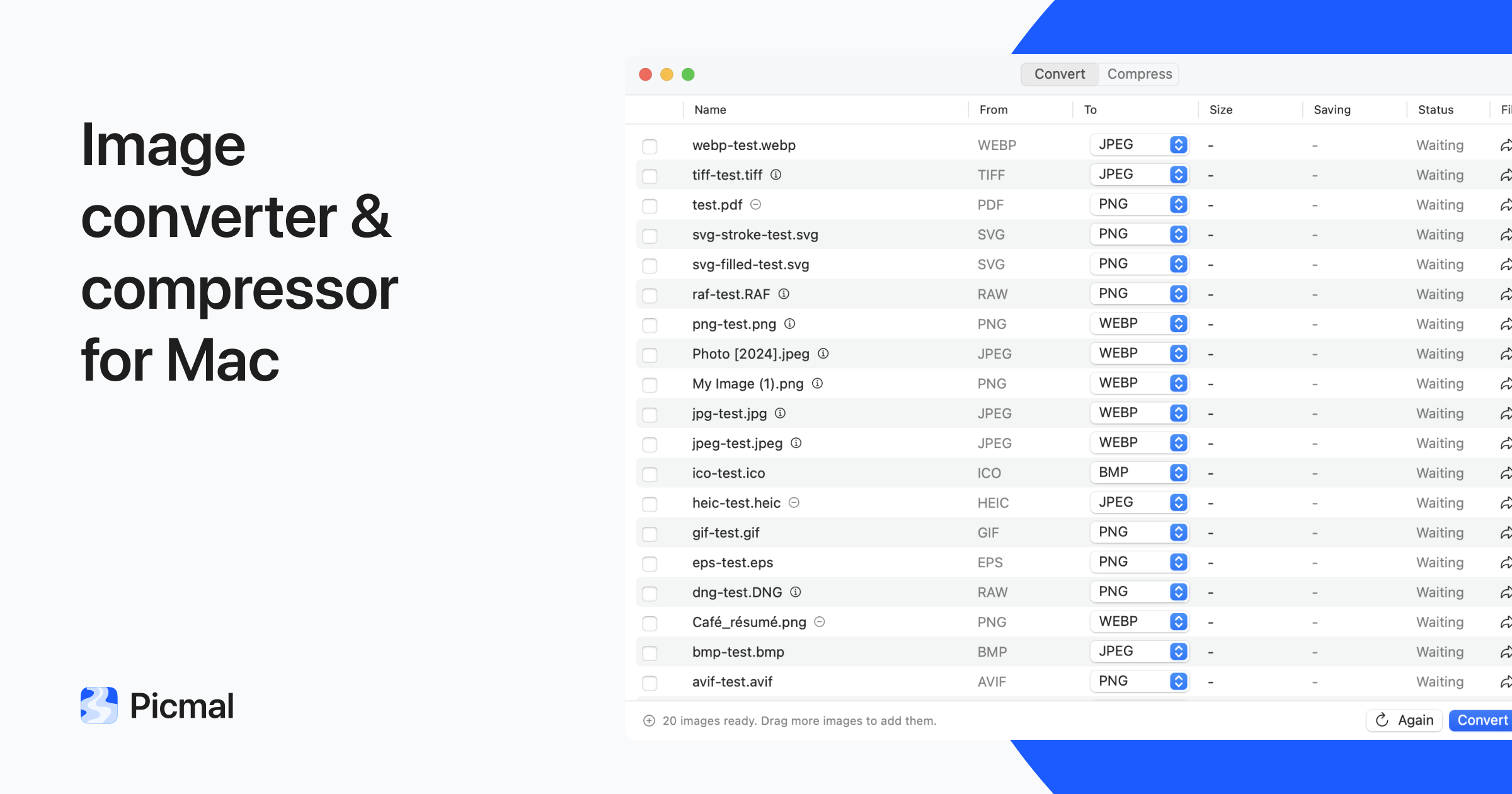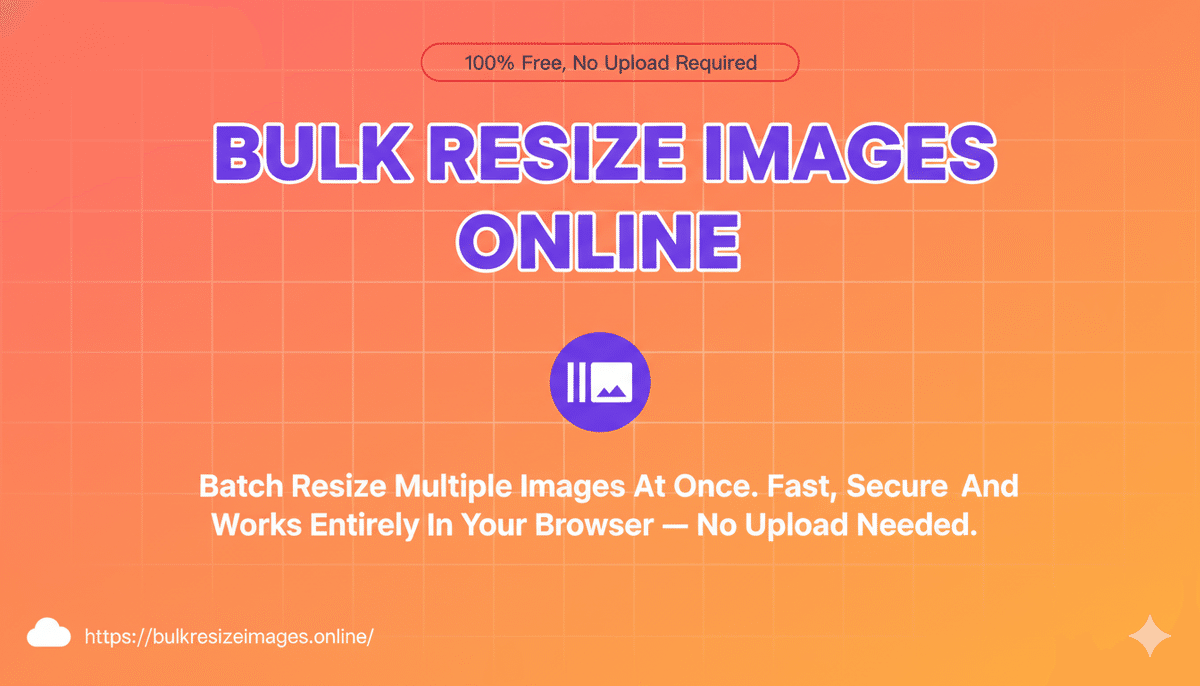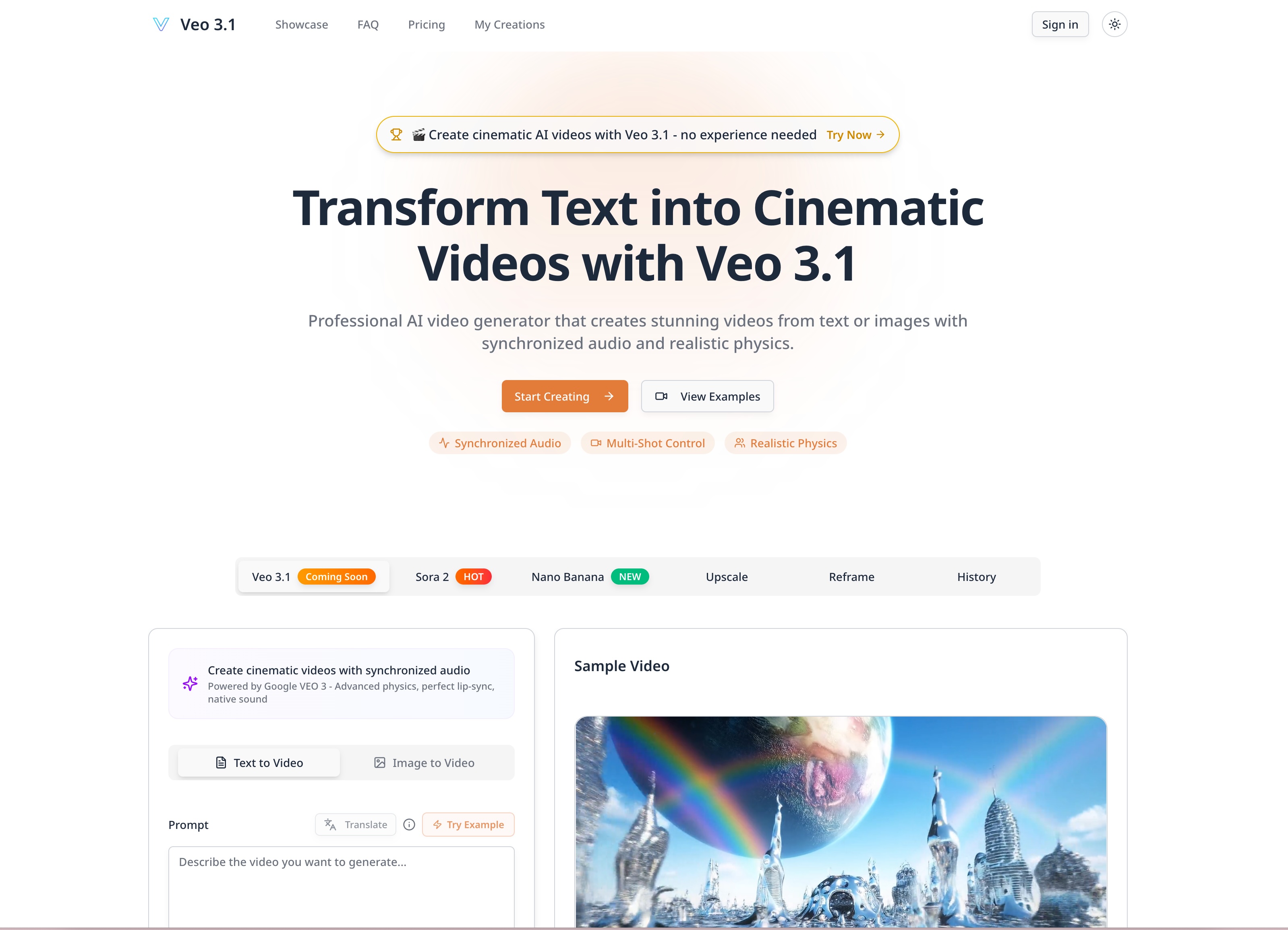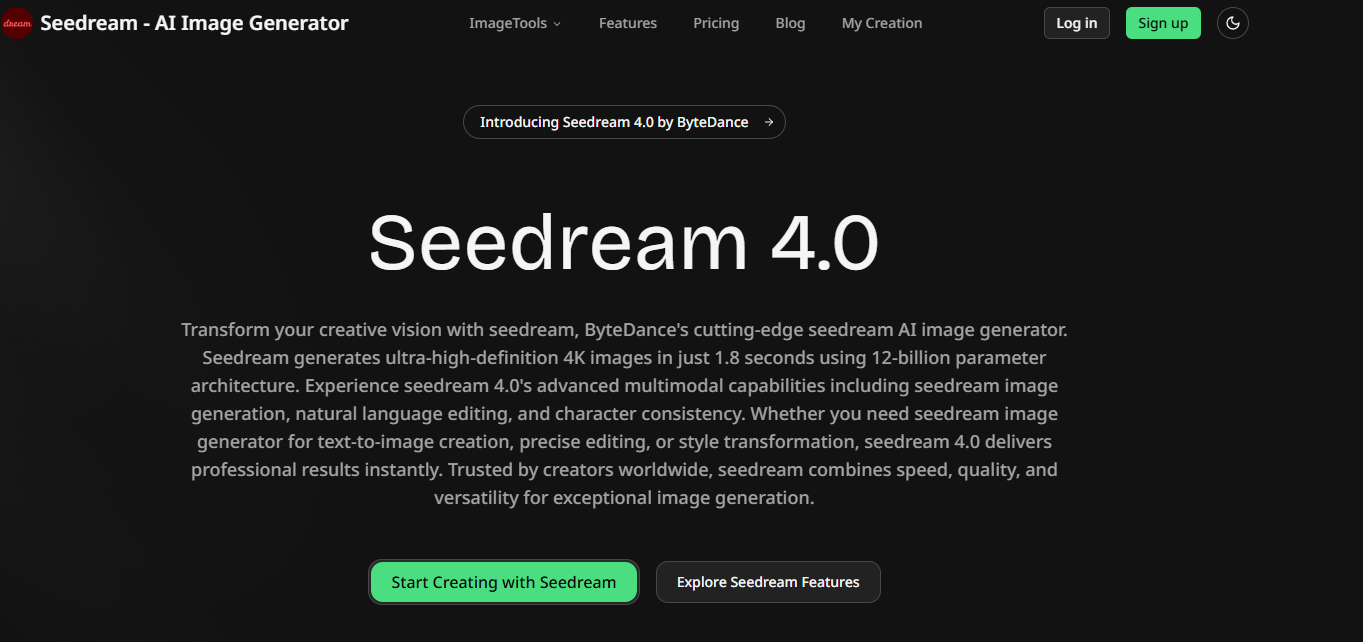ResizeImage.dev is a powerful, 100% free online image resizer that allows users to quickly adjust photo dimensions directly in their browser. It's designed for anyone needing to optimize images for various platforms without compromising privacy or quality.
This tool is ideal for social media managers, web developers, content creators, and anyone who needs to prepare images for online sharing, email attachments, or print, all while ensuring their data remains secure on their device.
Key Features
100% Free Forever: Enjoy unlimited usage without watermarks, registration, or hidden fees.
Browser-Based & Private: All image processing happens locally on your device; no uploads to any server.
Versatile Format Support: Resize and convert JPG, JPEG, PNG, and WebP images.
Precision Resizing: Choose from preset social media sizes, set exact custom dimensions, or maintain aspect ratios.
Intuitive Visual Crop Editor: Easily adjust crop areas with drag handles and zoom for perfect composition.
Lightning-Fast Performance: Experience instant downloads of your resized images.
Use Cases
ResizeImage.dev is perfect for optimizing images for social media platforms like Instagram, Facebook, Twitter, YouTube, LinkedIn, and Pinterest, ensuring your visuals meet specific platform requirements without pixelation or distortion. Web developers can quickly prepare images for websites, reducing load times and improving user experience.
Beyond online platforms, it's also highly beneficial for creating appropriately sized images for email attachments, ensuring they are neither too large nor too small. For print materials, users can precisely adjust dimensions to fit brochures, flyers, or other documents, maintaining high quality.
Pricing Information
ResizeImage.dev is completely free to use, forever. There are no limitations on usage, no watermarks added to your images, no registration required, and absolutely no hidden fees. It operates on a pure freemium model, offering full functionality without cost.
User Experience and Support
The platform boasts a user-friendly interface with a simple drag-and-drop functionality or click-to-browse option. Users can easily select an image, choose from preset sizes or custom adjust dimensions, and preview changes in real-time using the visual crop editor. The process is designed for speed and ease, allowing for instant downloads. Support is primarily provided through a comprehensive FAQ section addressing common queries.
Technical Details
This SAAS operates entirely client-side, meaning all image processing is performed directly within your web browser using JavaScript and HTML5 technologies. This architecture ensures maximum privacy and security as your images never leave your device or get uploaded to any external servers. It even works offline once the page is loaded, demonstrating its browser-centric design.
Pros and Cons
Pros:
100% free with unlimited usage.
Exceptional privacy (no uploads, browser-based).
Supports multiple popular image formats (JPG, PNG, WebP).
Offers precise control with custom dimensions, aspect ratios, and social media presets.
Includes a visual crop editor with zoom.
Fast and efficient, with instant downloads.
Cons:
No explicit mention of advanced batch processing features in the main description (though a link exists).
Lacks cloud integration or API access for programmatic resizing.
No advanced image editing features beyond resizing and cropping.
Relies on browser capabilities, which might vary slightly.
Conclusion
ResizeImage.dev offers a robust, free, and privacy-focused solution for all your image resizing needs. Its browser-based operation ensures your data remains secure while providing powerful tools for precise image adjustments. Explore ResizeImage.dev today for a seamless and secure image resizing experience.