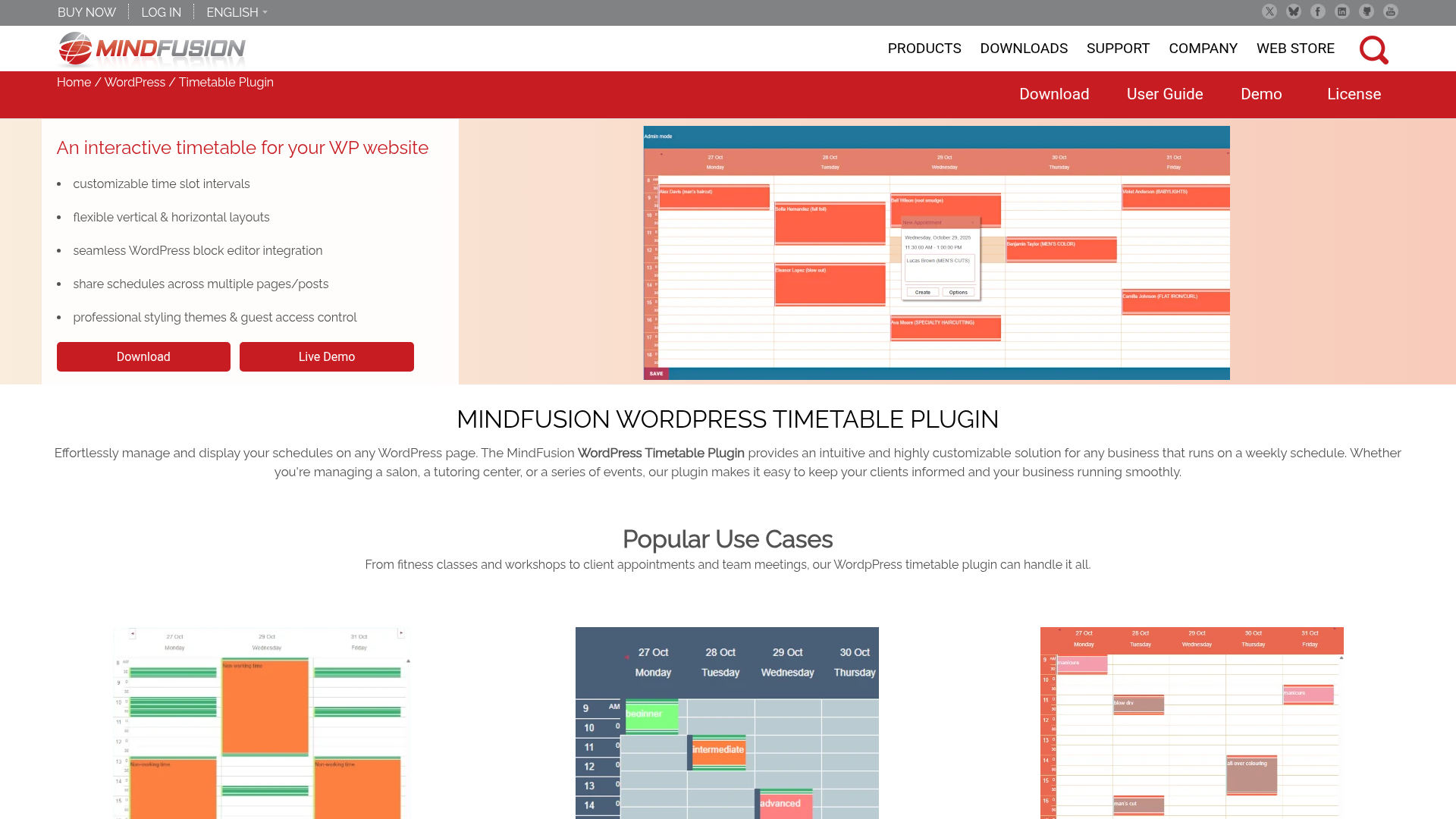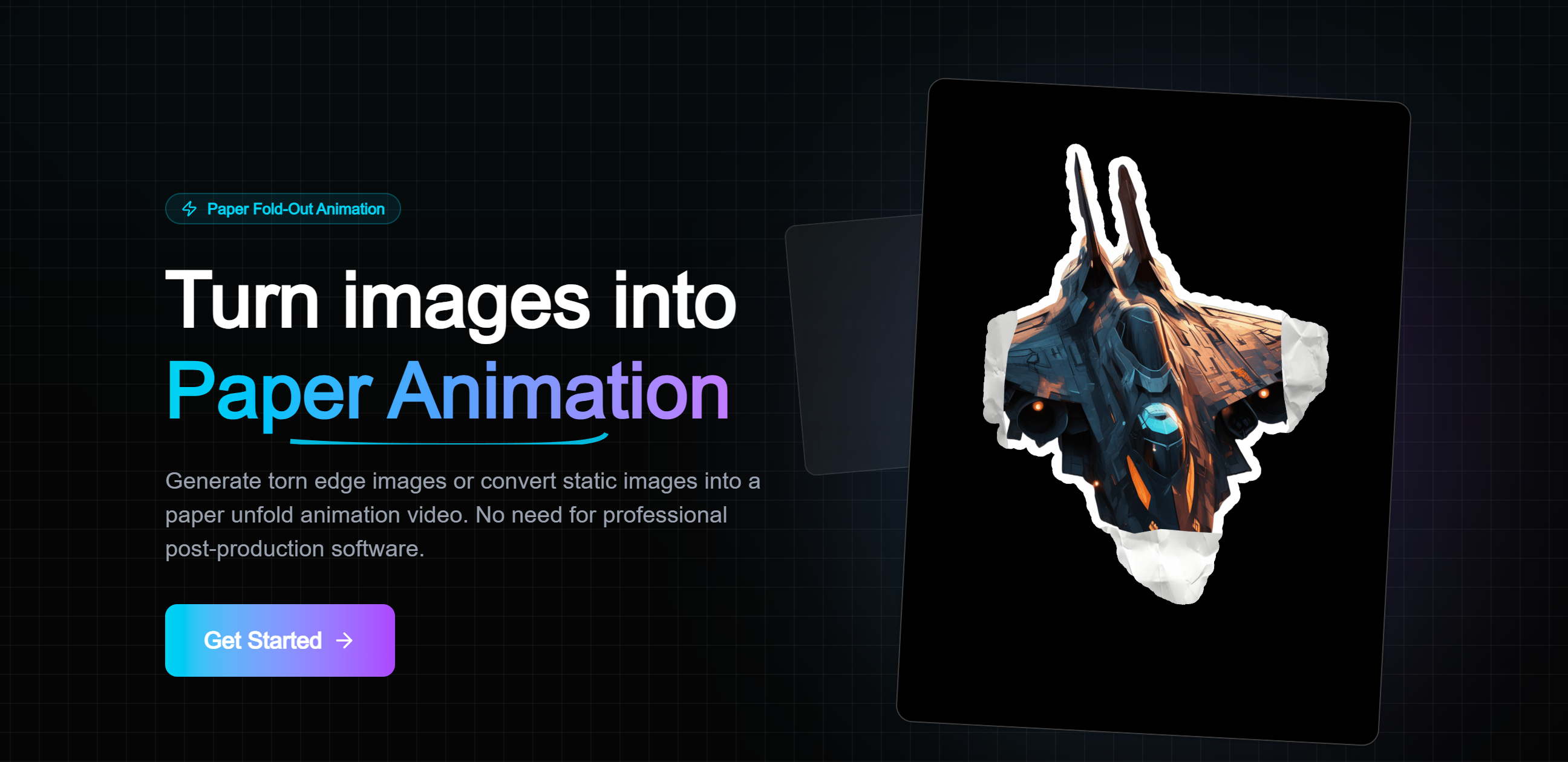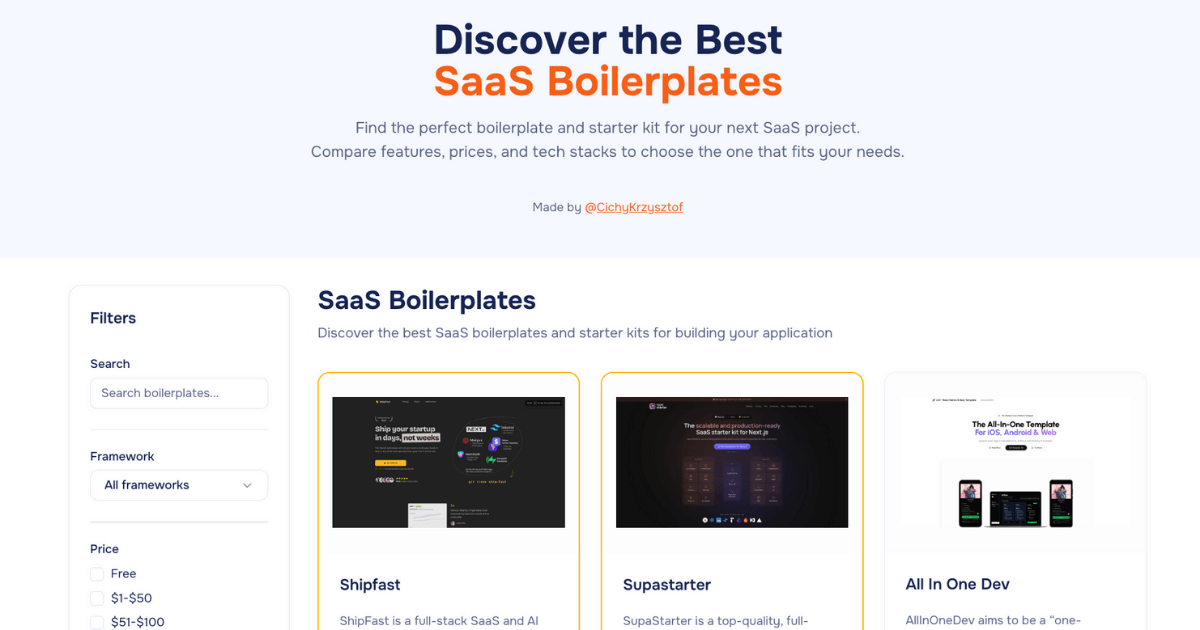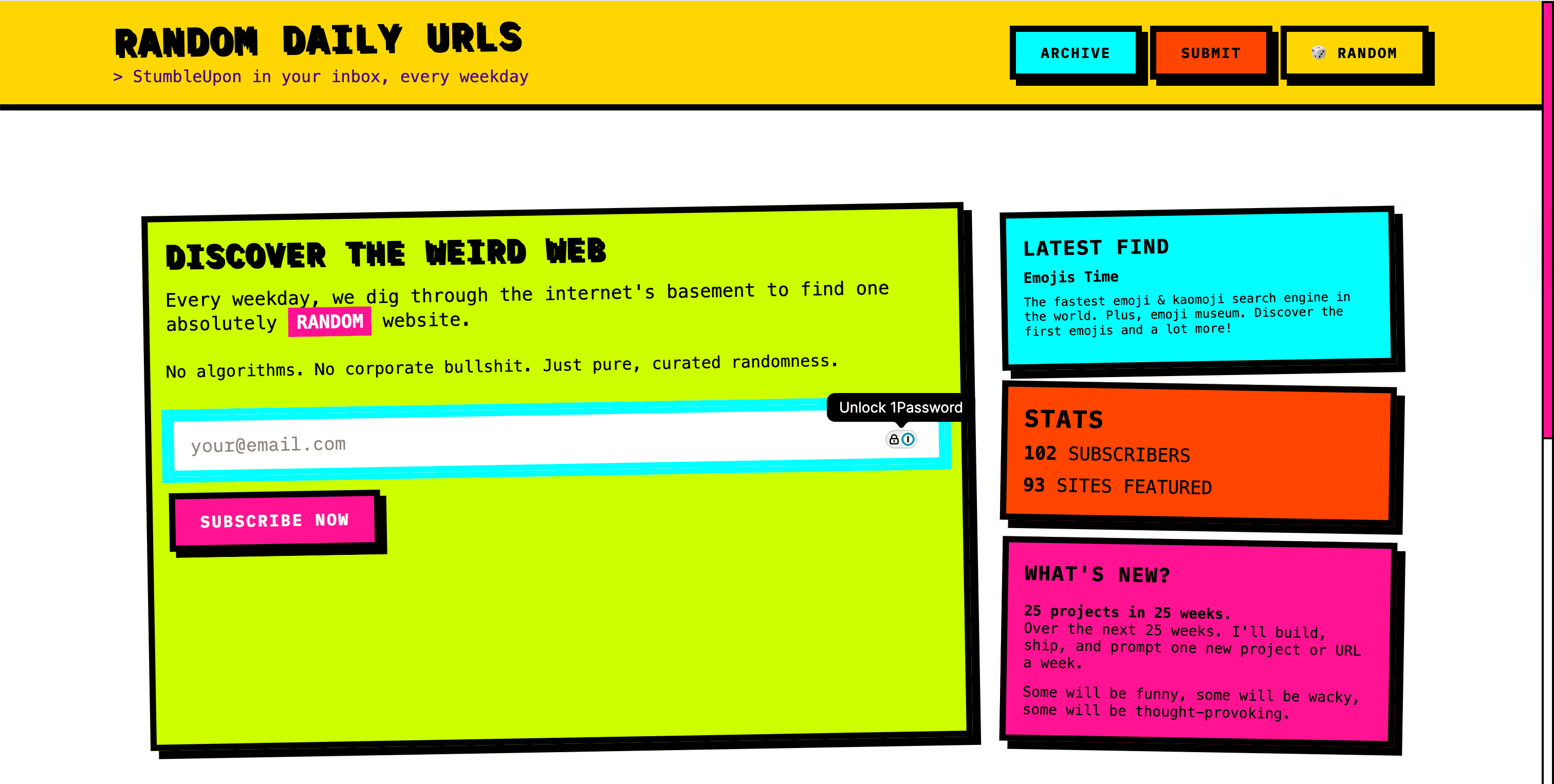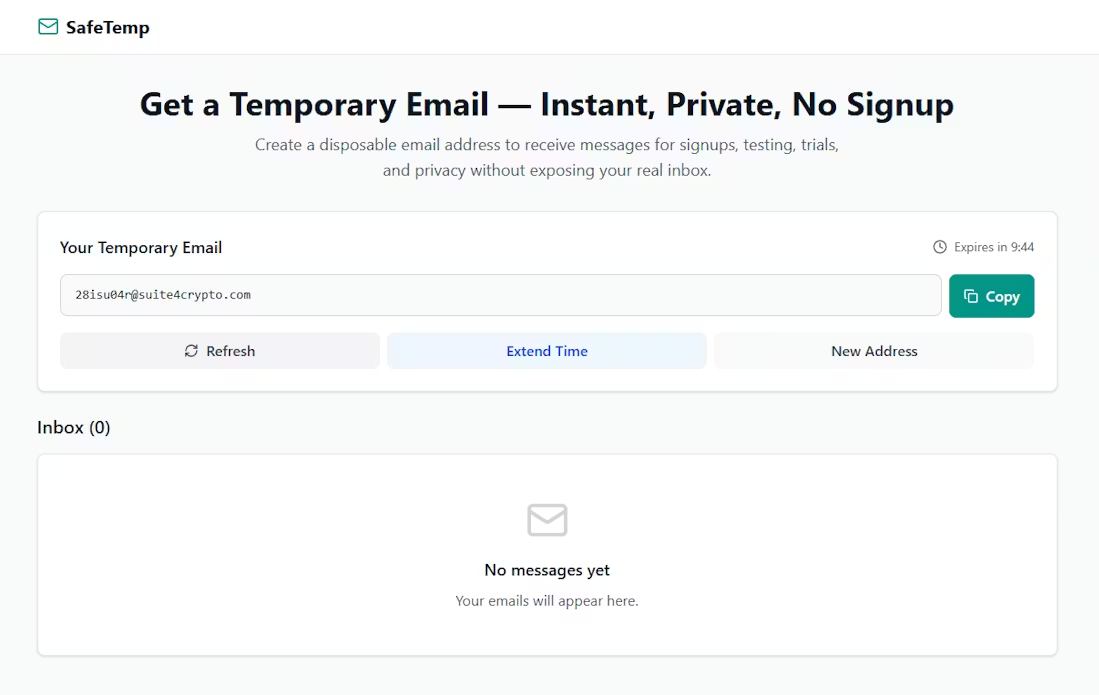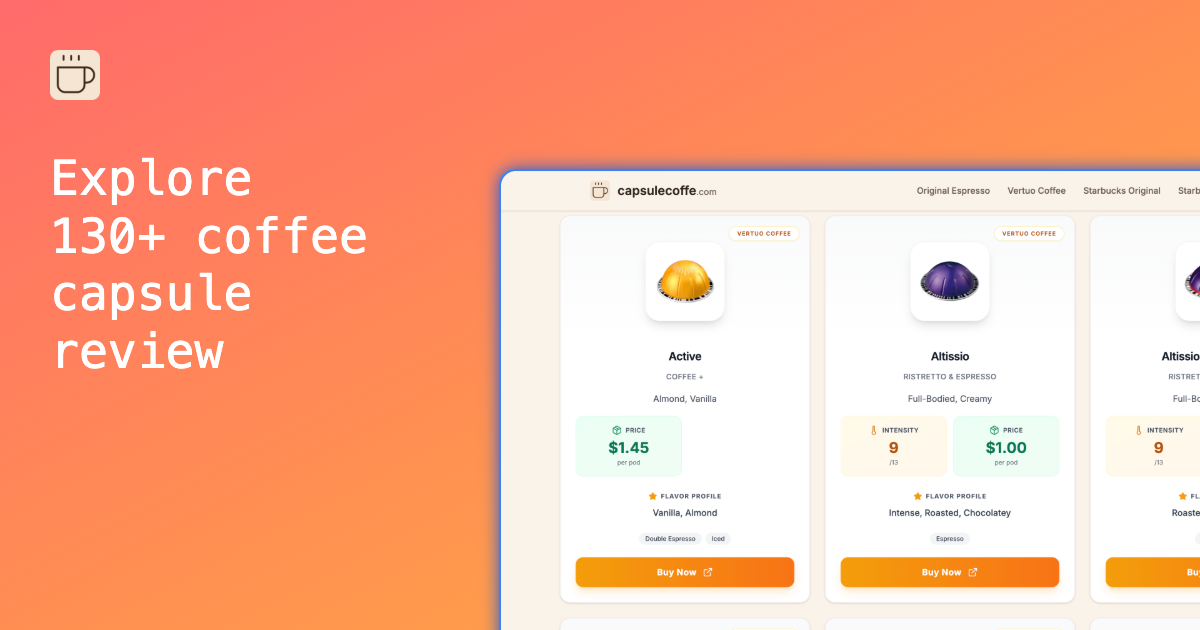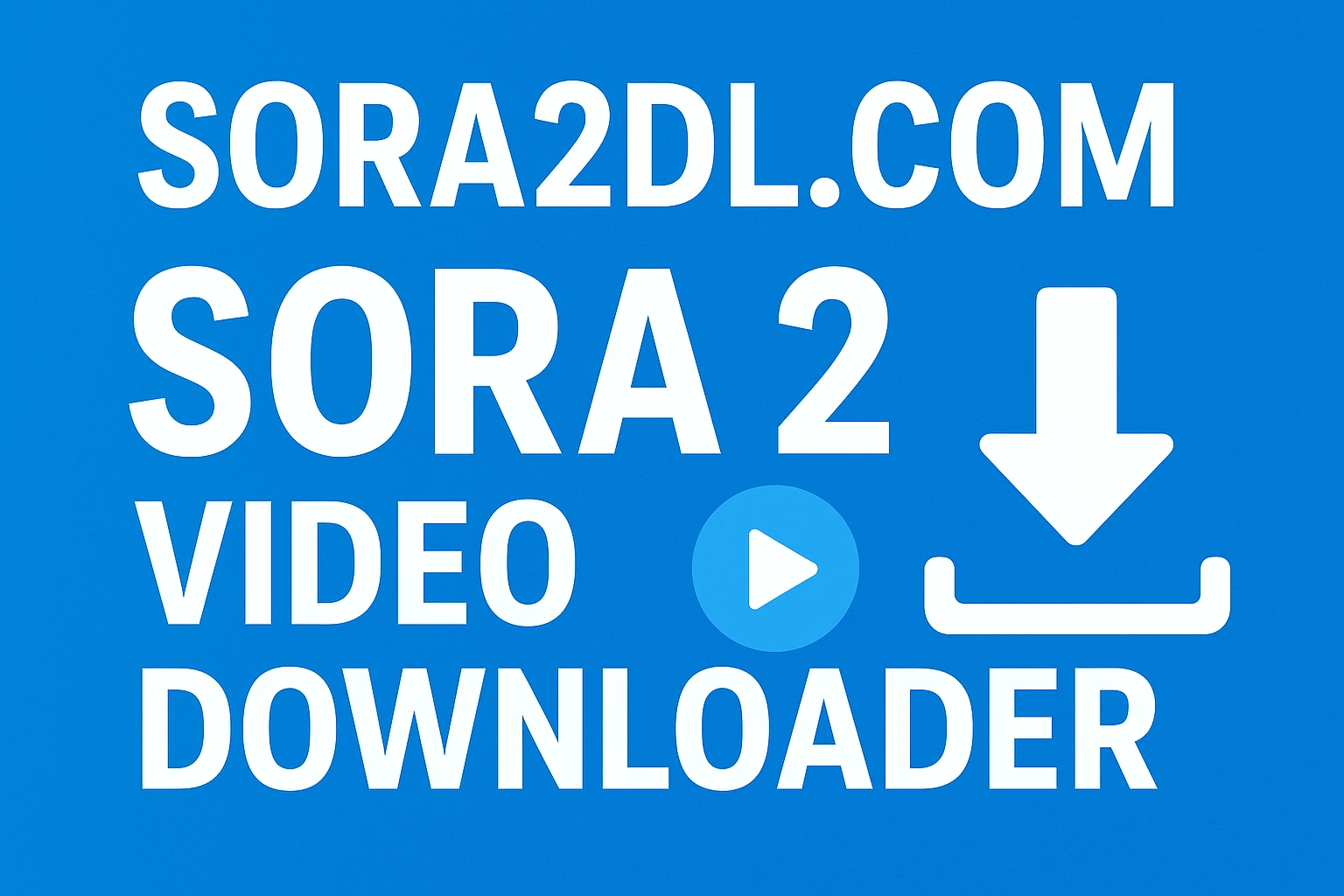ETHOR d.o.o. offers a comprehensive suite of digital services, specializing in creative web development and advanced AI solutions. Their primary purpose is to help businesses in Slovenia reduce costs, optimize production, and enhance their digital presence through automation, predictive analytics, and targeted marketing strategies.The target audience includes Slovenian businesses looking for innovative web solutions, cost-saving AI implementations, and effective digital marketing campaigns.Key Features:AI-Powered Cost Reduction & Optimization: Utilize Artificial Intelligence for automating accounting and HR processes, optimizing production, and forecasting sales.Creative & Affordable Web Development: Craft visually appealing and functional websites, online stores, and web applications with a "Pixel Perfect" approach.Comprehensive Digital Marketing Campaigns: Execute full-scale marketing strategies including SEO for top Google rankings, AI in marketing, and effective Instagram marketing.Sales Forecasting & Business Consulting: Provide expert advice and AI-driven sales predictions for informed strategic decisions.Graphic Design & Web Programming: Offer complete graphic design services alongside robust web programming for innovative digital solutions.Google My Business Optimization: Enhance local online visibility and engagement.Use Cases:Businesses can leverage ETHOR's AI processes to automate routine tasks in accounting and HR, leading to significant savings and increased efficiency. Companies aiming to improve their market position and sales benefit from AI-driven sales forecasting and comprehensive marketing campaigns, including SEO, AI-enhanced marketing, and engaging Instagram strategies. For a strong online presence, ETHOR provides creative web design and development, ensuring a "Pixel Perfect" match to the client's vision.Pricing Information:Services are offered on a paid basis with transparent starting prices: Web development from €149, AI processes from €259, and comprehensive marketing services from €325. Specific project costs will vary based on complexity.User Experience and Support:ETHOR emphasizes a client-centric approach, guiding businesses through every project step, respecting deadlines and goals. The team comprises experienced web developers, copywriters, and marketing specialists, combining decades of knowledge with youthful energy to deliver original ideas and tangible results. Their commitment to "Pixel Perfect Web Development" ensures high-quality, precise outcomes.Technical Details:ETHOR utilizes "innovative digital web technology and design" and the "latest state-of-the-art technology" for web programming, web applications, and e-commerce solutions, focusing on achieving optimal design and programming goals.Pros and Cons:Pros:Significant cost reduction and operational optimization through AI.Comprehensive digital marketing expertise (SEO, AI marketing, Instagram).16+ years of experience in web development."Pixel Perfect" development ensures high design fidelity.Tailored solutions for web, e-commerce, and marketing.Local expertise and support for Slovenian businesses.Cons:Specific underlying technical stack is not explicitly detailed."Starting from" pricing implies potentially higher costs for complex projects.No explicit mention of free trials or freemium options.Conclusion:ETHOR d.o.o. stands out as a versatile digital partner, offering a powerful combination of creative web solutions and advanced AI-driven optimization strategies. Their dedication to reducing costs, boosting sales, and delivering "Pixel Perfect" results makes them an ideal choice for Slovenian businesses aiming for digital success. Explore ETHOR's services today to transform your digital presence and operational efficiency. Izdelavaspletnih straniSodobne digitalne kampanje | ETHOR d.o.o. | Slovenija v Slovenija. Izkušnje iz številnih uspešnih digitalnih projektov – razvijamo prilagojene spletne strani, ki združujejo napredno tehnologijo, premišljeno oblikovanje in celovito SEO strategijo za vrhunsko vidnost na Googlu. Naše rešitve vključujejo pametno avtomatizacijo poslovnih procesov, optimizacijo učinkovitosti in celovito digitalno podporo podjetjem v Sloveniji. V ETHOR d.o.o. ustvarjamo digitalne izkušnje, ki povezujejo estetiko, funkcionalnost in rezultate.Izdelava spletnih strani je naša strast že 20 letUstvarimo kreativnespletne projekteSodobne digitalne kampanje | ETHOR d.o.o. | Slovenija v Slovenija. Izkušnje iz številnih uspešnih digitalnih projektov – podjetjem zagotavljamo strateški pristop k digitalni prisotnosti, od zasnove sodobnih spletnih strani in trgovin do celovitih marketinških kampanj. Z uporabo umetne inteligence optimiziramo stroške, izboljšamo učinkovitost poslovnih procesov in povečamo doseg z naprednim SEO ter družbenimi omrežji. Naš cilj je dolgoročna rast in merljivi rezultati, ki potrjujejo strokovnost ETHOR d.o.o.Spletni marketingGrafično oblikovanjeizdelava spletnihstraniSpletno programiranjeVsak projekt pa naj bo to spletna stran, spletna trgovina ali celotni spletni marketinška kampanja se začne z razumevanjem ciljaIzdelava spletnih strani je naša strast že 20 leto nasOd koncepta do popolnostiSodobne digitalne kampanje | ETHOR d.o.o. | Slovenija v Slovenija. Koncept "Pixel Perfect Web Development" pomeni popoln spletni razvoj, kjer vsaka podrobnost sledi namenu oblikovalca in viziji naročnika. Tak pristop zagotavlja, da je spletno mesto tehnično dovršeno in vizualno usklajeno – slikovna pika za slikovno piko. Izkušnje iz številnih uspešnih digitalnih projektov, pri čemer vključujemo napredne rešitve z umetno inteligenco za zmanjšanje stroškov, optimizacijo procesov in učinkovite digitalne kampanje. Z orodji, kot so Google My Business in celoviti SEO pristopi, pomagamo podjetjem do popolne spletne prisotnosti in merljivih rezultatov.AI in digitalizacija je naša strast že 20 letWeb Design & DevelopmentVsak spletni projekt se začne z razumevanjem cilja. Vodimo vas skozi vsak korak našega procesa ob spoštovanju rokov in izzivov, ki so postavljeni za dosego spletnih digitalnih marketinških ciljev.Spletne straniPopoln spletni razvoj Pixel Perfect Web Development pomeni "programiranje spletnega mesta strani,Zmanjšanje stroškov z AI / Umetno Intelegenco Marketing, AI Marketing"AI procesiZ AI / Umetno inteligenco za zmanjšanje ukinjamo stroškov in optimizacijo proizvodnje, AI procesov, napovedovanje in optimizacijadigitalni marketingKot spletni oblikovalec ne bi smeli imeti le oči in talenta za izdelavo estetsko prijetnega spletnega mesta, ampak tudi namen, da okrepite svoja prizadevanja za digitalno trženje ( Zmanjšanje stroškov z AI / Umetno Intelegenco Marketing, Instagram Marketing , Seo prvi v Googlu ) & Google My Businessfotografiranje"Picture perfect " Popolna slika za spletni projekt. To je precej močan primer za vključitev slike za vaše spletno mesto. Najbolje izkoristili svojo vizualno vsebino, najboljše prakse za optimizacijo slik za hitrost ter kakovost.Spletno Svetovanje, izdelki in storitveSpletno programiranjeInovativna digitalna spletna tehnologija in dizajnSodobne digitalne kampanje | ETHOR d.o.o. | Slovenija v Slovenija. Uporabljamo najsodobnejše tehnologije, kreativne ideje in premišljeno zasnovo za doseganje najboljših rezultatov pri spletnem oblikovanju in razvoju spletnih strani, trgovin ter aplikacij. Izkušnje iz številnih uspešnih digitalnih projektov, pri čemer povezujemo digitalni marketing, družbena omrežja in SEO optimizacijo za prvo mesto na Googlu. Z uporabo umetne inteligence izboljšujemo učinkovitost, zmanjšujemo stroške in gradimo digitalne kampanje, ki prinašajo resnične poslovne rezultate.Grafično oblikovanjeizdelava spletnihstraniSpletni marketingSpletno programiranjeizdelava spletnih strani izdelava spletnih trgovinizdelava spletnih aplikacijže od 149 €AI ProcesiZmanjšanje stroškov z AI / Umetno IntelegencoAI / Umetna Intelegenca za napovedovanje prodajeAvtomatizacija računovodstva kadrov z AI / Umetno Intelegencože od 259 €Spletni marketingmarketing za socialni medijidigitalni in spletni marketingoptimizacija Zmanjšanje stroškov z AI / Umetno Intelegenco Marketing, Instagram Marketing , Seo ( prvi v Googlu ) & Google My Businessže od 325 € Spoznaj ekipoETHOR d.o.o., kjer se združuje desetletja kolektivnega znanja z živahnostjo mladosti, ima naša ekipa energijo in strokovno znanje, da ponudi izvirne ideje, ki prinašajo resnične rezultate. Spoznajte našo ekipo izkušenih spletnih razvijalcev, tekstopiscev in strokovnjakov za spletni marketing in optimizacijo spletnih strani, Zmanjšanje stroškov z AI / Umetno Intelegenco Marketing, Instagram Marketing , Seo ( prvi v googlu ) & Google My BusinessETHOR Informacijske tehnologije in storitve d.o.o.,Naslov: Hraše 26, 1216 Smlednik Matična številka: 45729204,Davčna številka: 3881741000,TTR: SI56 35001- 0000172281 BKS Bank AGVpisano pri Okrožnem sodišču v Ljubljani, št. vložka 2011/310, Osnovni kapital 7.500,00 EUR, Družba ni zavezanec za DDV Spletno programiranjeProfesionalno fotografiranjeIzdelava spletnih strani / spletnih straniZmanjšanje stroškov z AI / Umetno Intelegenco InstagramOd koncepta do popolnostiKreativni pristopi k spletnemu oblikovanju...