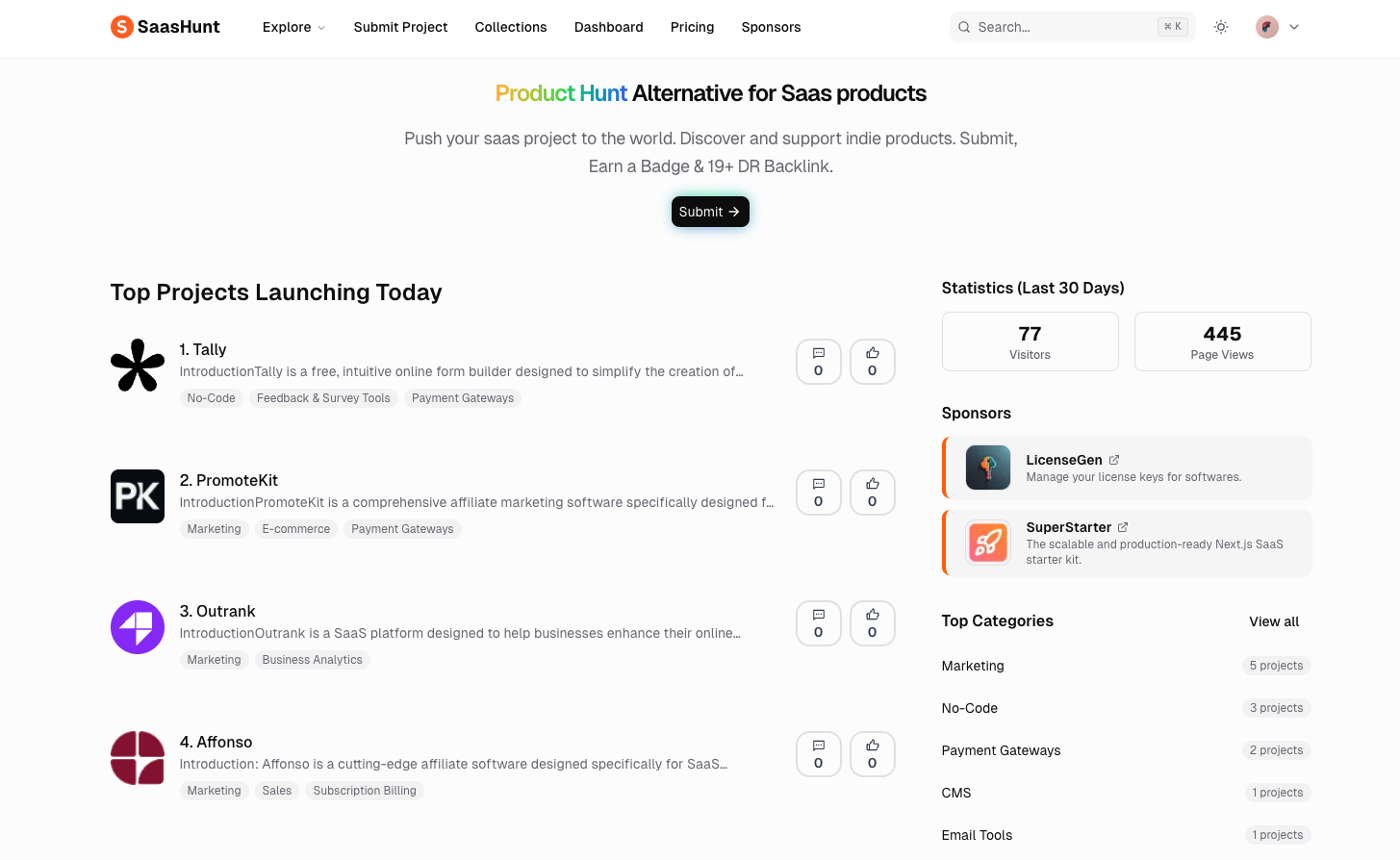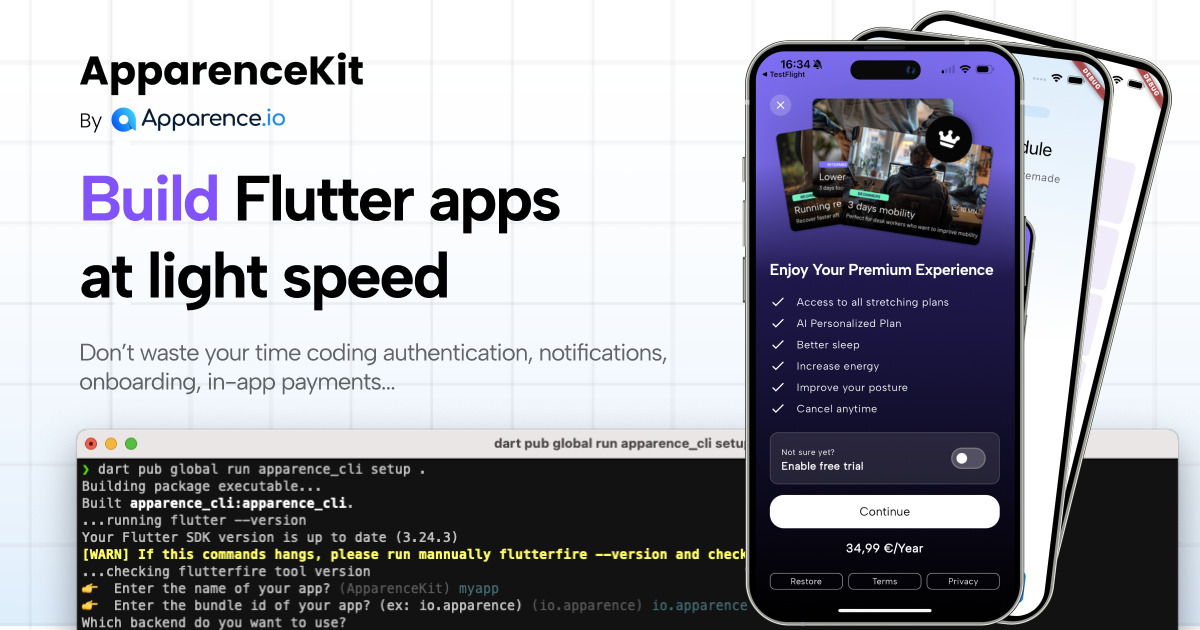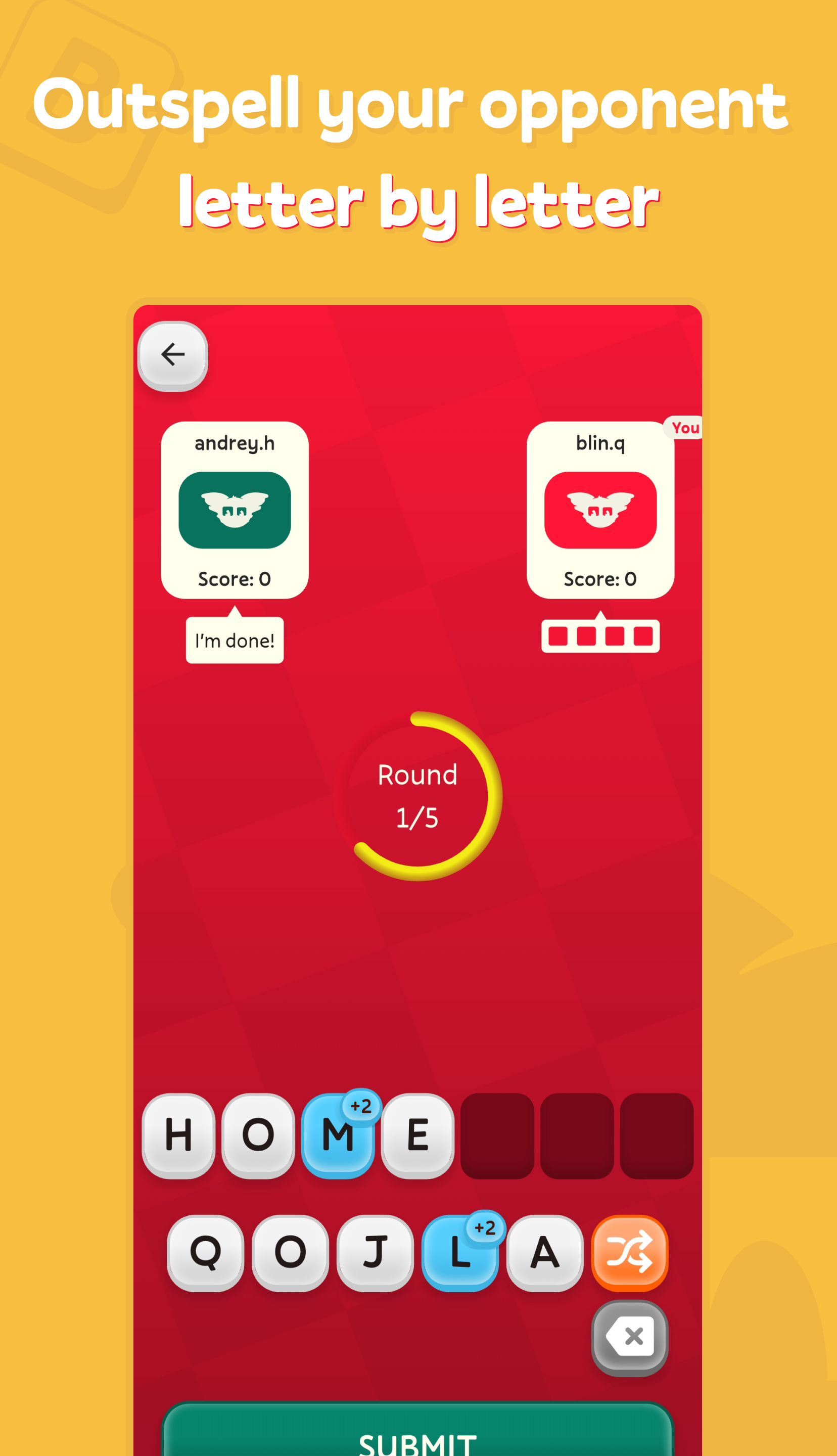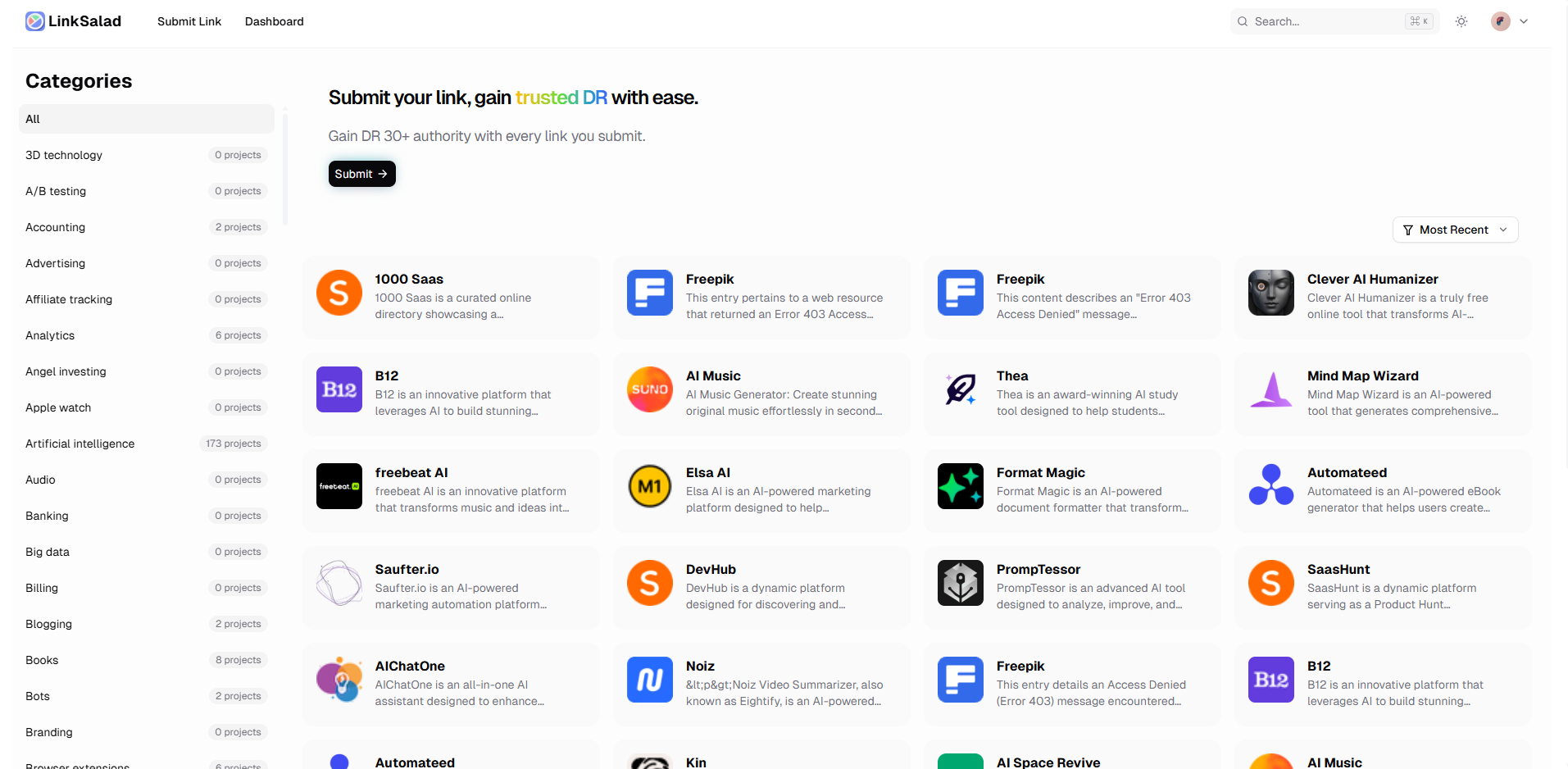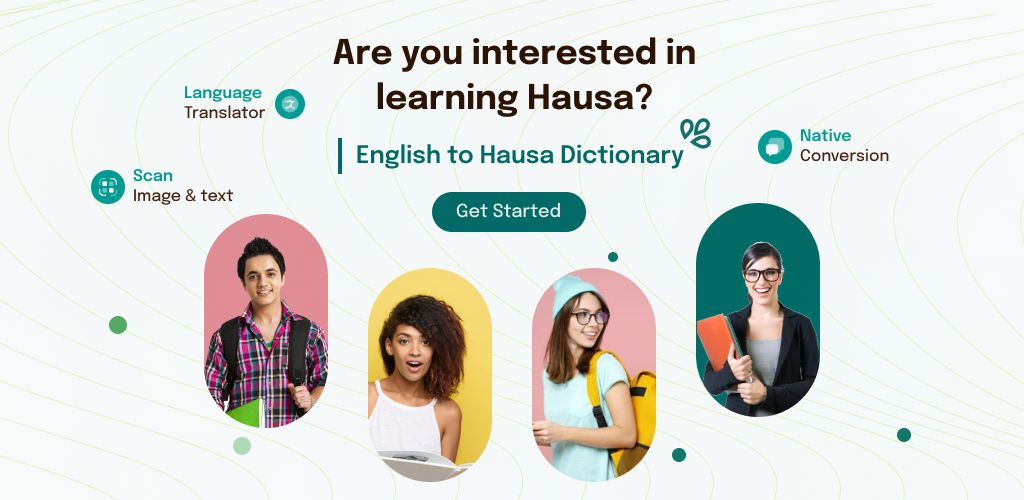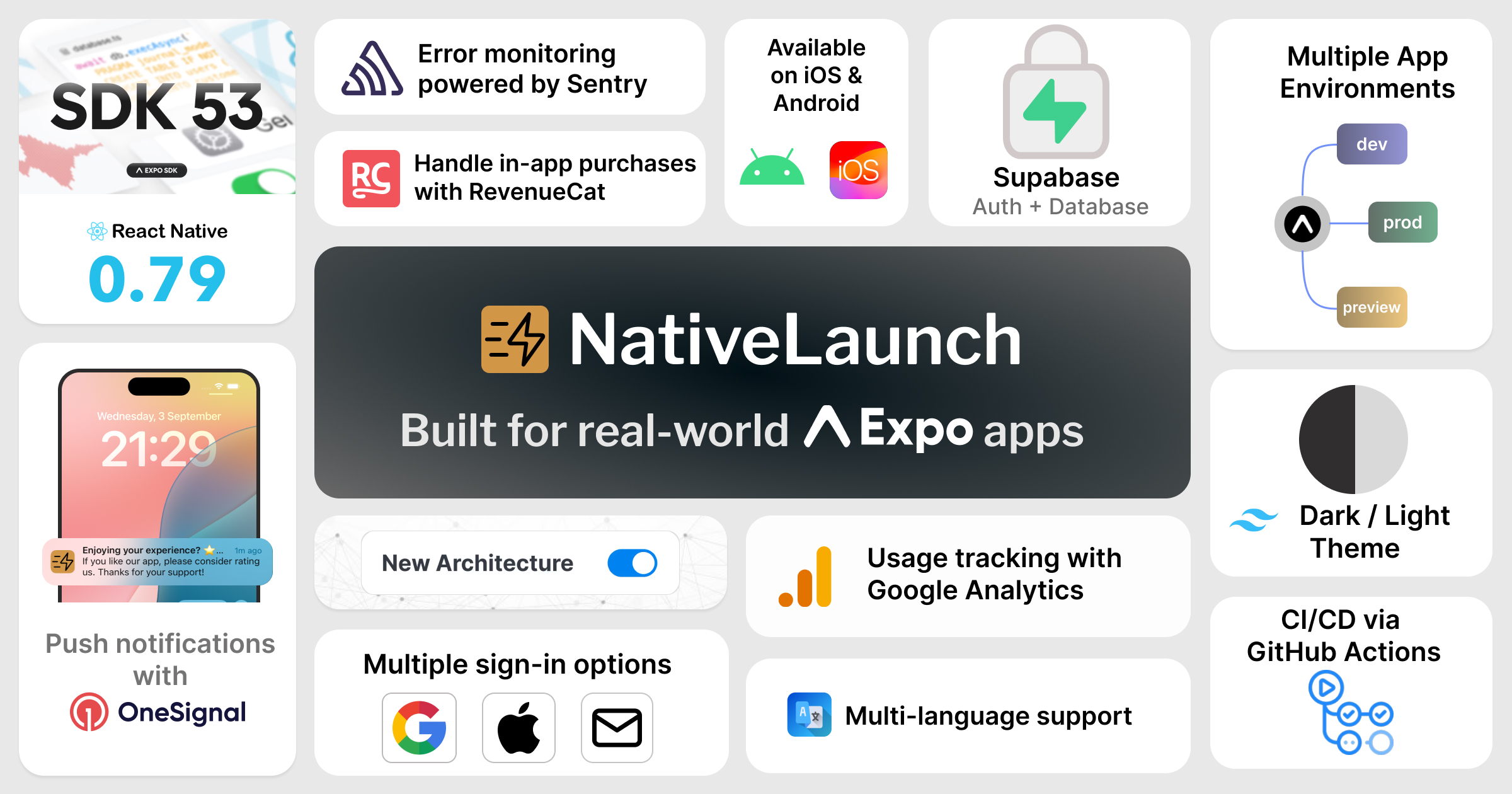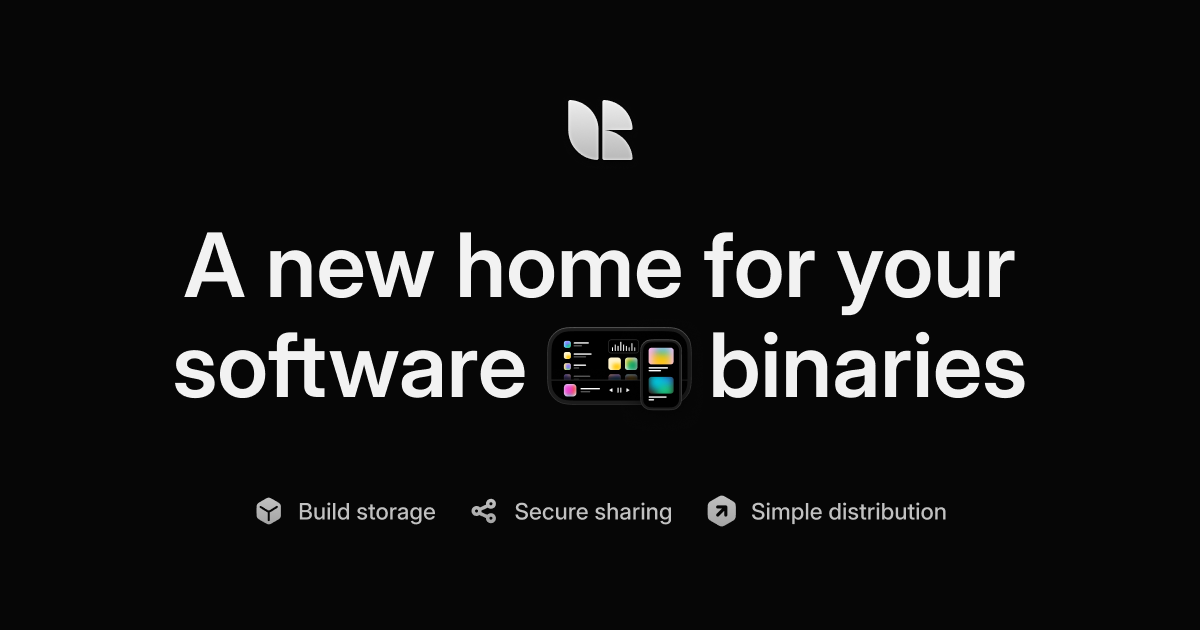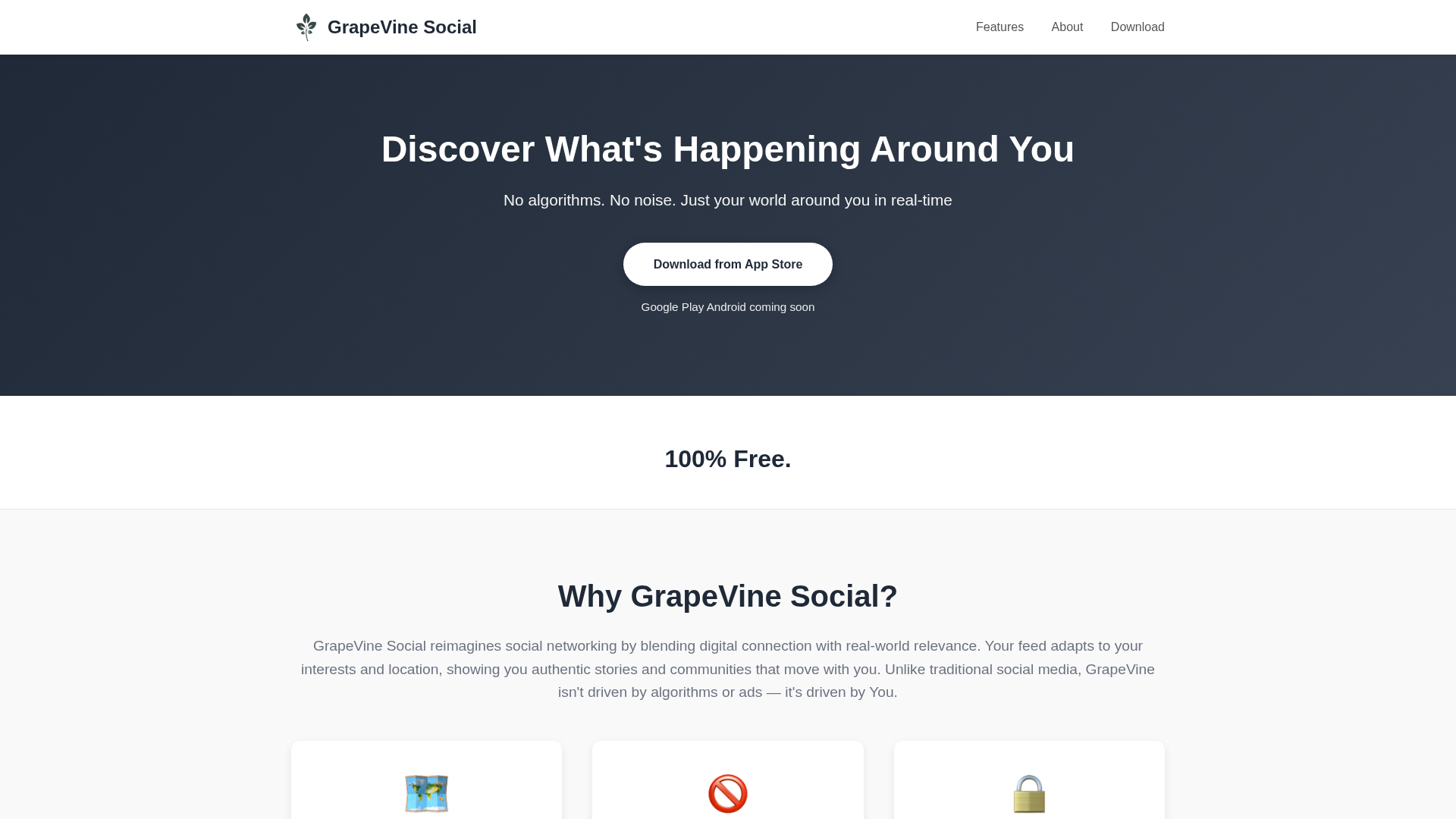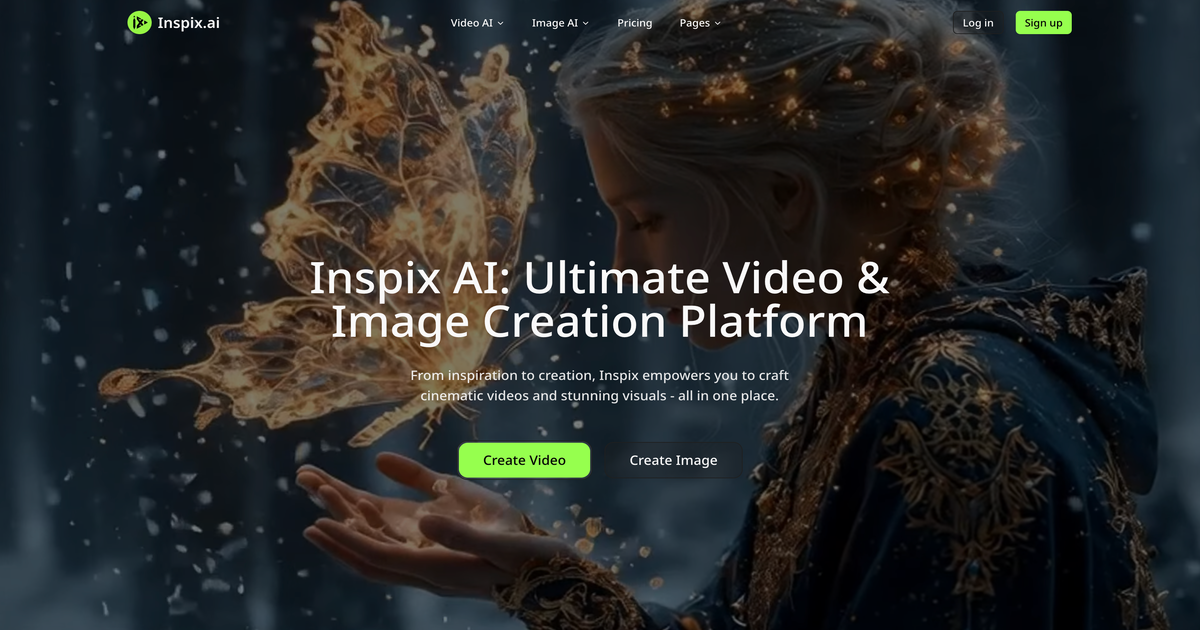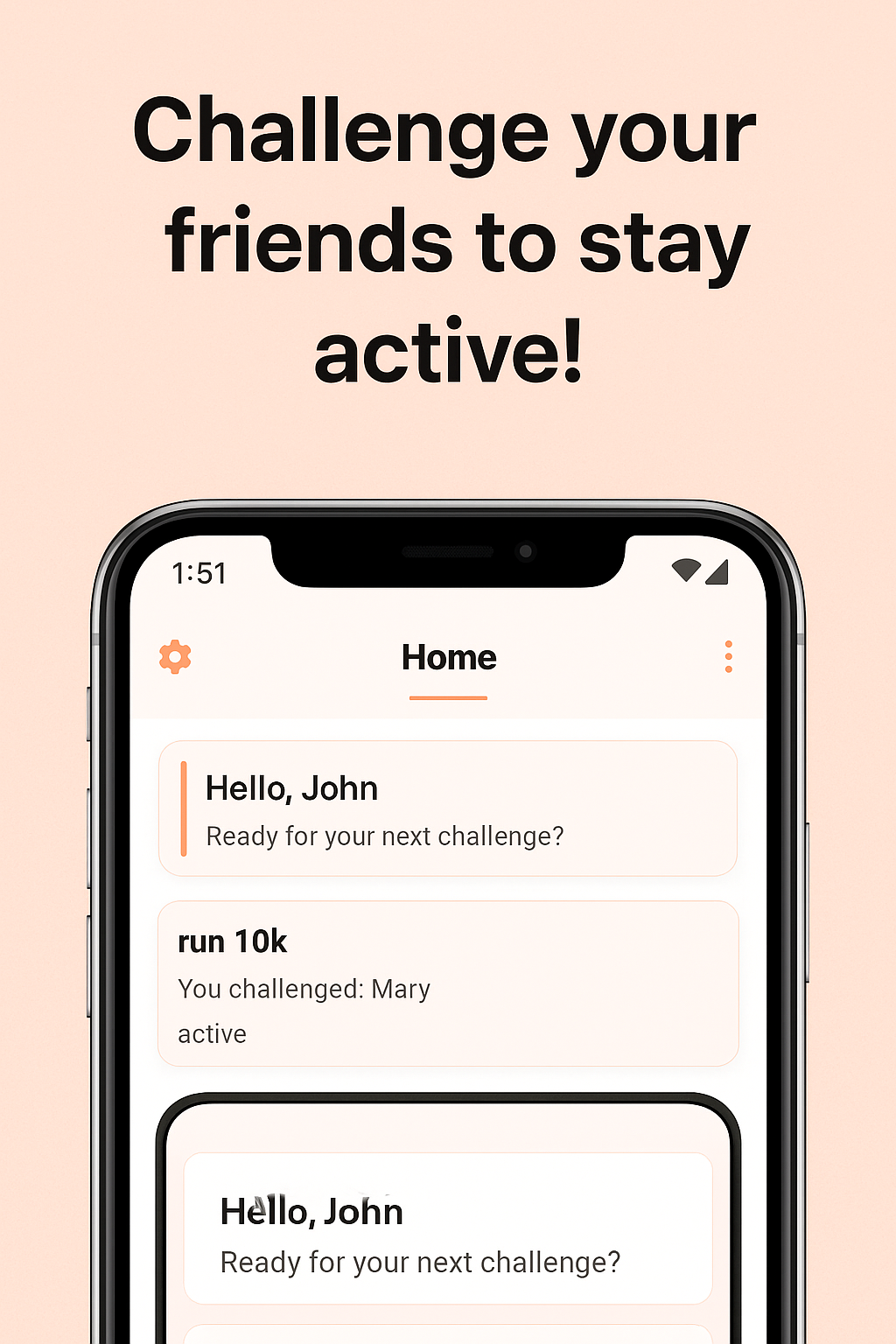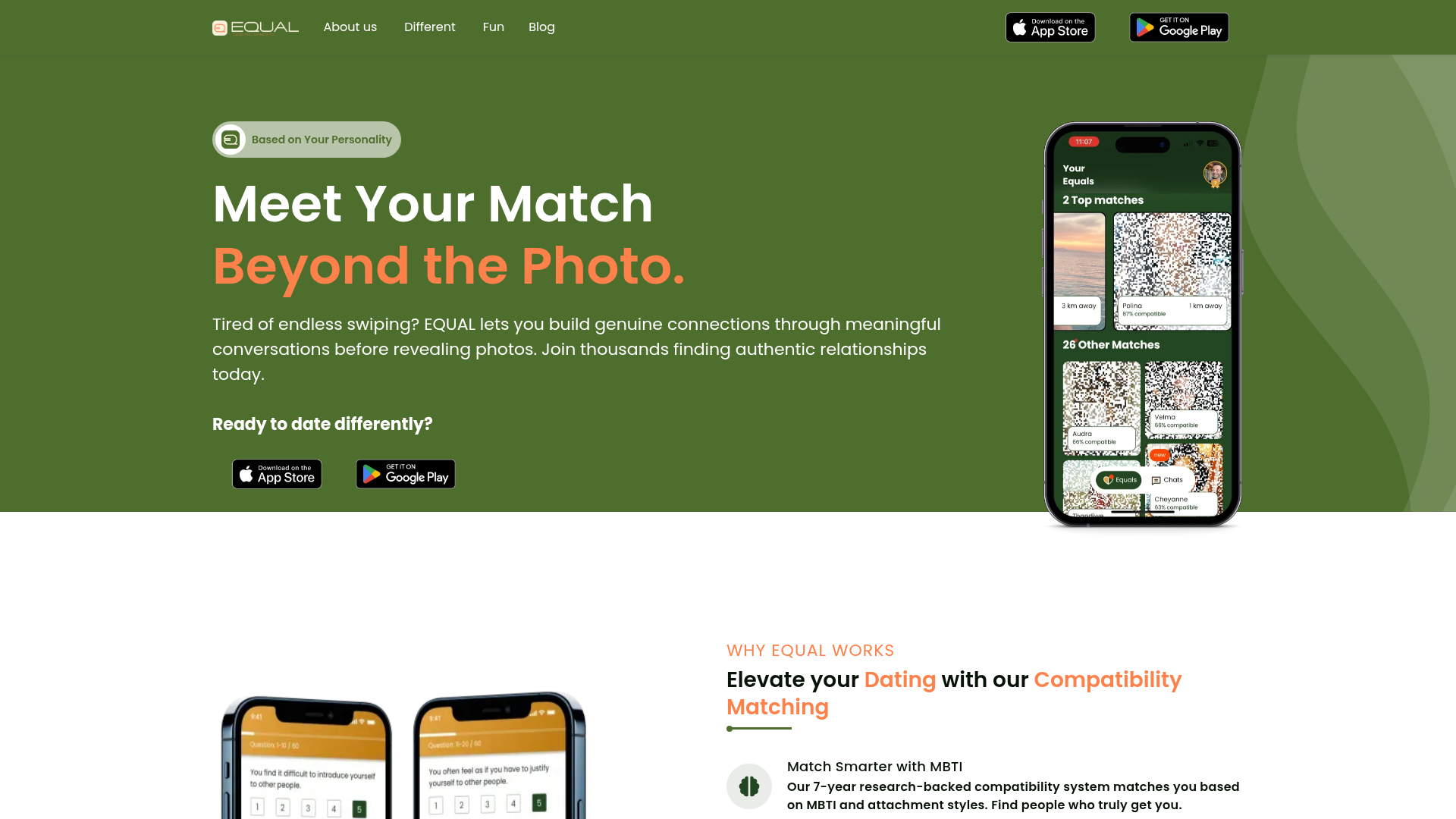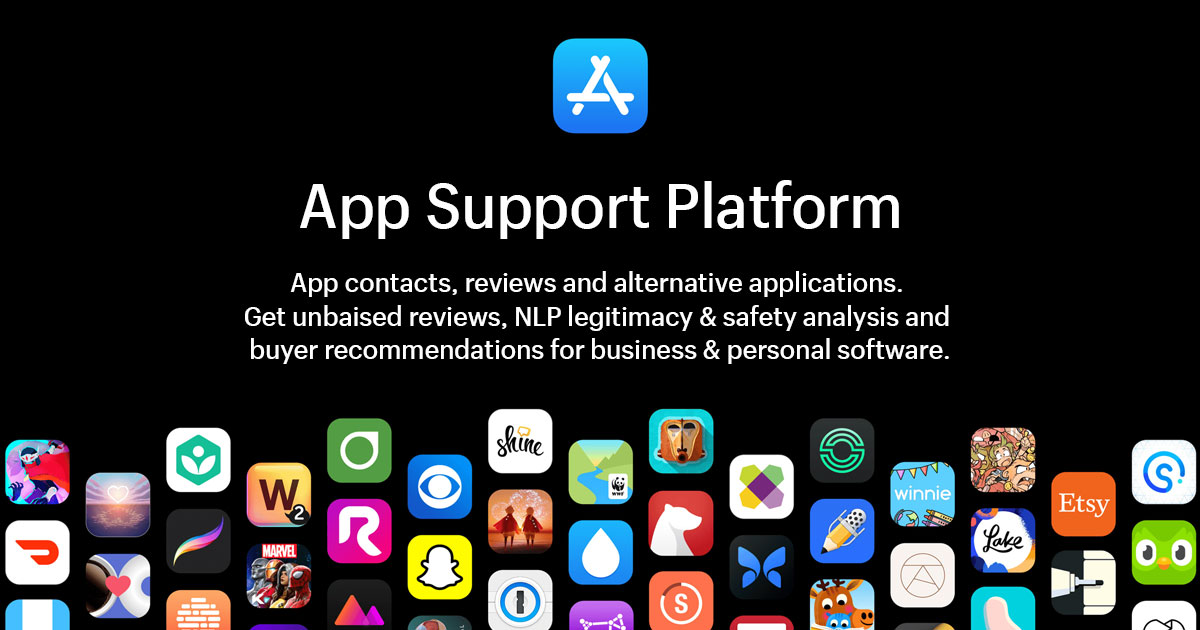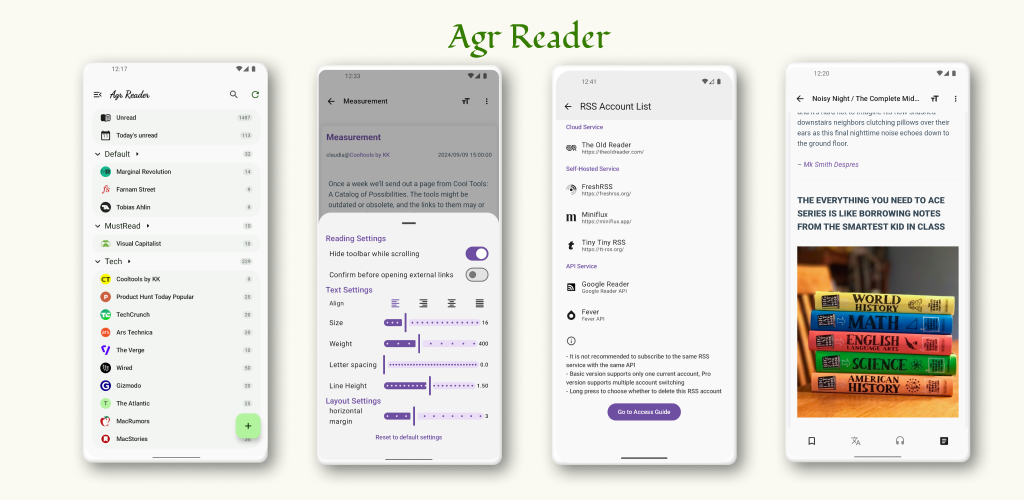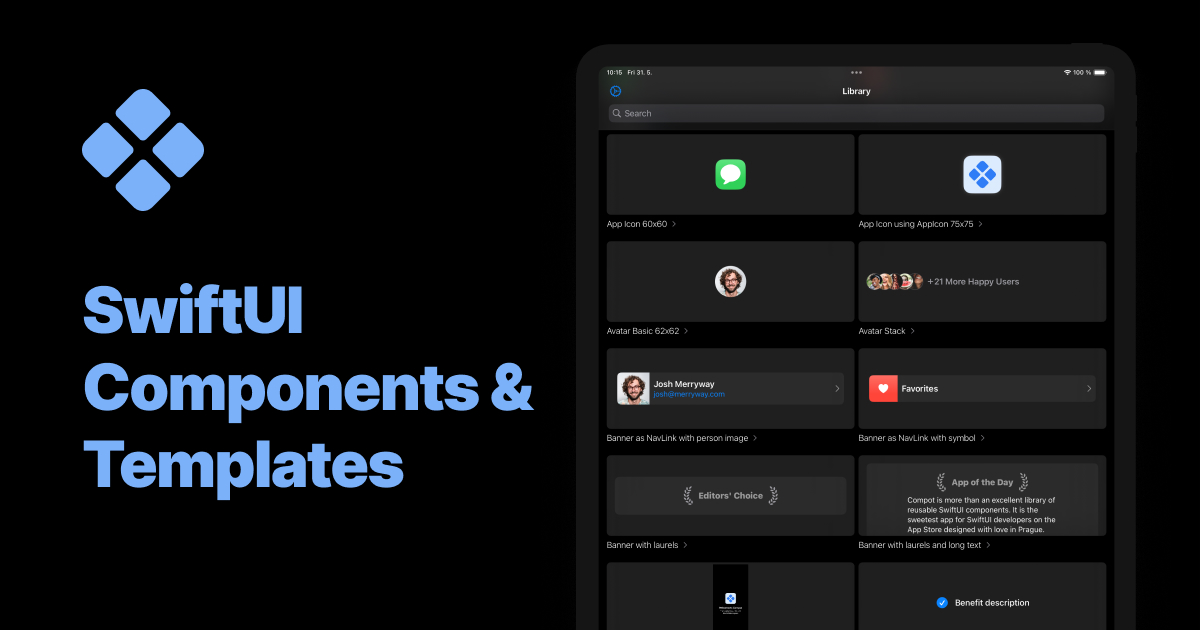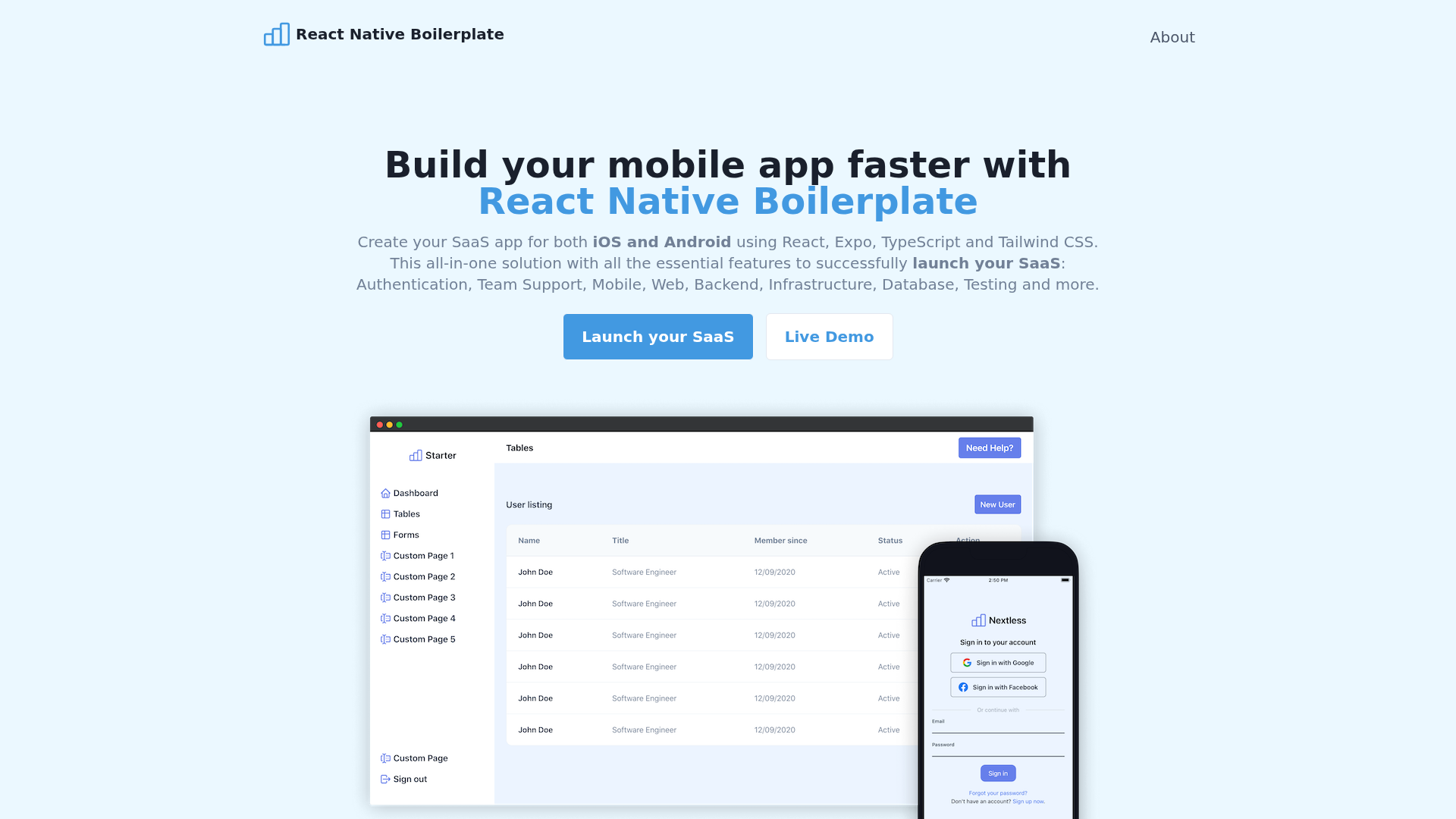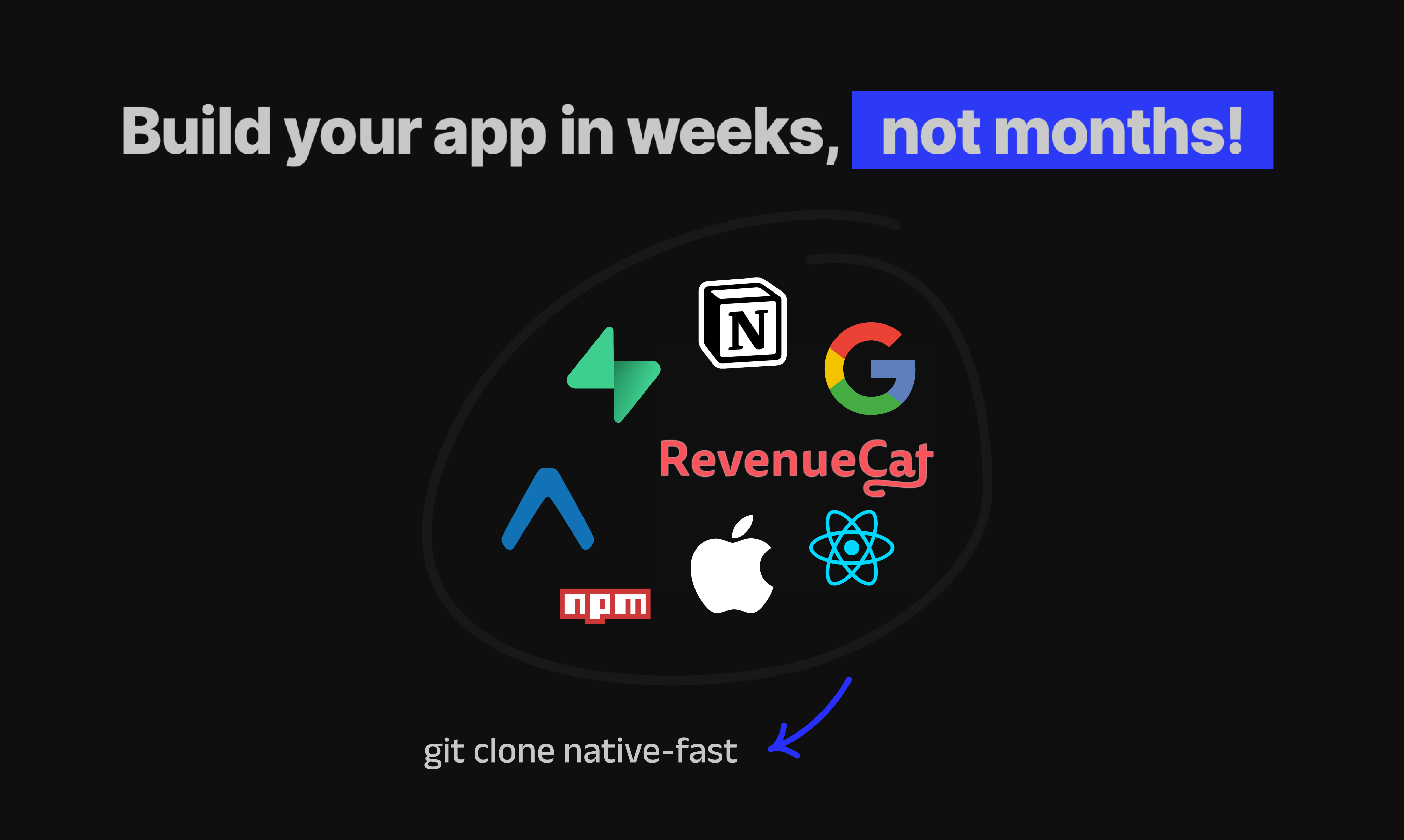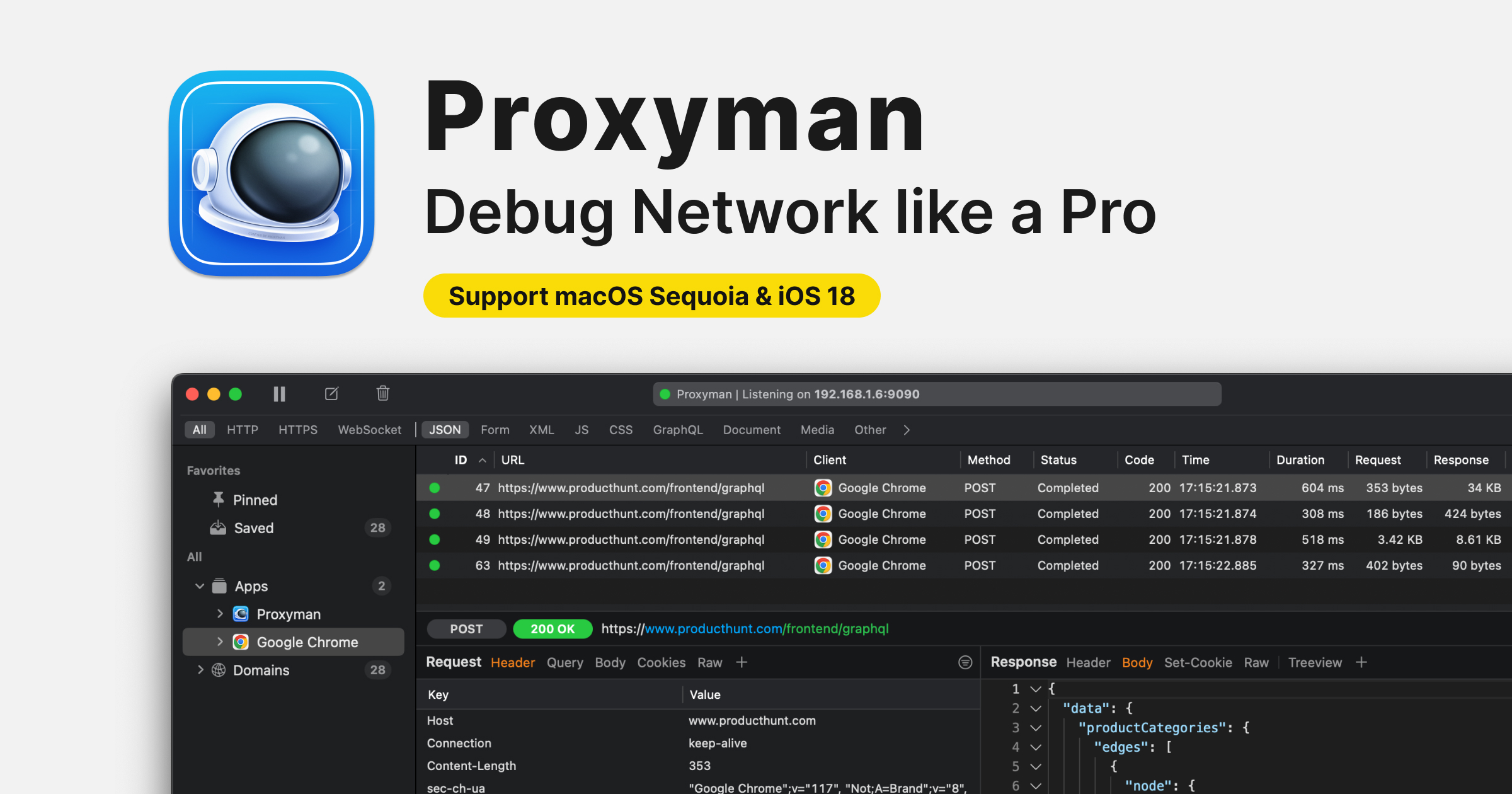Buildstash is a comprehensive SaaS platform designed to revolutionize how software teams manage their binaries and streamline the entire release workflow. It provides a centralized, organized home for all software artifacts, eliminating the chaos of scattered builds and disconnected release processes.
It targets a wide range of software development teams, including mobile app developers, desktop application creators, game studios (from indies to AAA), client agencies, and those working with XR (VR/AR) and embedded systems.
Key Features
Effortless Build Storage & Organization: Securely store and organize all past builds, supporting a myriad of platforms like macOS, iOS, Android, Windows, Linux, and more.
Automated Archival: Integrate with local setups and CI/CD pipelines for automatic build uploads, replacing manual dumping grounds.
Secure Sharing & Distribution: Generate one-click secure links with password protection or expiry, publish to public download pages, or create private portals for trusted collaborators.
Contextual Builds: Track the origin of every build with linked repository, branch, and commit details, and attach builds directly to Linear or Jira issues.
Multi-Platform Release Management: Group binaries for multi-platform applications, including changelogs and release notes, and manage release streams (stable, beta, nightlies).
Coming Soon: One-Click Deployment: Future integration for direct publishing to storefronts, simplifying cross-platform app distribution.
Use Cases
Mobile Teams can manage their iOS and Android applications from build-to-release, steering through QA and review processes, and collaborating on rollouts to app stores. Desktop App Developers benefit from first-class support for OTA updates and the ability to spin up public portals to share releases or build streams directly on their websites. Game Developers, whether indie or AAA, can manage all playable builds, sharing selectively with publishers or playtesters, and deploying across mobile, desktop, or console platforms.
Client Agencies can bring order to build management across multiple client projects, collaborating efficiently within branded client portals. For XR (VR/AR) projects, Buildstash offers the perfect home for managing binaries for direct publishing or deployment to platforms like Quest. Finally, Embedded Systems teams can track firmware versions, use portals to share builds and releases on their websites, and deploy OTA updates to embedded devices.
Pricing Information
Buildstash operates on a paid model, offering users the opportunity to get started for free with a 14-day free trial. This allows teams to explore its features and begin managing their builds before committing to a plan.
User Experience and Support
Buildstash is designed for ease of use, providing an intuitive interface for managing applications, filtering builds by platform, label, and stream, and creating new applications. The platform aims to replace chaotic workflows with collaboration, suggesting a focus on user-friendly design. While specific documentation or tutorial links aren't provided, the presence of a "Contact" option indicates support is available for users.
Technical Details
While specific programming languages or frameworks are not detailed, Buildstash is built to integrate seamlessly with existing development workflows, including CI integrations for automatic build uploads. It supports a vast array of target platforms, demonstrating its robust and flexible architecture for handling diverse software binaries.
Pros and Cons
Pros: Centralized and organized build management, eliminates manual build sharing, streamlines release workflows, deep integration with developer tools (CI, Linear, Jira), extensive platform support, flexible and secure sharing options, provides crucial build context (source, issues).
Cons: Specific pricing tiers are not detailed in the provided text, which might require further inquiry for budgeting. As a new system, there could be an initial learning curve for teams transitioning from less structured methods.
Conclusion
Buildstash transforms the often-chaotic process of software build management into a collaborative, efficient, and organized workflow. By centralizing binaries, providing rich context, and streamlining distribution, it empowers software teams to focus on innovation rather than administrative overhead. Explore Buildstash today to bring order and collaboration to your build-to-release cycle.