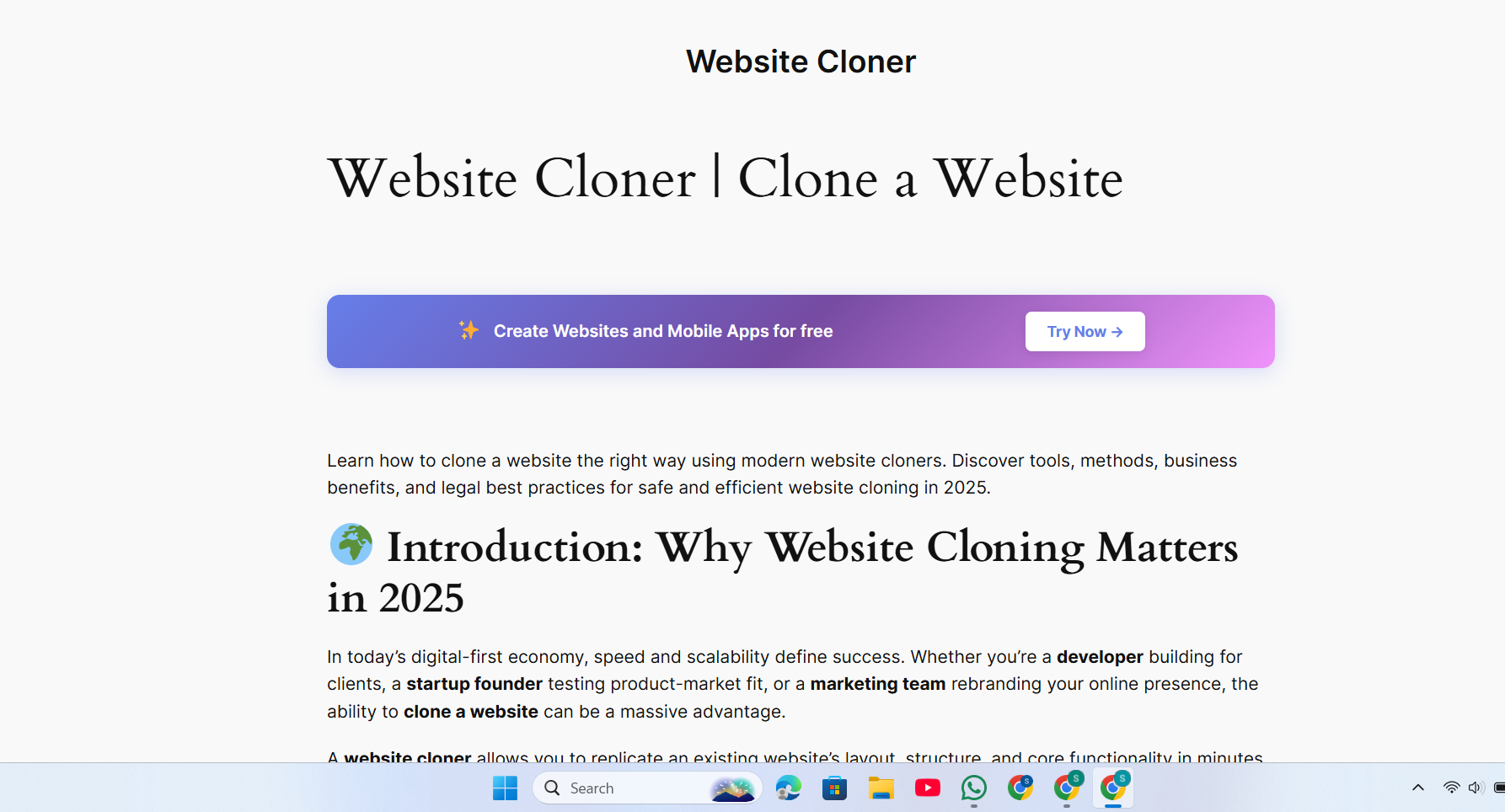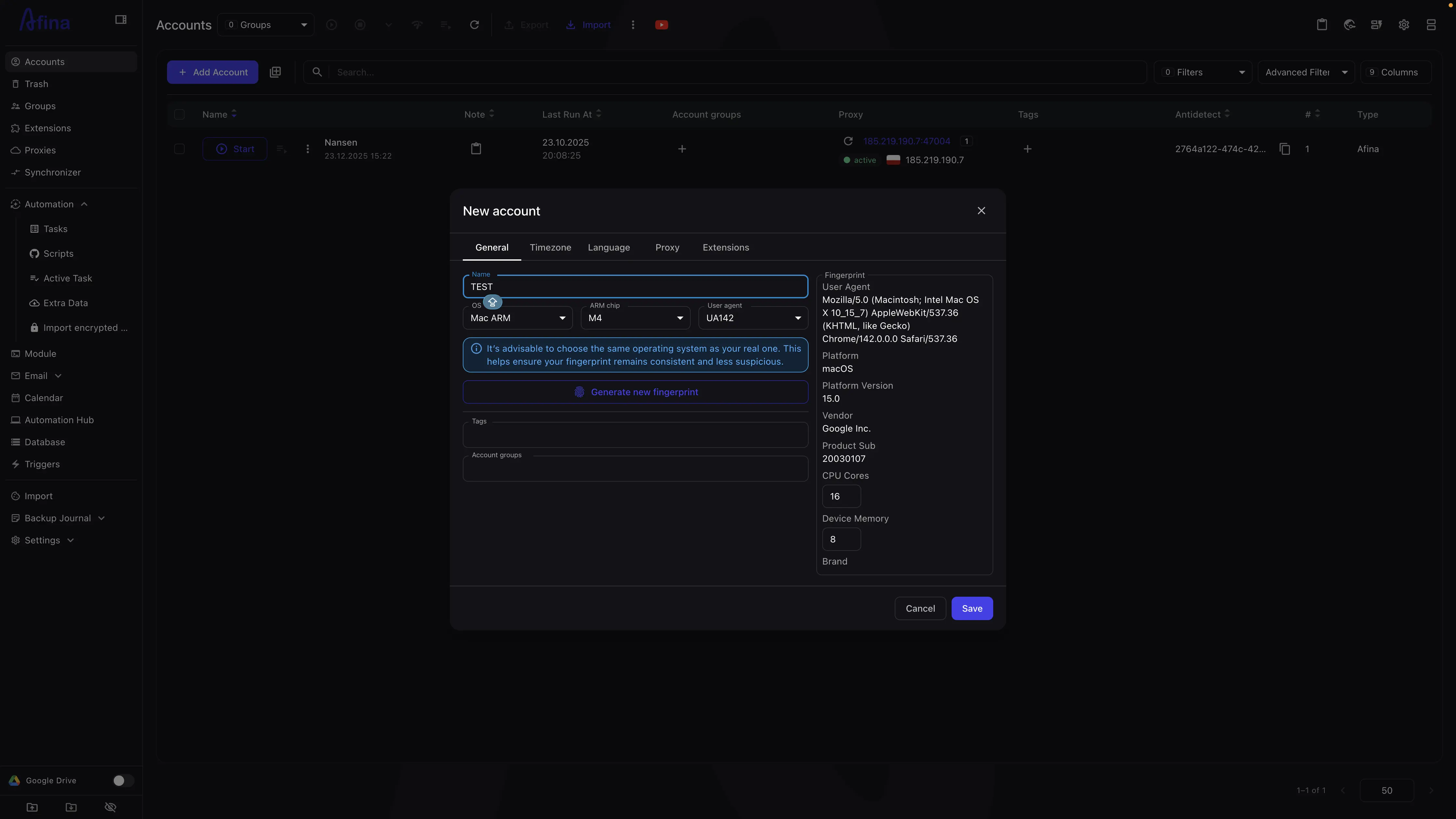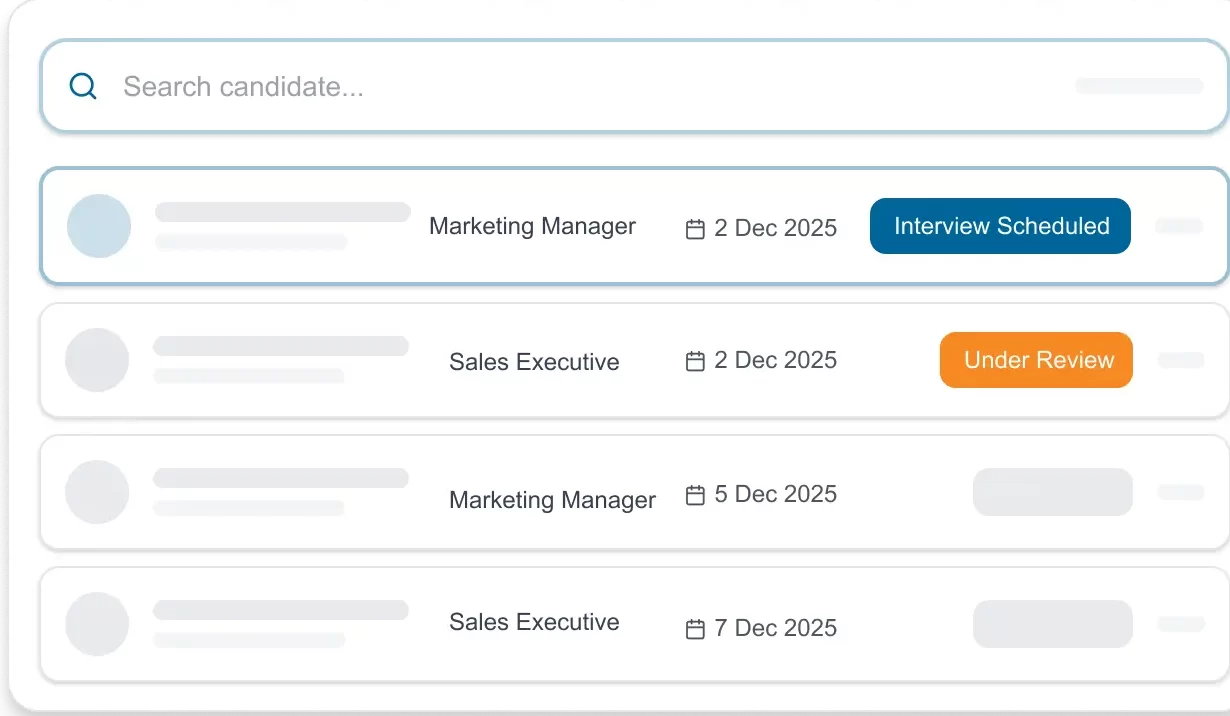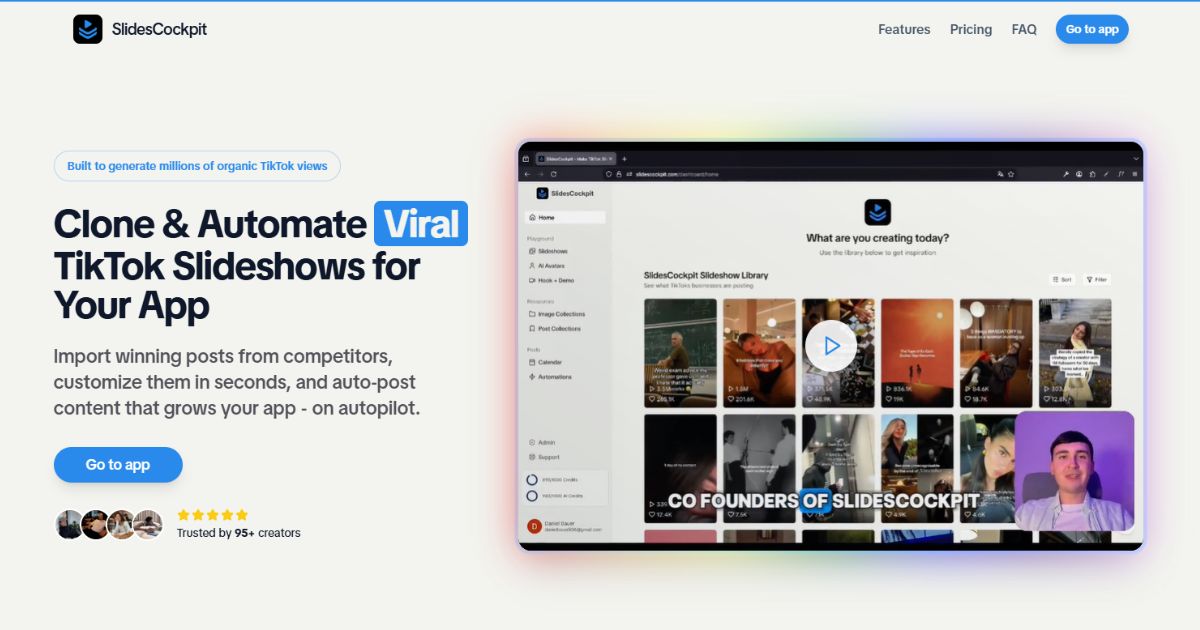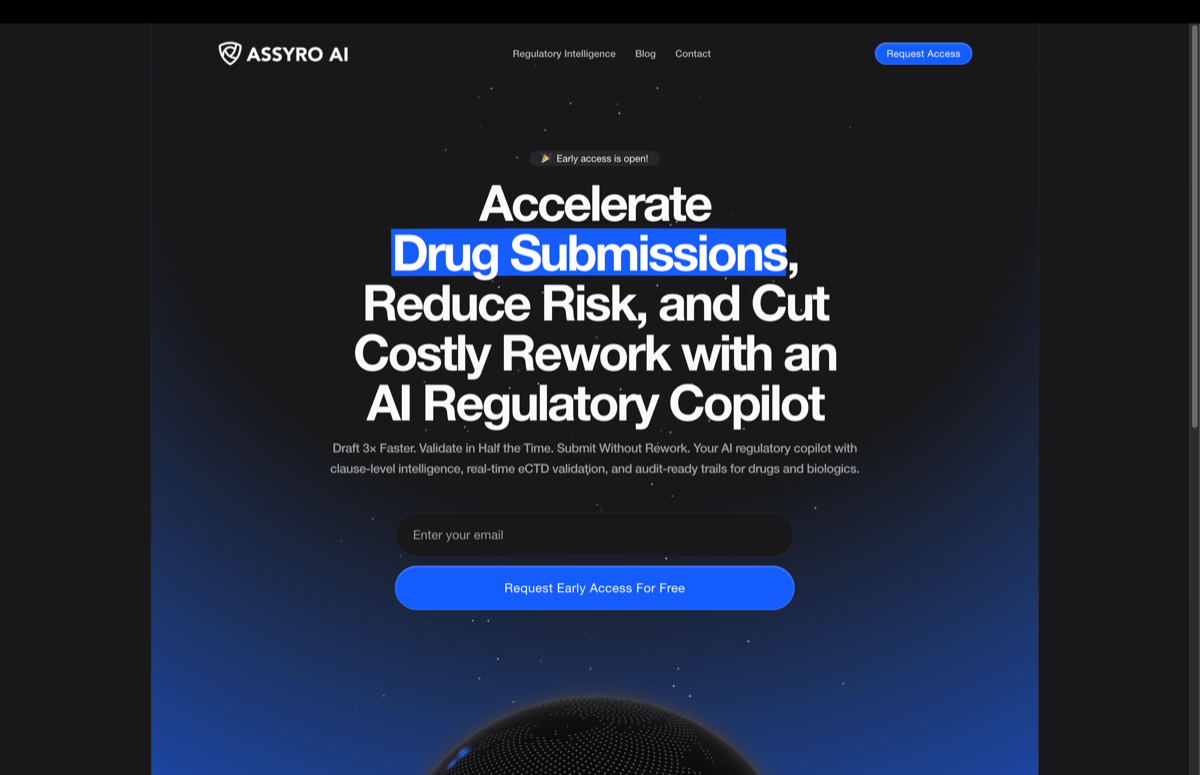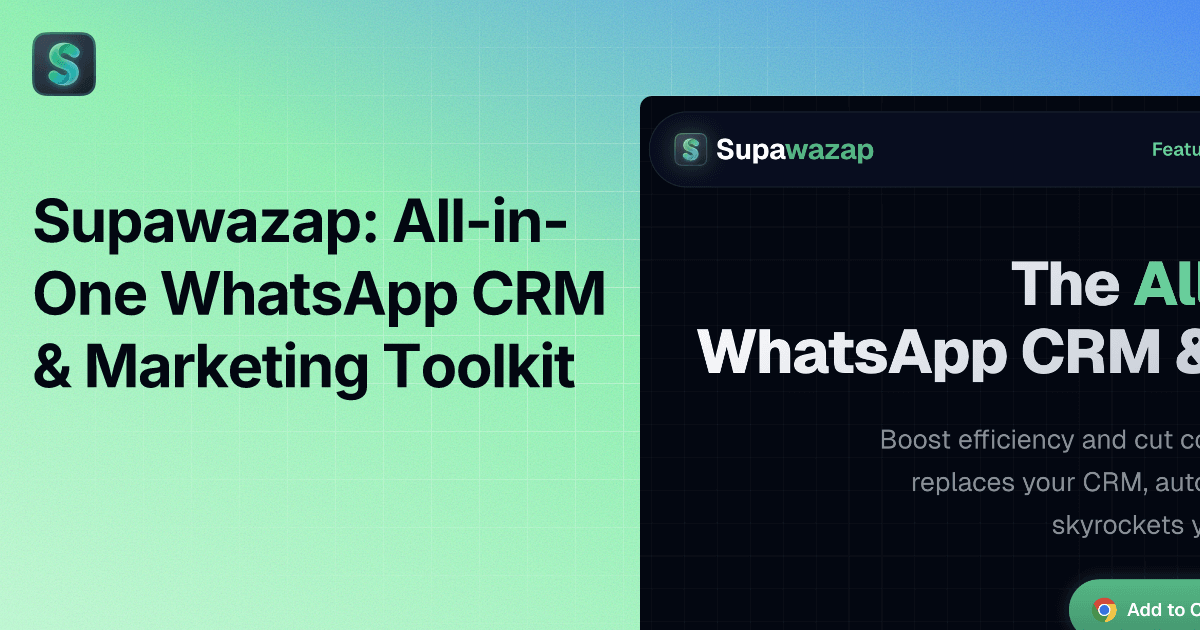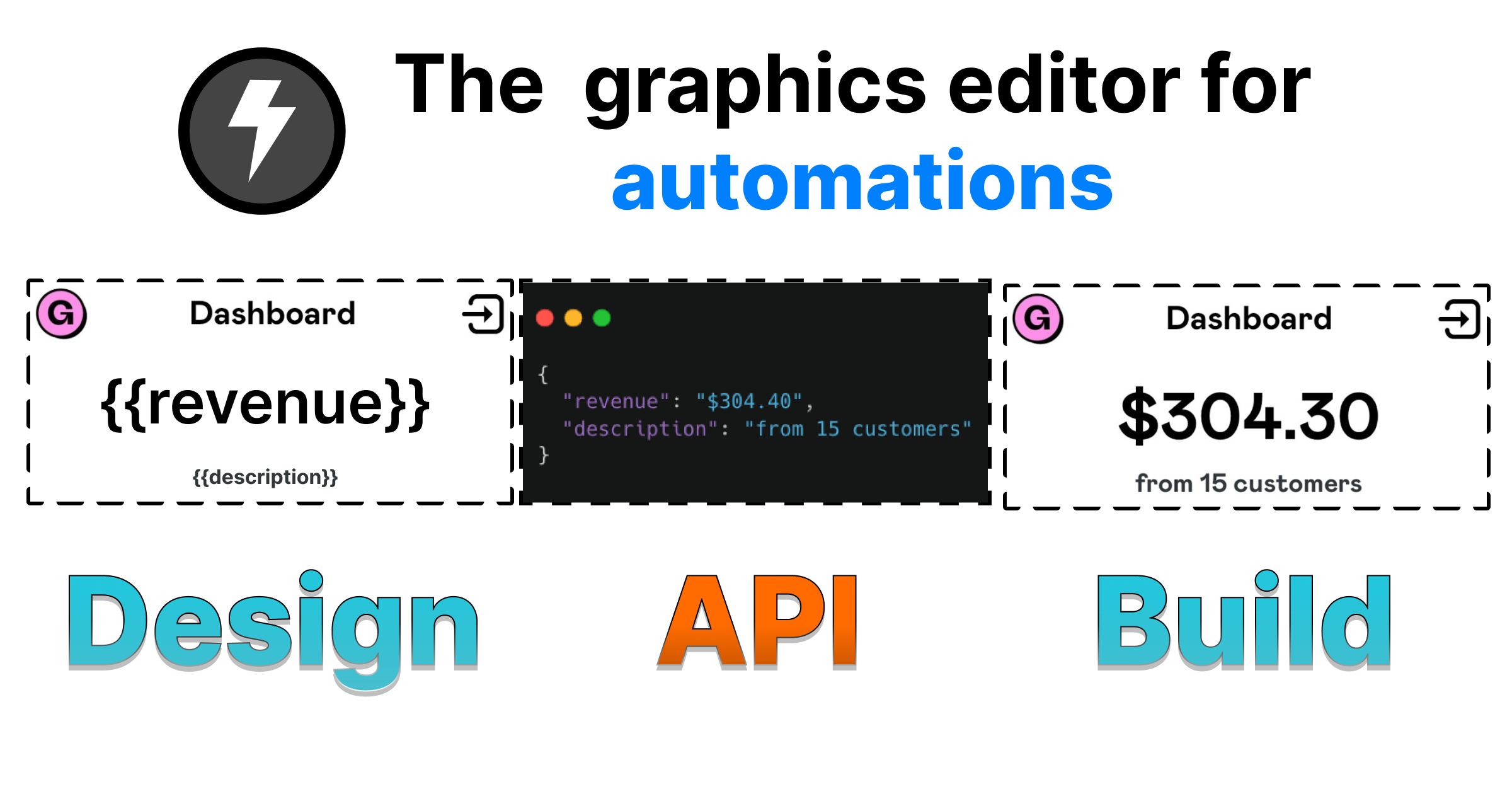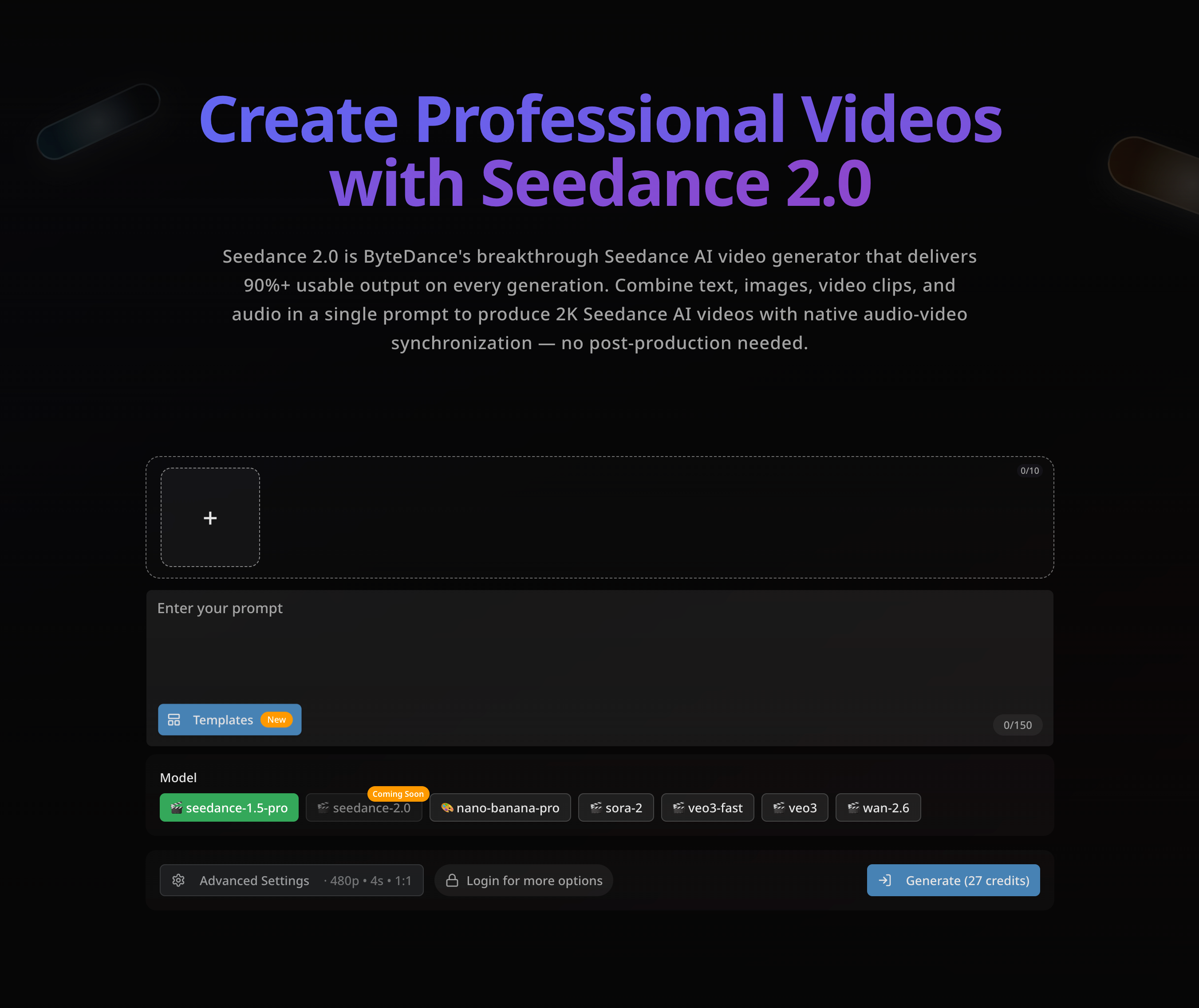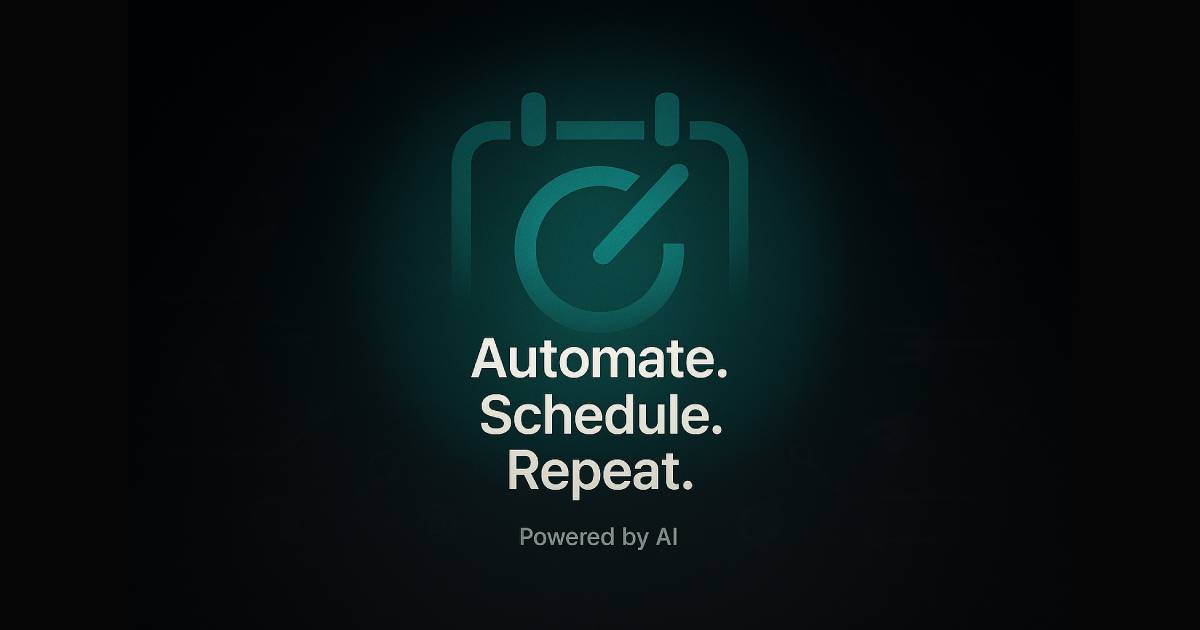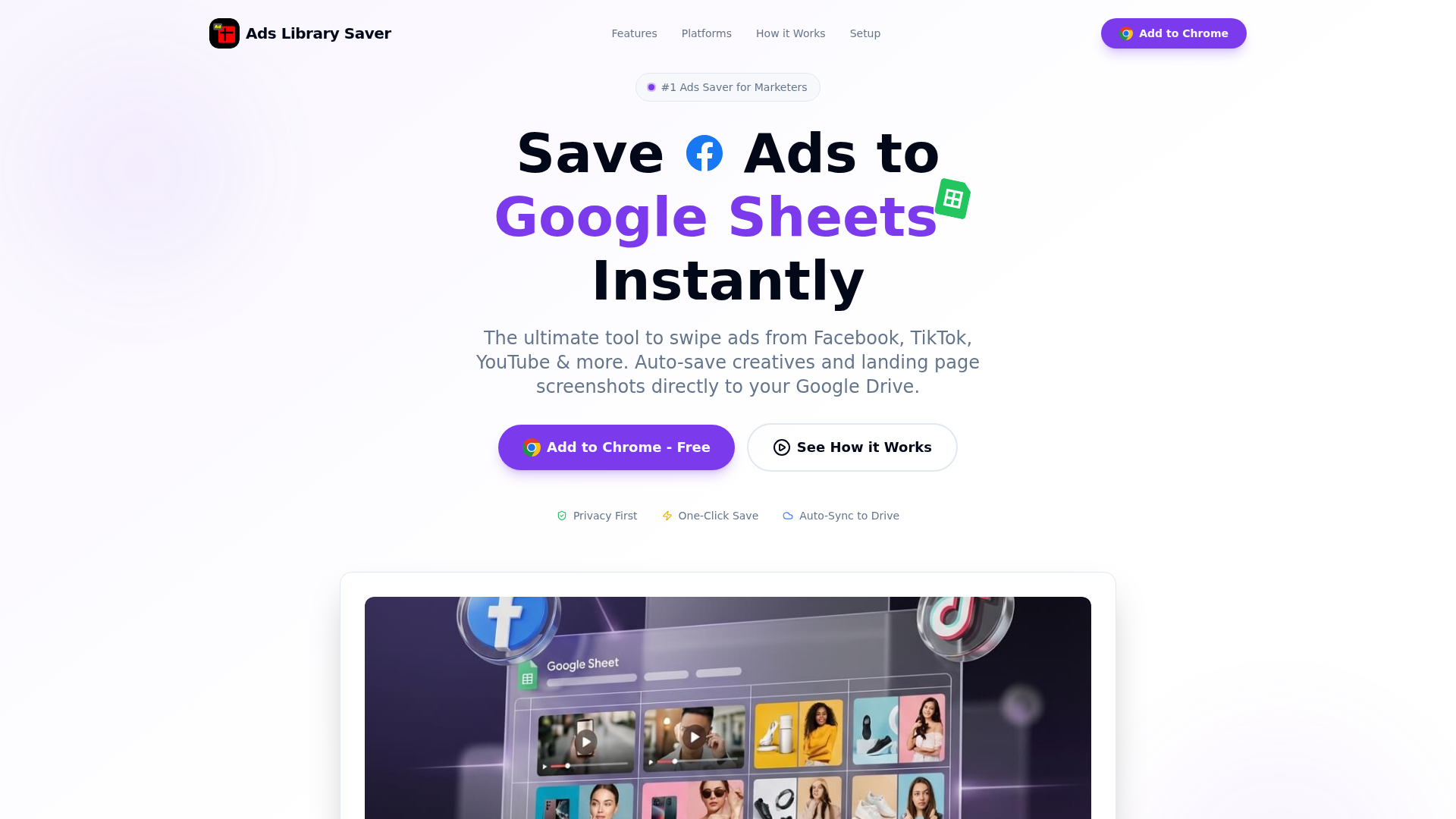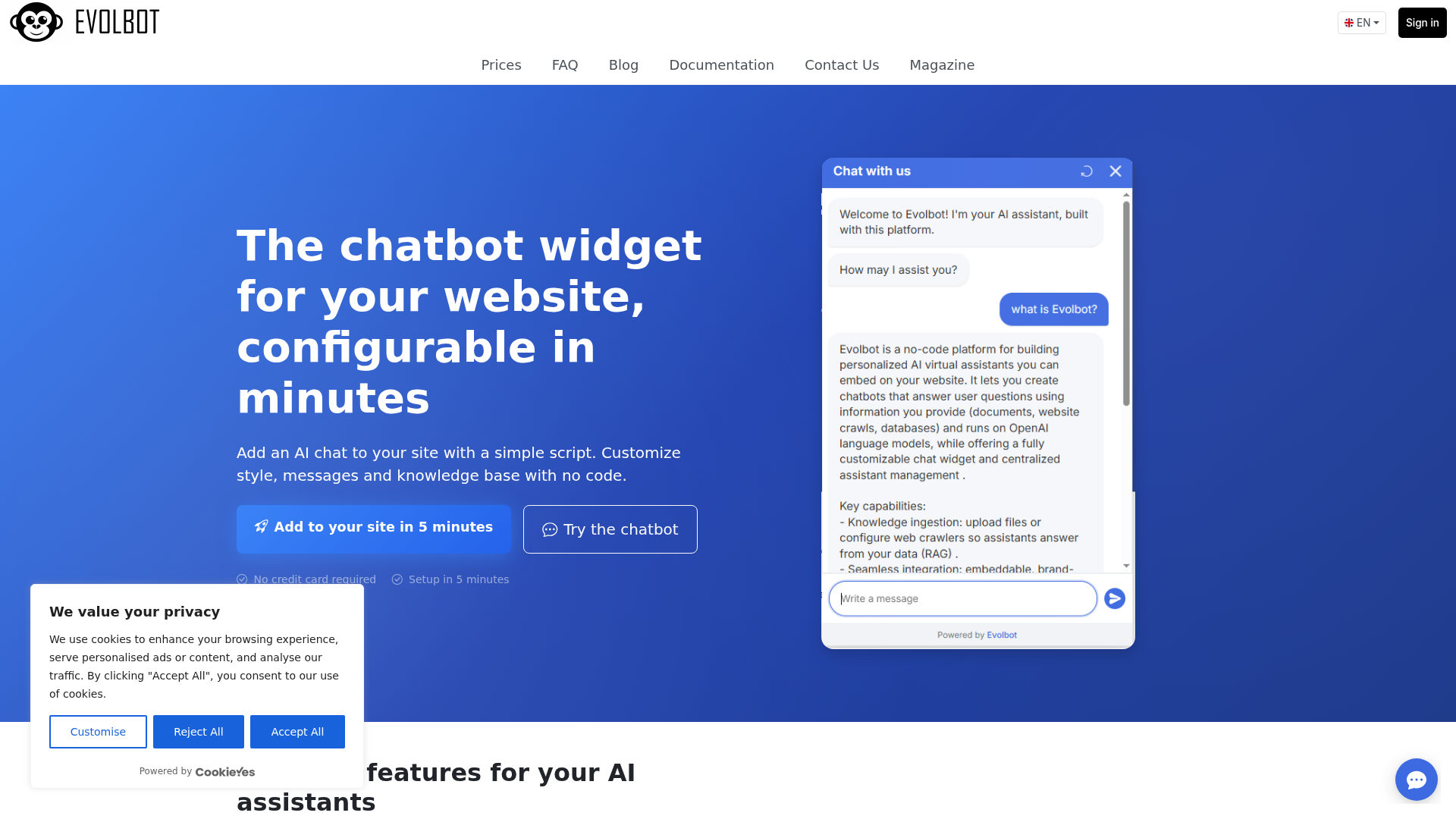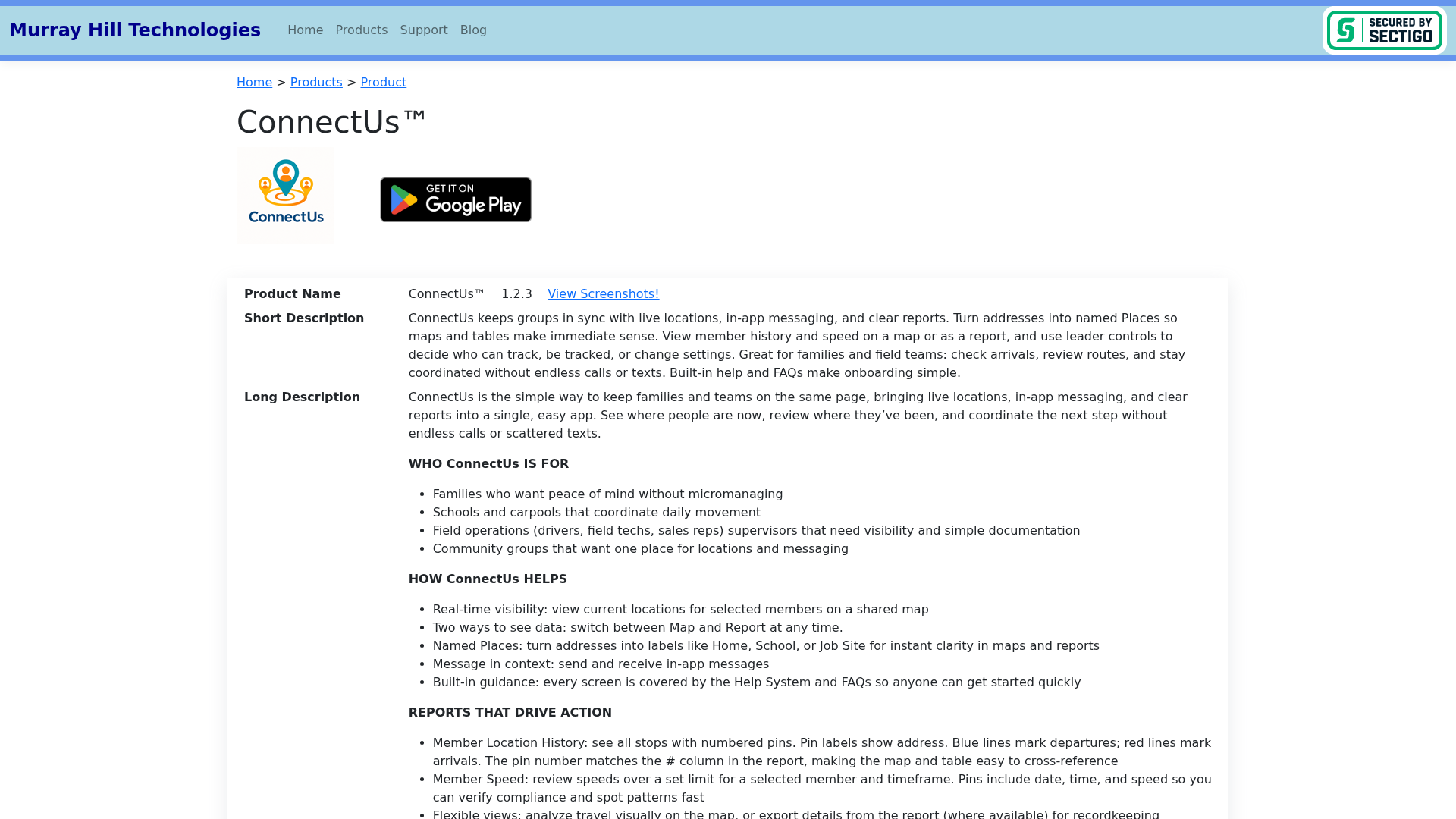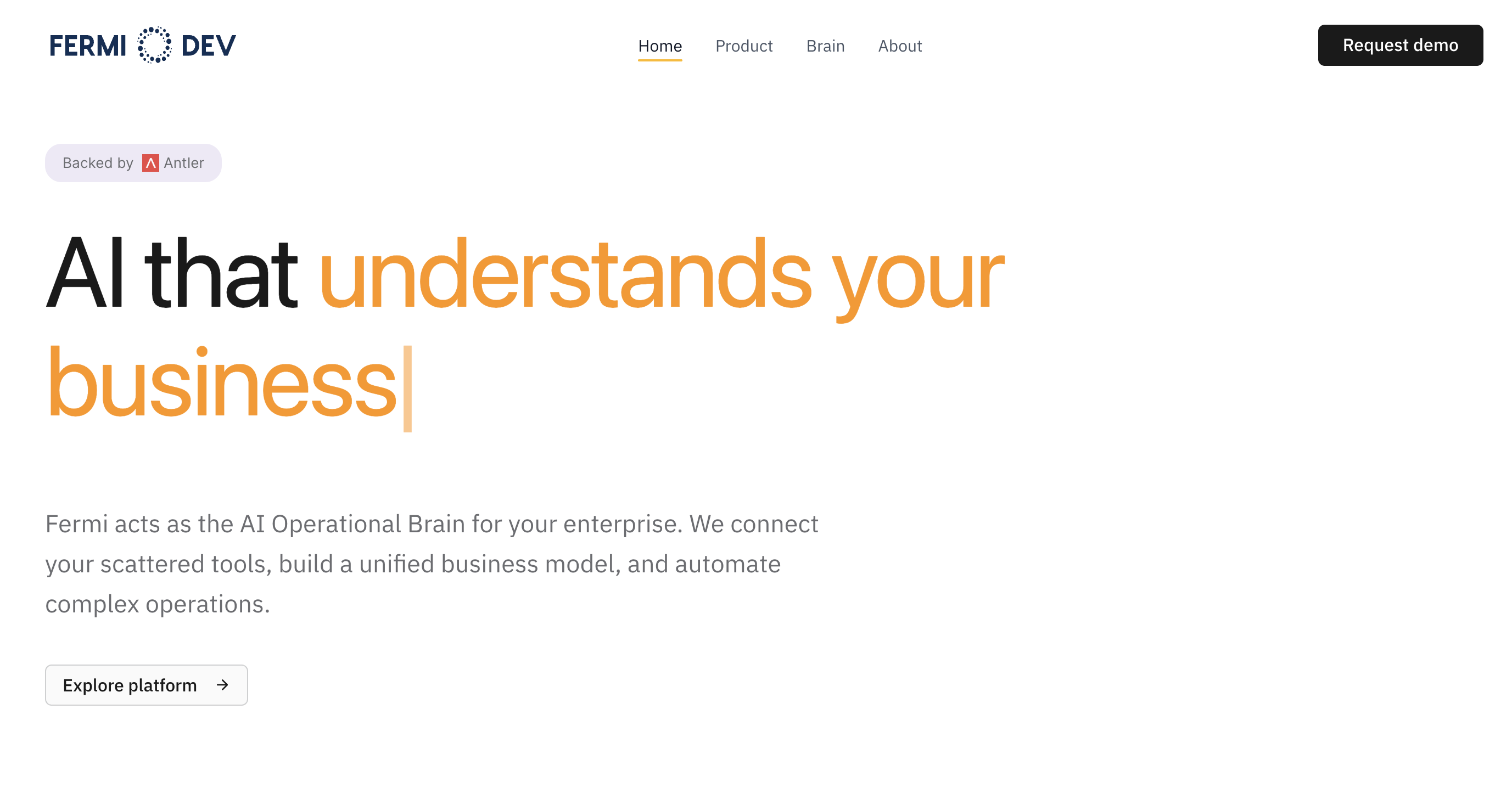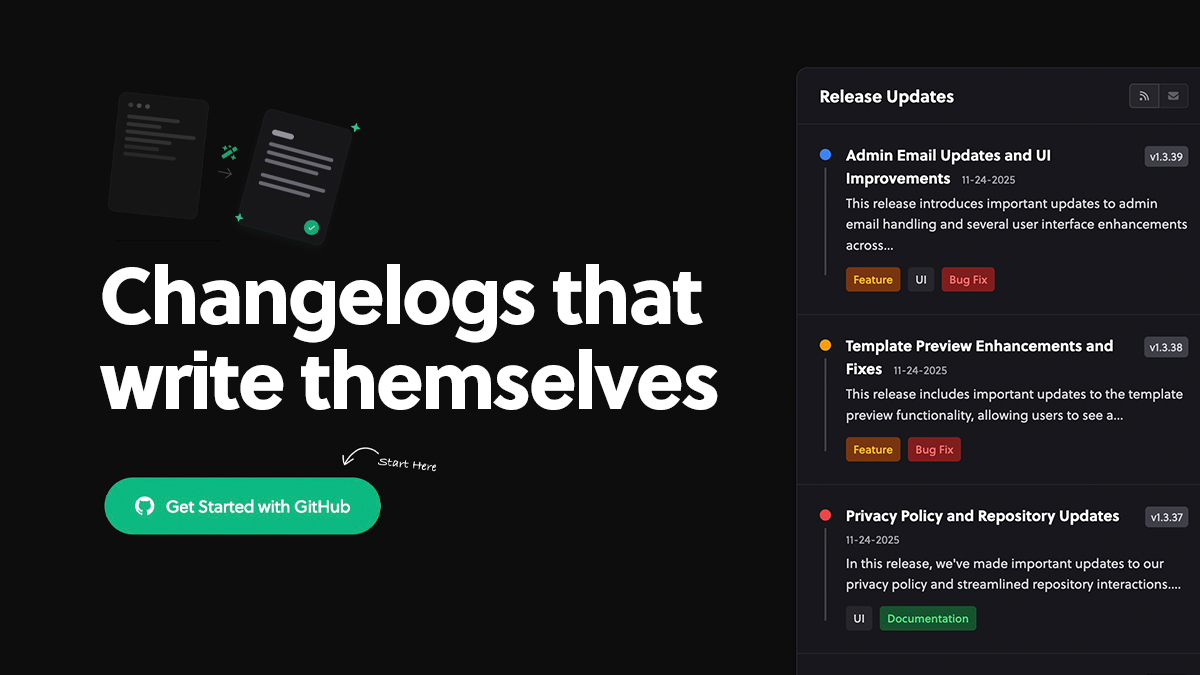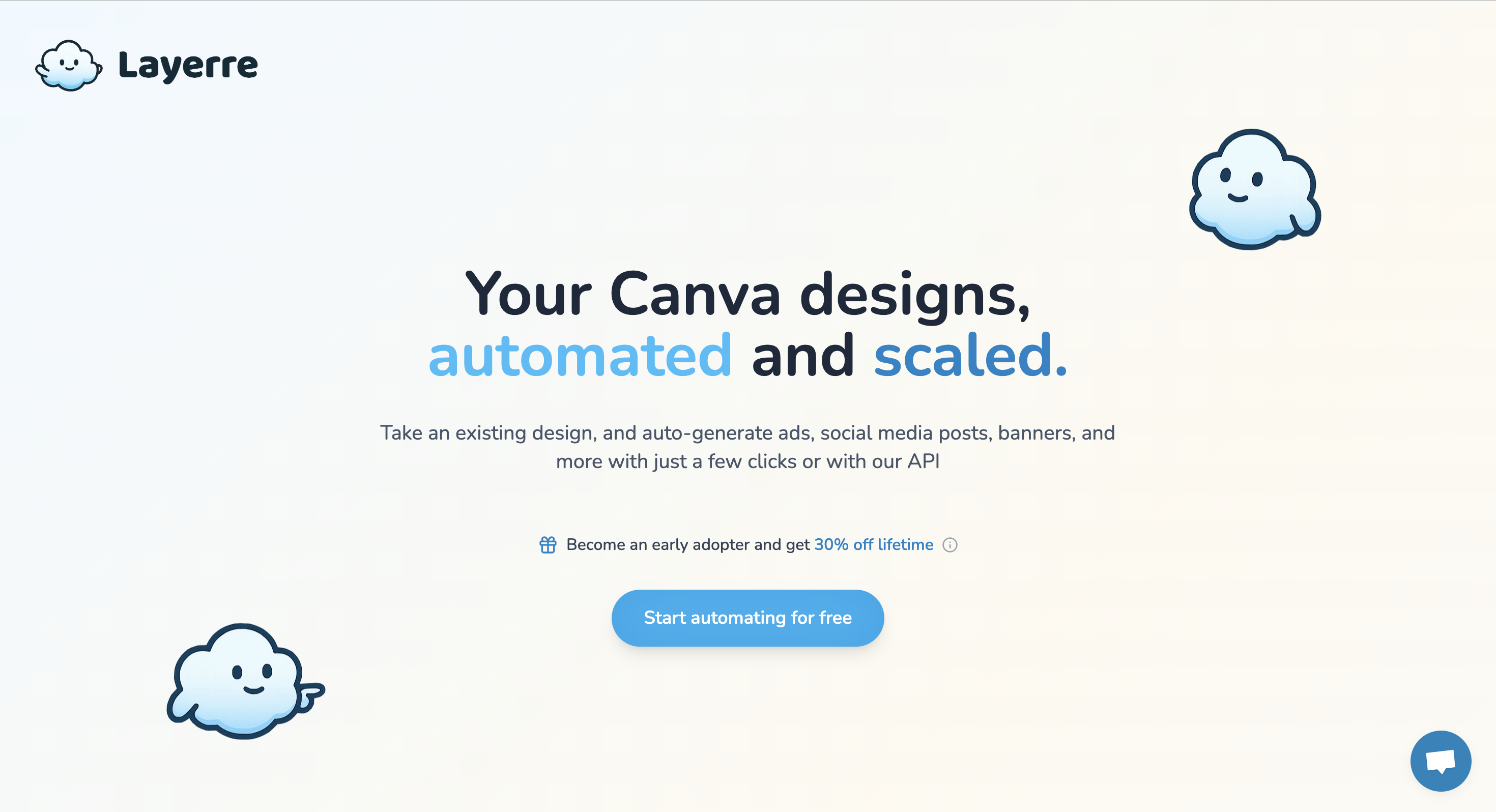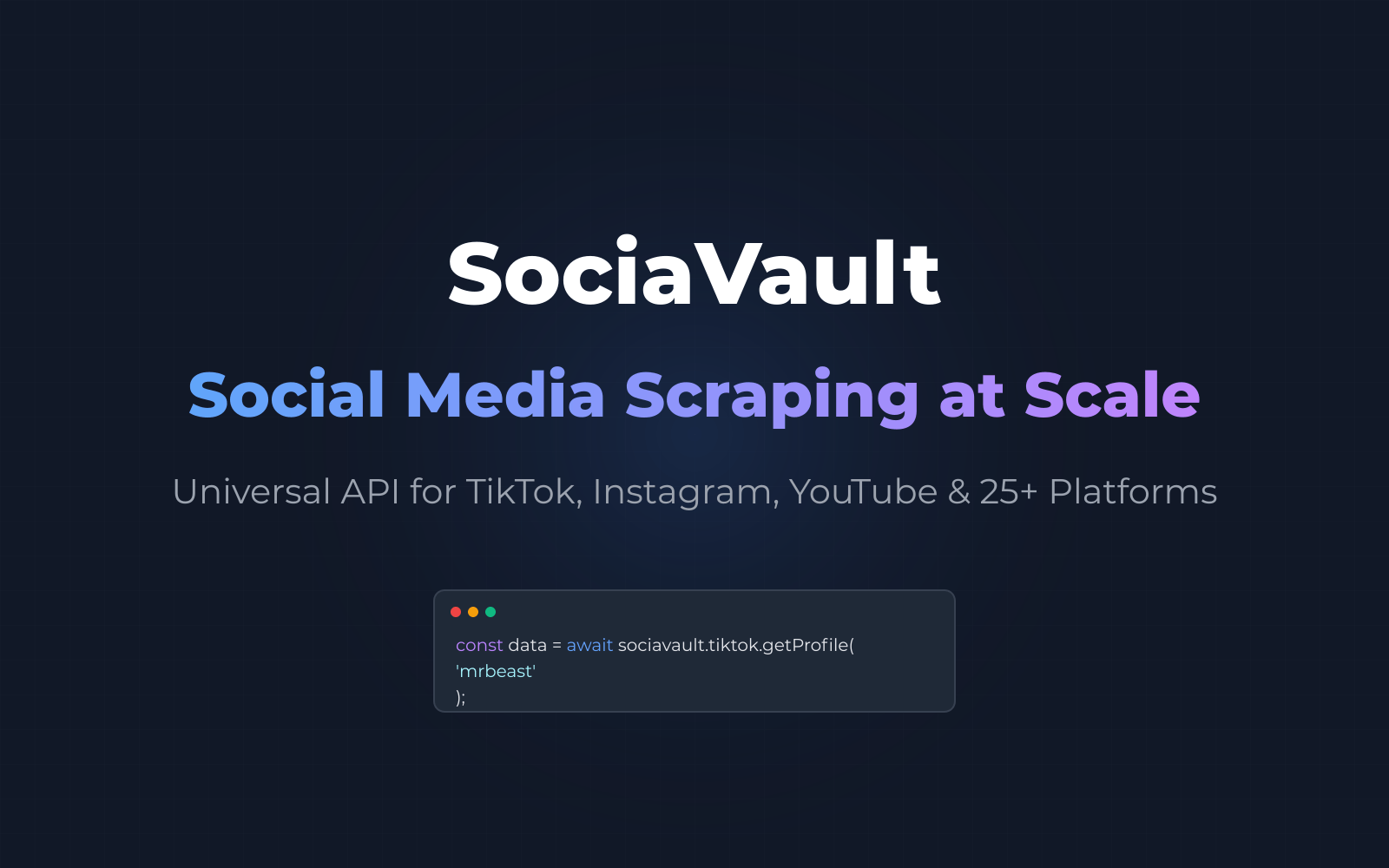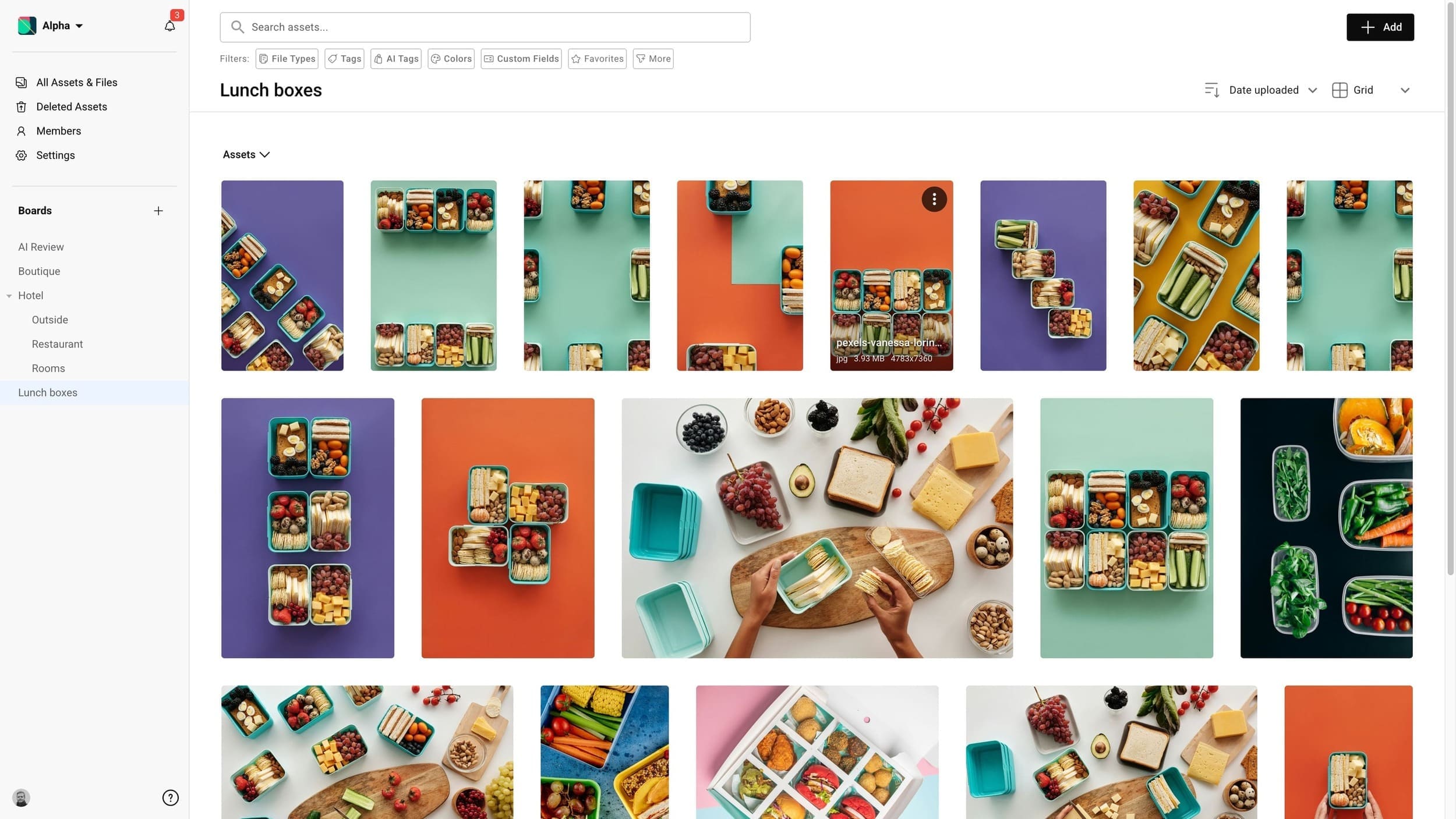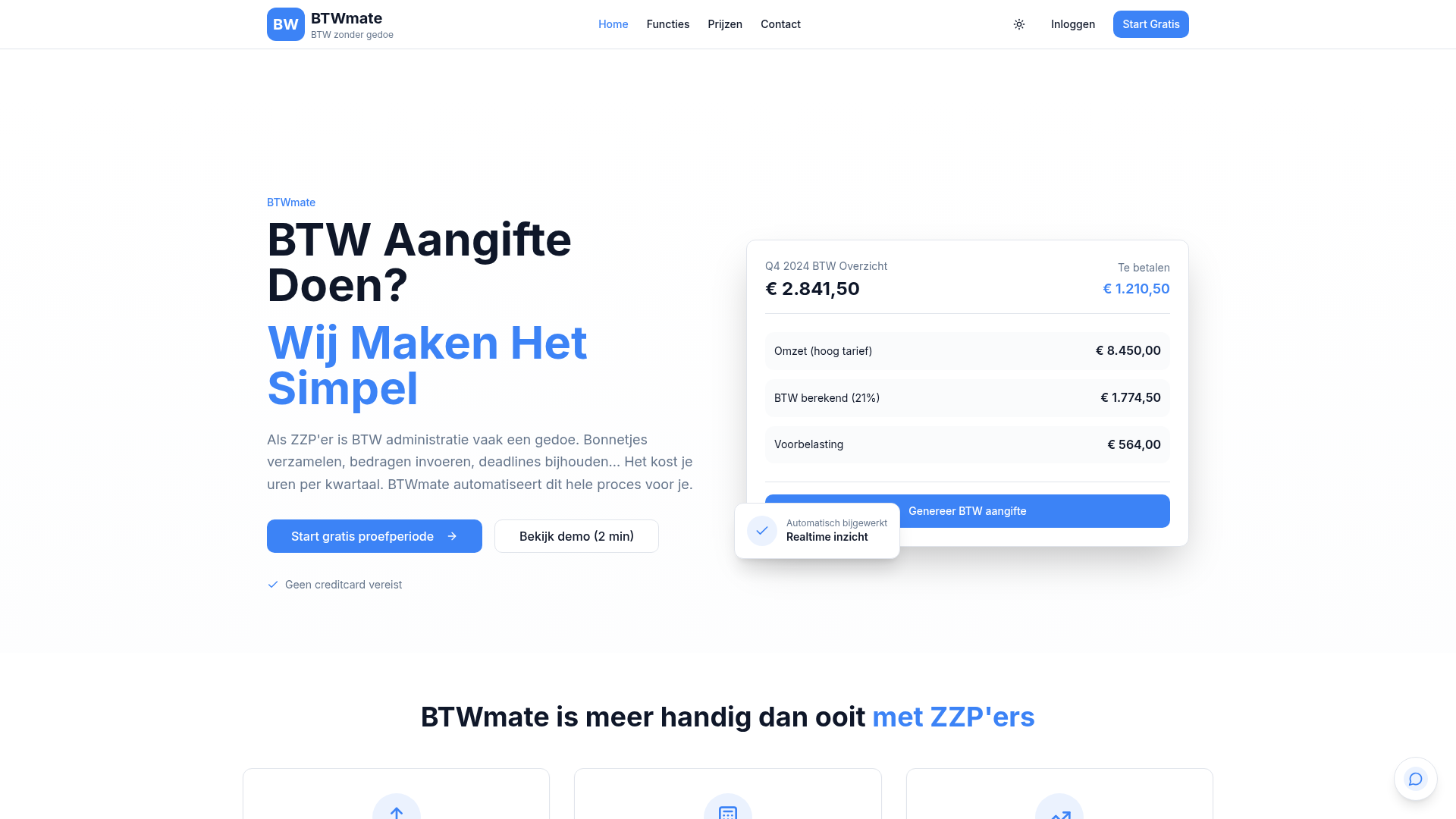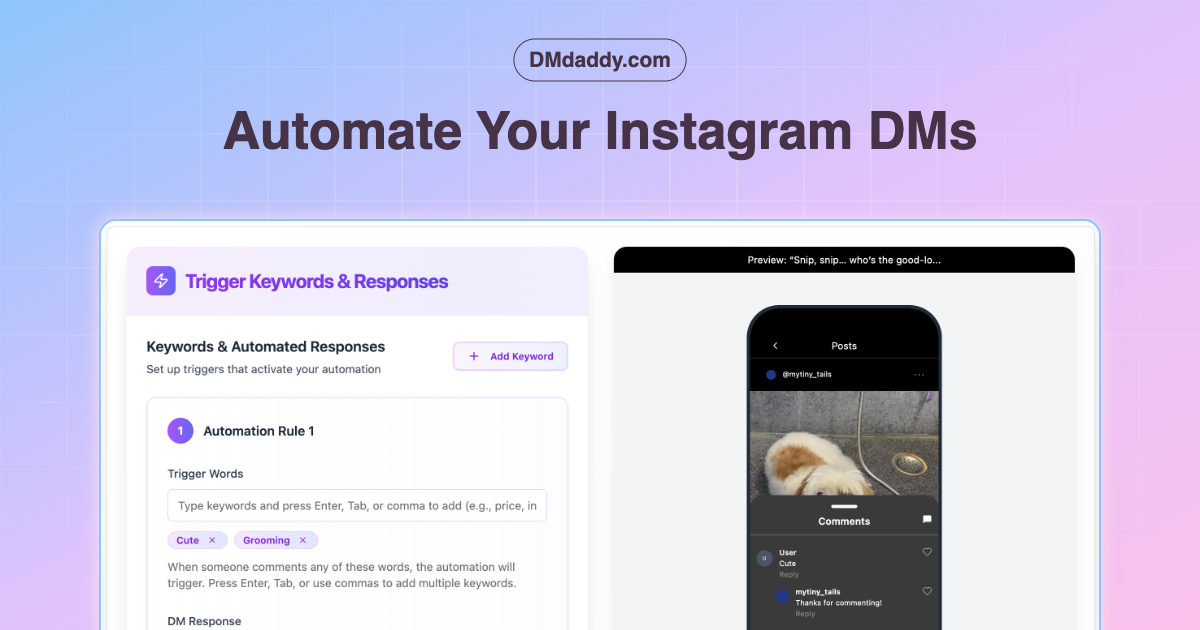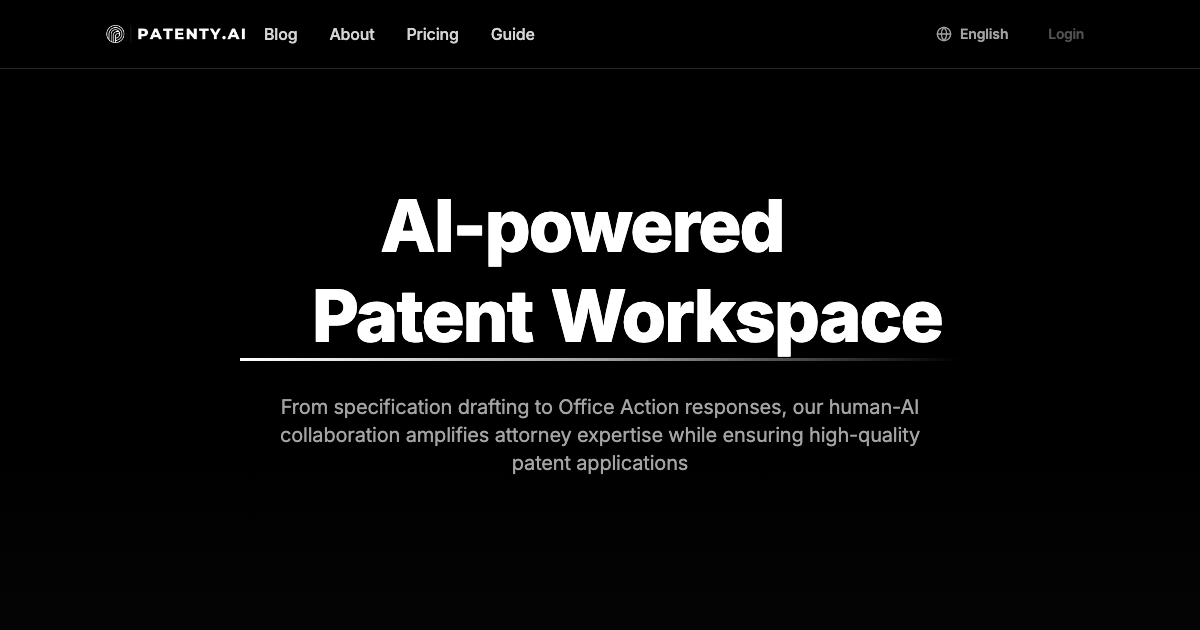Blackbox AI is a revolutionary dual-purpose platform that seamlessly integrates an AI-powered coding assistant with autonomous agents, designed to transform the software development lifecycle. Its core mission is to empower developers to code faster, automate repetitive tasks, and scale projects effortlessly. Trusted by over 30 million builders globally, including Fortune 500 companies, Blackbox AI significantly reduces cognitive load for developers of all skill levels, from beginners benefiting from guided autocomplete to advanced users accelerating complex projects.
Key Features
AI Autocomplete: Real-time code suggestions across 20+ programming languages (Python, JavaScript, Go, Java, C++, etc.) for rapid development.
Autonomous AI Agents: Delegate repetitive workflows like testing, deployment, and monitoring to AI, executing tasks locally or remotely.
Debugging Assistance: Proactively identifies errors and suggests fixes, enhancing code quality and reducing debugging time.
Multi-language Support: Comprehensive coverage for a wide array of languages, ensuring versatility for diverse projects.
Enterprise Scalability: Built to handle the demands of large organizations, offering robust solutions for complex, distributed teams.
Cloud + Local Execution: Provides flexible deployment options, supporting both cloud-based and local development environments.
Use Cases
Blackbox AI serves a broad spectrum of users. Startups leverage its automation capabilities to accelerate Minimum Viable Product (MVP) development, reducing time-to-market and competing effectively with limited resources. This allows founders and small teams to focus on innovation rather than boilerplate code.
For large enterprises, Blackbox AI's scalability and autonomous agents are invaluable. Fortune 500 companies utilize it to manage intricate projects across distributed teams, automating critical background tasks such as testing, monitoring, and deployment. This frees up developers to concentrate on strategic innovation, while also benefiting from enhanced security and integration capabilities. Freelancers and agencies also boost productivity, delivering projects quicker and with higher accuracy by offloading routine tasks to AI.
Pricing Information
Blackbox AI offers a flexible tiered pricing model. A Free Tier provides basic autocomplete features, making it accessible for students, hobbyists, and those new to the platform. The Pro Plan unlocks advanced debugging and automation, ideal for individual professionals and small teams seeking enhanced productivity. For large organizations, the Enterprise Plan offers comprehensive scalability, advanced automation, deep cloud integrations, and priority customer support, ensuring robust solutions for complex environments.
User Experience and Support
Getting started with Blackbox AI is straightforward, with seamless integration into popular Integrated Development Environments (IDEs) like VS Code and JetBrains. The platform aims to reduce context switching, providing real-time suggestions and error detection directly within the coding environment. Extensive tutorials and how-to guides are available to help users unlock its full potential. Priority customer service is available for enterprise plans.
Technical Details
Blackbox AI supports over 20 programming languages, including Python, JavaScript, TypeScript, Go, Ruby, Java, and C++. It integrates directly with leading IDEs such as VS Code and JetBrains. For cloud workflows, it connects with major platforms like AWS, Azure, and Google Cloud, and is compatible with CI/CD tools like Jenkins and GitHub Actions, facilitating automated testing, building, and deployment pipelines.
Pros and Cons
Pros:
Significantly accelerates coding speed and automates repetitive tasks.
Reduces debugging time and improves code quality.
Wide language support and seamless IDE integration.
Scalable for all user types, from individuals to enterprises.
Flexible cloud and local execution options.
Cons:
Ongoing challenges with evolving integrations and customization.
Beginners need to balance AI assistance with fundamental learning.
Advanced agent customization may have a learning curve.
Conclusion
Blackbox AI represents a paradigm shift in software development, moving beyond traditional autocomplete to offer a comprehensive, AI-driven platform. By enhancing speed, accuracy, and efficiency, it empowers developers to innovate faster and democratizes coding for a wider audience. Explore Blackbox AI today to streamline your development workflows and unlock new levels of productivity.