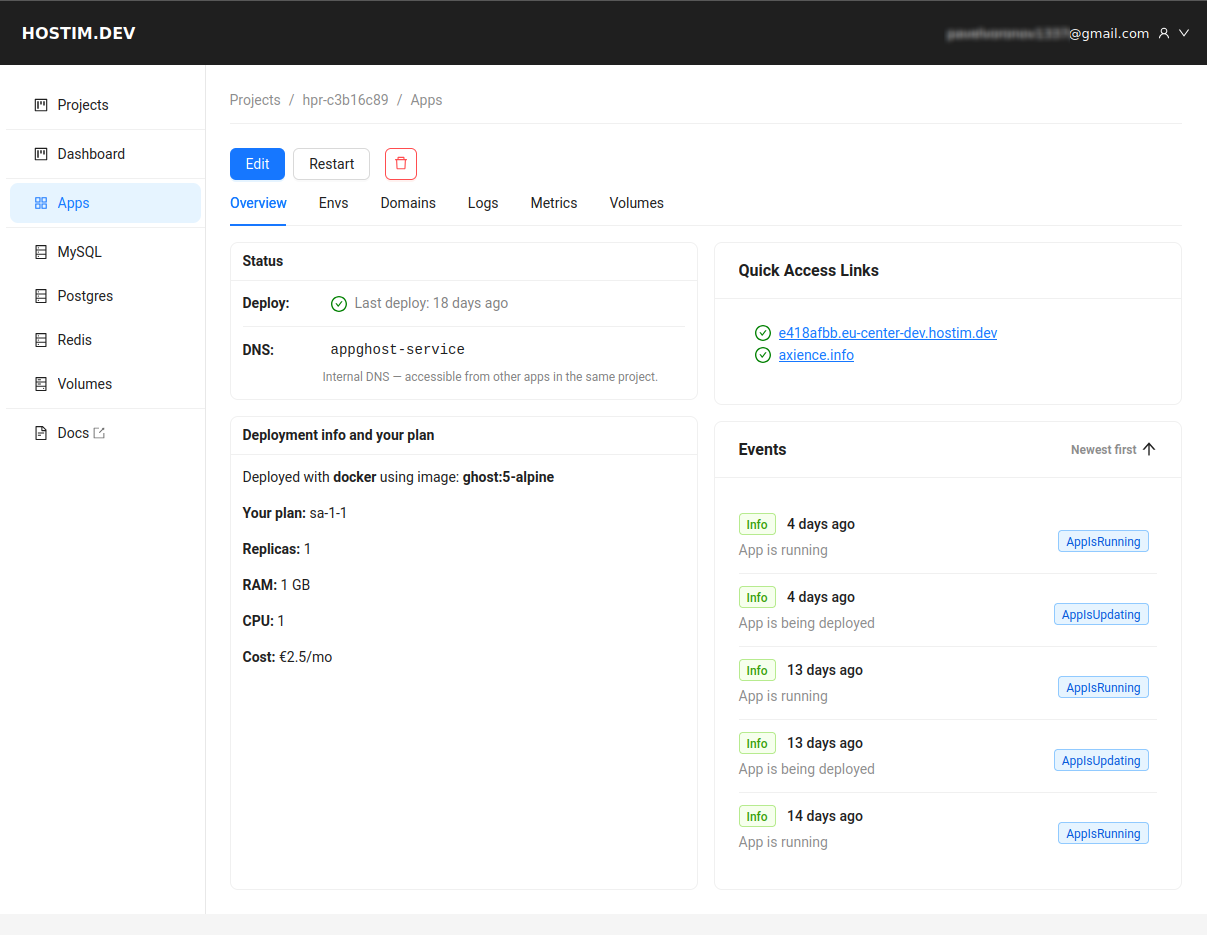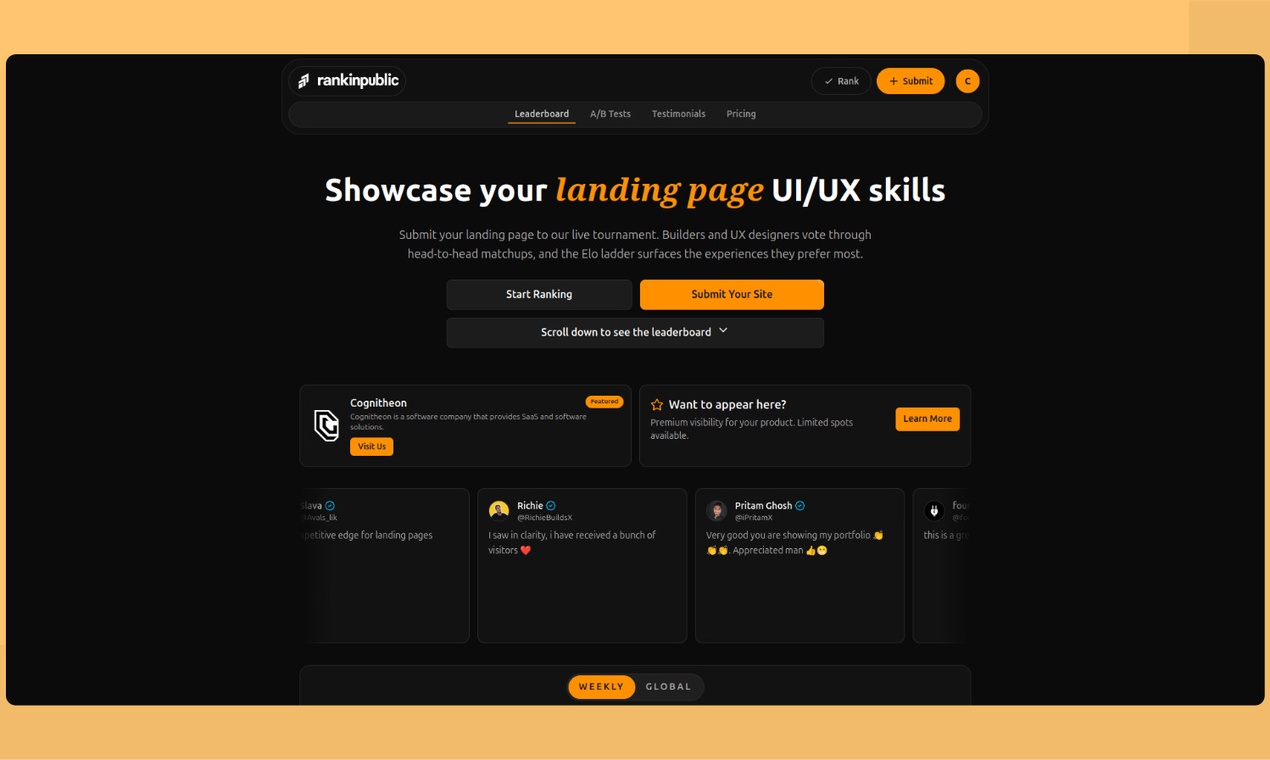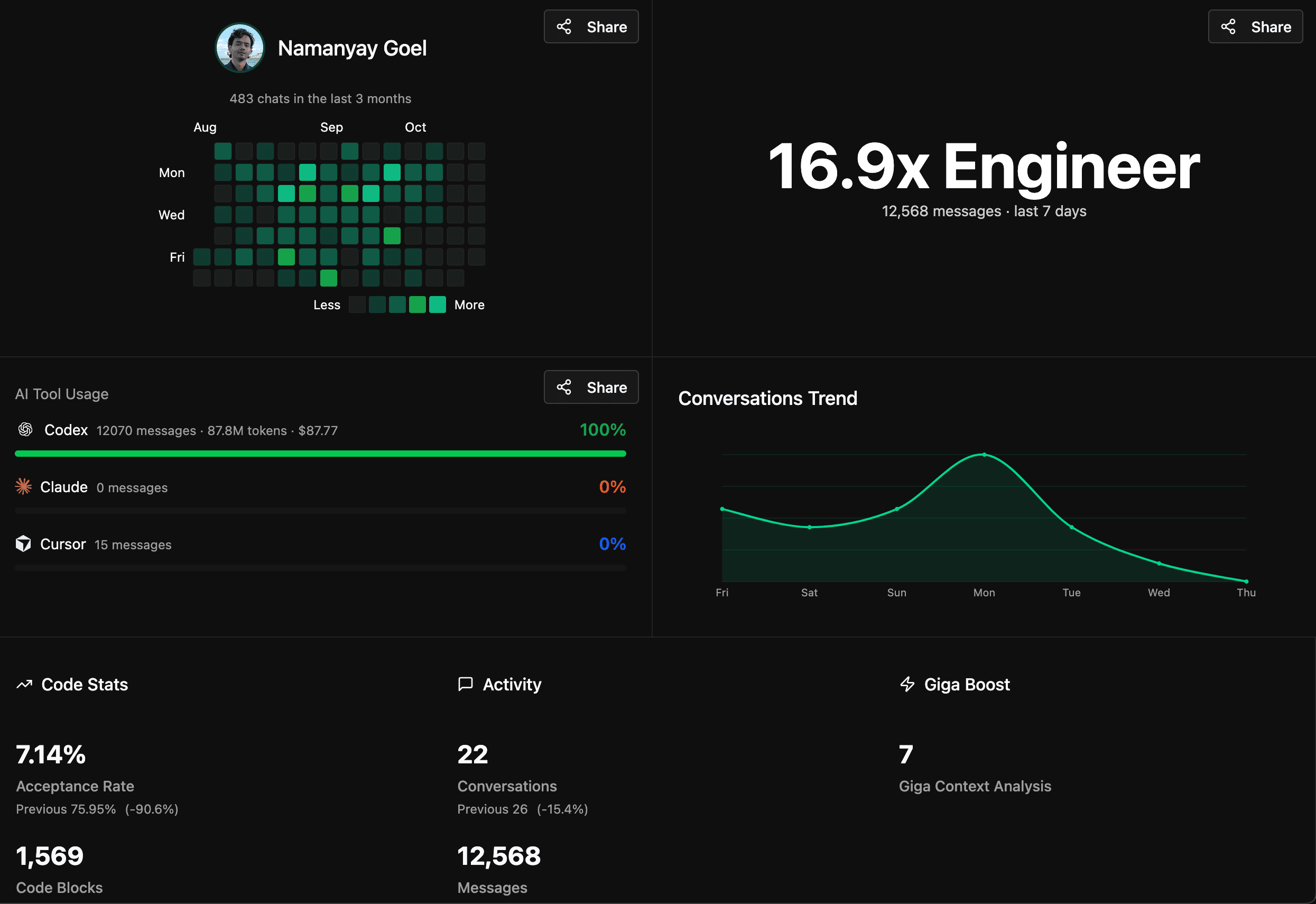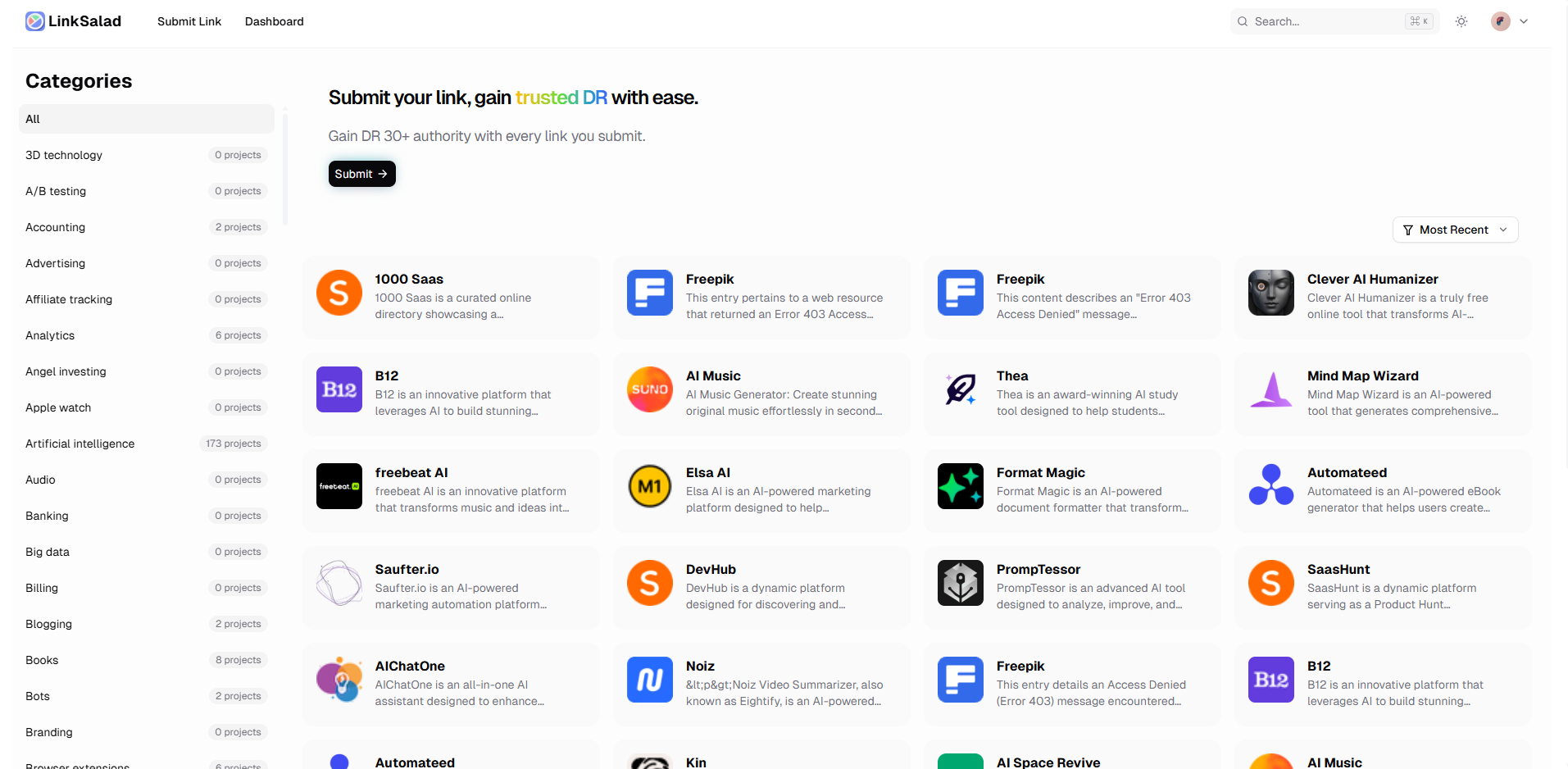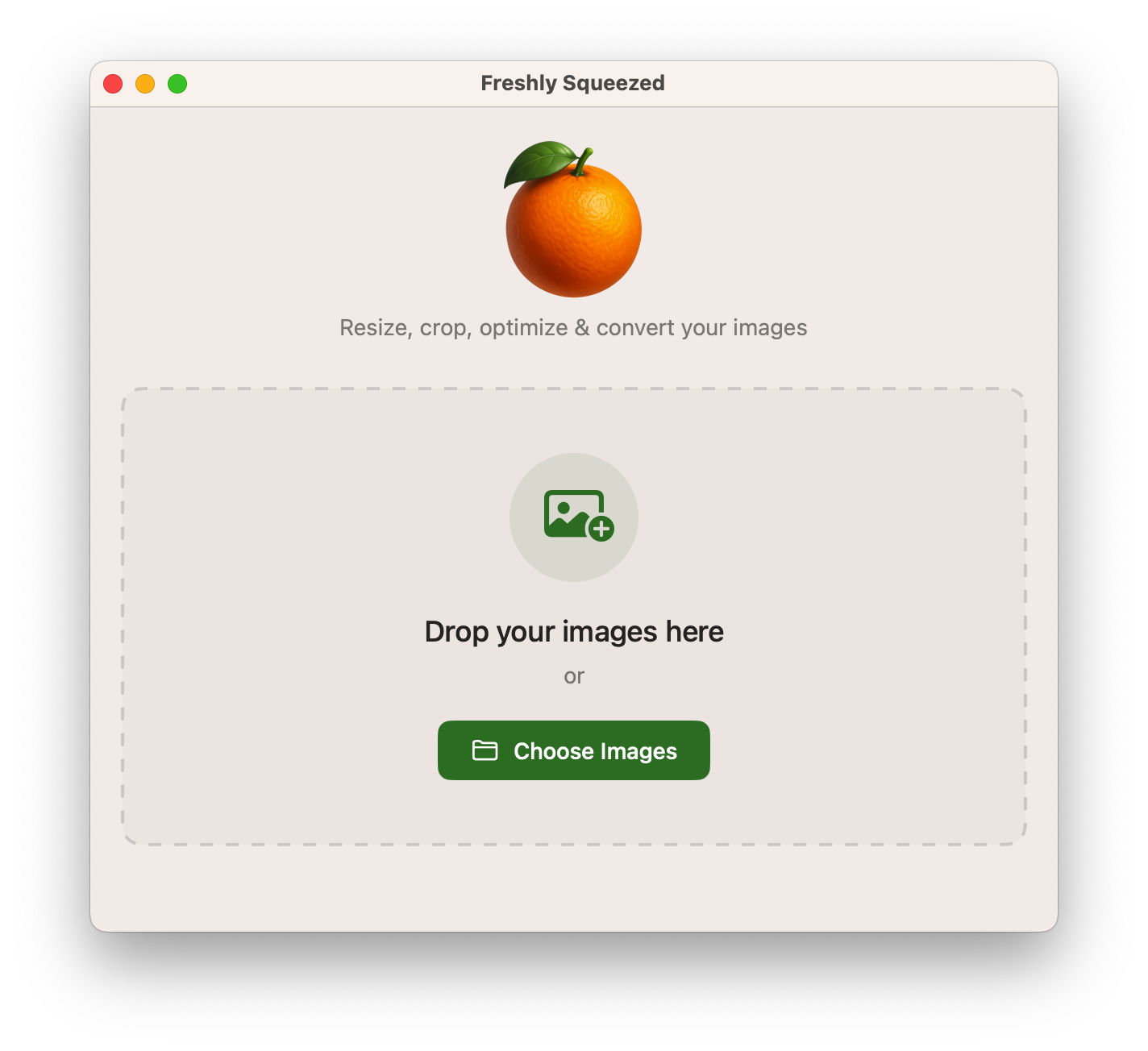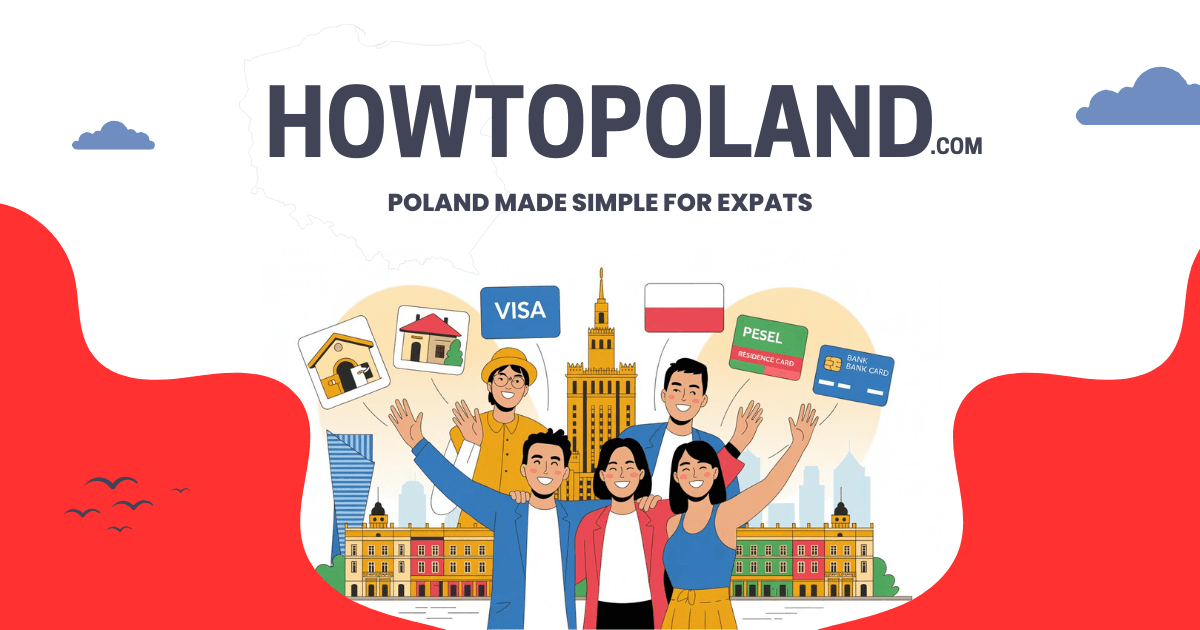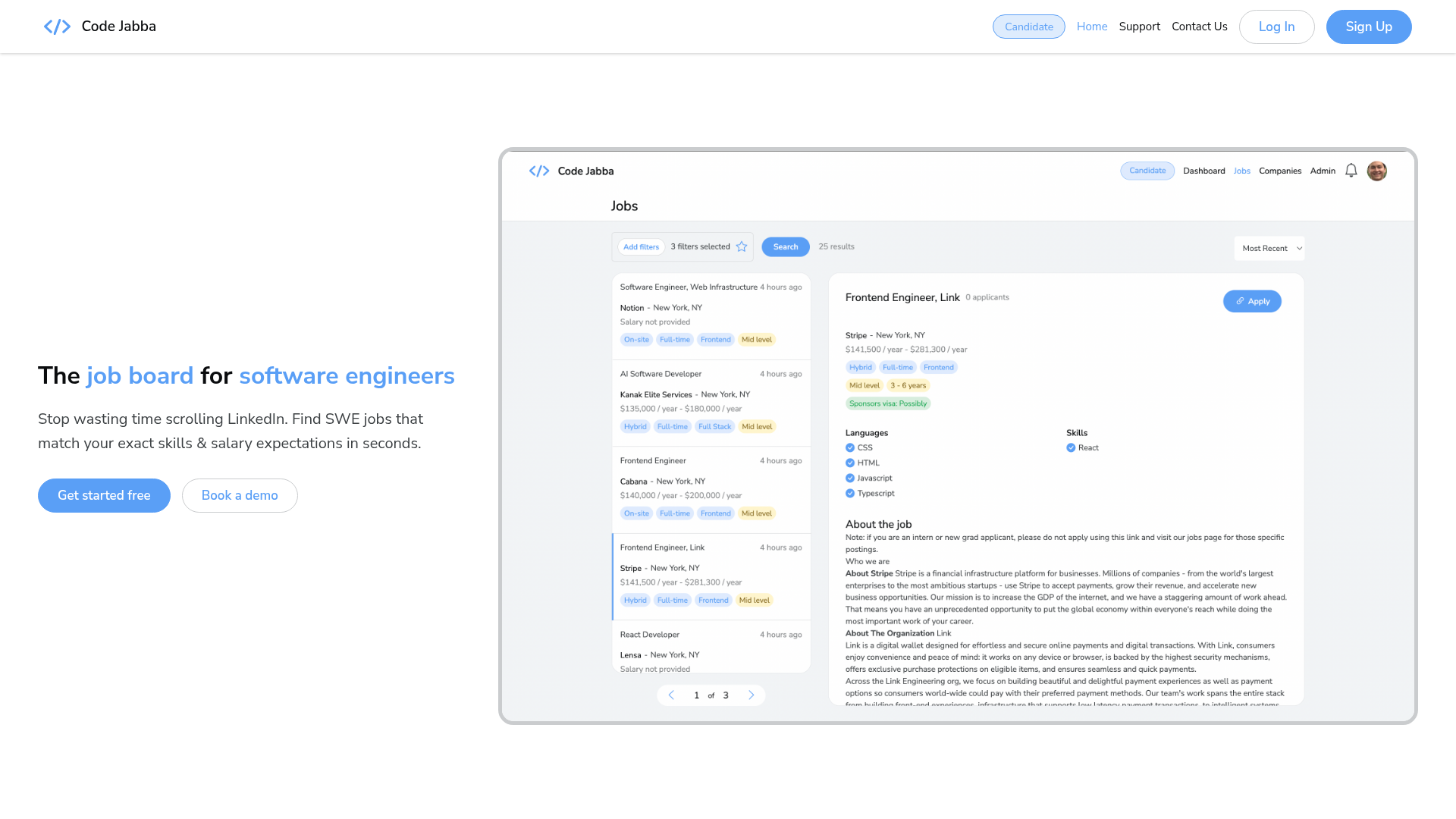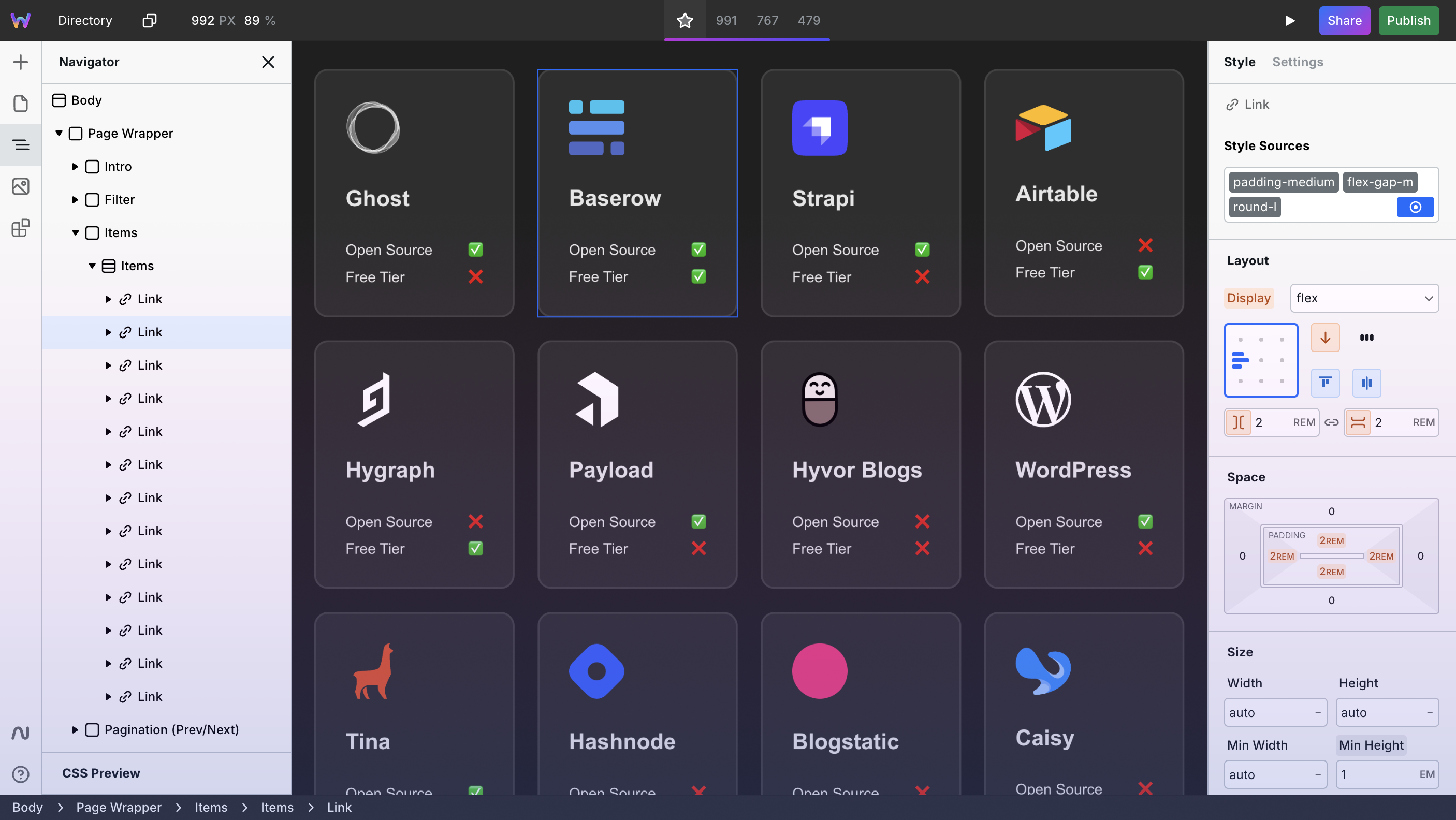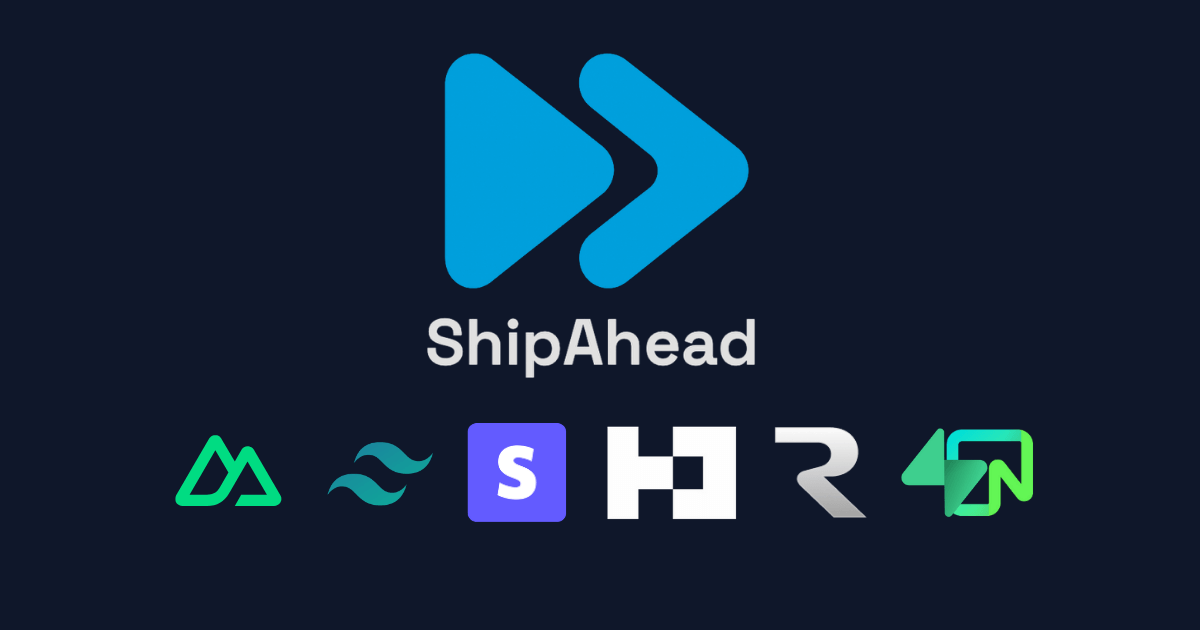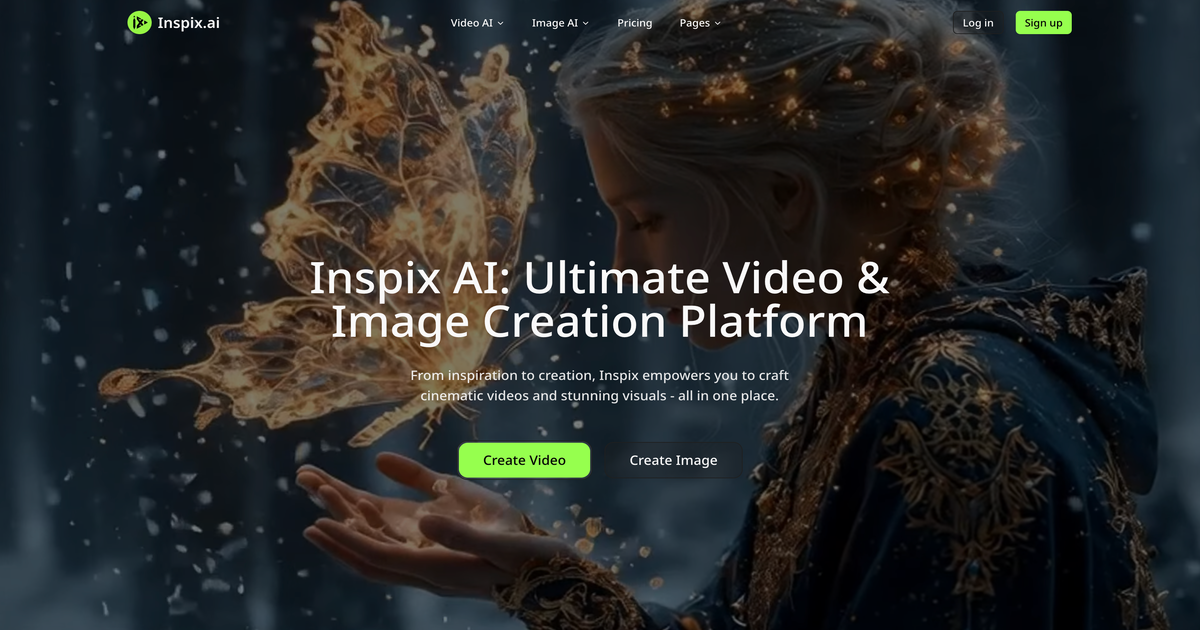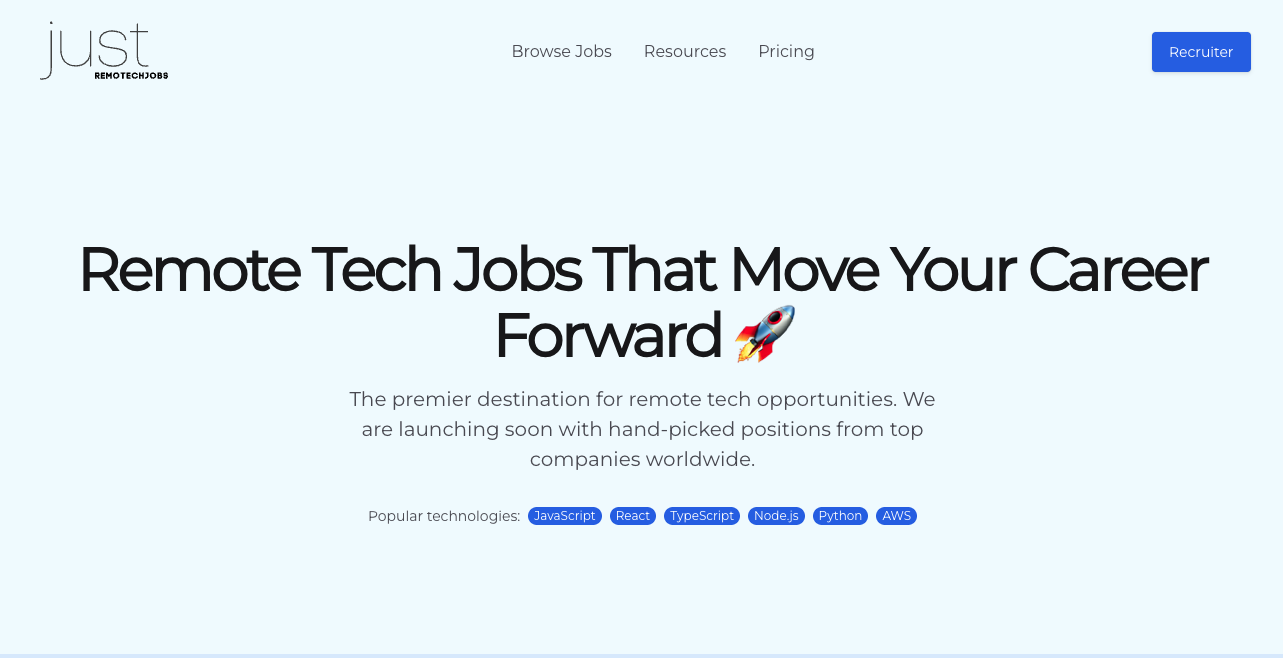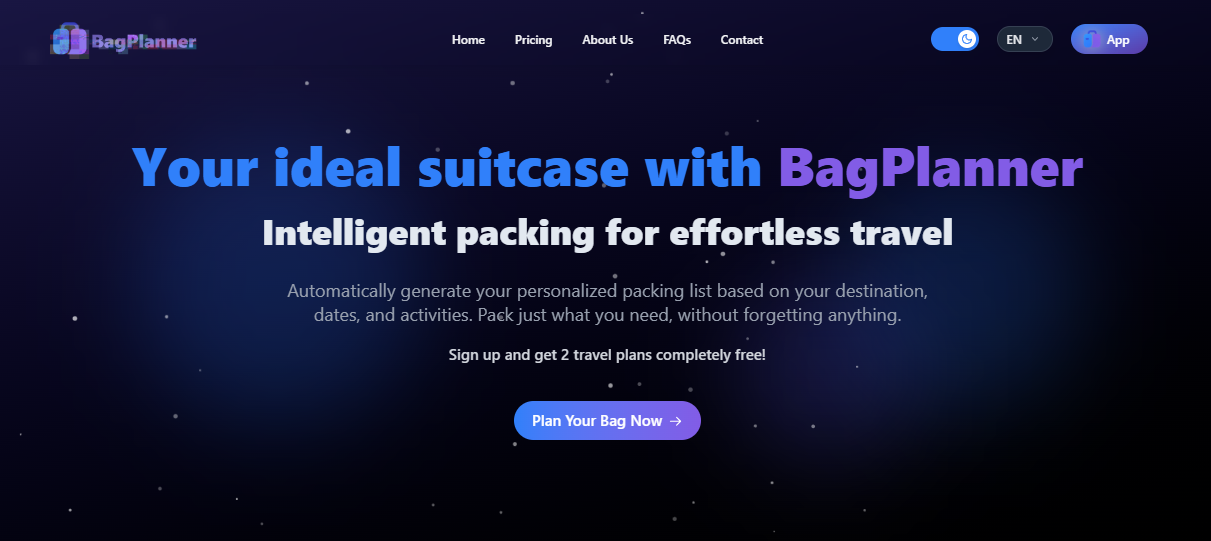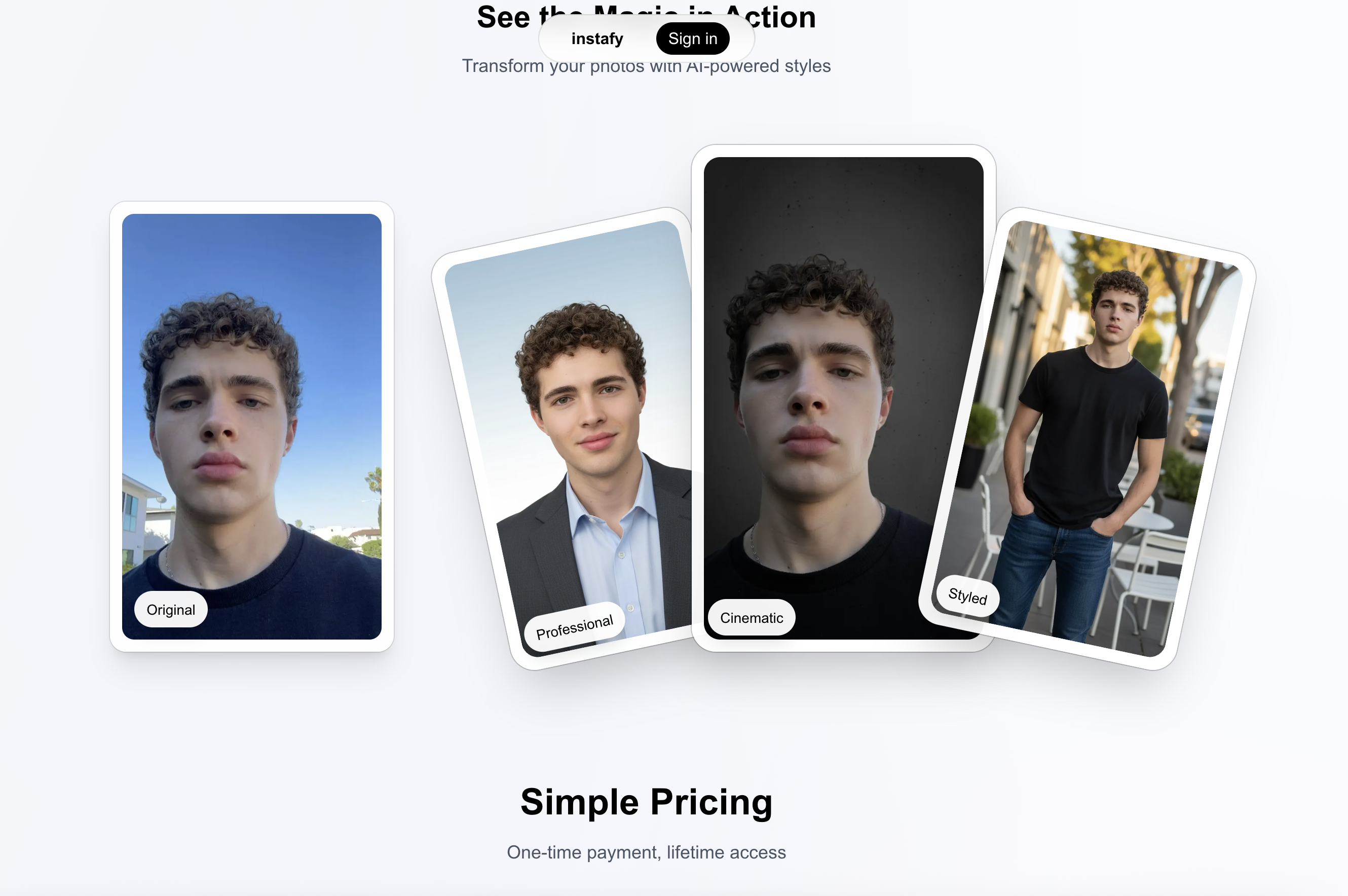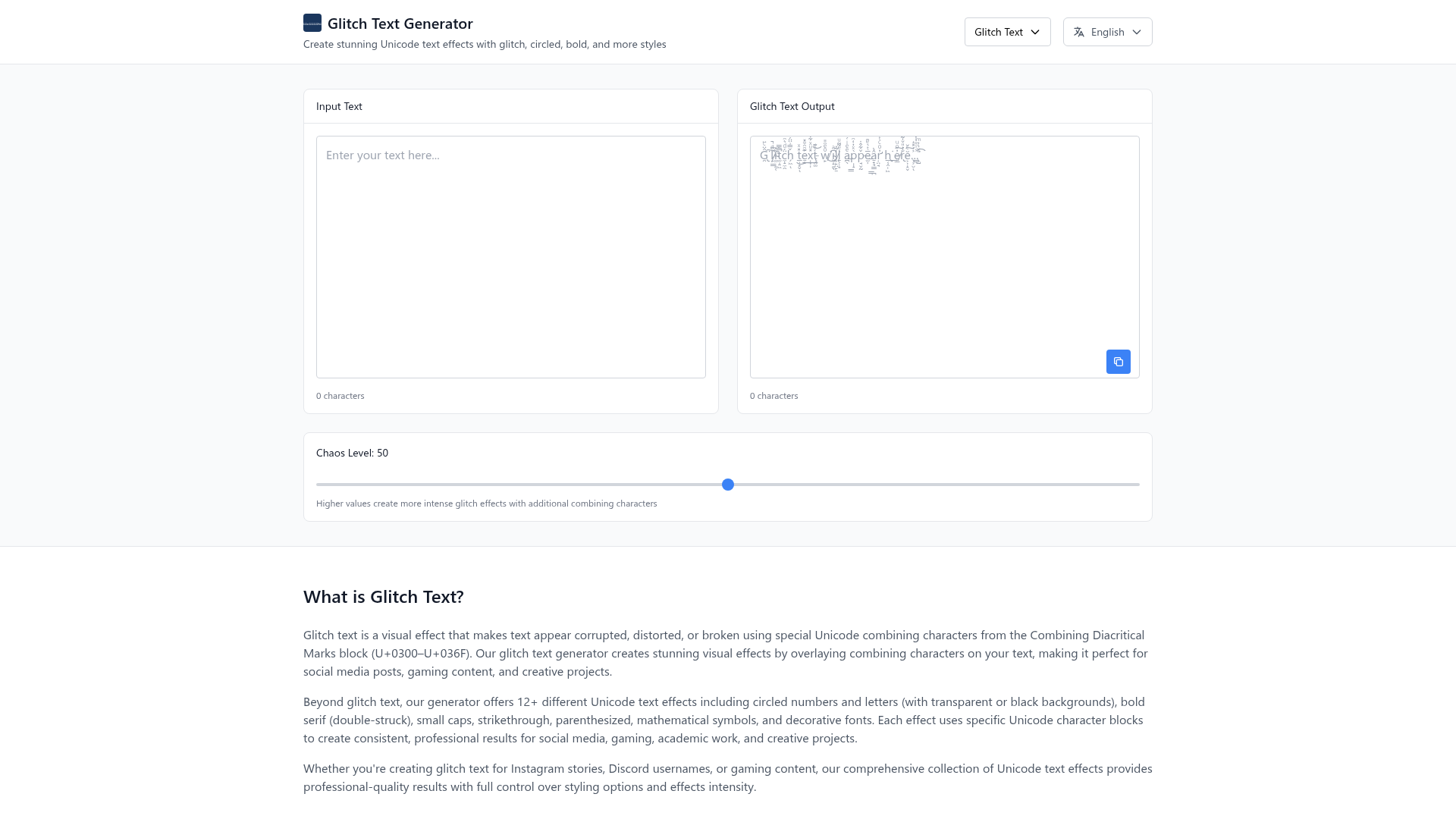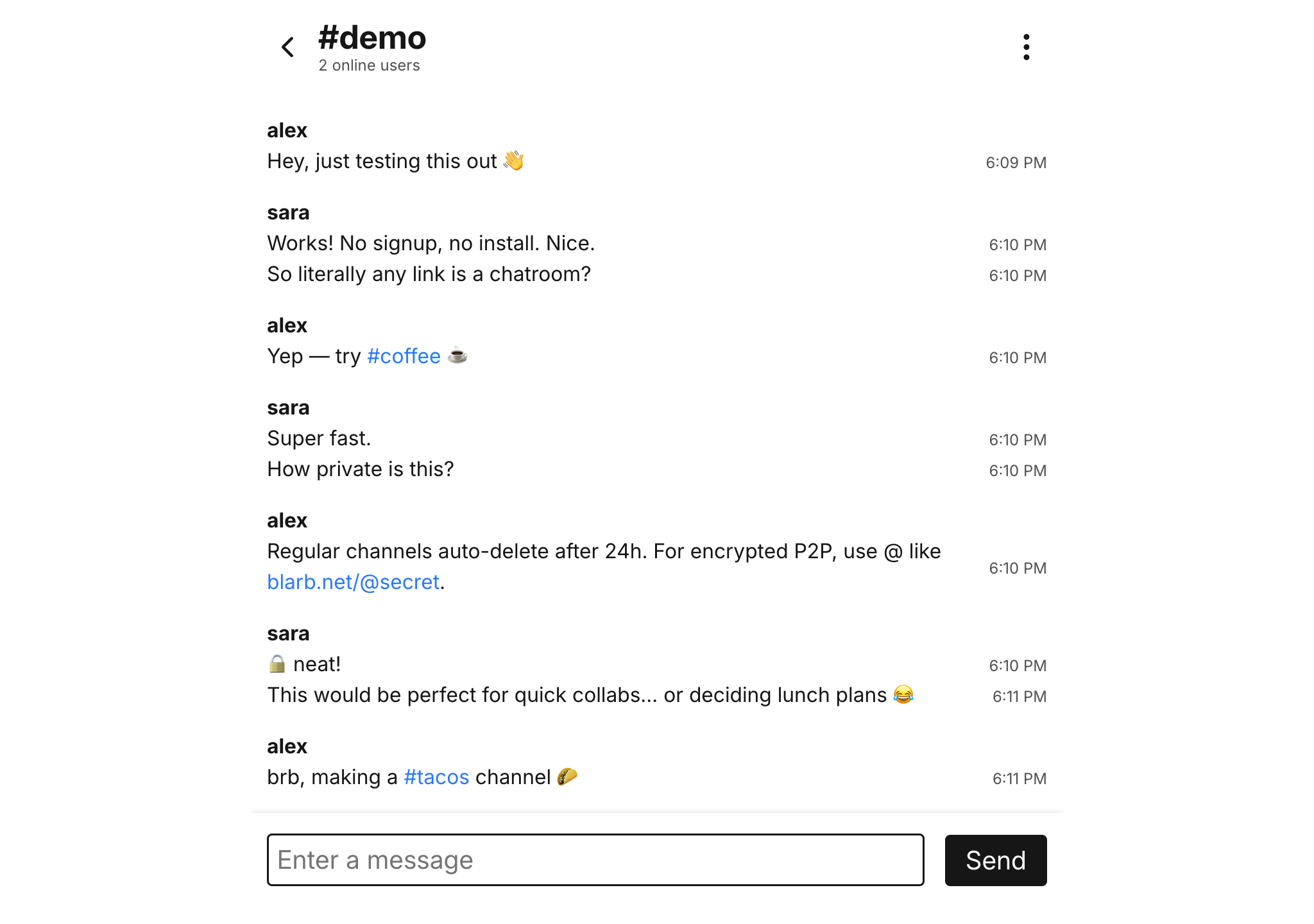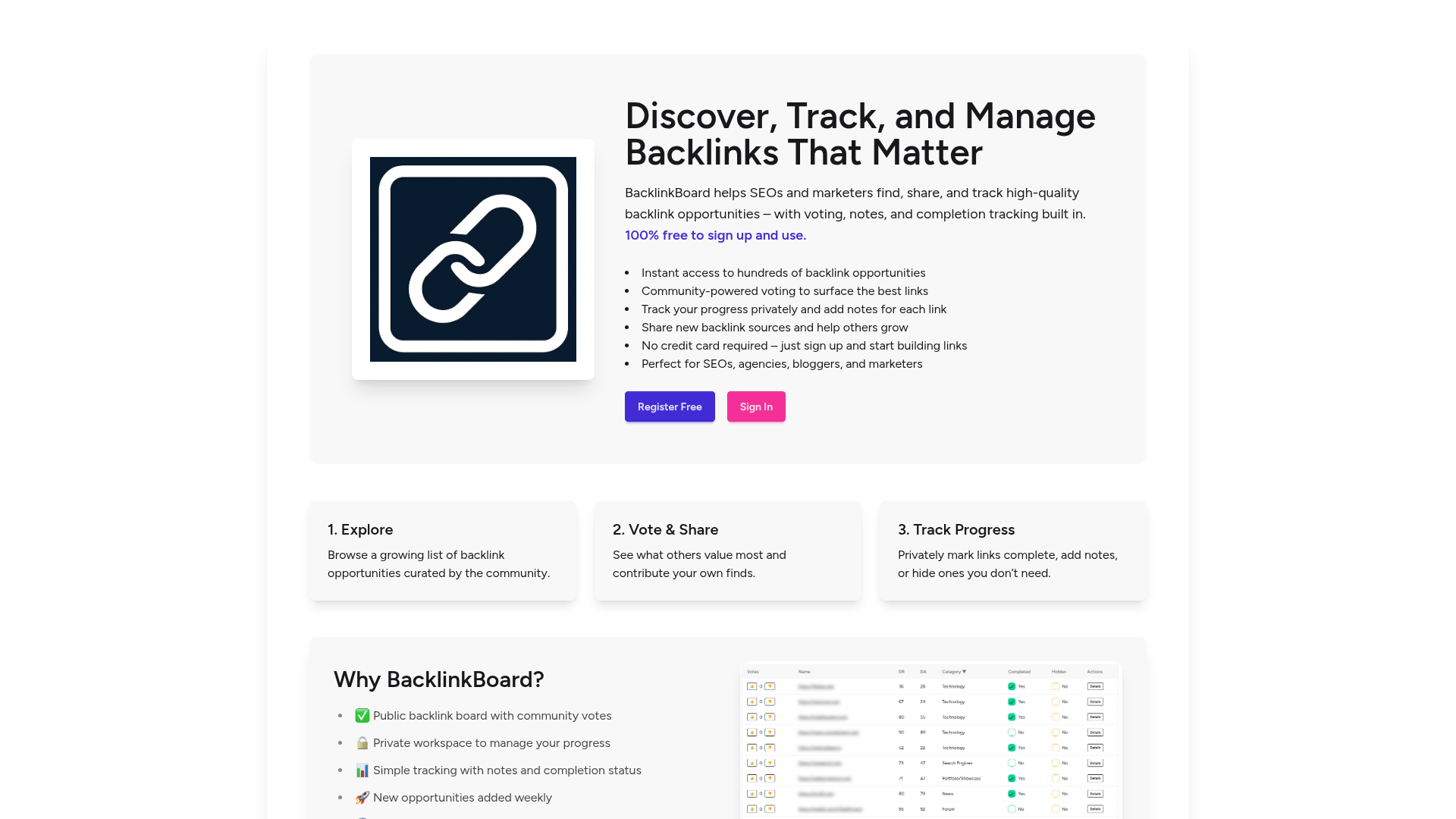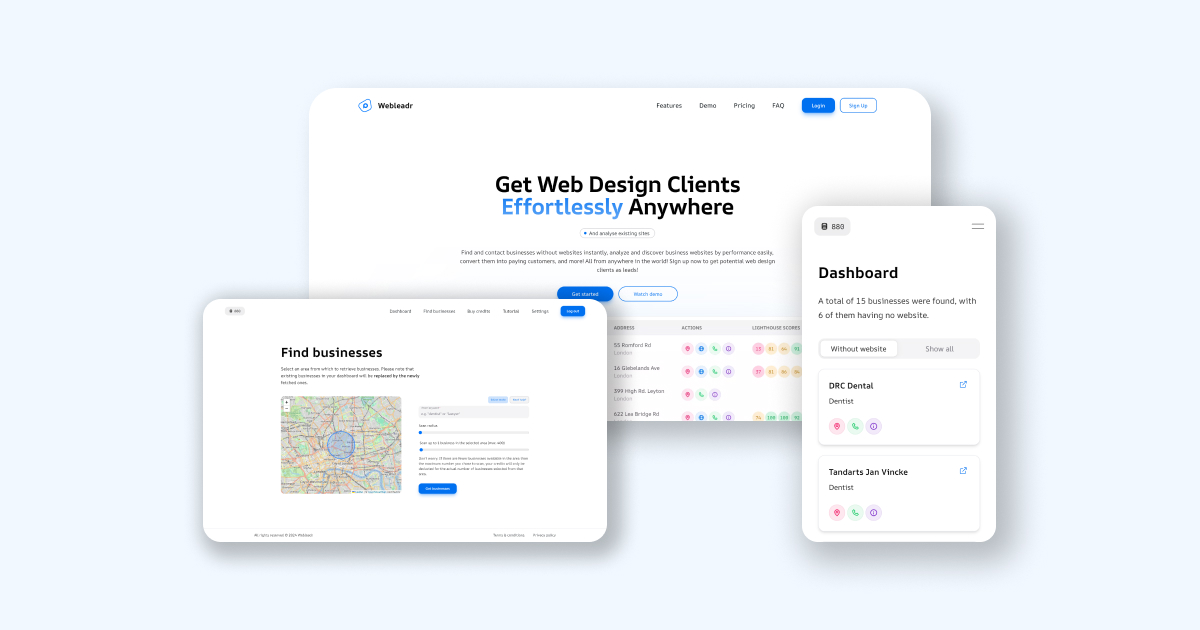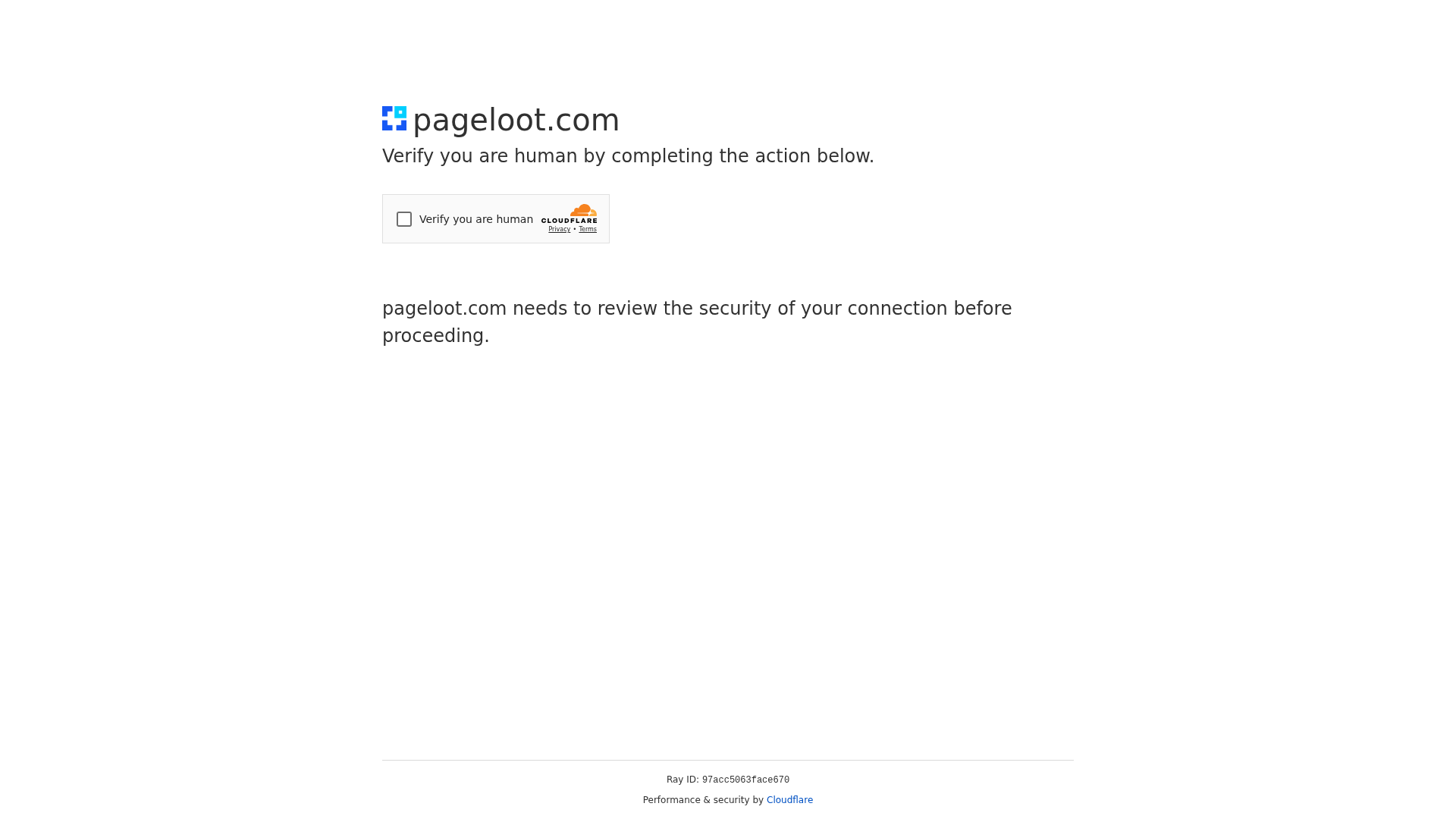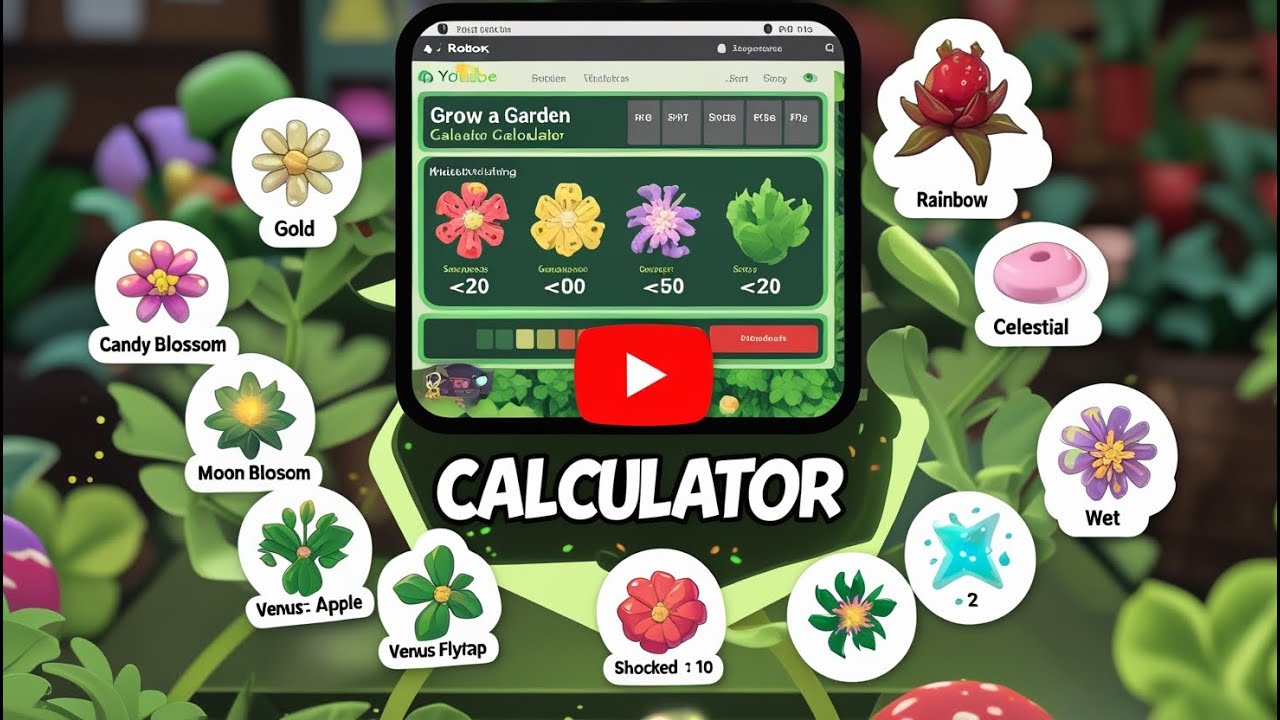IntroductionHowToPoland.com is a comprehensive online resource designed to guide individuals through the complexities of moving to and living in Poland. It serves as a vital hub for expats, digital nomads, and anyone considering relocation, offering practical advice and essential information across various critical aspects of life in Poland.Key FeaturesDetailed guides on banking, including opening bank accounts, understanding loans for foreigners, and credit cards.Comprehensive information on Polish citizenship by descent, naturalization, and processes for children.Extensive resources on various visa types (Work, Business, Job Seeker, Freelance, Family Reunion) and residence permits (Karta Pobytu).In-depth explanations of Polish taxes, covering income tax rates, VAT, ZUS, and tax return procedures.Practical tools and calculators for gross/net tax, cost of living, mortgage, capital gains tax, and more.Guides on finding jobs, renting houses, starting businesses, and general living in popular Polish cities like Warsaw, Kraków, and Wrocław.Communication solutions including eSIMs, internet providers, and prepaid SIM cards to ensure connectivity from day one.Use CasesAn individual planning to move to Poland can utilize HowToPoland.com to understand visa requirements, explore job opportunities, and learn about renting accommodation well before their arrival. The site provides a structured roadmap for a smooth transition.Expats already residing in Poland can leverage the banking section to open new accounts, explore credit card options, or understand loans tailored for foreigners. They can also navigate the comprehensive tax section for filing annual returns, understanding income tax rates, or clarifying ZUS contributions.Those interested in obtaining Polish citizenship will find detailed guides on eligibility and application processes, whether through descent, naturalization, or for their children, simplifying what can often be a complex legal journey.Pricing InformationHowToPoland.com provides all its extensive guides, calculators, and informational resources completely free of charge. While it promotes third-party services like Revolut, which offers a 'Freeto get started' option, access to the core content of HowToPoland.com itself is entirely free.User Experience and SupportThe website features a clear, intuitive, and well-structured navigation system with distinct categories such as Banking, Citizenship, Visa & Permits, Taxes, and Guides, making it exceptionally easy for users to find specific information quickly. To foster community and provide direct assistance, HowToPoland.com encourages users to 'Join our Facebook Group: Expats in Poland', offering a platform for connecting with fellow expats, getting local advice, and sharing experiences.Technical DetailsThe provided content does not explicitly detail the programming languages, frameworks, or specific technologies used in the development of HowToPoland.com.Pros and ConsPros: Comprehensive and centralized information for moving to and living in Poland; user-friendly navigation and clear content structure; robust community support via a dedicated Facebook group; includes practical calculators and financial tools; covers a wide array of essential topics from visas to taxes and citizenship.Cons: Lacks explicit technical details for developers; while comprehensive, users may need to cross-reference with official government sources for the most up-to-date legal accuracy; no direct, official customer support channel mentioned beyond the community forum.ConclusionHowToPoland.com stands as an invaluable and indispensable resource for anyone navigating the journey of relocating to or residing in Poland, offering a wealth of organized, practical, and accessible information. Its extensive guides, practical tools, and vibrant community support make it an essential first stop for prospective and current expats. Explore HowToPoland.com today to simplify your move and life in Poland.