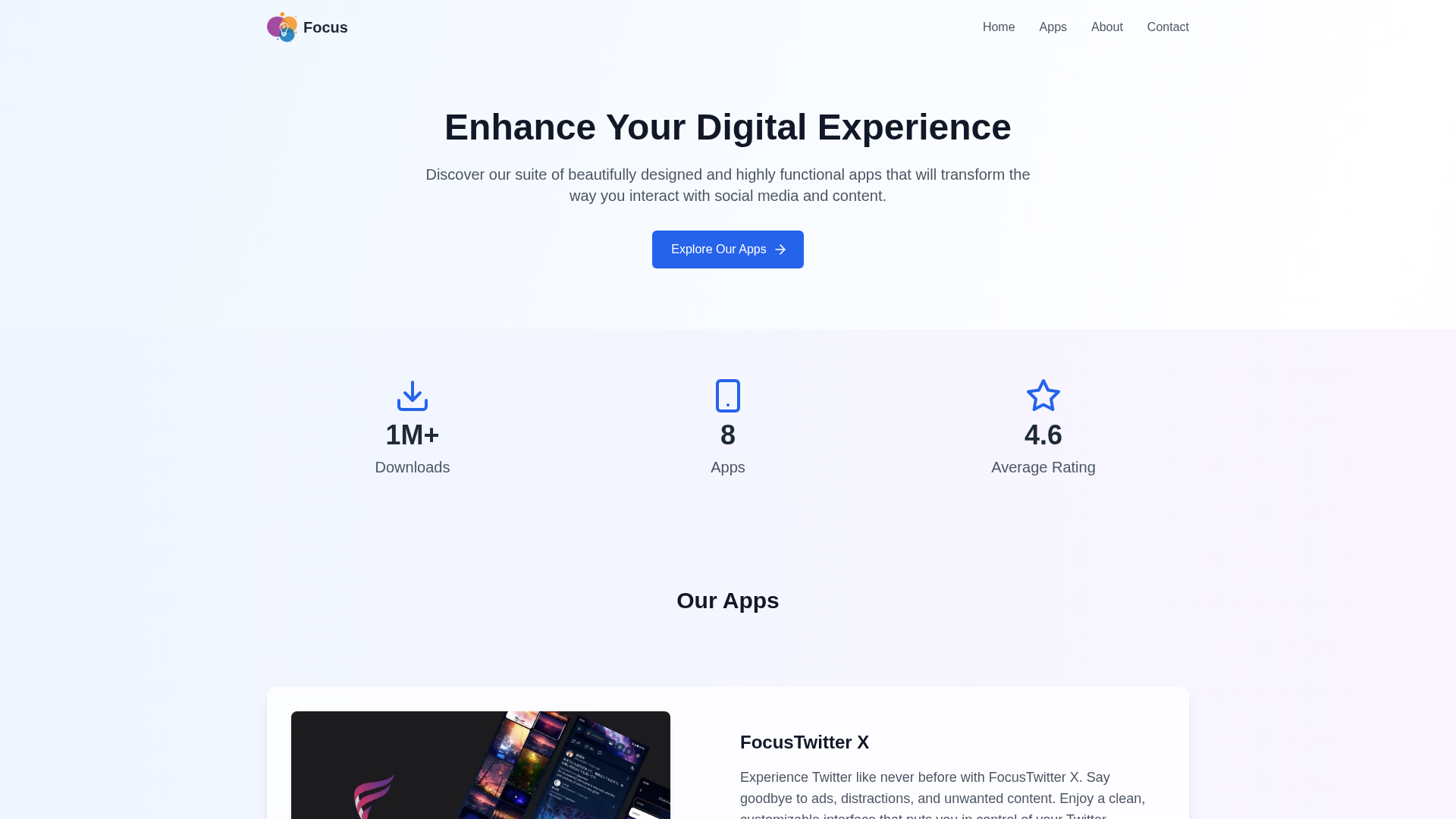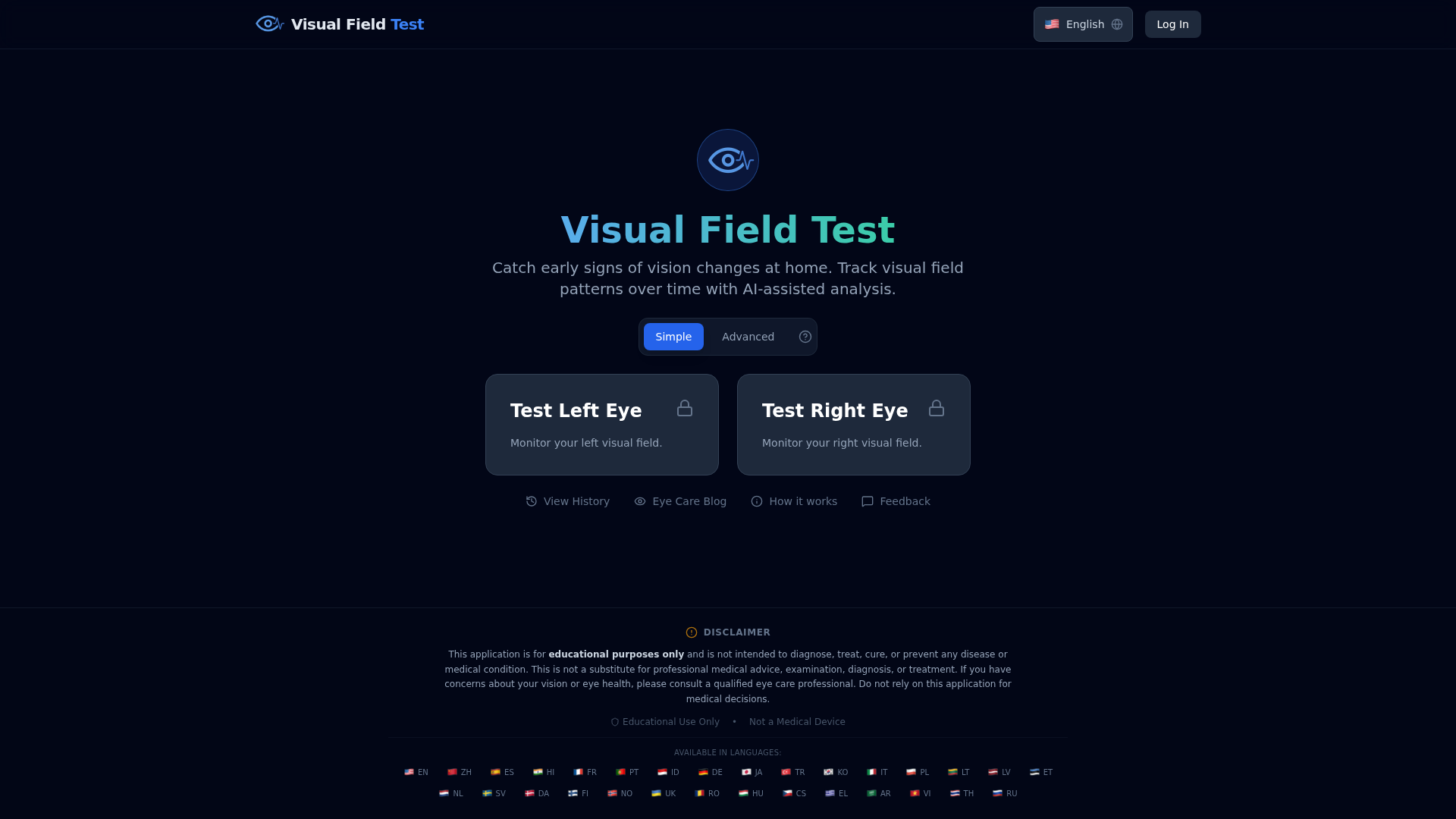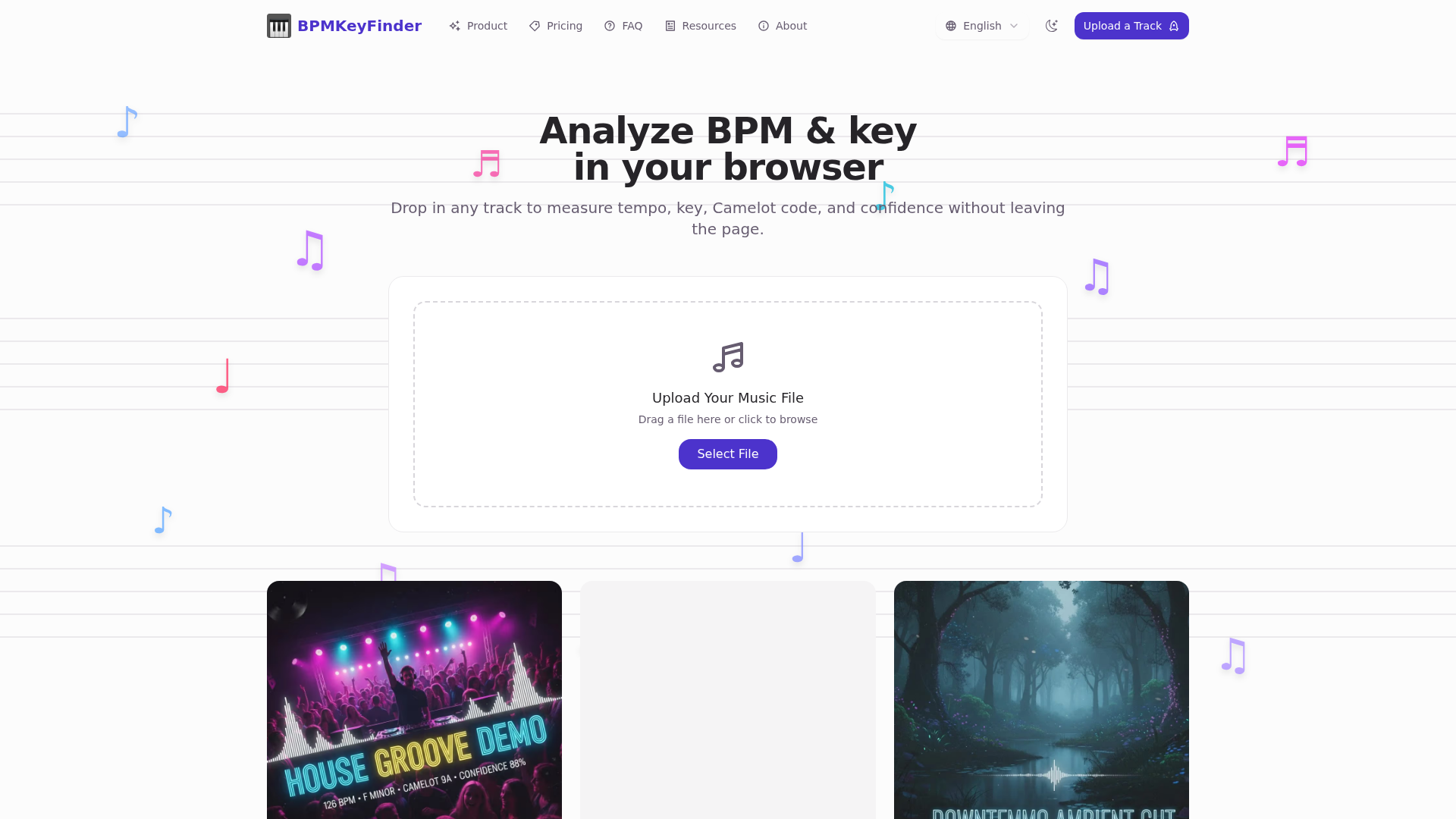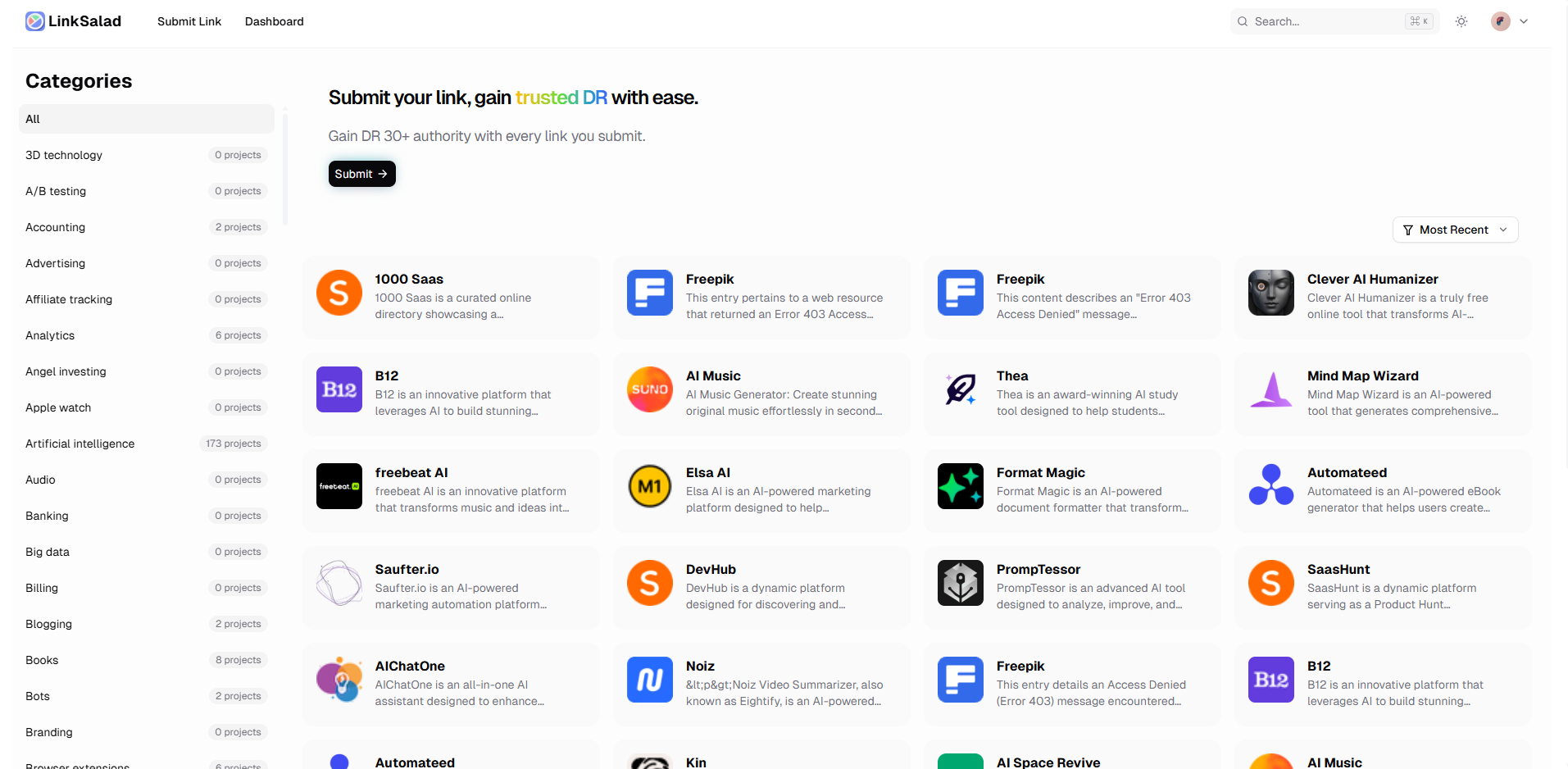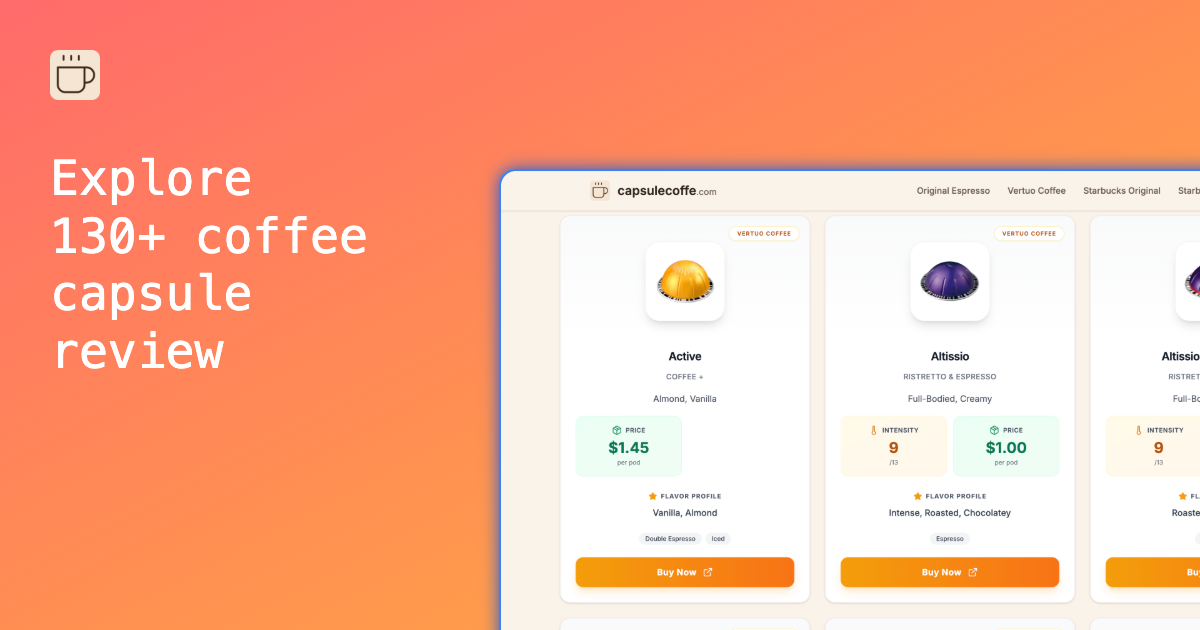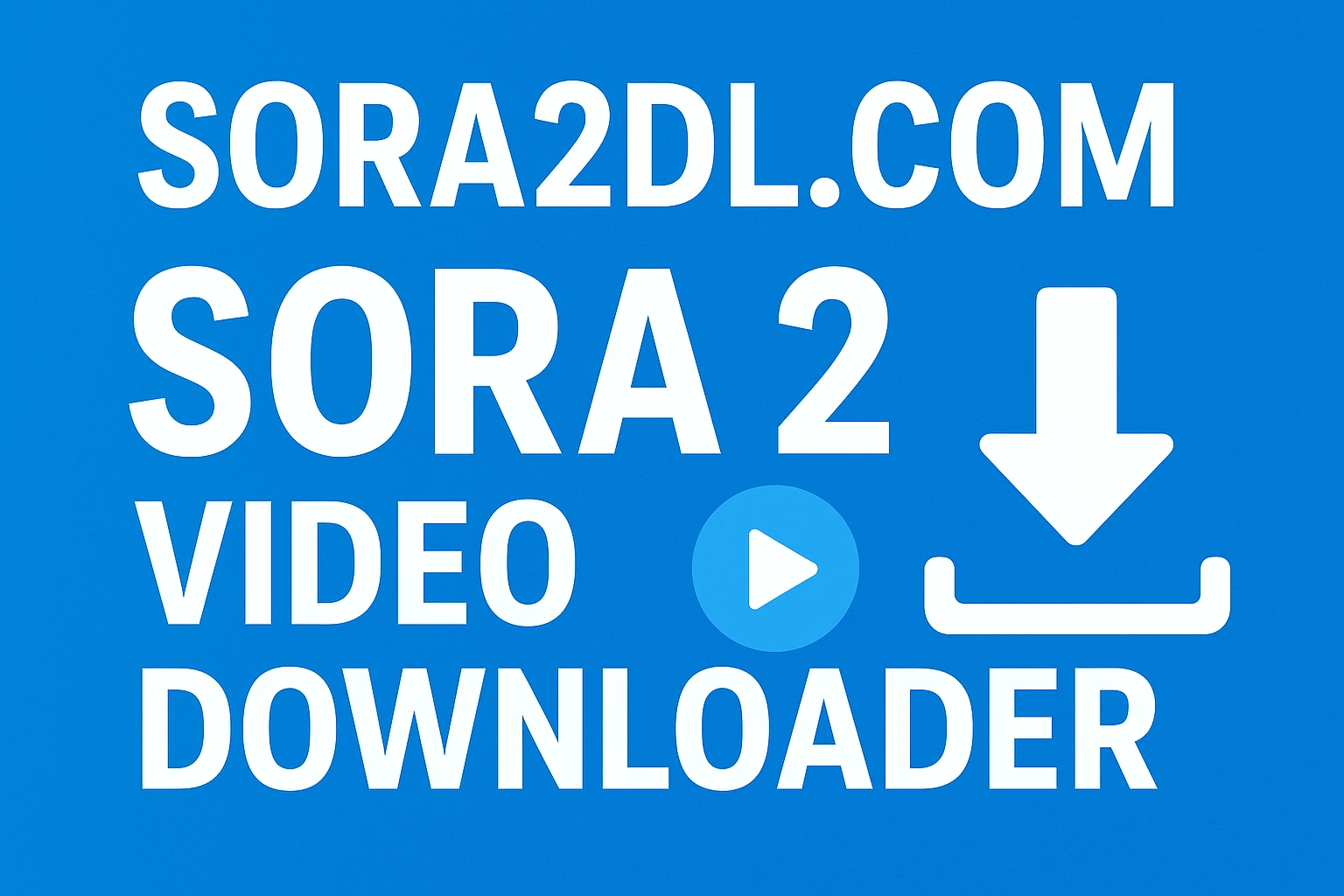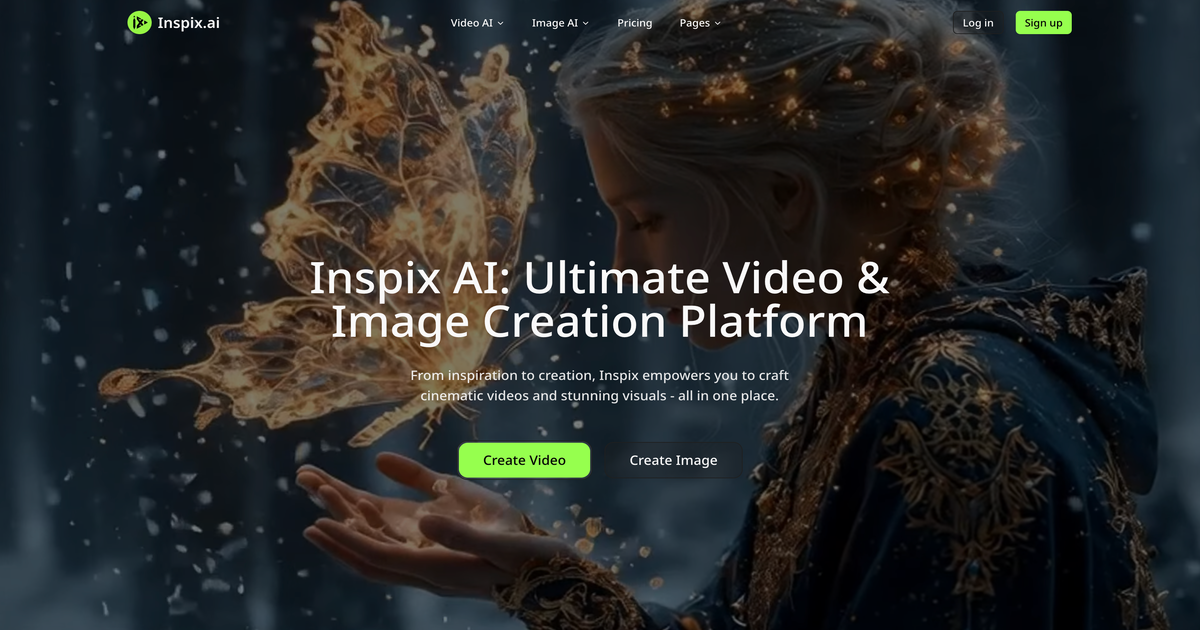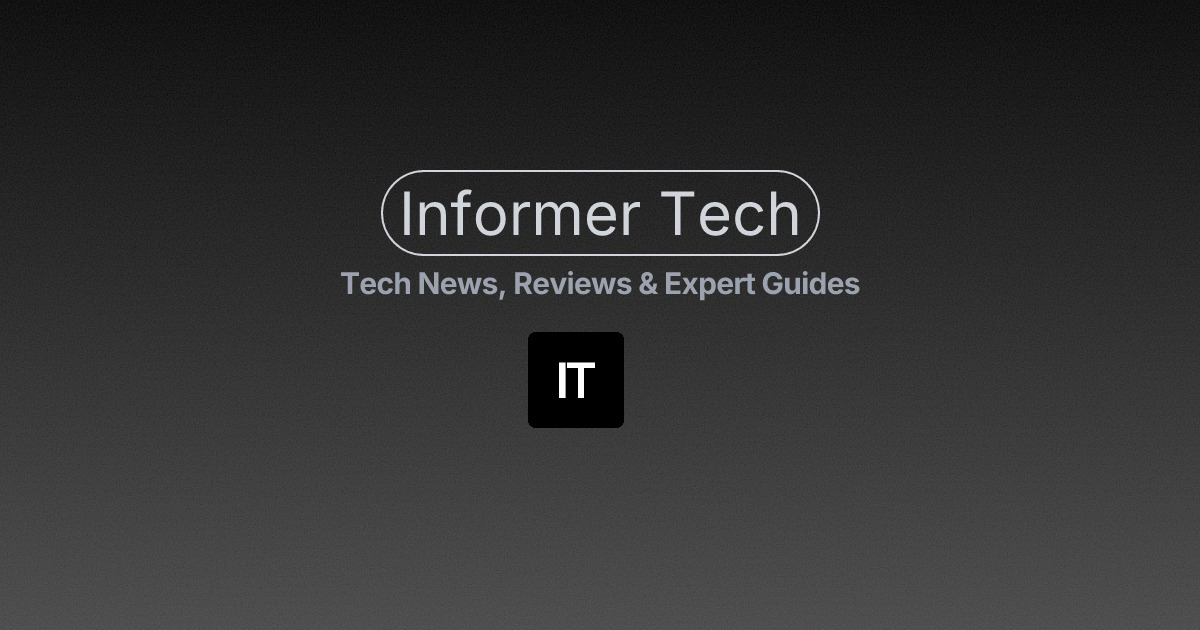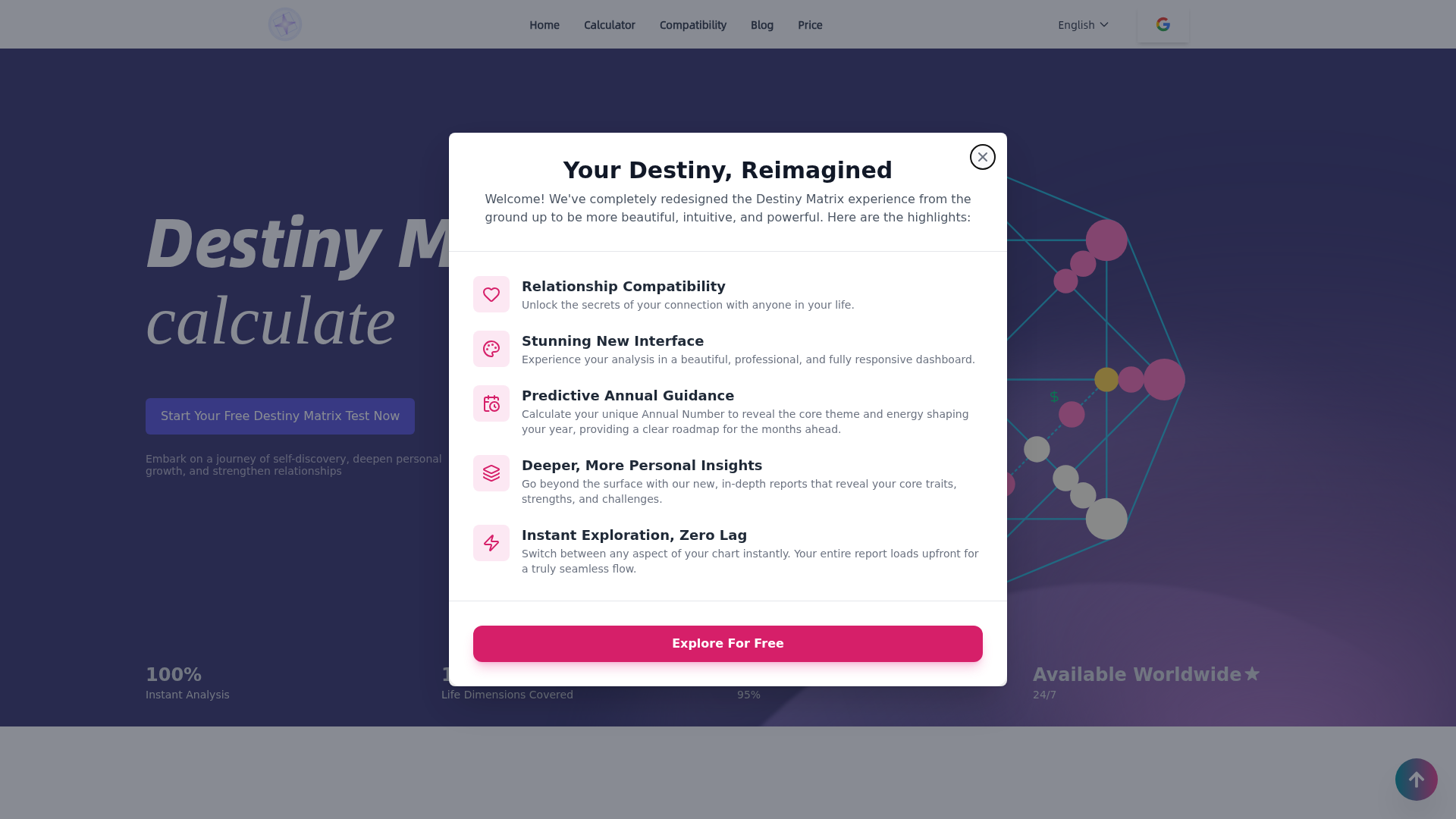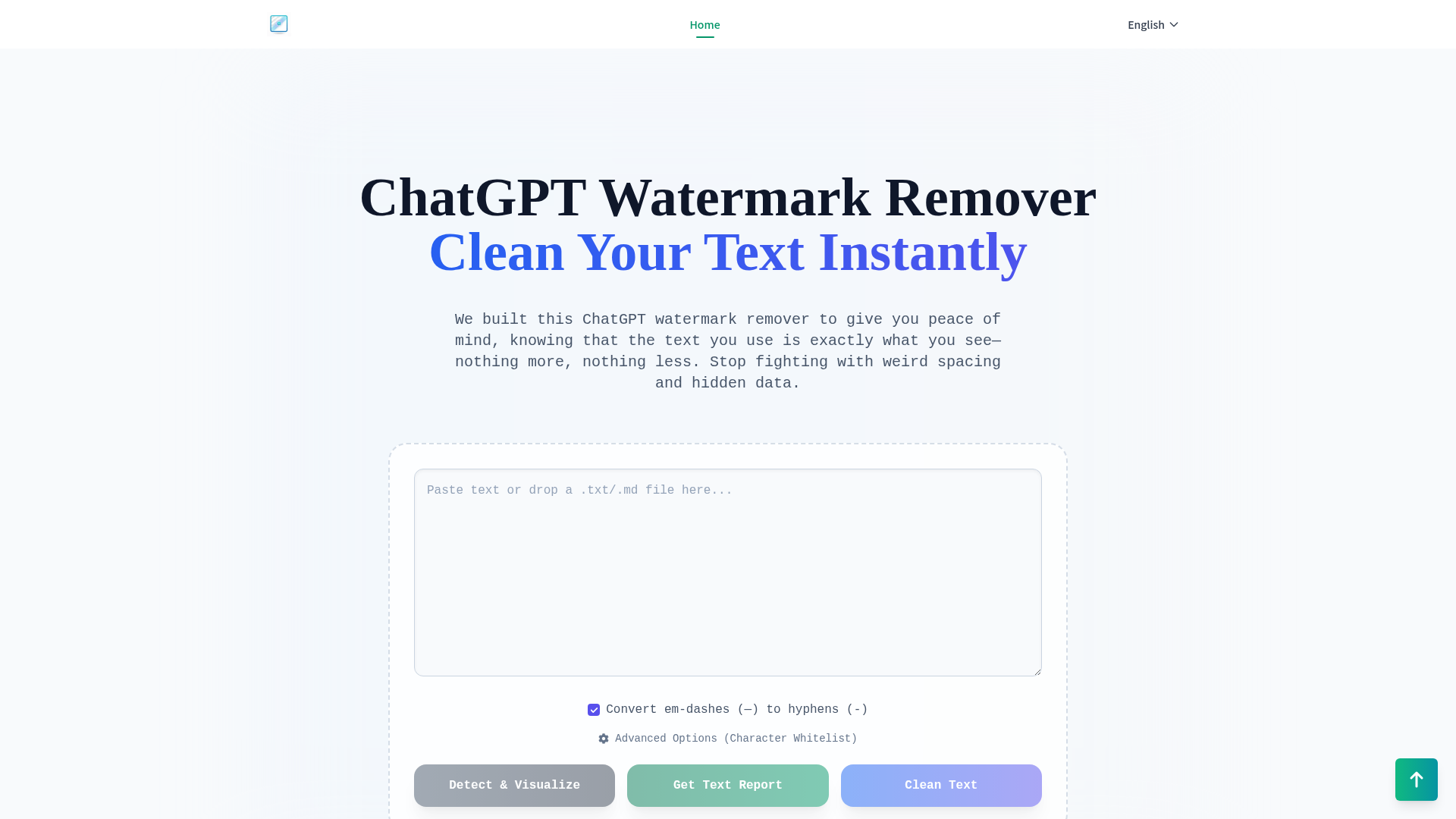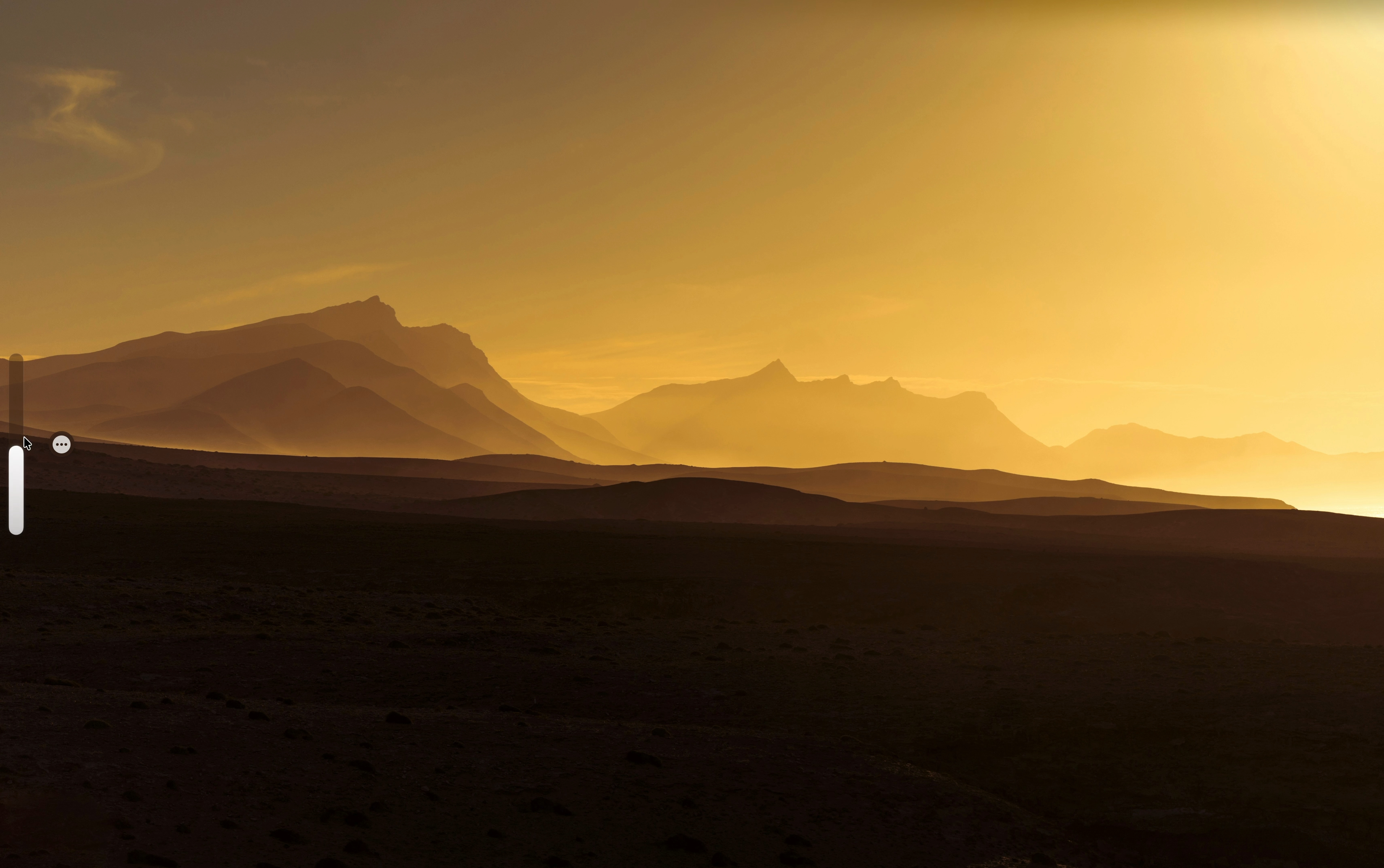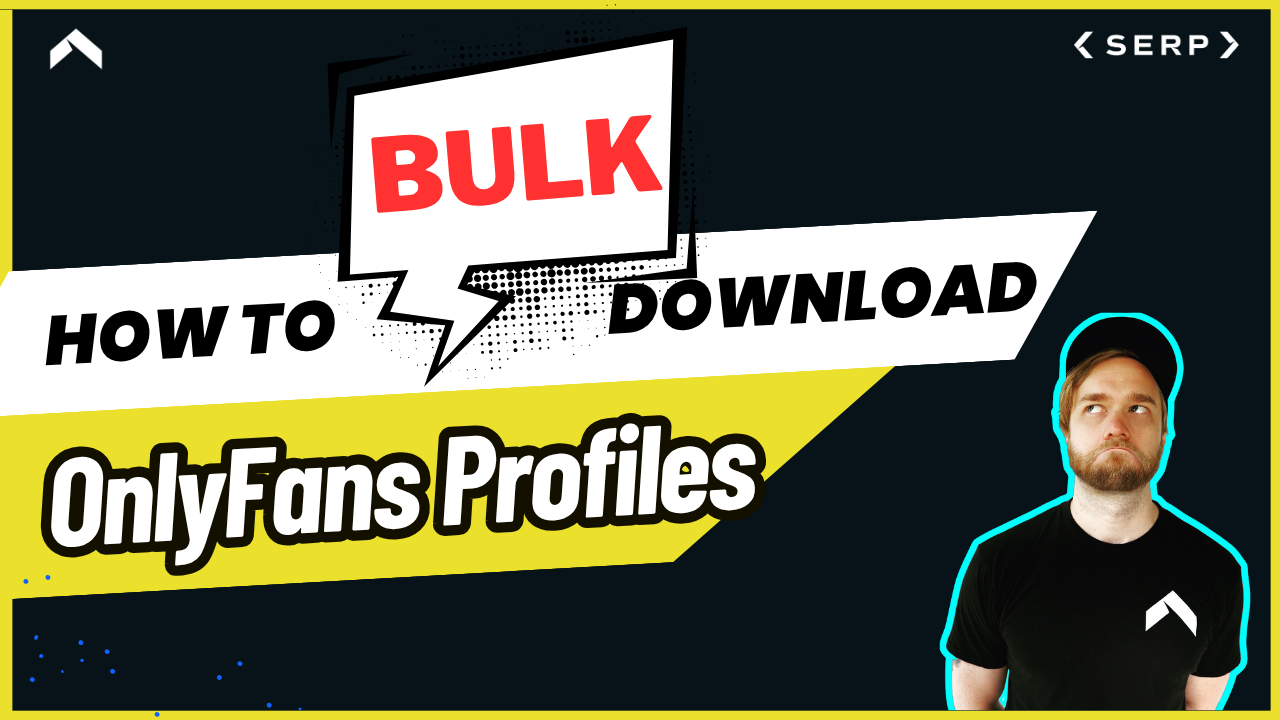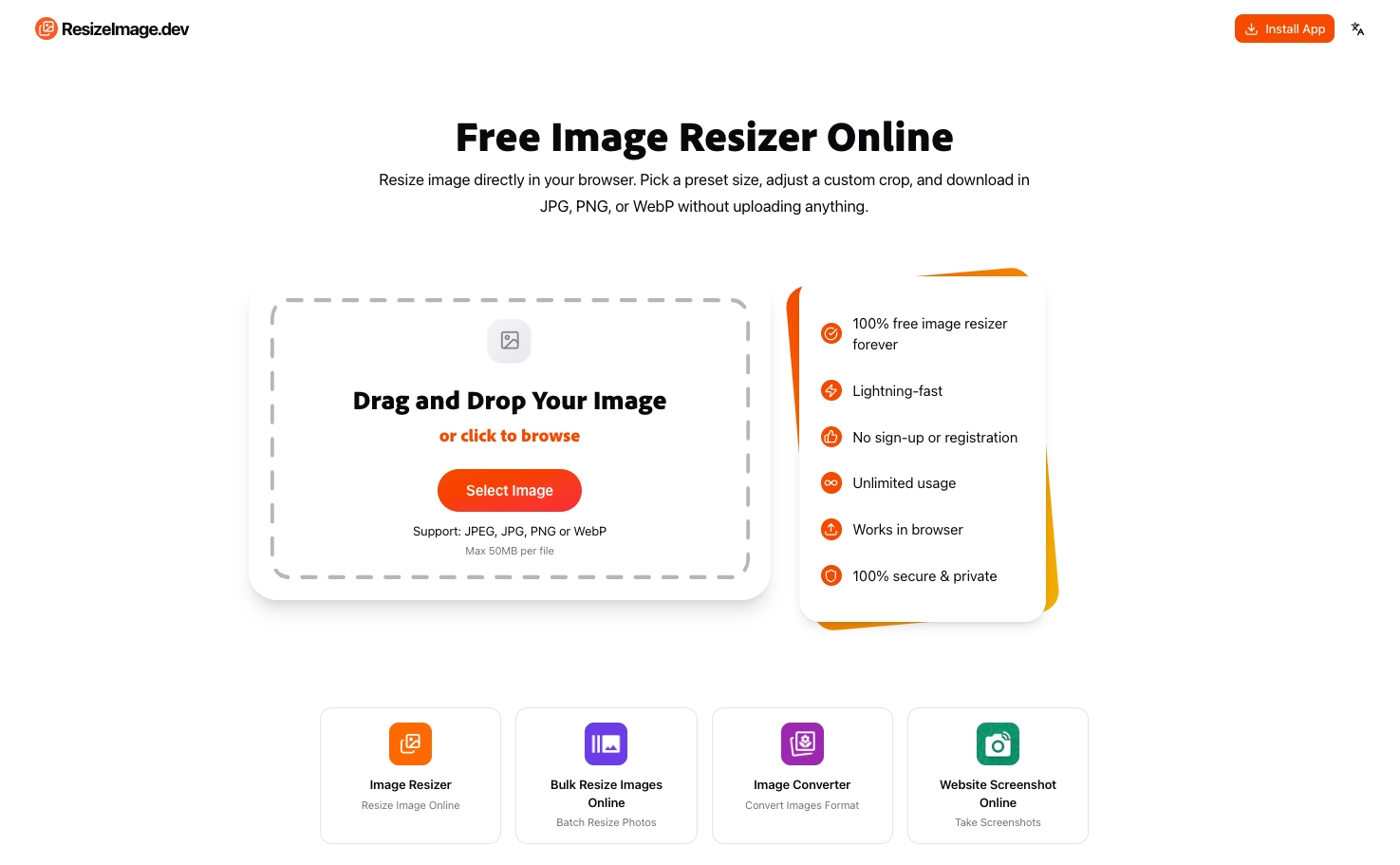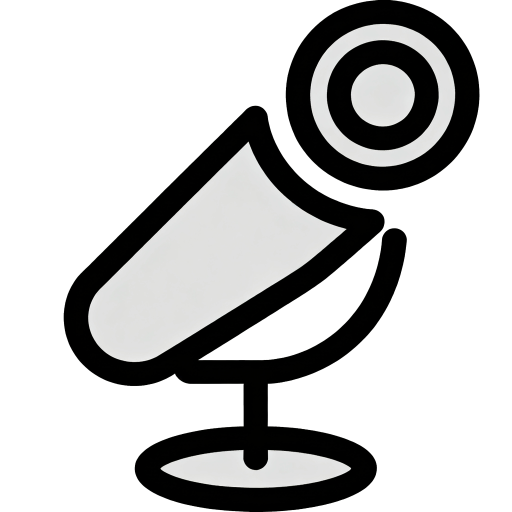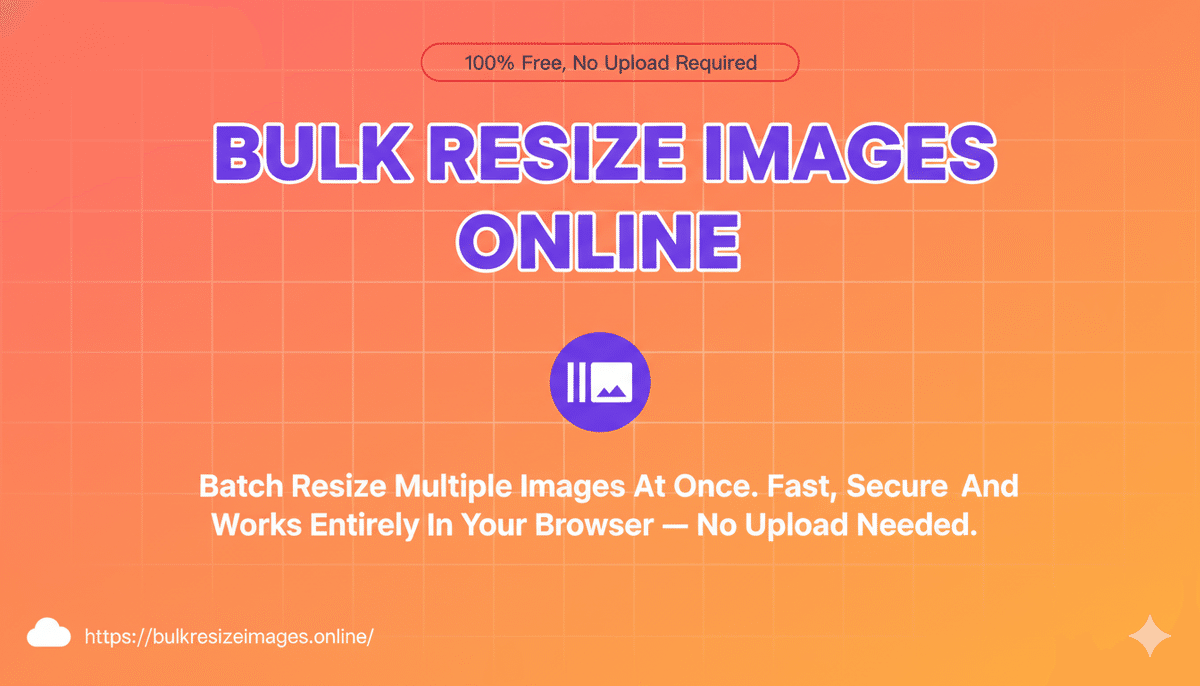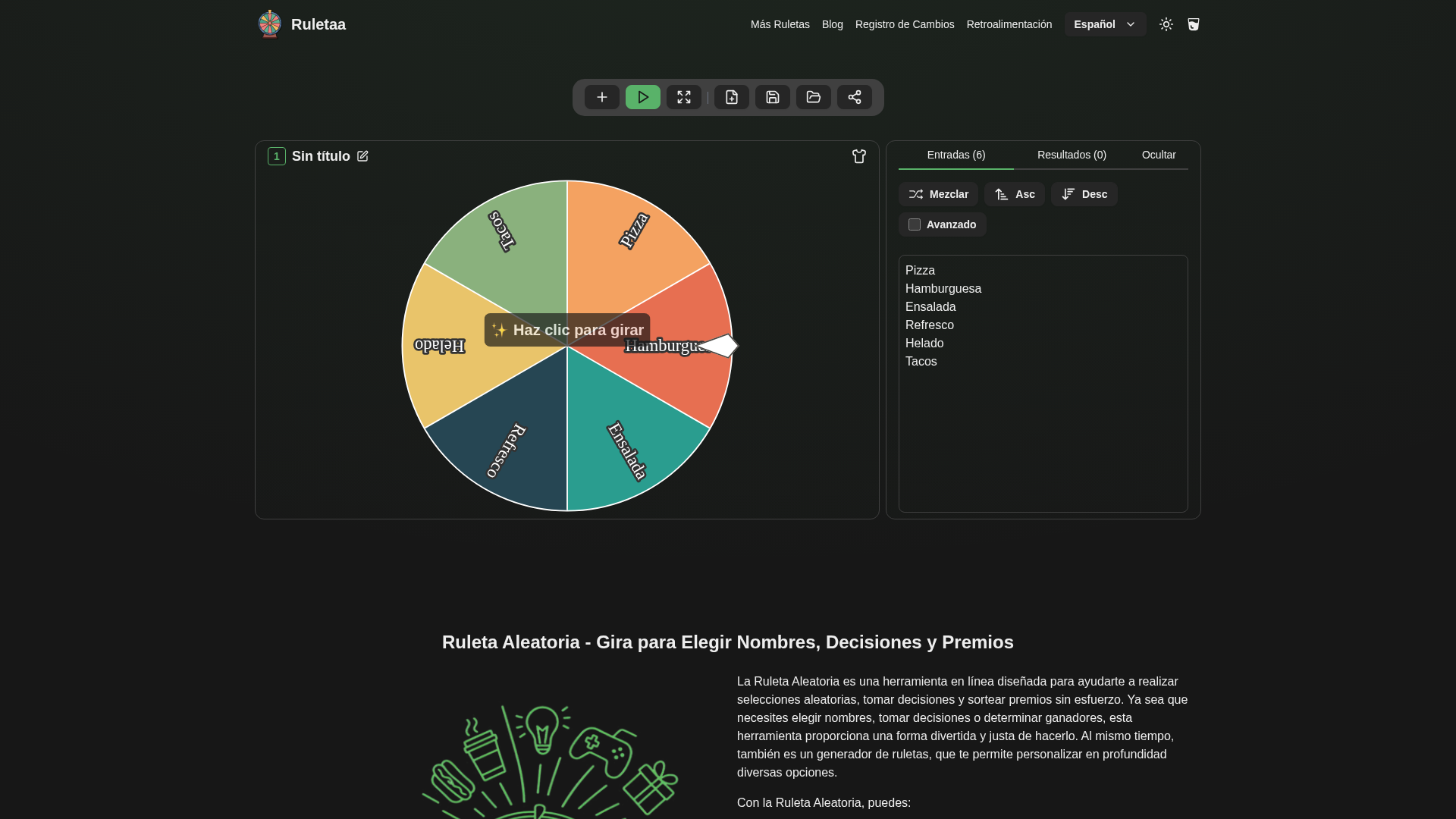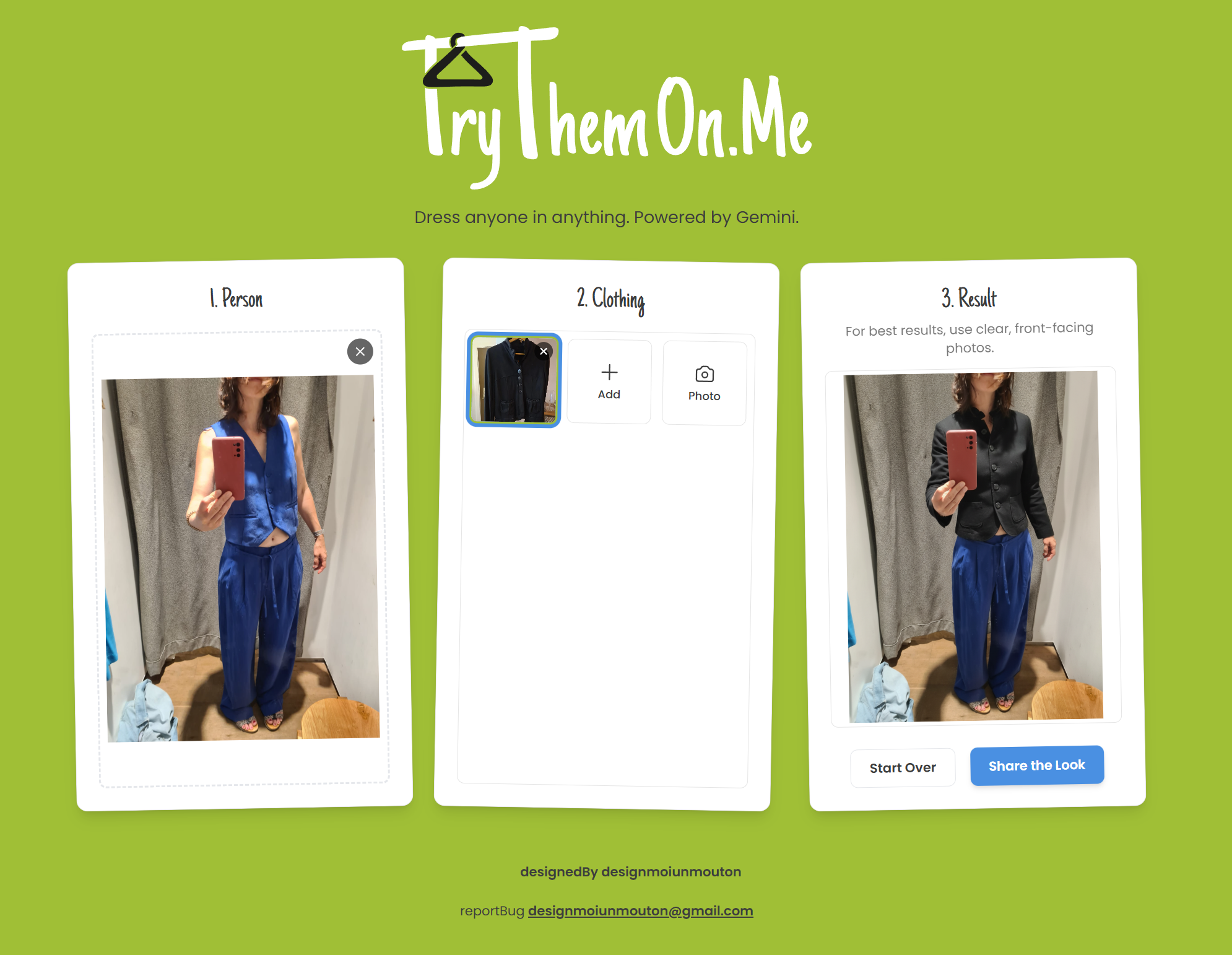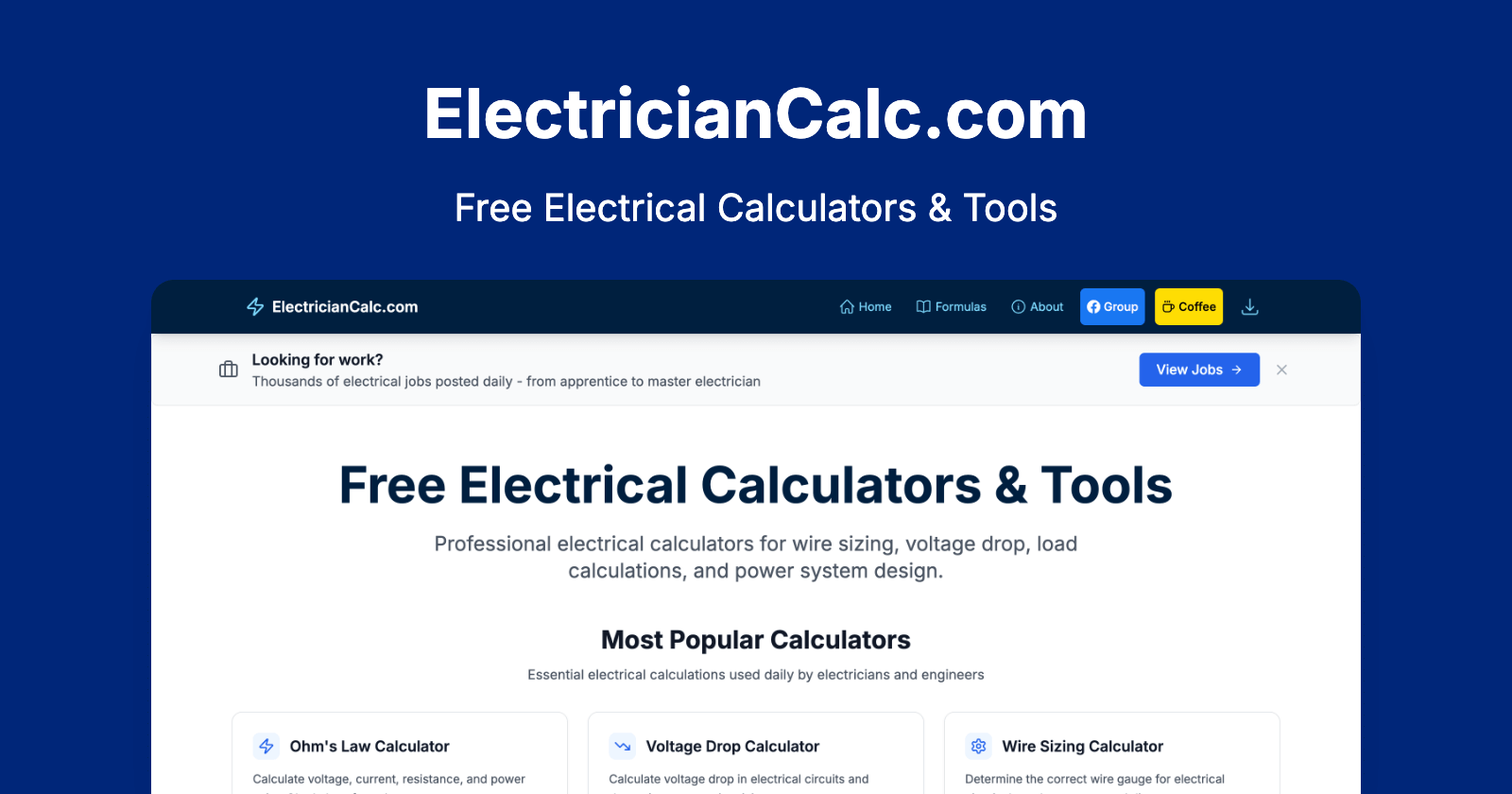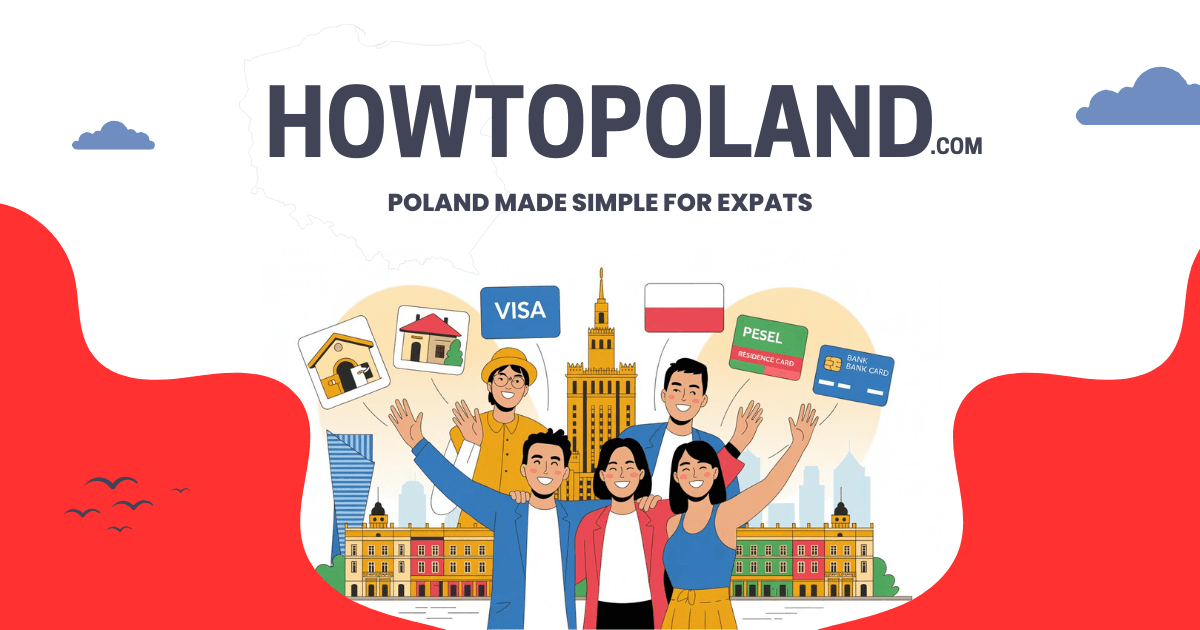VseZaPoroko.net is a comprehensive Slovenian wedding planning portal, serving as a vital resource for couples organizing their special day. It connects future newlyweds with verified information, inspiration, and a curated directory of trusted service providers across Slovenia.Key FeaturesVerified Information & Guides: Access reliable Slovenian wedding planning advice, trends, and ideas for 2025-2027.Extensive Provider Directory: Browse and connect with pre-screened wedding professionals including venues, photographers, caterers, dress designers, and more.Free Inquiry System: Easily send a single inquiry to receive up to 10 personalized offers from providers in your region, 100% free of charge.Online Wedding Planner: Utilize tools to compare service prices and efficiently find providers across various Slovenian regions like Ljubljana, Maribor, and Lake Bled.Community & Inspiration: Engage with real wedding stories, share experiences, and discover creative ideas for decoration, music, and more.Multilingual Support: The portal is accessible in multiple languages including English, German, Croatian, Hungarian, French, and Italian.Use CasesVseZaPoroko.net is ideal for couples planning their wedding in Slovenia, whether they are locals or international couples seeking a destination wedding. It simplifies the often complex process of finding reliable local vendors, offering a centralized hub for everything from venue selection to choosing the perfect wedding cake and photographer. Users can easily compare services, read expert advice on current trends, and ensure their wedding day aligns with their vision and budget.The platform addresses common challenges such as language barriers for international couples, the difficulty of vetting unknown vendors, and the time-consuming nature of gathering multiple quotes. By providing verified information and a streamlined inquiry process, VseZaPoroko.net empowers couples to make informed decisions and enjoy a stress-free planning experience.Pricing InformationFor couples planning their wedding, VseZaPoroko.net offers its core services, including access to information, guides, and the inquiry system, completely free of charge. Users can send a single request and receive up to 10 offers from various service providers without any cost.User Experience and SupportThe portal boasts a professional and user-friendly interface, designed for easy navigation through its extensive content and provider directories. It offers a wealth of articles, tips, and ideas, along with a dedicated section for planning tools. While specific documentation or tutorials are not explicitly detailed, the intuitive layout and clear categories facilitate a smooth user journey. Support for providers is available through a 'Postani ponudnik' section, and users can subscribe to e-newsletters for updates.Technical DetailsVseZaPoroko.net is a custom-built web portal, developed by Ethor d.o.o. and Oaza Idej, specializing in professional web and digital solutions. While specific programming languages or frameworks are not disclosed, it represents a robust, tailored web application designed to connect users with wedding service providers efficiently.Pros and ConsPros: Verified Slovenian providers, comprehensive planning resources, free inquiry service for users, multilingual interface, strong regional focus, community engagement.Cons: Specific advanced planning tools (e.g., budget trackers, guest list management) are not explicitly detailed beyond the inquiry system, no mention of a mobile app, specific tech stack not publicly disclosed.ConclusionVseZaPoroko.net stands out as an indispensable online platform for anyone planning a wedding in Slovenia, offering a unique blend of verified information, expert guidance, and a direct connection to trusted local vendors. Its commitment to simplifying the wedding planning process makes it a go-to resource for creating a truly memorable special day. Explore VseZaPoroko.net today to begin planning your dream Slovenian wedding with confidence. The wedding regions of Slovenia, Italy, Austria and Croatia together create one of Europe’s richest and most diverse destination wedding areas. Across these four neighbouring countries, couples can choose between Alpine landscapes, crystal-clear lakes, Adriatic seaside towns, vineyard hills, medieval villages and more than 300 historic and fairytale-style castles — all within short and easy travel distances. Whether you are planning a celebration in Slovenia, Italy, Austria or Croatia, the region offers a unique mix of cultures, scenery and venues ideal for international couples seeking an unforgettable wedding abroad.Plan Your Wedding Step by StepVseZaPoroko.net is Slovenia’s most complete wedding planning hub — your source for ideas, inspiration and carefully verified wedding professionals. From venues and photography to floristry, decoration, live music, catering and full coordination, everything you need for a beautiful destination wedding is available in one place.The wedding regions of Slovenia, Italy, Austria and Croatia together create one of Europe’s richest and most diverse destination wedding areas. Across these four neighbouring countries, couples can choose between Alpine landscapes, crystal-clear lakes, Adriatic seaside towns, vineyard hills, medieval villages and more than 300 historic and fairytale-style castles — all within short and easy travel distances.Each country offers its own unforgettable settings: Slovenia charms with Lake Bled, Ljubljana Castle, Piran, Portorož, Soča Valley, Brda wine region, Vipava Valley, Logar Valley and dozens of boutique chateaux. Italy close to the Slovenian border offers elegant venues in Trieste, Gorizia, Collio/Collio Goriziano, Friuli Venezia Giulia, Udine and coastal Karst villages. Austria impresses with Alpine wedding backdrops in Klagenfurt, Villach, Graz, Carinthia lakes, Styria vineyards and historic towns along the border. Croatia offers romantic Adriatic locations such as Istria, Rovinj, Poreč, Opatija Riviera, Umag and charming hilltop villages in inland Istria.Whether you are planning a celebration in Slovenia, Italy, Austria or Croatia, this connected region offers a unique blend of cultures, landscapes and premium wedding venues — perfect for international couples seeking a smooth, stylish and unforgettable wedding abroad.