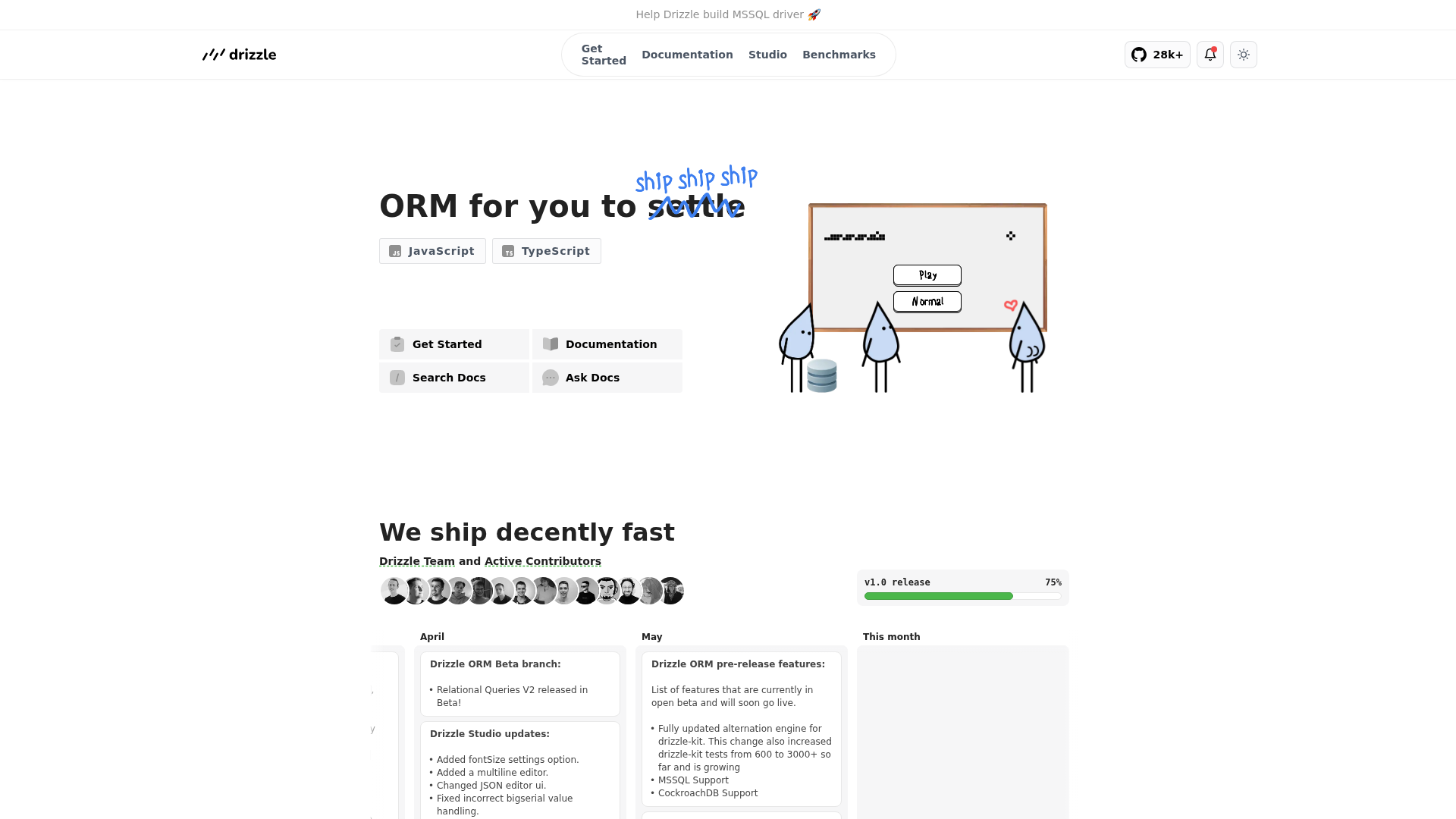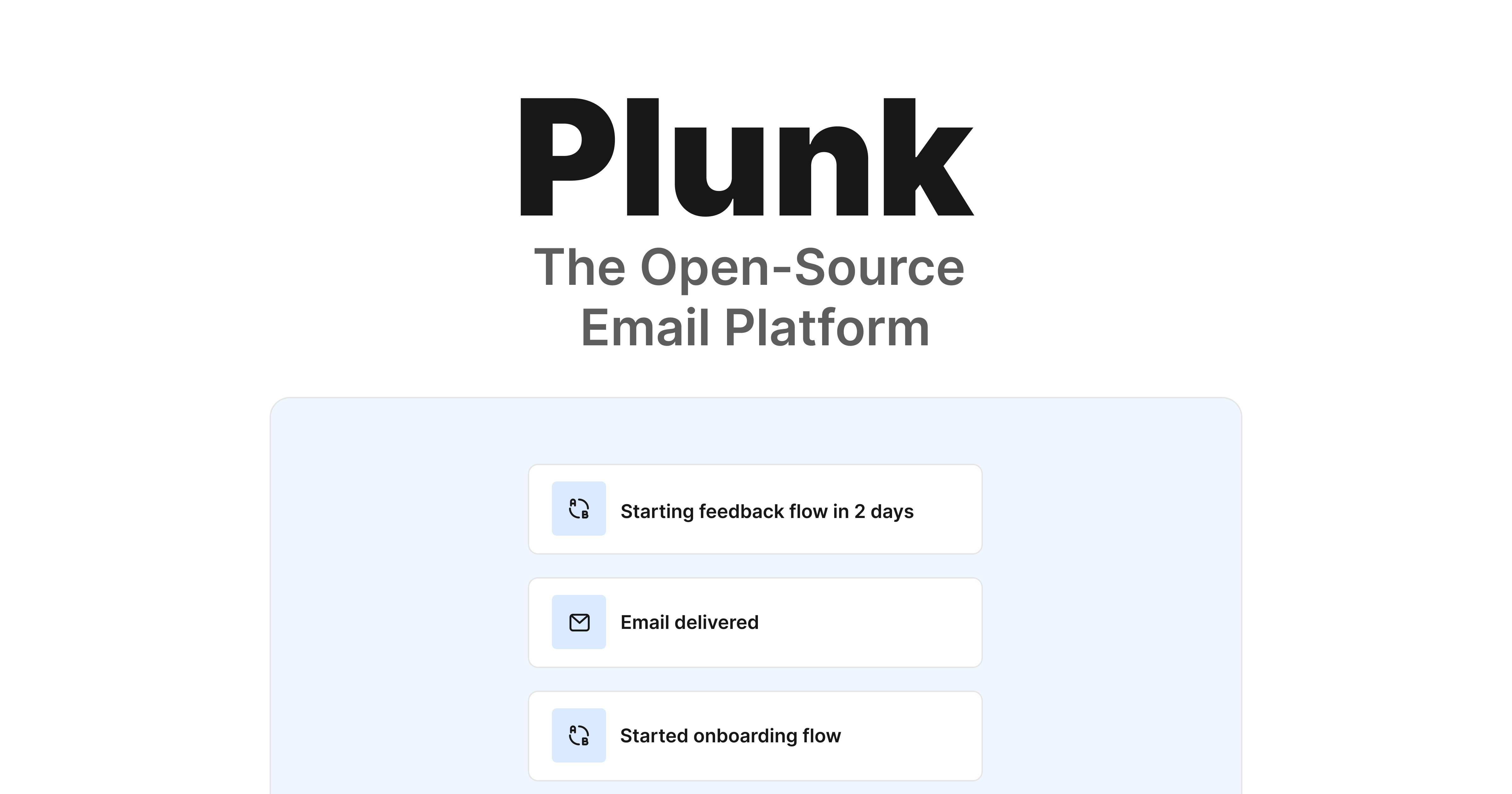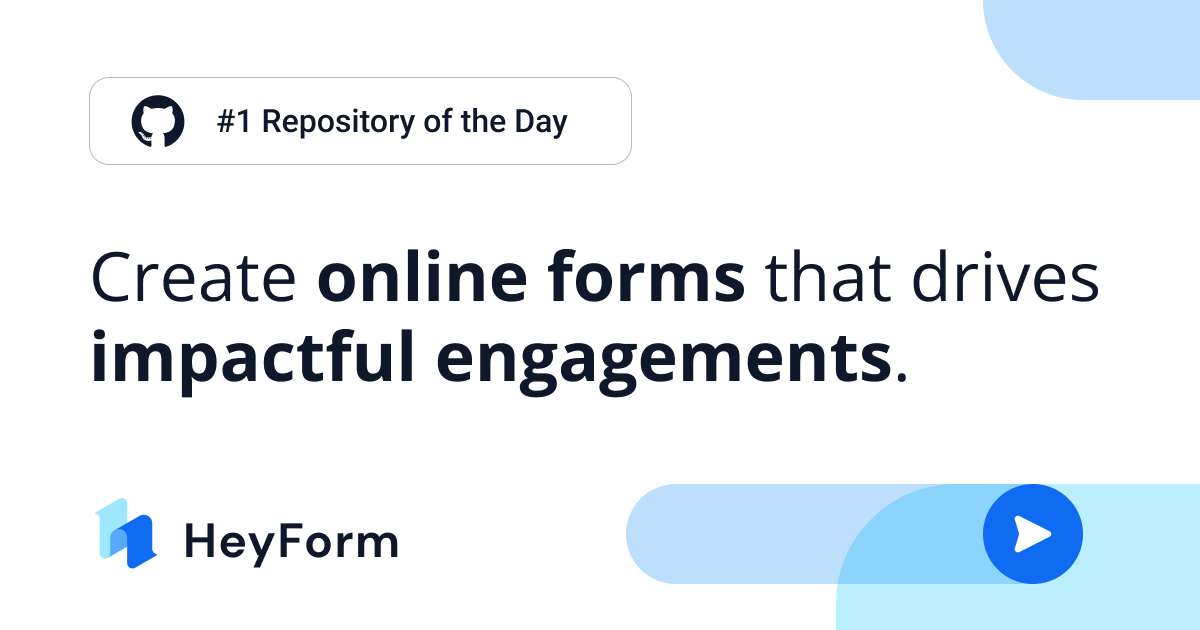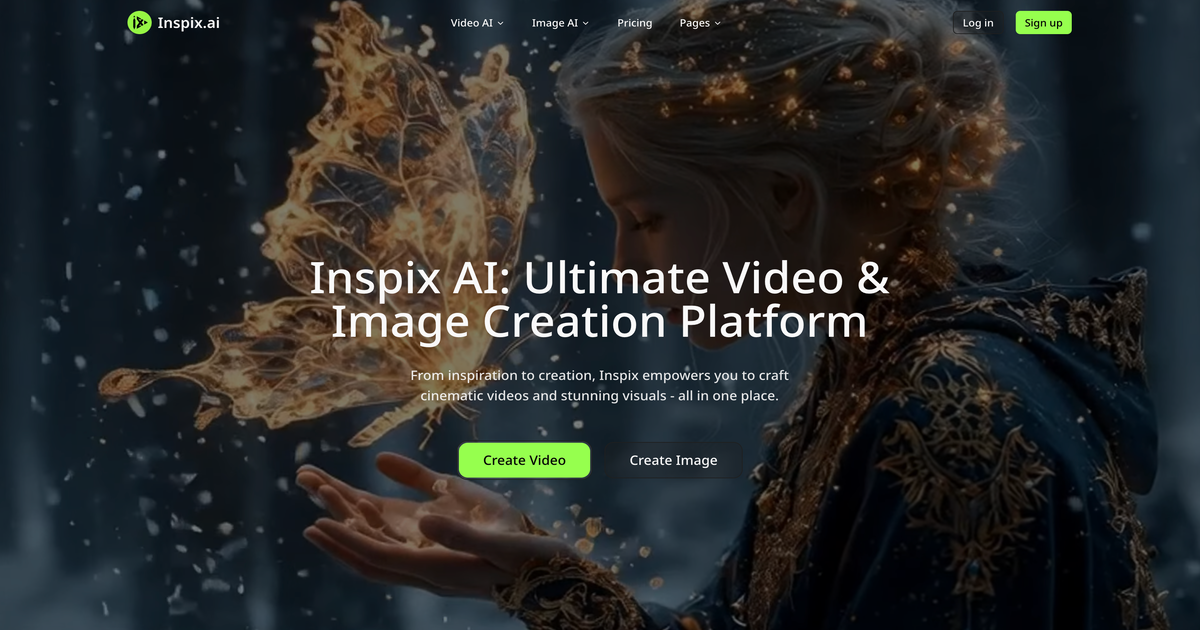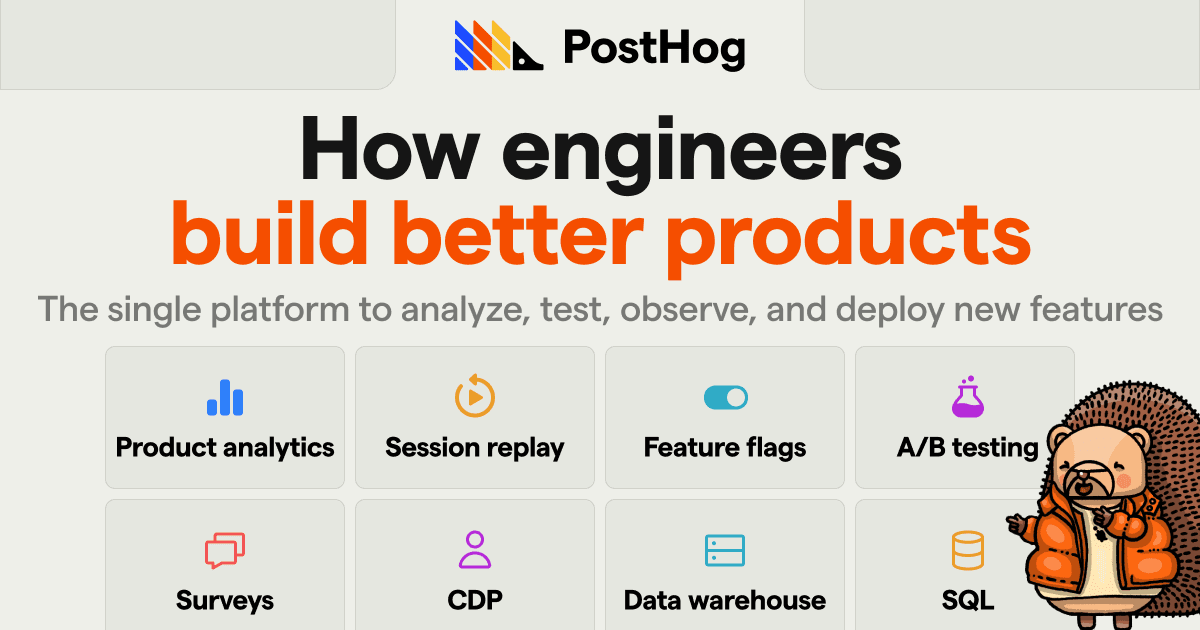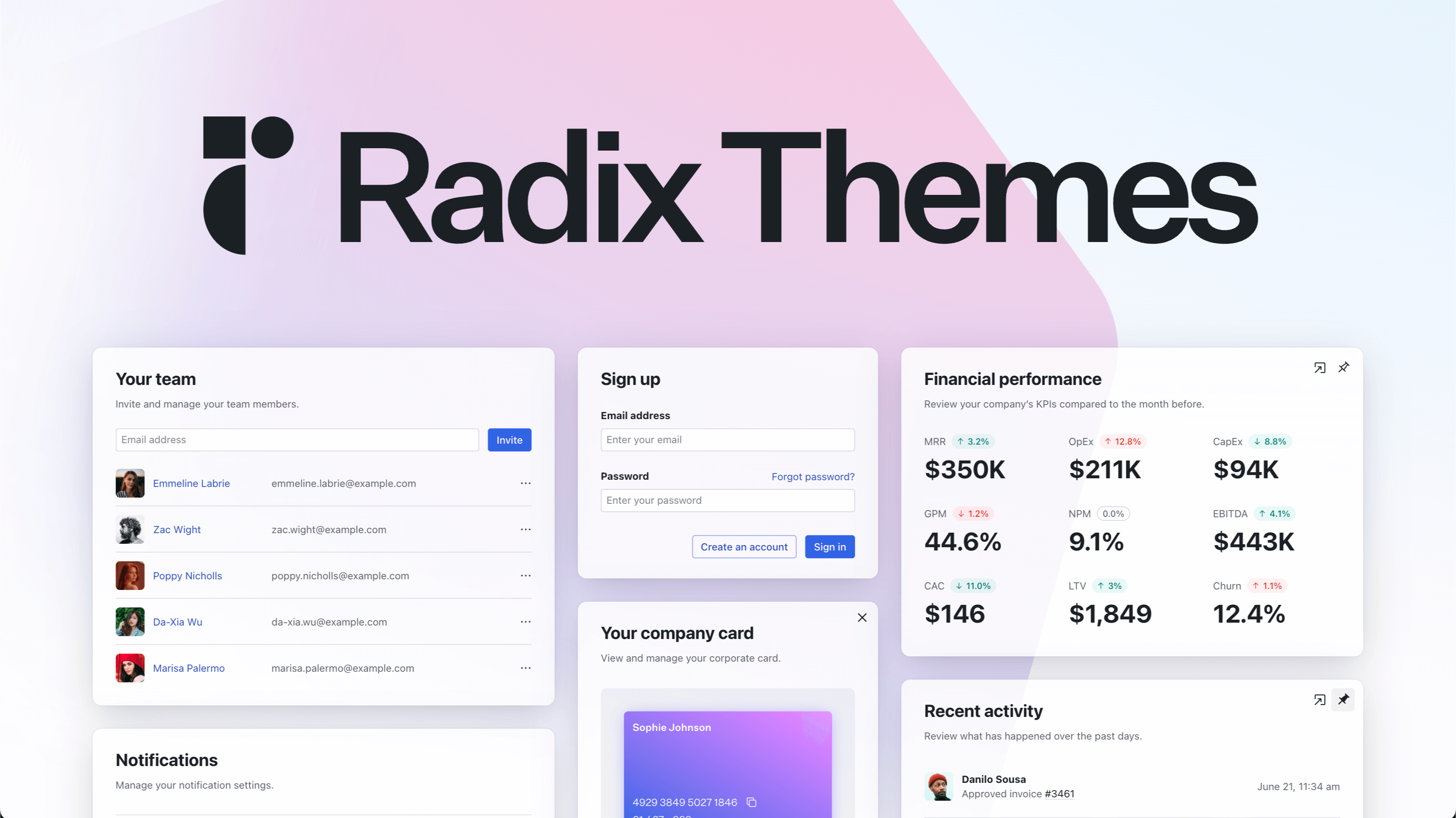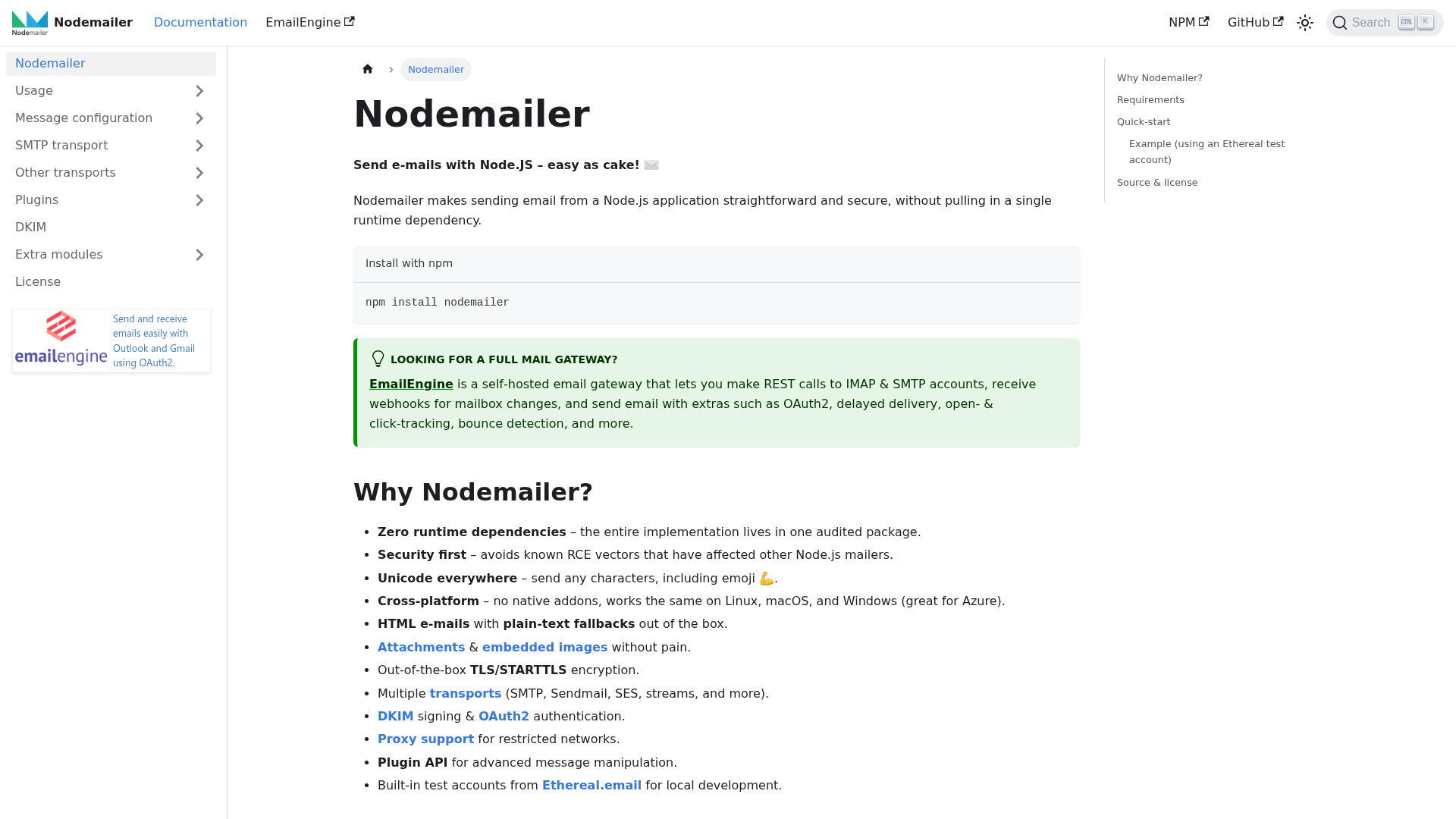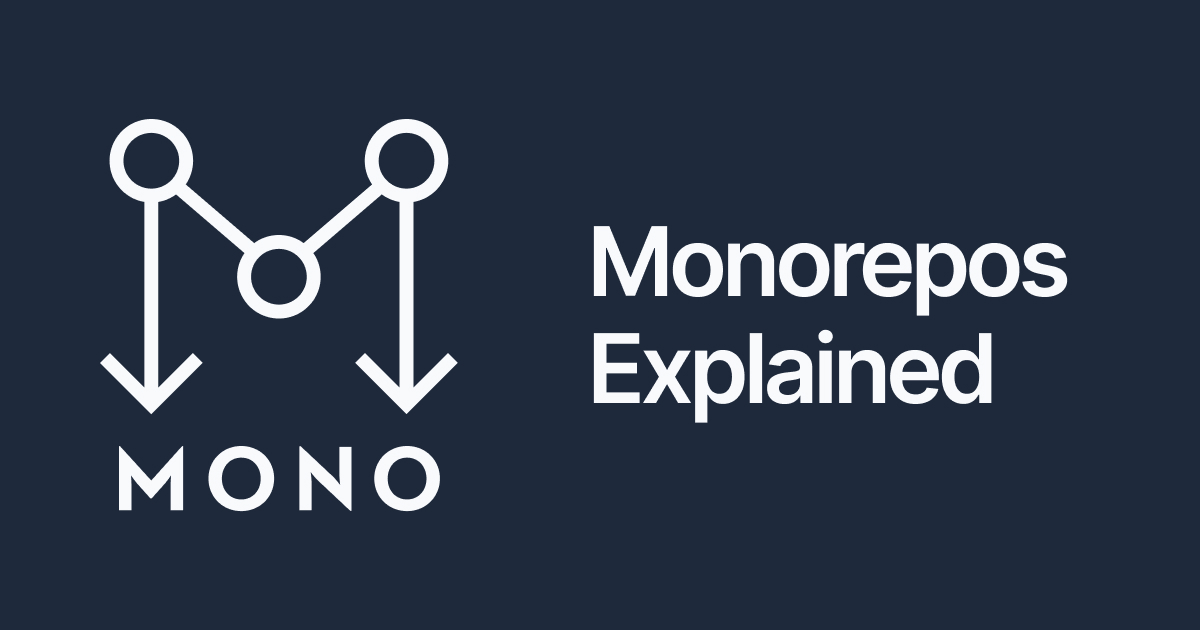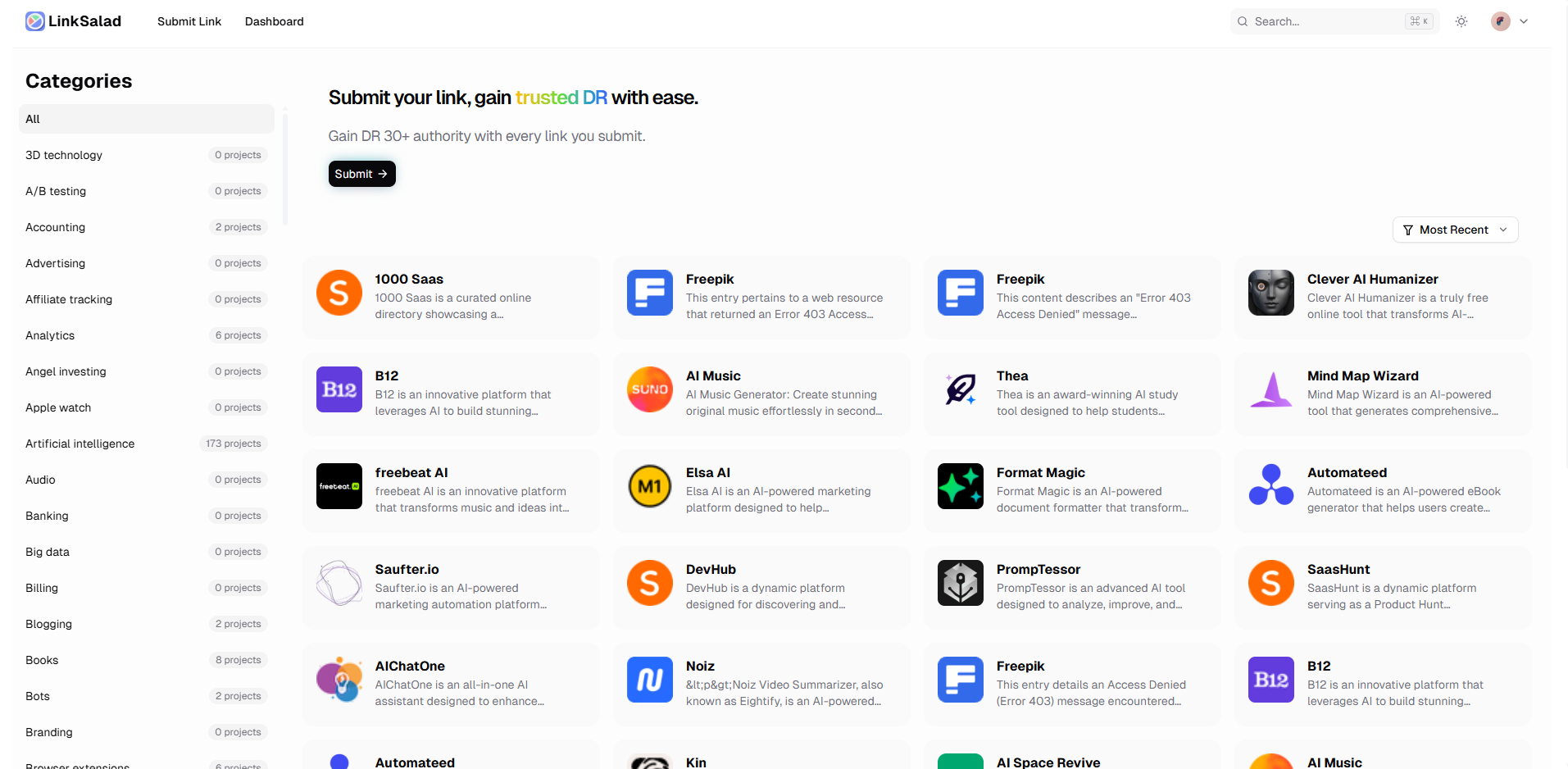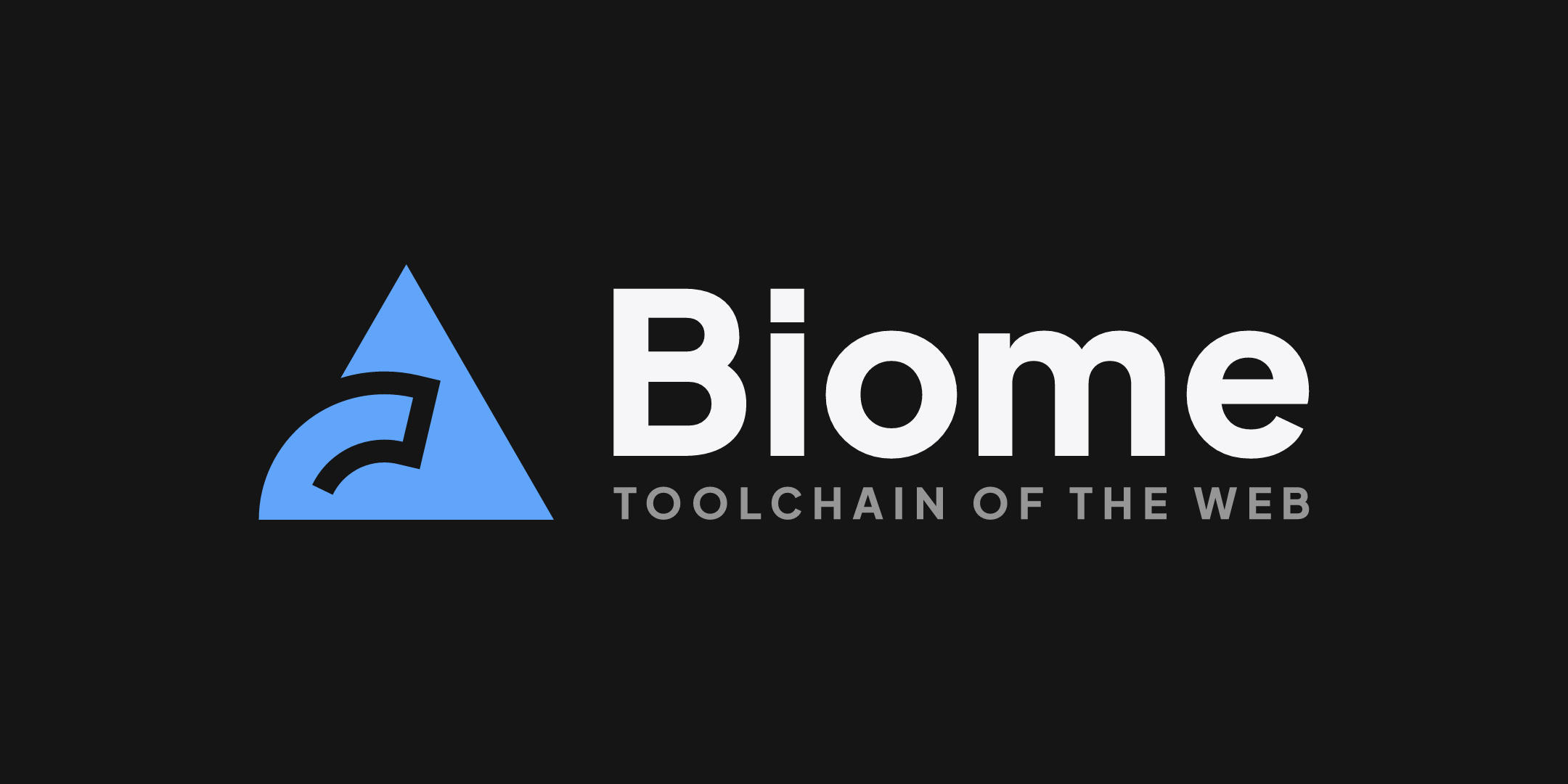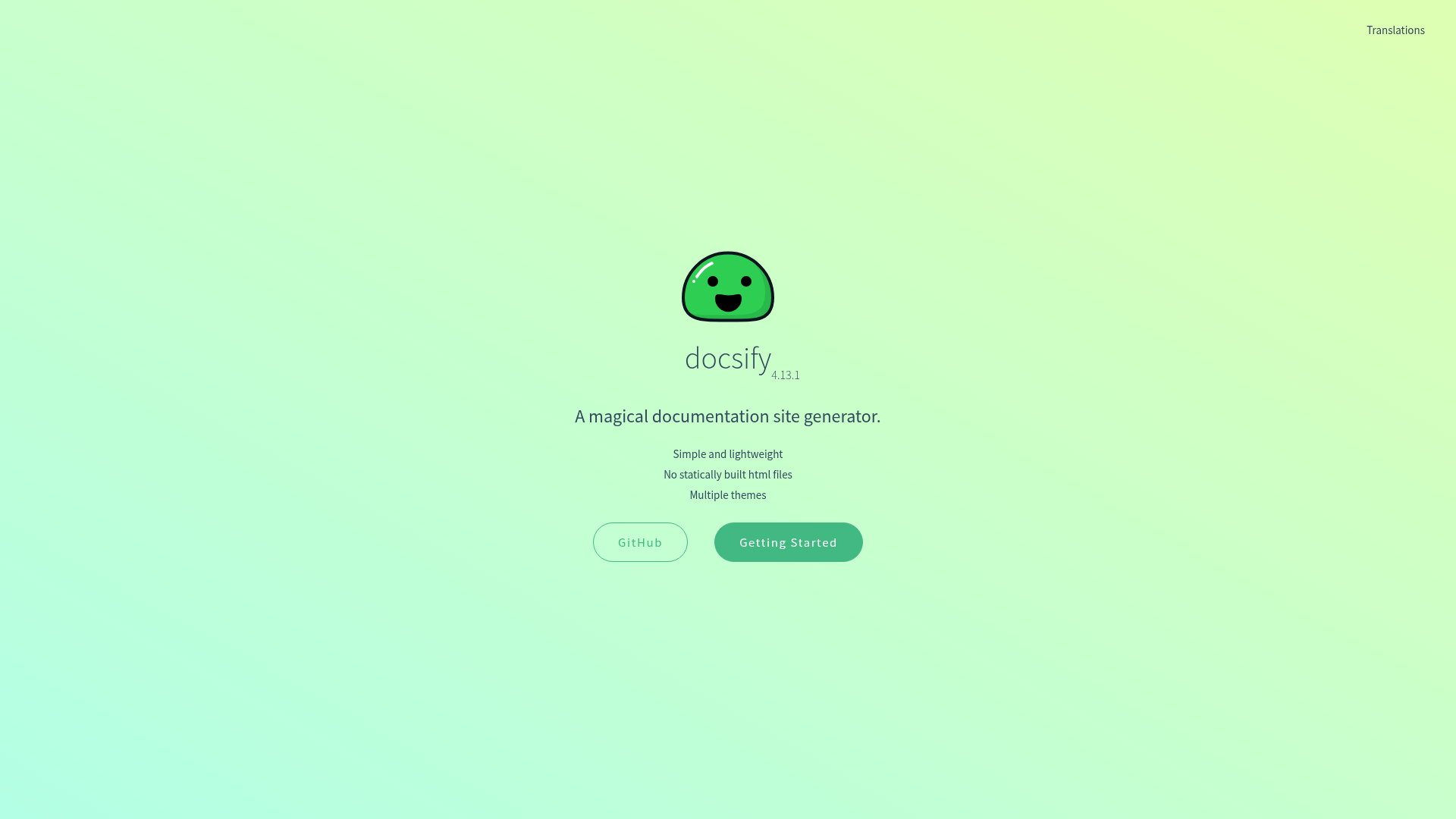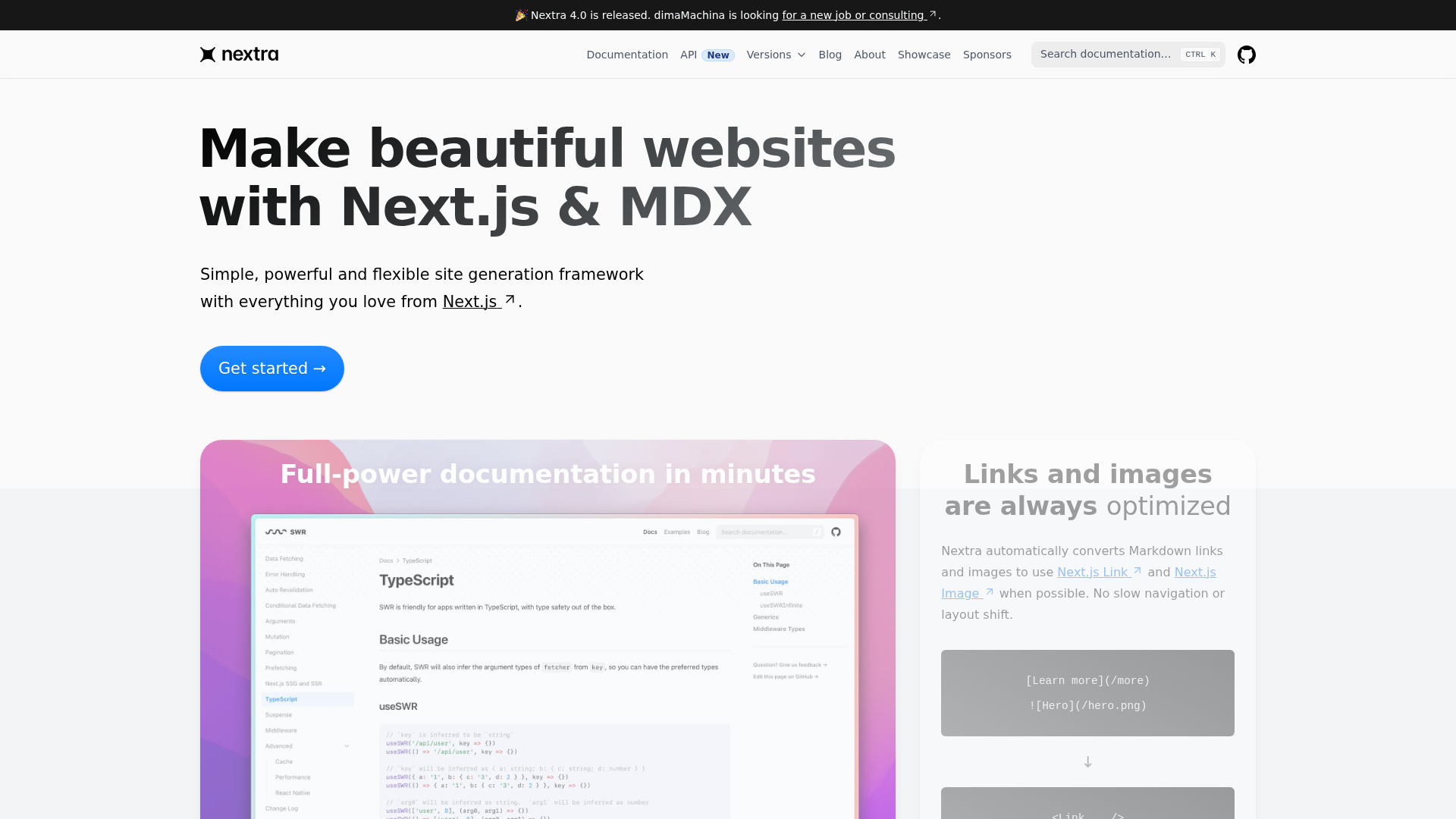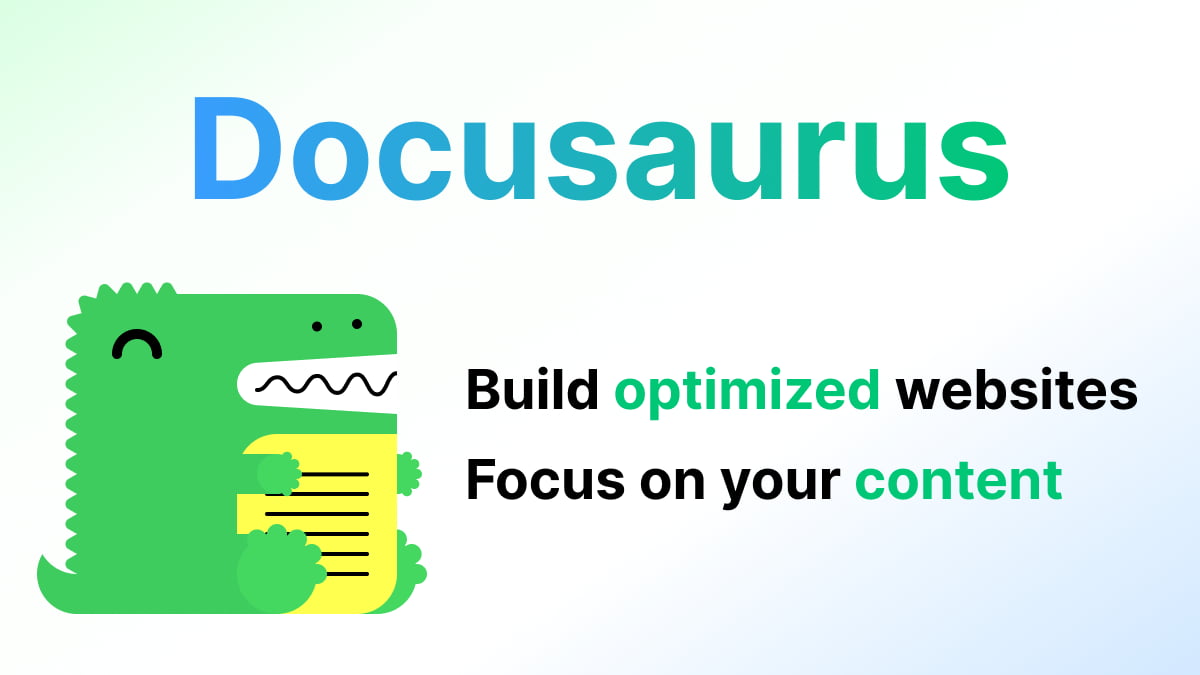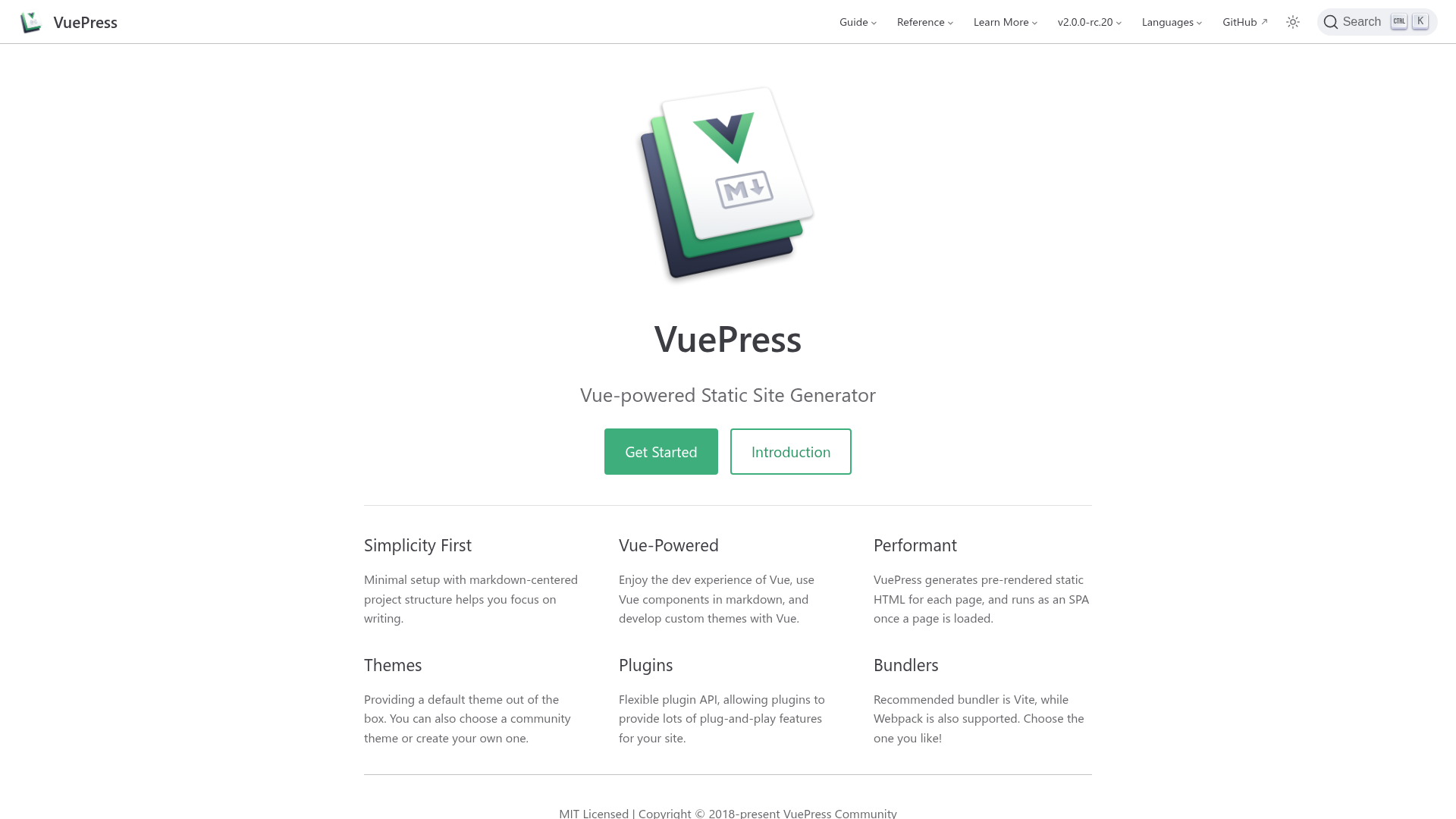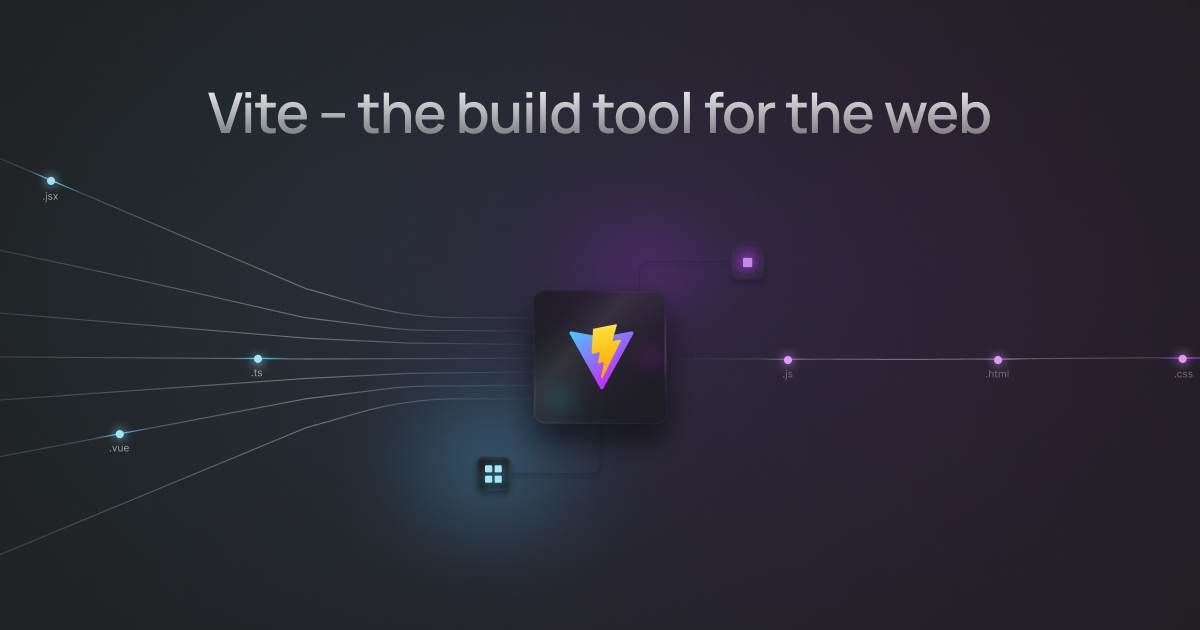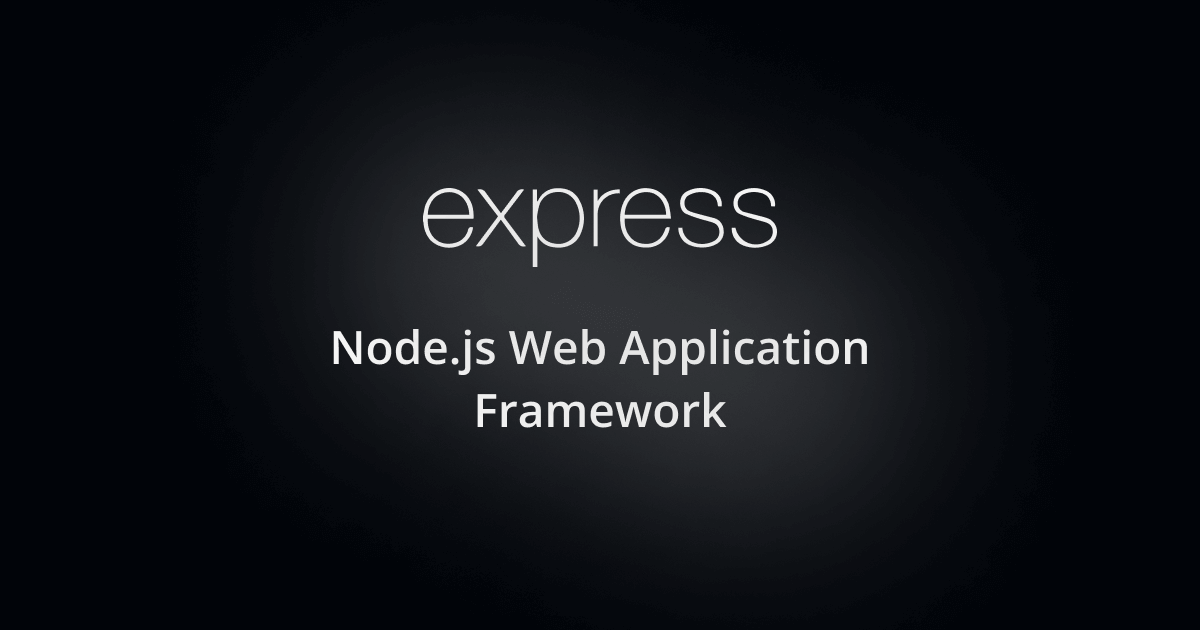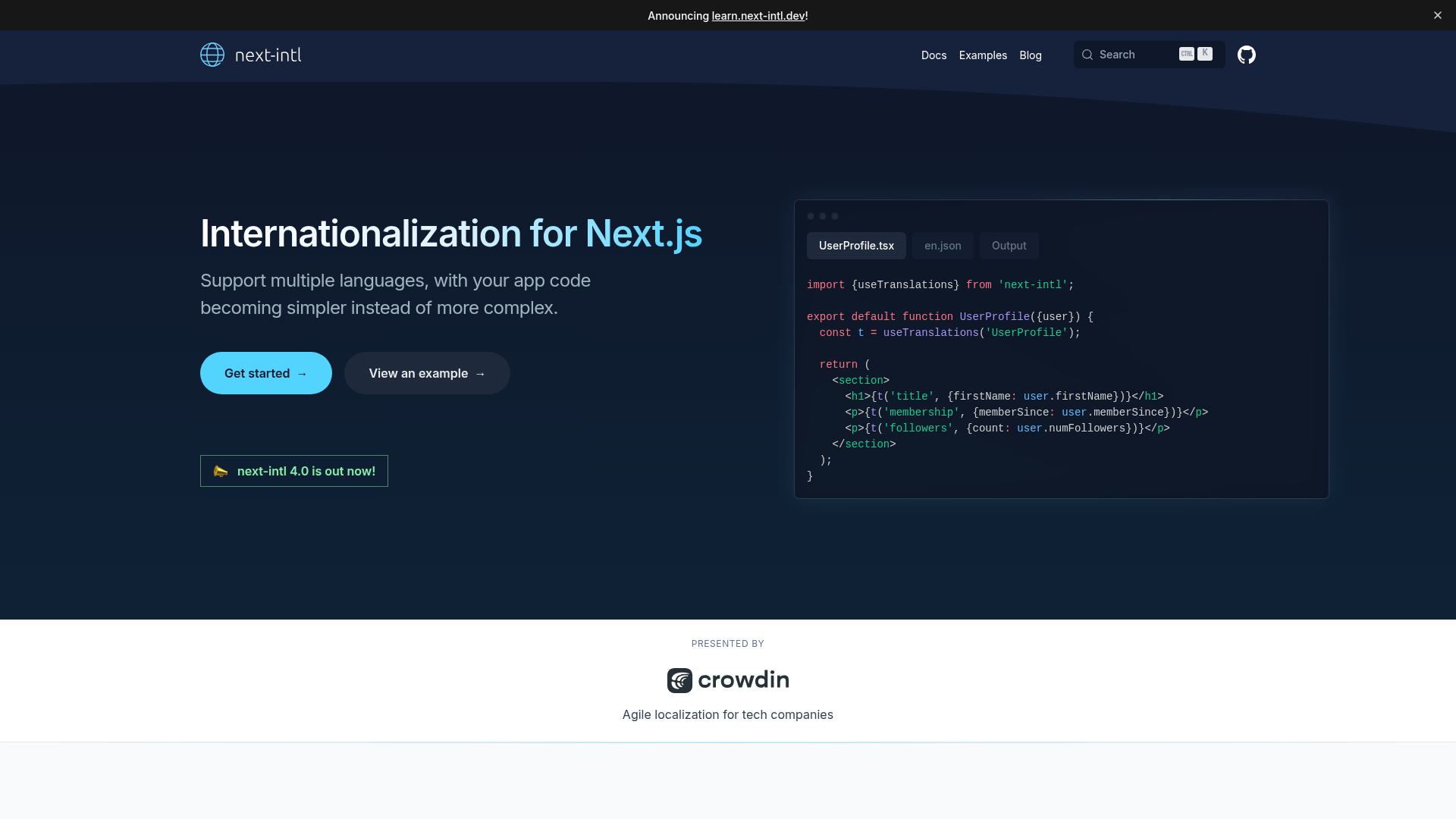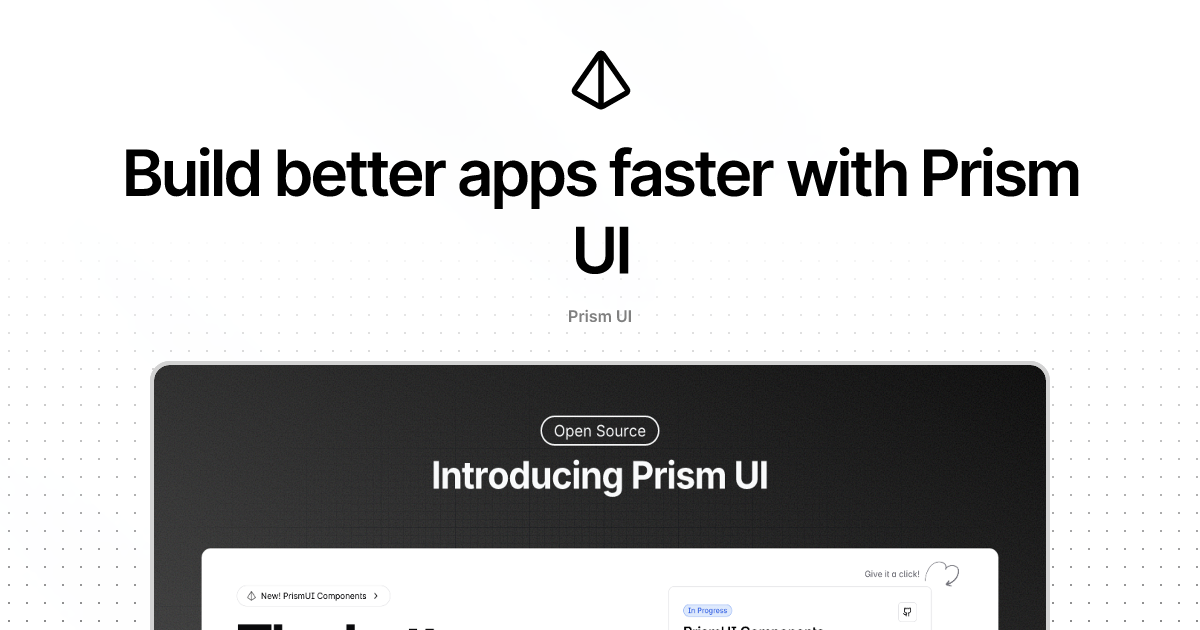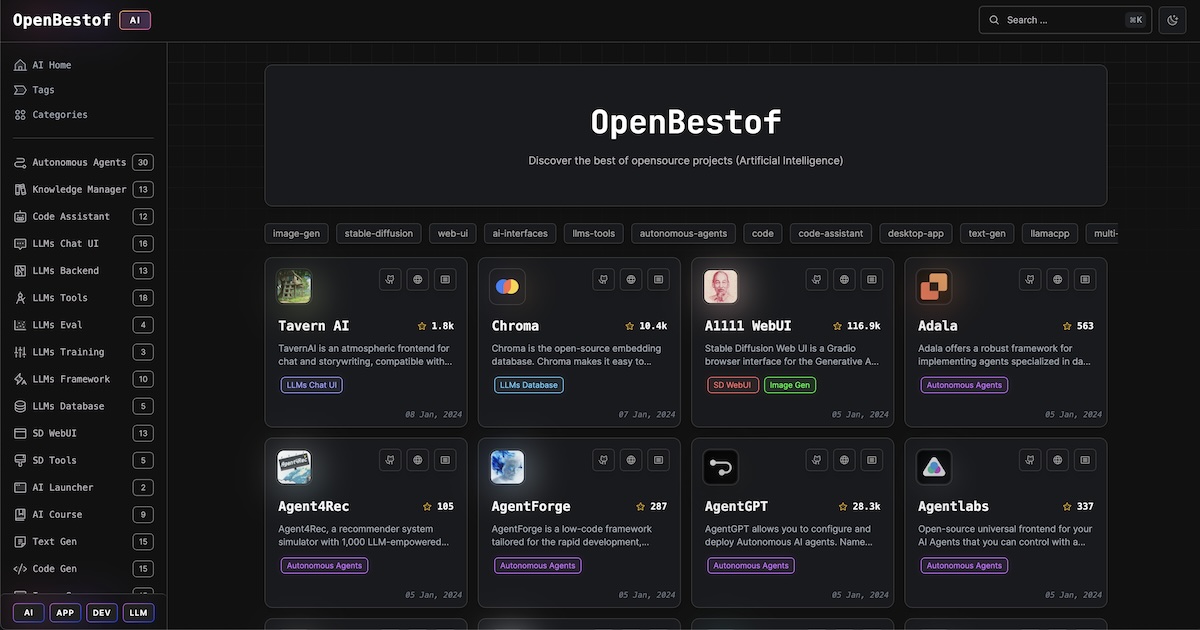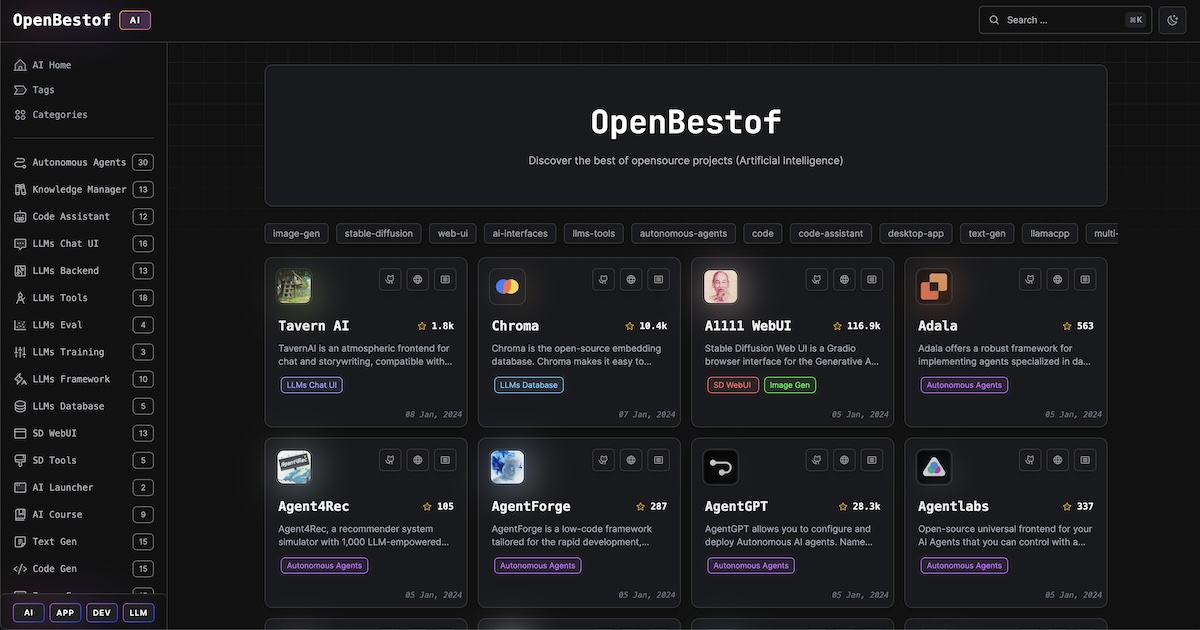Introduction
PostHog is a comprehensive, all-in-one platform designed for developers and product engineers to analyze, test, observe, and deploy new features. It consolidates multiple product and data tools into a single, integrated solution, enabling teams to build successful products faster and more efficiently.
Key Features
Product Analytics: Understand user behavior with event-based analytics, funnels, graphs, user paths, stickiness, lifecycle, and retention analysis, including auto-capture and SQL access.
Session Replay & Experiments: Visually replay user sessions and conduct A/B tests (experiments) and no-code A/B testing to optimize product features.
Feature Flags & Error Tracking: Safely deploy new features with granular control via feature flags and monitor for errors to ensure product stability.
Surveys & Product Tours: Collect direct user feedback through surveys and guide users with product tours.
Customer Data Platform (CDP) & Data Warehouse: Centralize customer data and access a data warehouse with full SQL capabilities for advanced querying and custom reporting.
Open Source & Data Control: Offers cookie-less tracking, regional hosting options (US/EU), raw database access, and an auditable open-source codebase for maximum privacy and control.
Use Cases
PostHog is ideal for product teams looking to streamline their development workflow and gain deep insights into user behavior. It helps companies move from pre-revenue to growth by providing tools to understand user engagement, identify conversion bottlenecks, and test new ideas rapidly. For instance, a startup can use PostHog's product analytics to track user journeys and funnels, while leveraging feature flags to roll out new features to a subset of users for testing. Session replay can help debug user issues or understand friction points in the UI.
Furthermore, PostHog replaces the need for multiple disparate tools, allowing engineering teams to focus on building their product rather than integrating complex data stacks. Its API-first design means users can query data, send events, evaluate feature flags, and even migrate data from other tools programmatically, enabling custom analytics and integrations.
Pricing Information
PostHog operates on a usage-based pricing model that decreases exponentially with scale, offering significant cost savings compared to competitors. It provides a generous free tier, including 30 million events tracked and 50,000 recordings per month, making it accessible for startups and smaller projects. Users can explore the platform extensively before committing, with no credit card required for the free tier.
User Experience and Support
PostHog emphasizes ease of use, requiring no extensive training to get started. It offers comprehensive documentation, guides, and a vibrant open-source community for support. The platform avoids forced sales calls, providing recorded demos and personalized demos upon request. Its transparent approach extends to publishing its roadmap, strategy, and company handbook, fostering a collaborative environment.
Technical Details
PostHog is built on an API-first architecture, providing full programmatic access to event and customer data. It supports a wide range of SDKs for both frontend and backend development, including JavaScript, React, Next.js, Vue, Node.js, Python, Java, PHP, Ruby, C#/.NET, Android, iOS, React Native, and Flutter. The platform leverages ClickHouse for its data backend, offering robust SQL access for complex queries and custom insights.
Pros and Cons
Pros:
All-in-one platform, reducing tool sprawl and integration complexity.
Cost-effective with usage-based pricing and a substantial free tier.
Open-source with full data ownership and privacy controls (cookie-less tracking, regional hosting).
Rapid feature development and weekly updates.
Full SQL access for advanced data analysis.
Transparent roadmap and company operations.
No forced sales interactions; self-service friendly.
Cons:
May not suit users who prefer extensive sales-led onboarding and training.
Not ideal for those who prefer to buy before trying a product.
Less suitable for organizations that prefer disparate tools over an integrated platform.
Focus on usage-based pricing might not appeal to those who prefer fixed annual contracts without asking.
Not for users who dislike frequent new features and bug fixes.
Conclusion
PostHog stands out as a powerful, developer-centric platform that unifies product analytics, experimentation, and feature management. Its commitment to open source, data privacy, and transparent pricing makes it an excellent choice for teams aiming for rapid product iteration and deep user understanding. Explore PostHog today to transform how you build and grow your products.