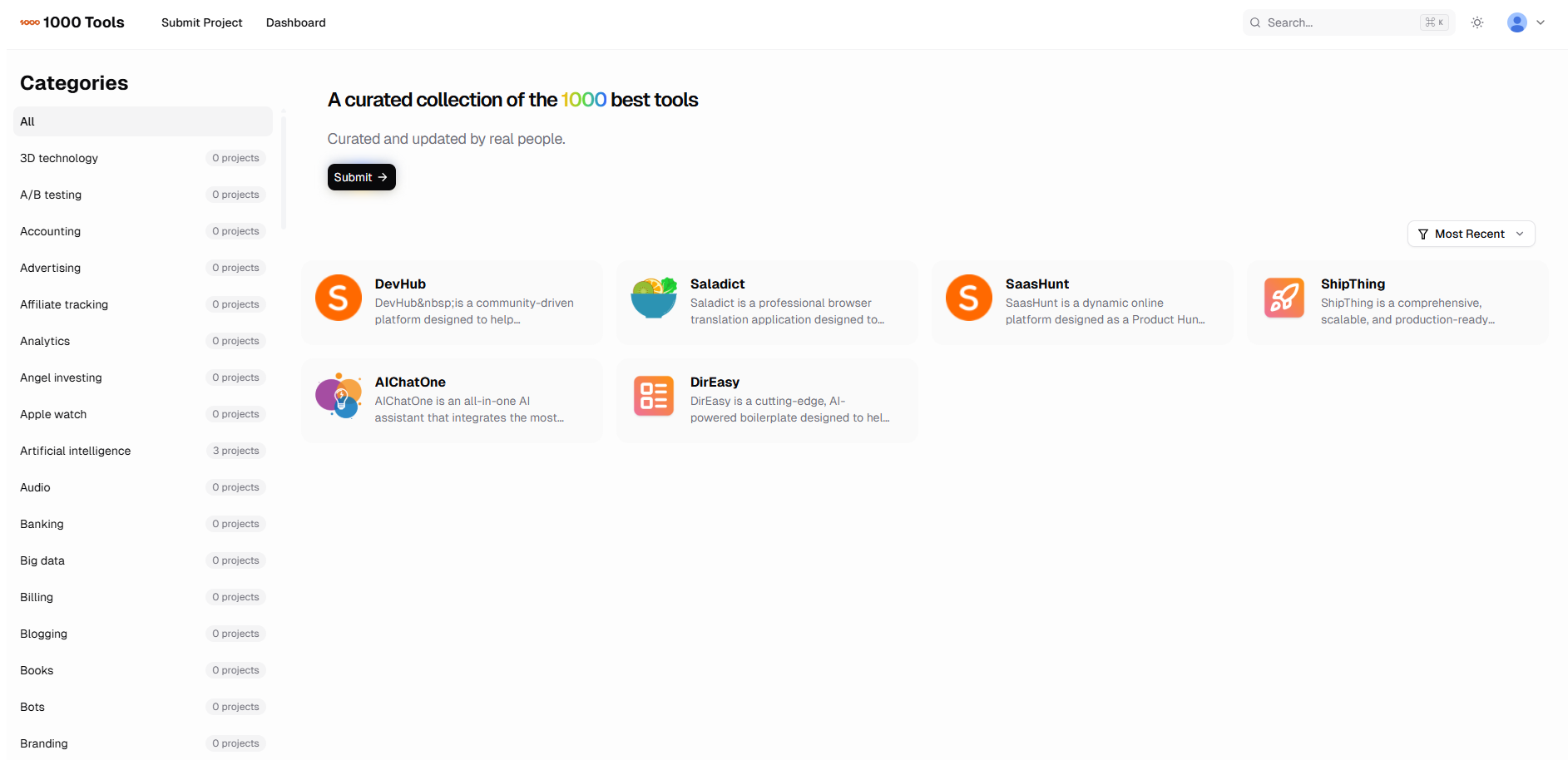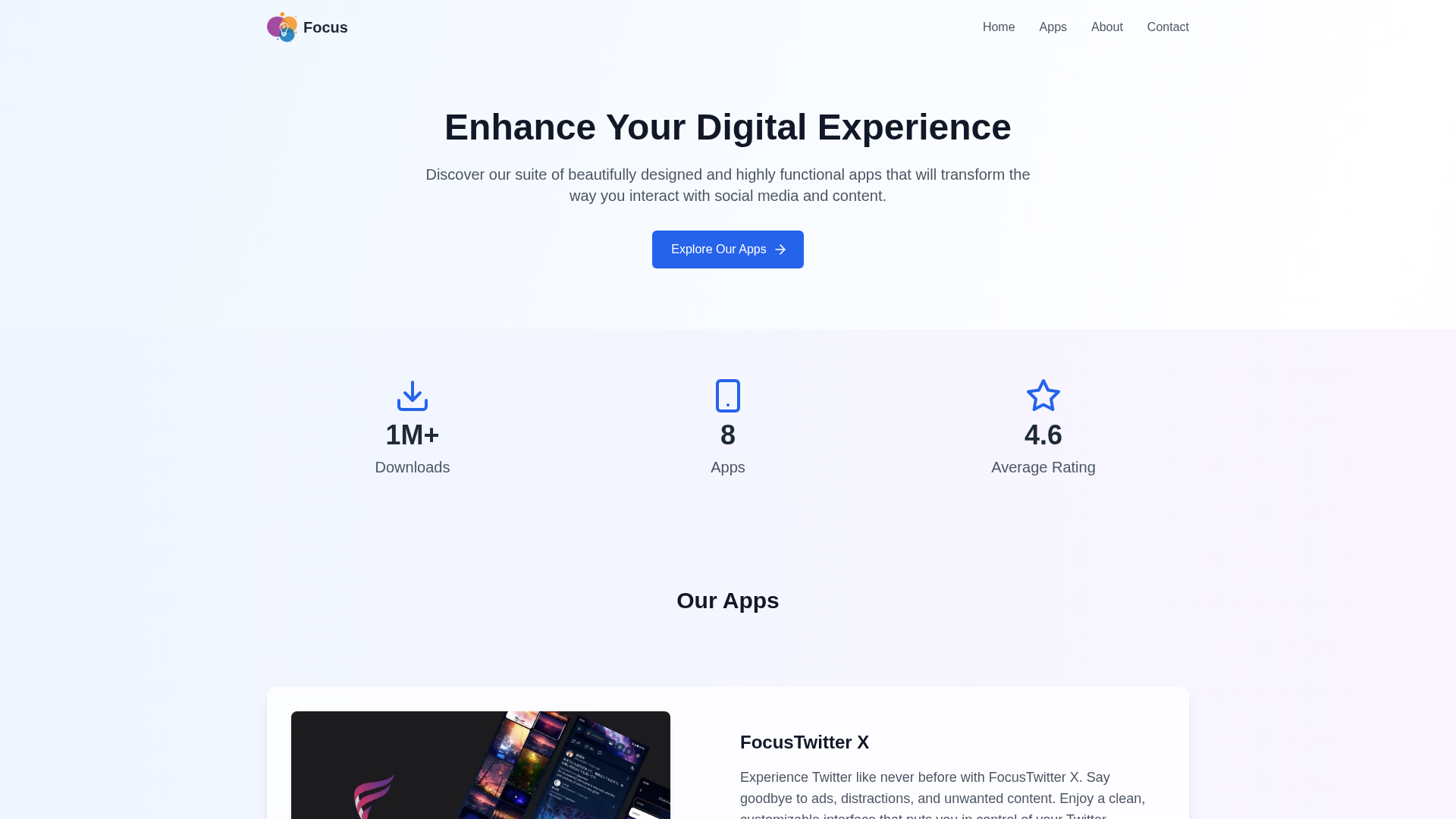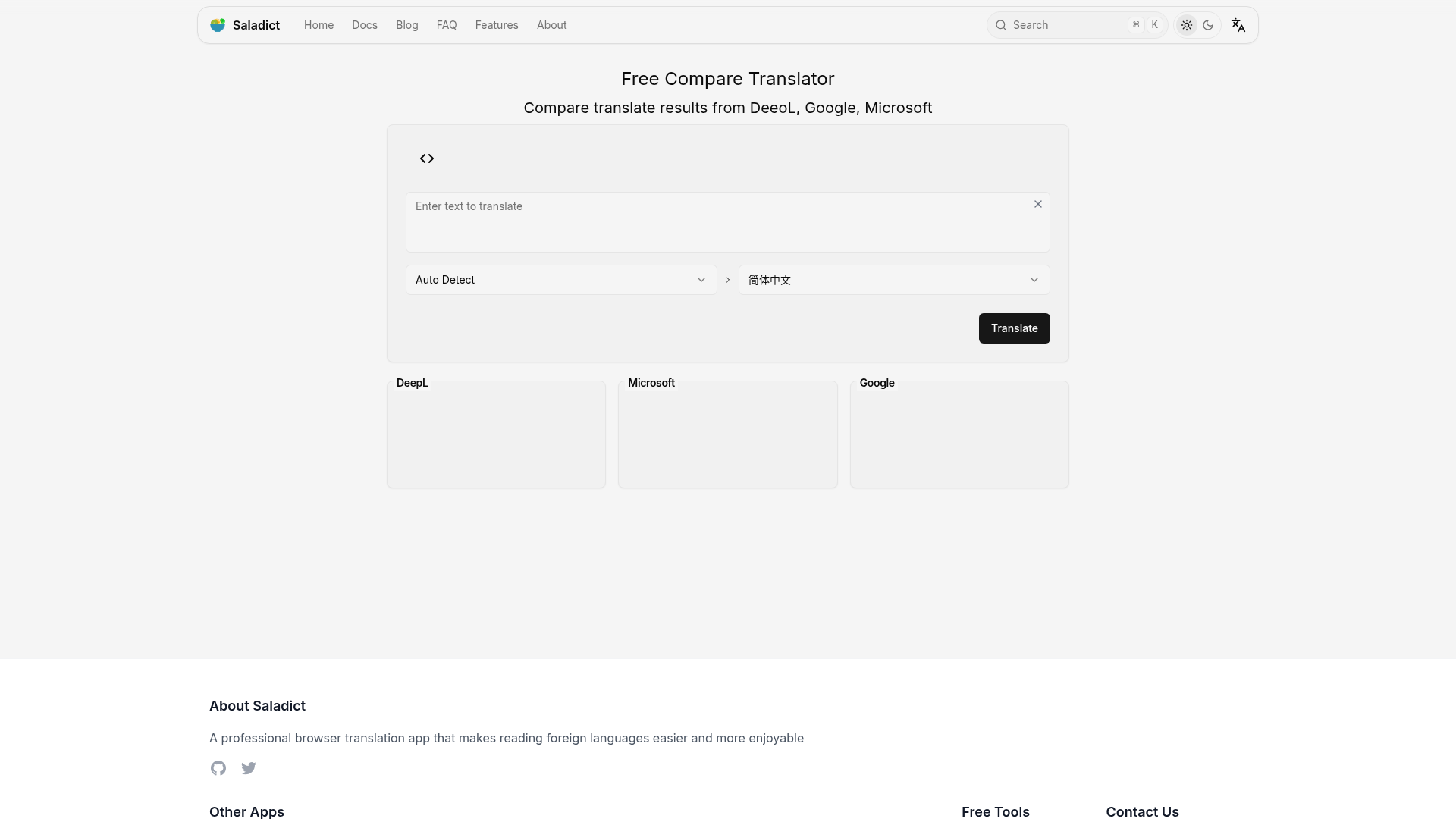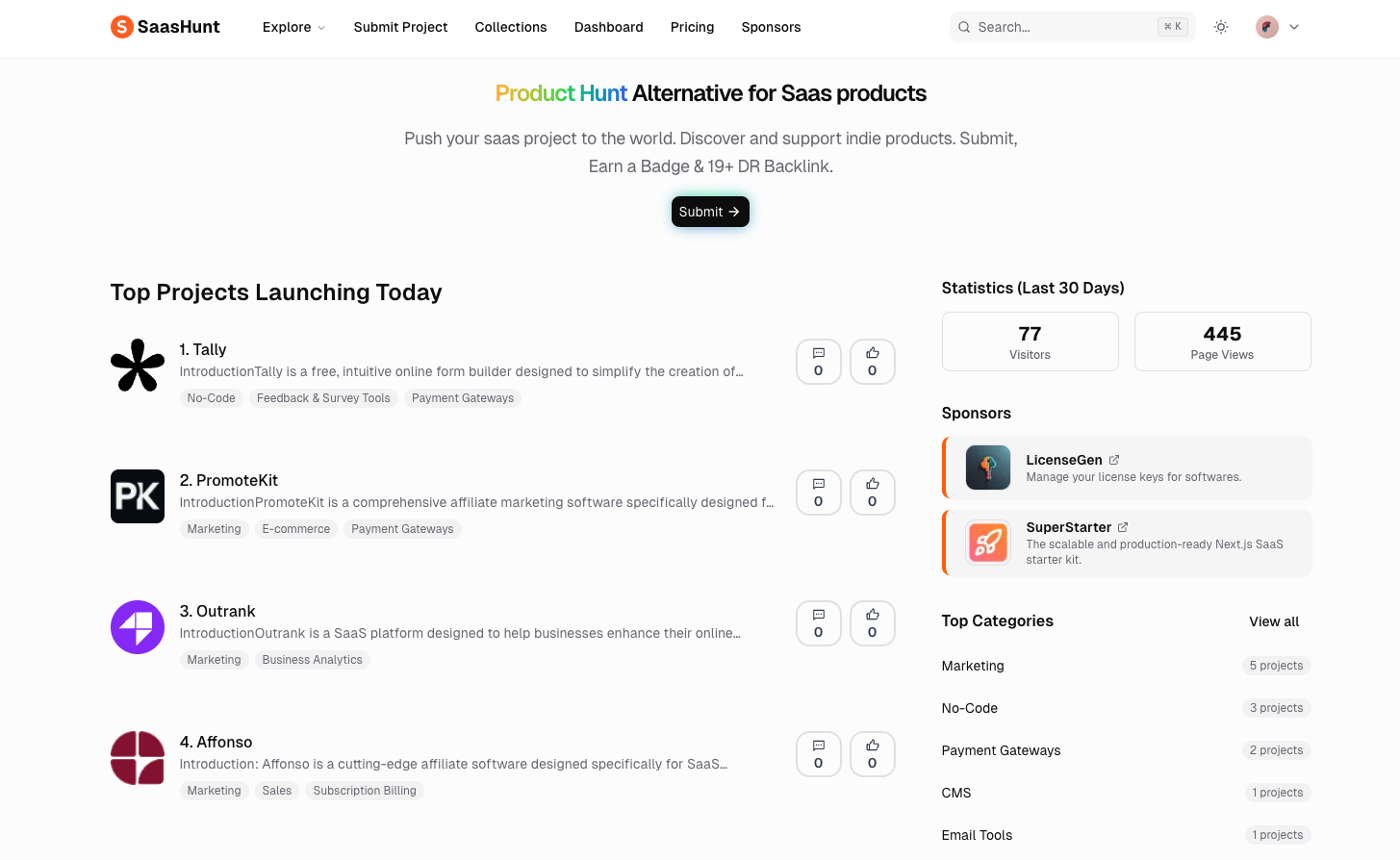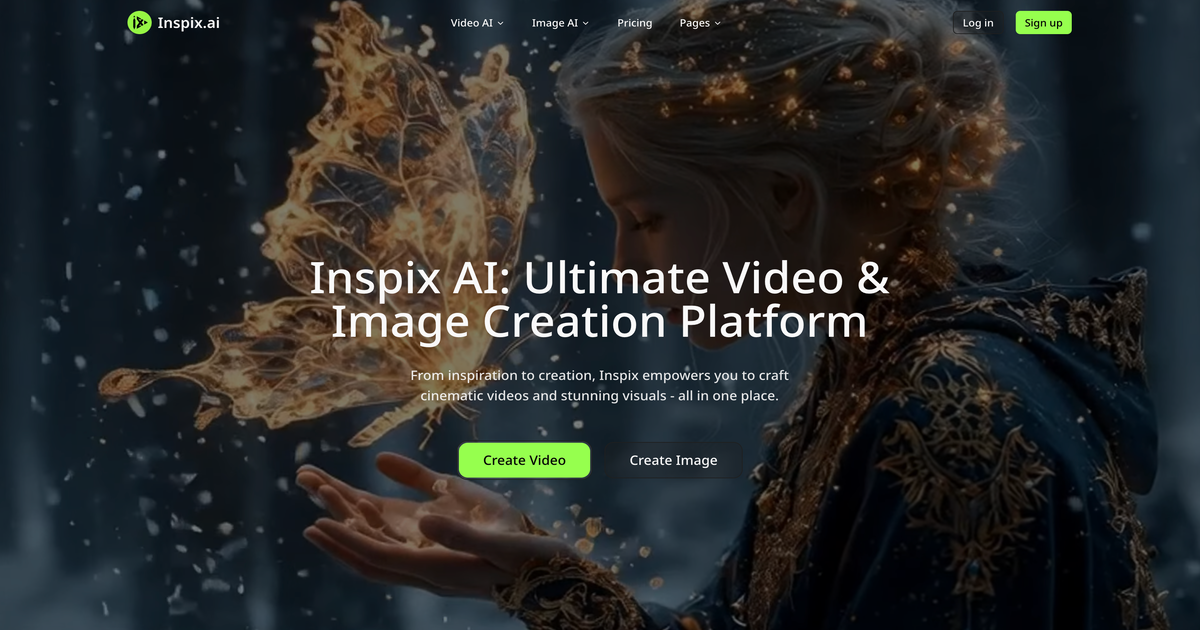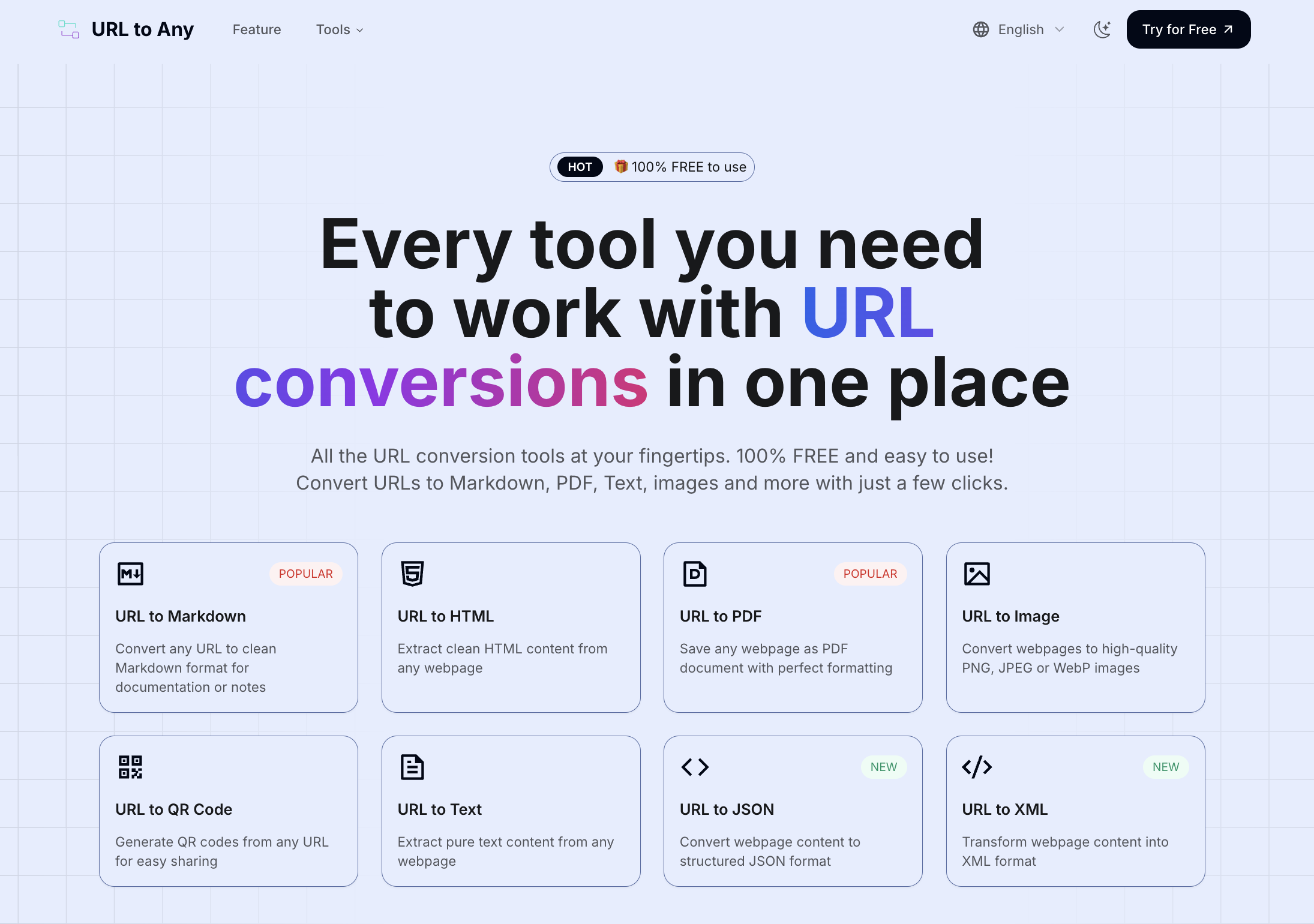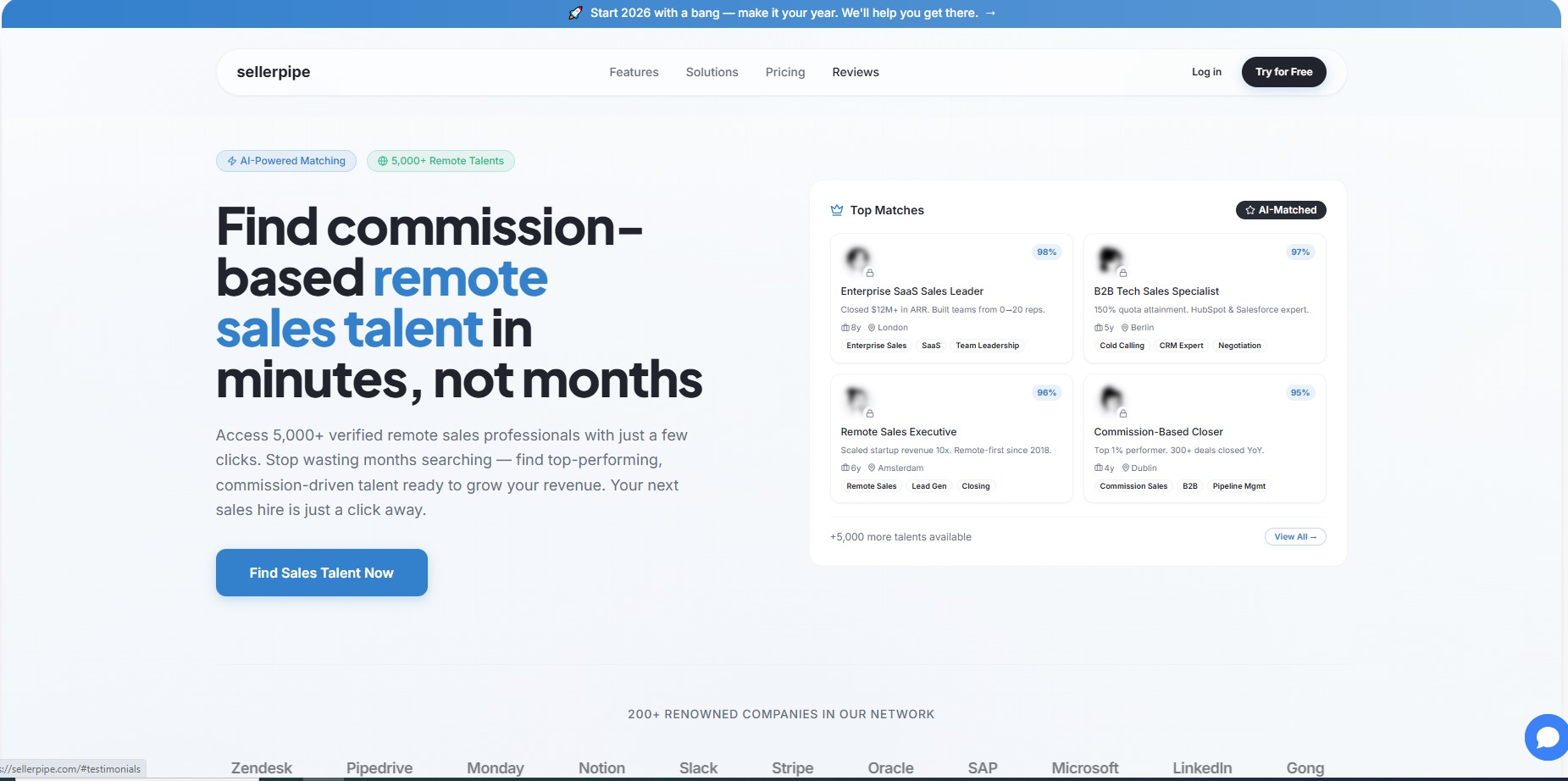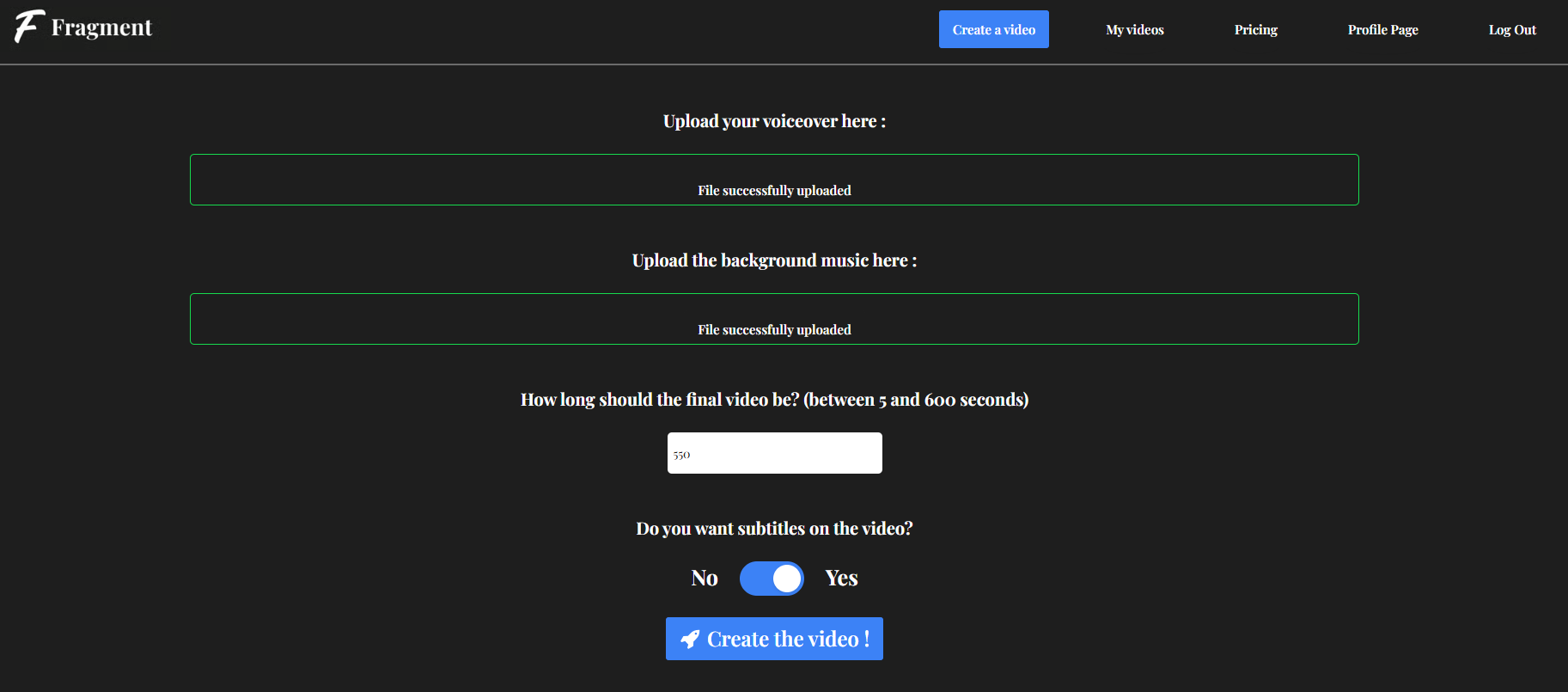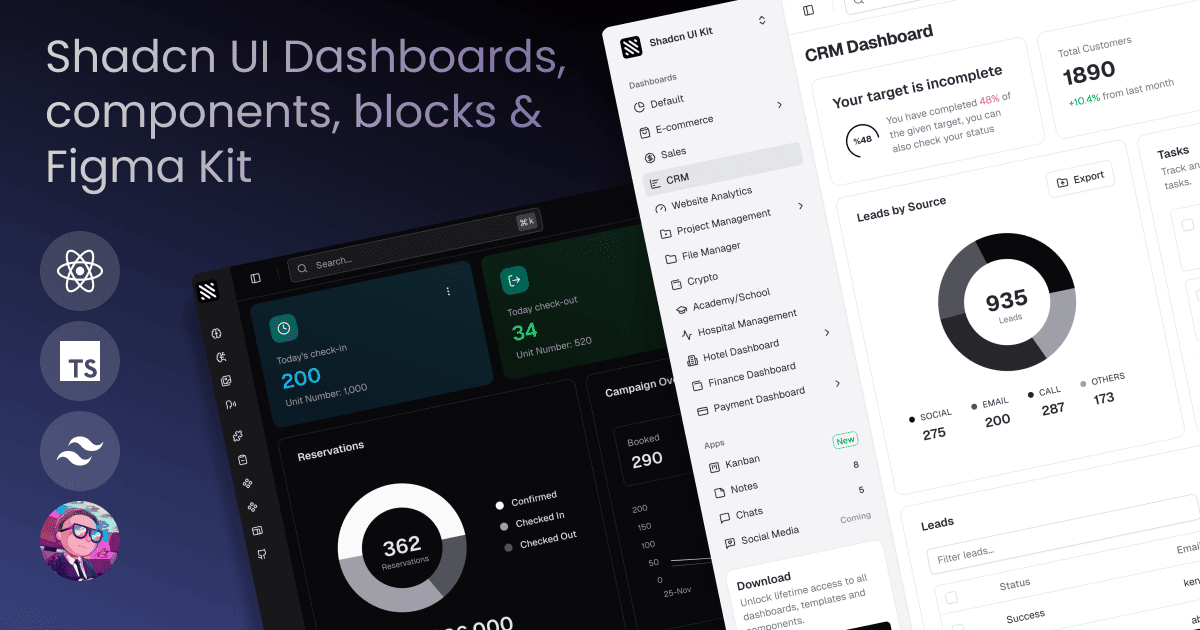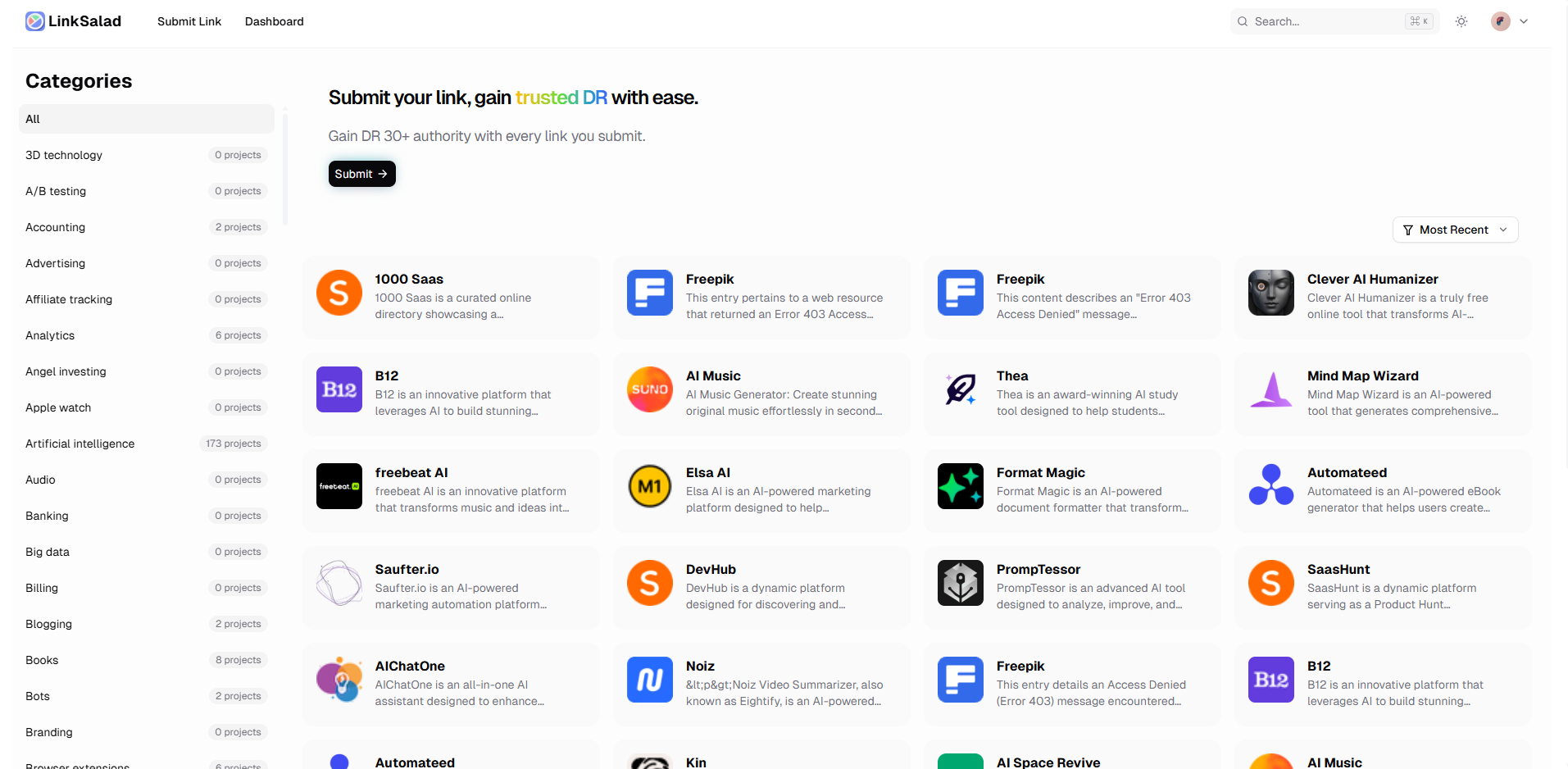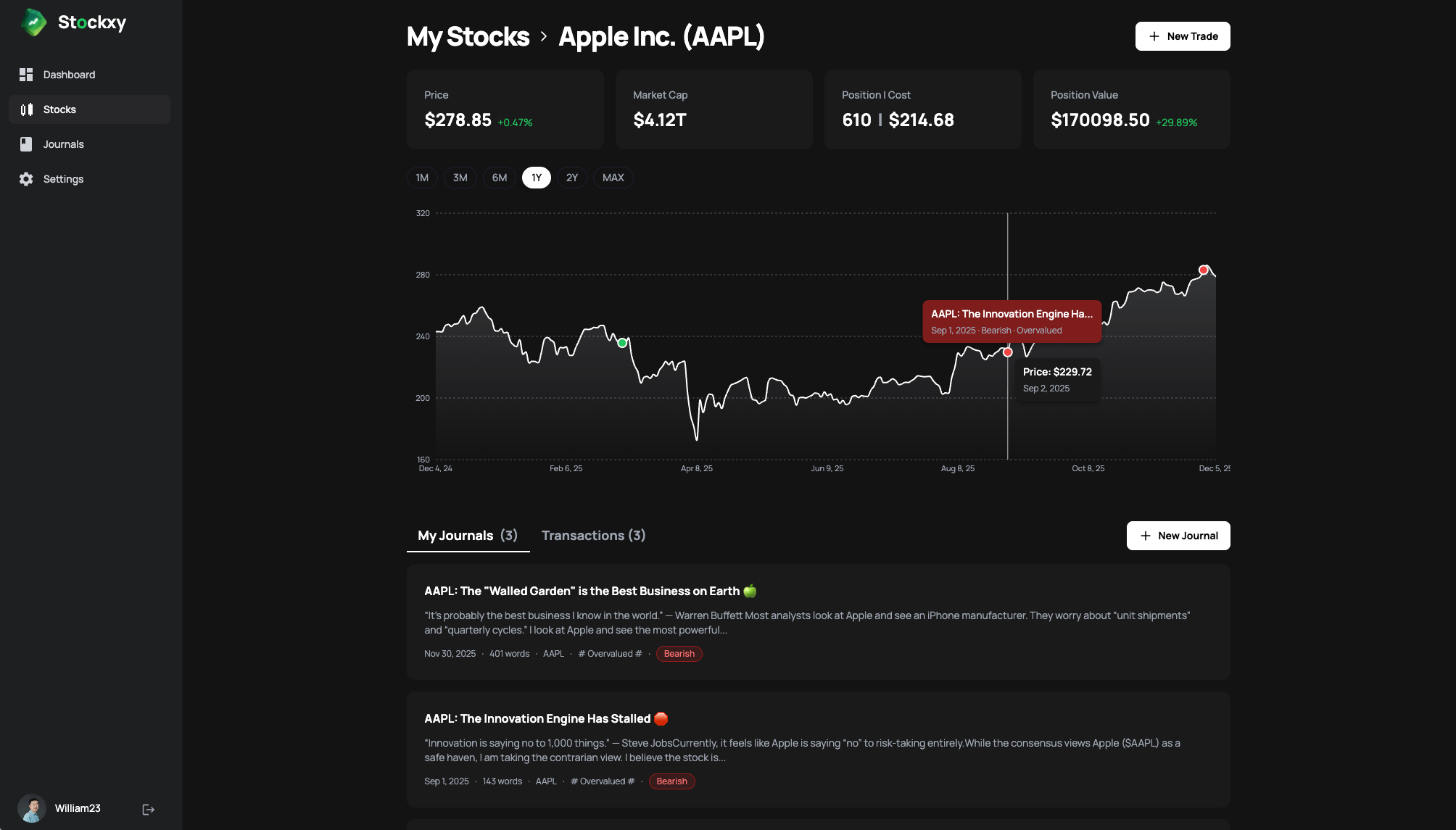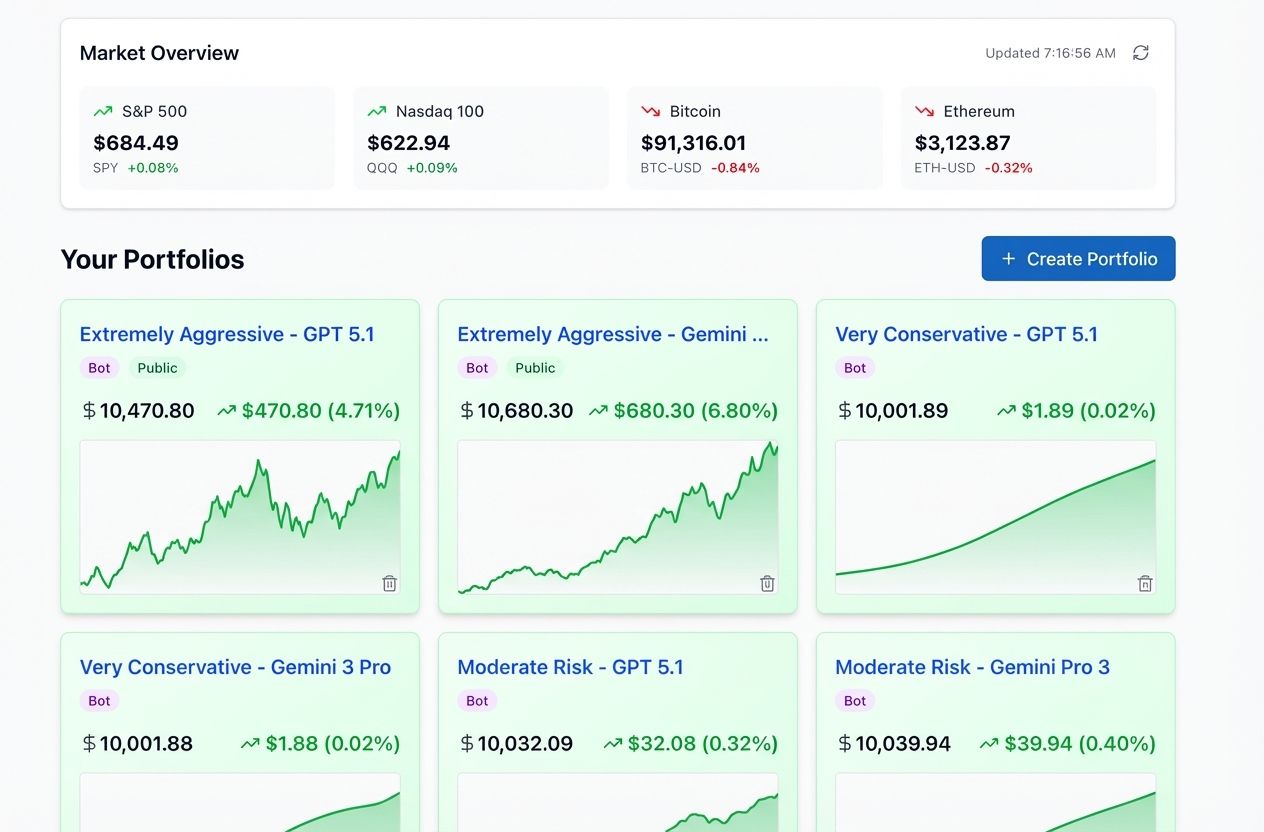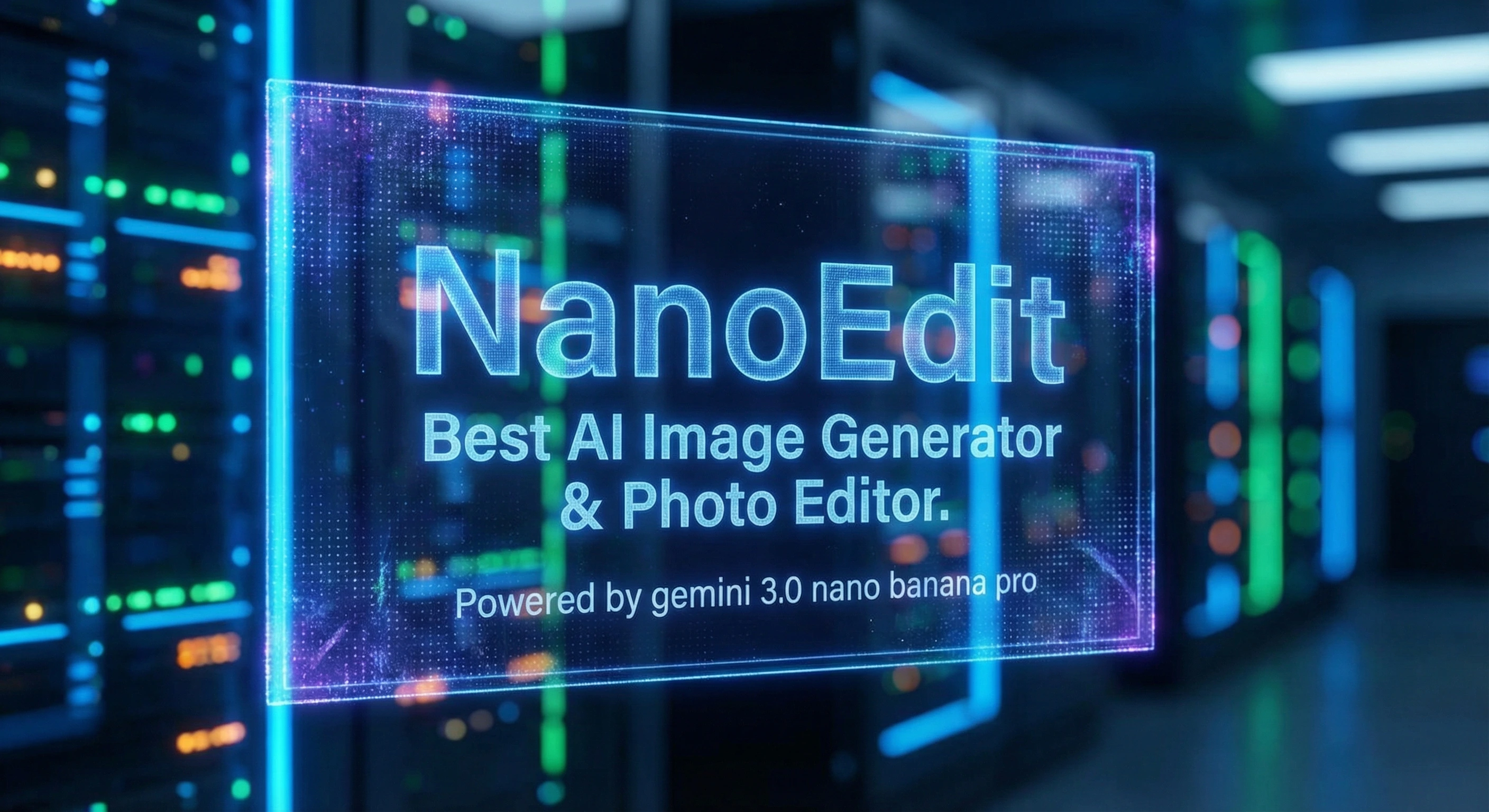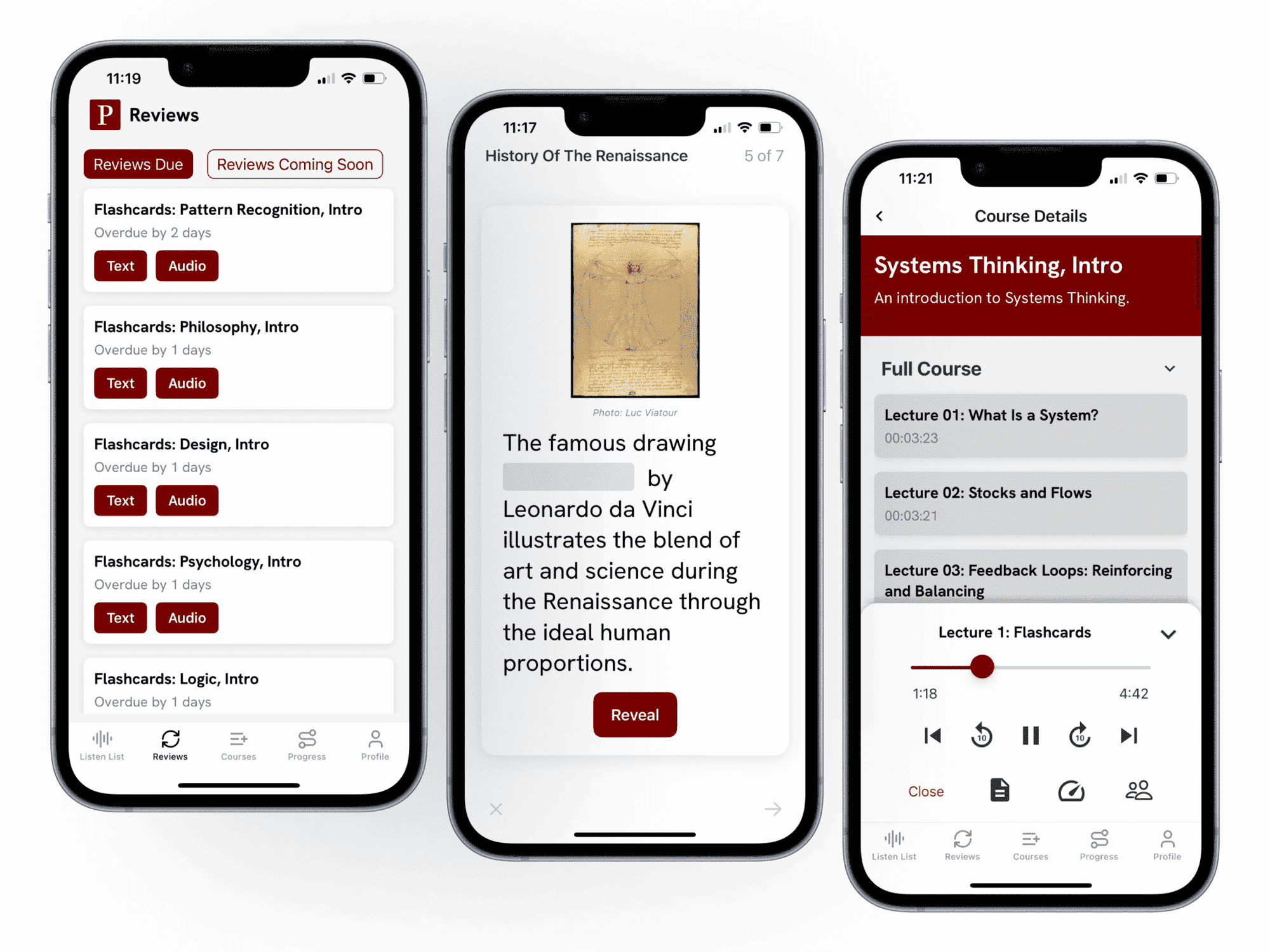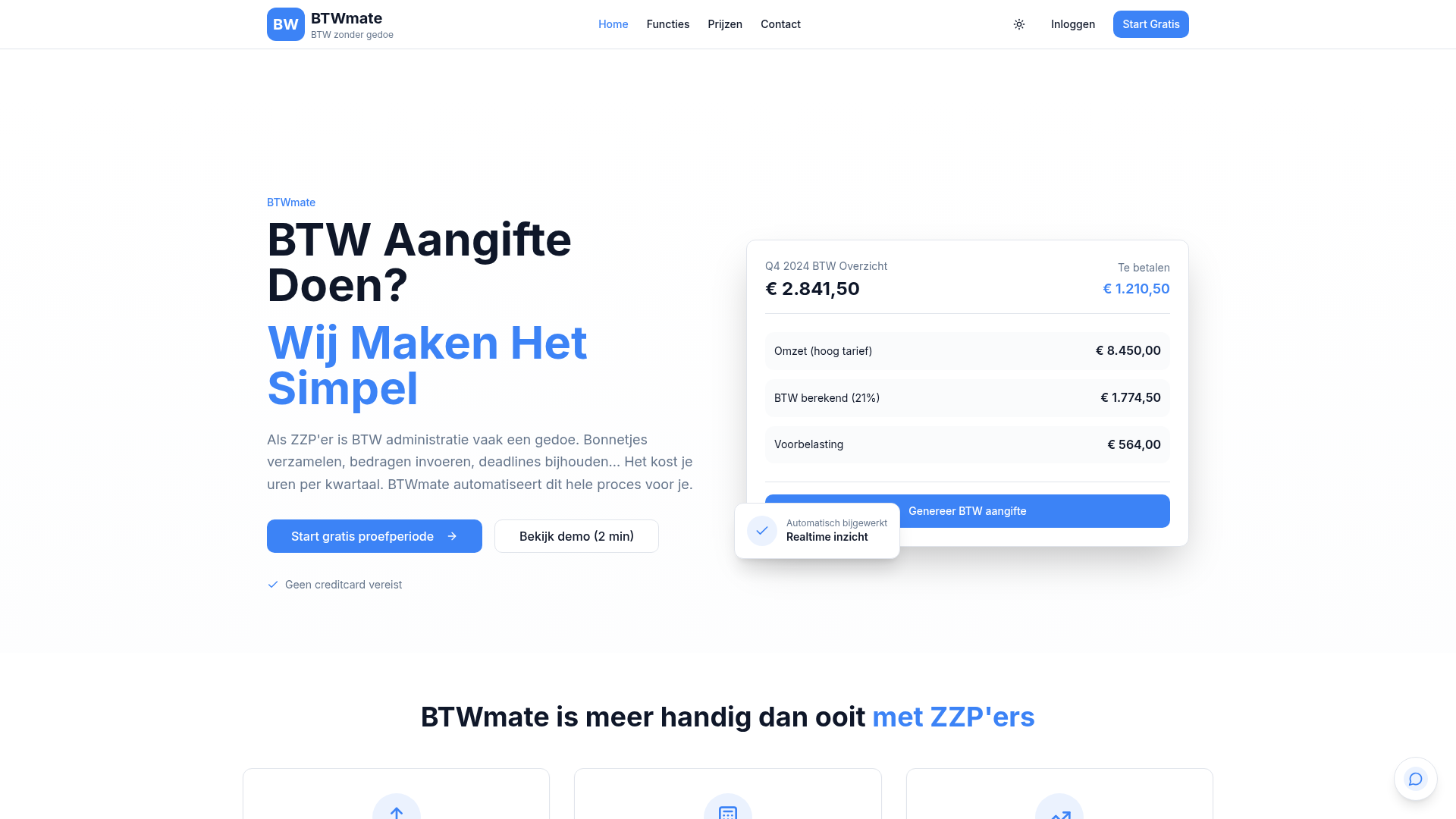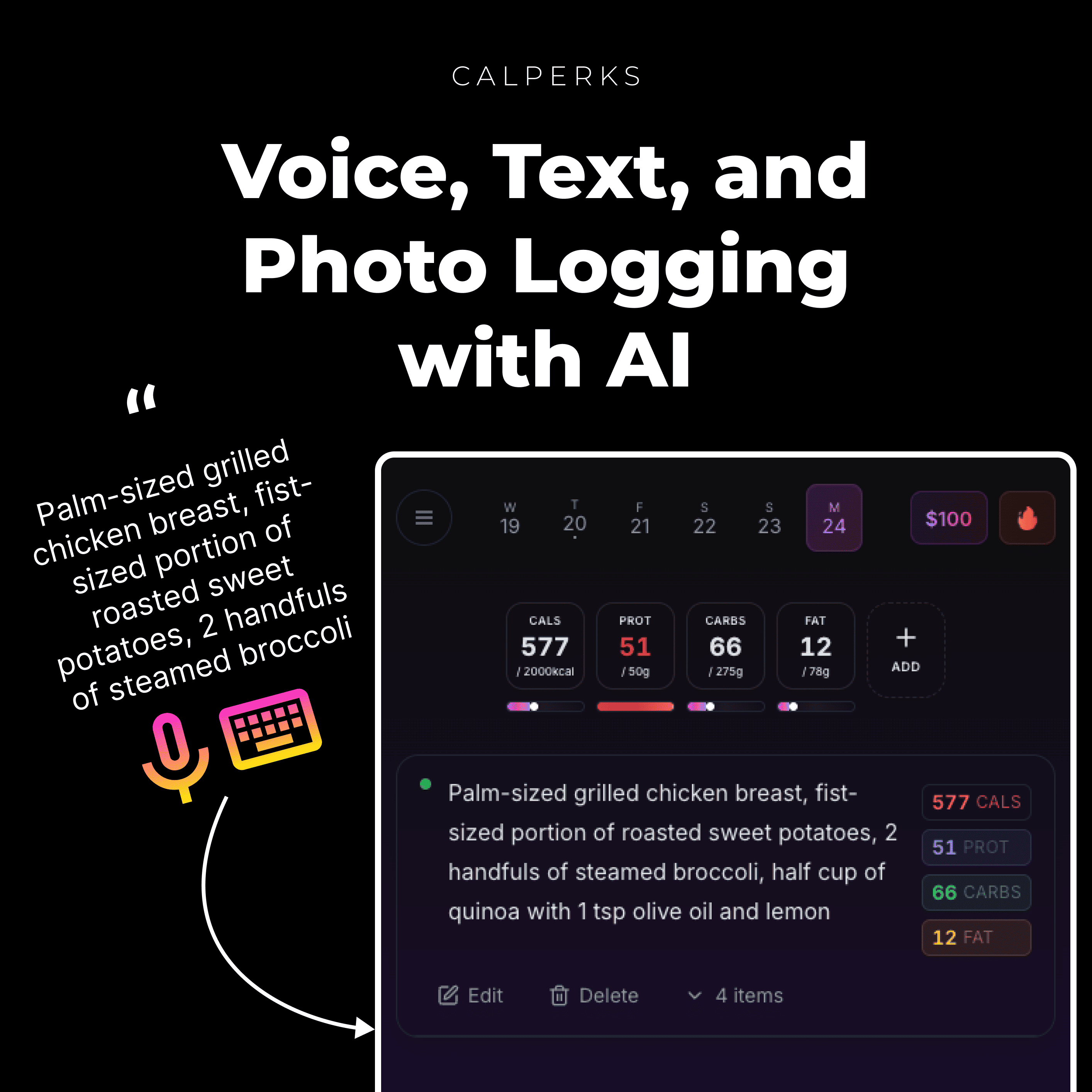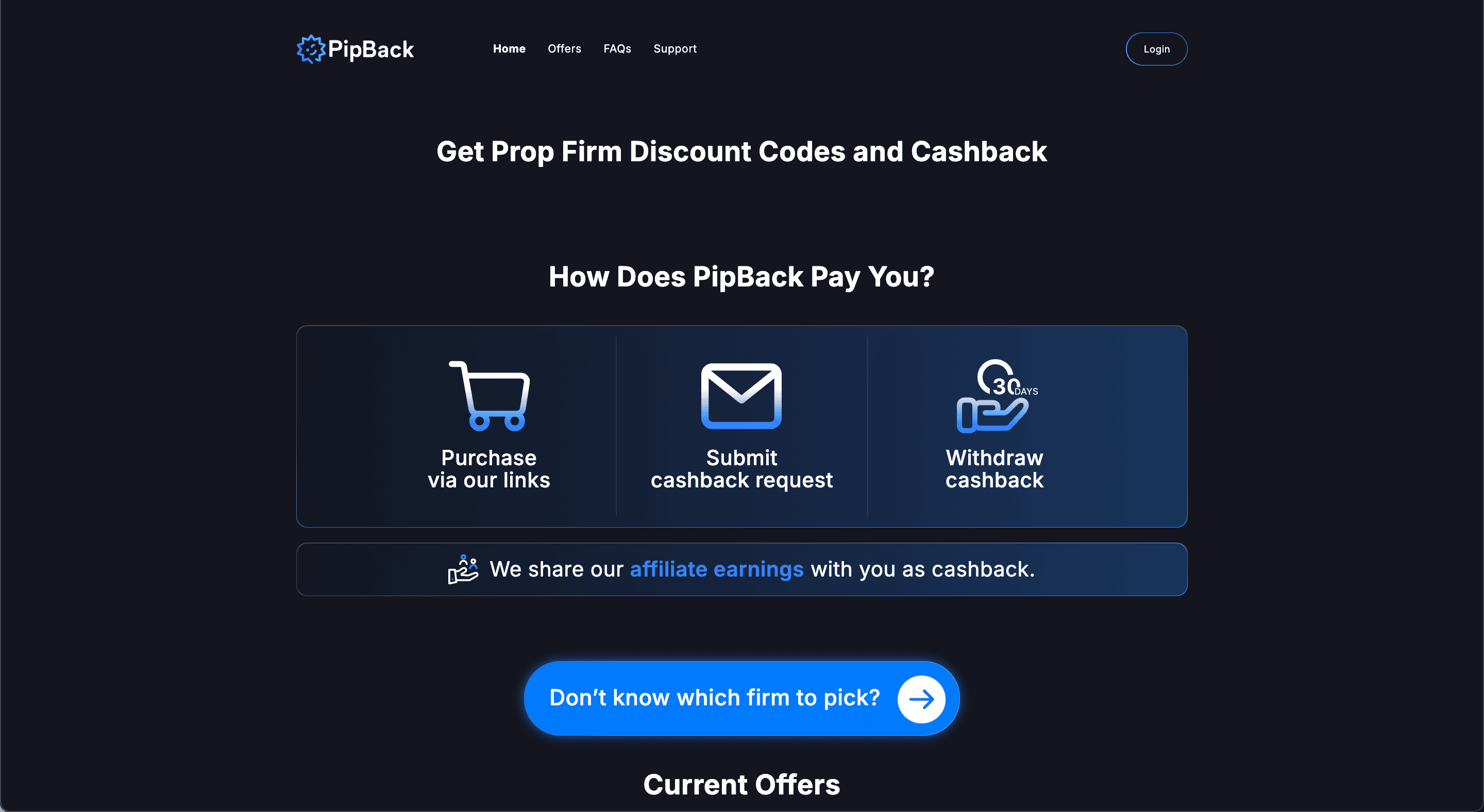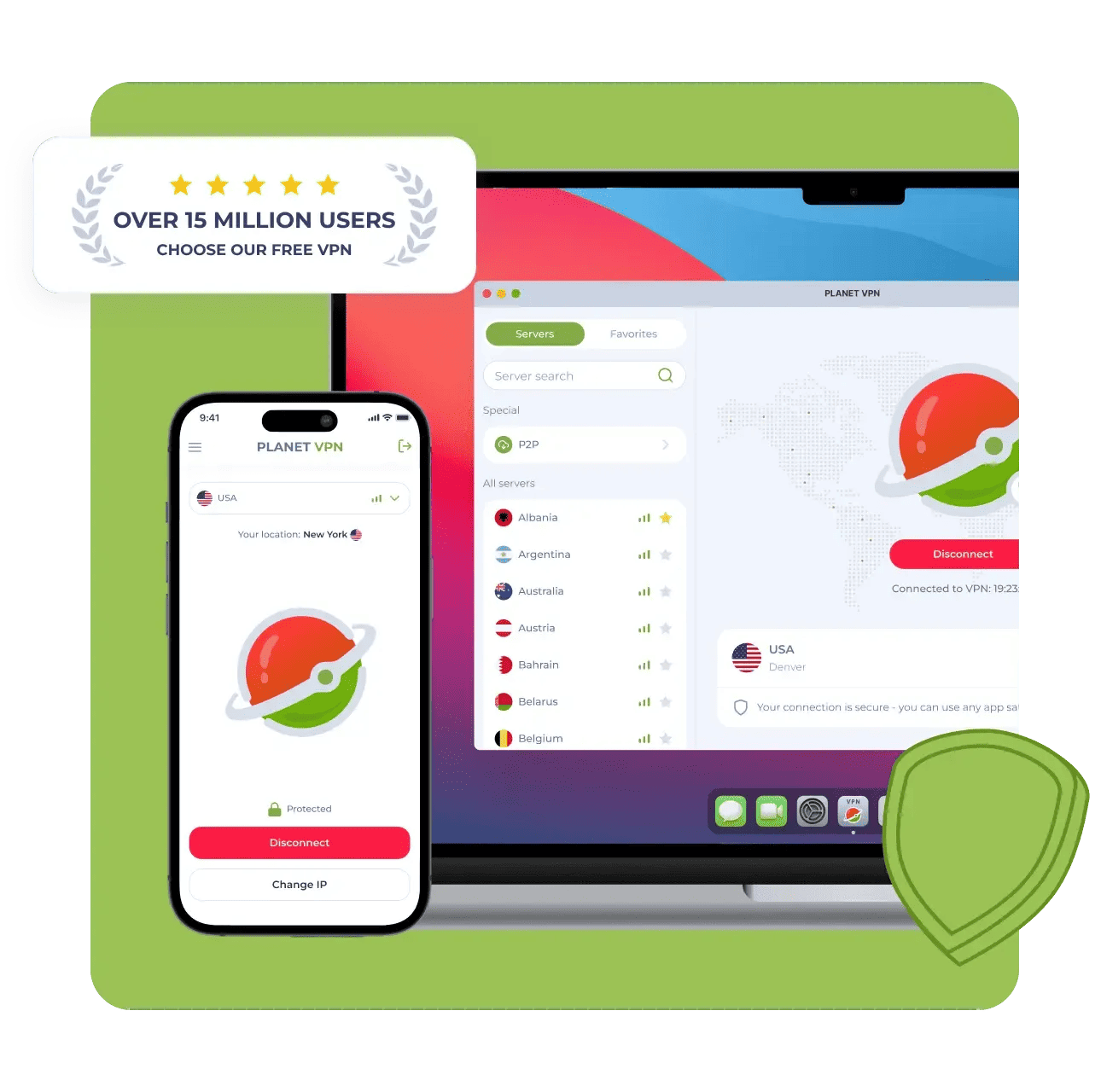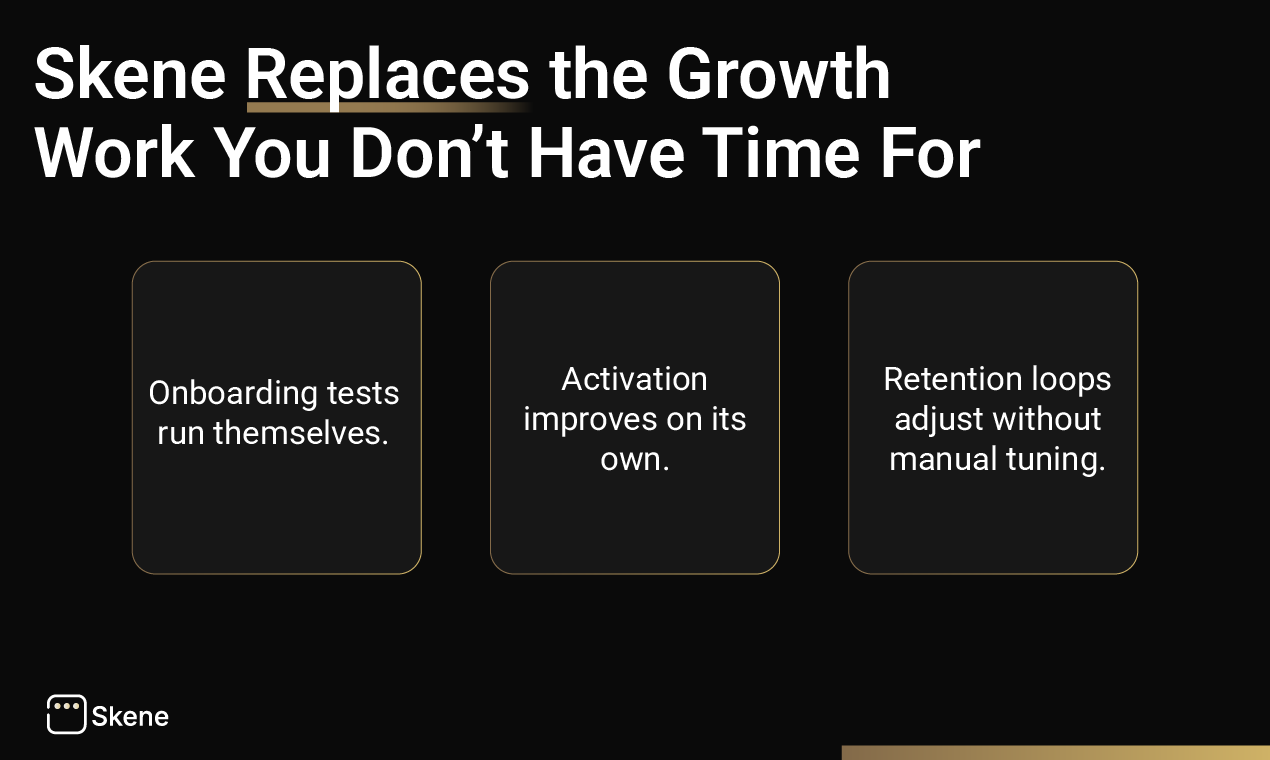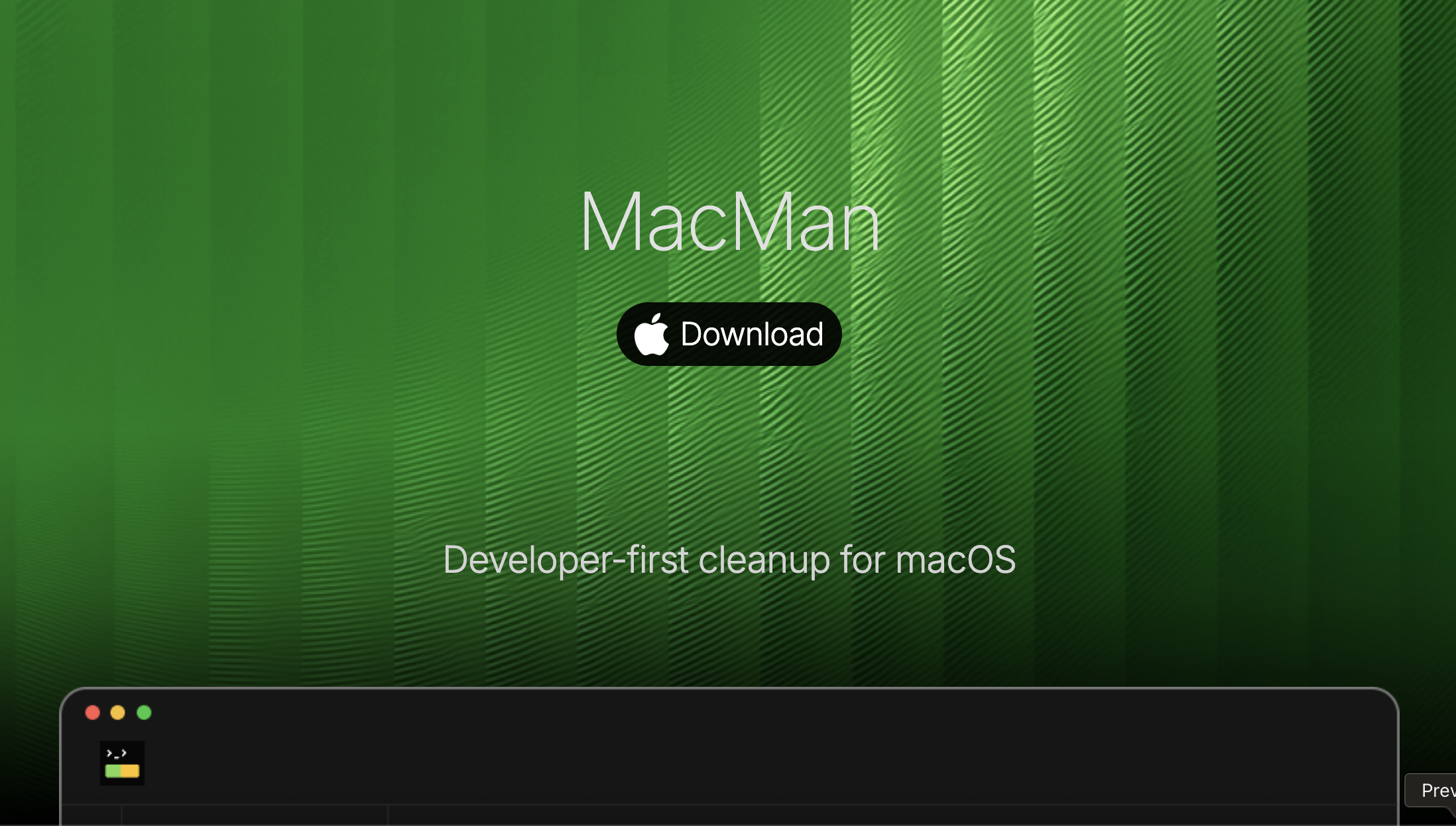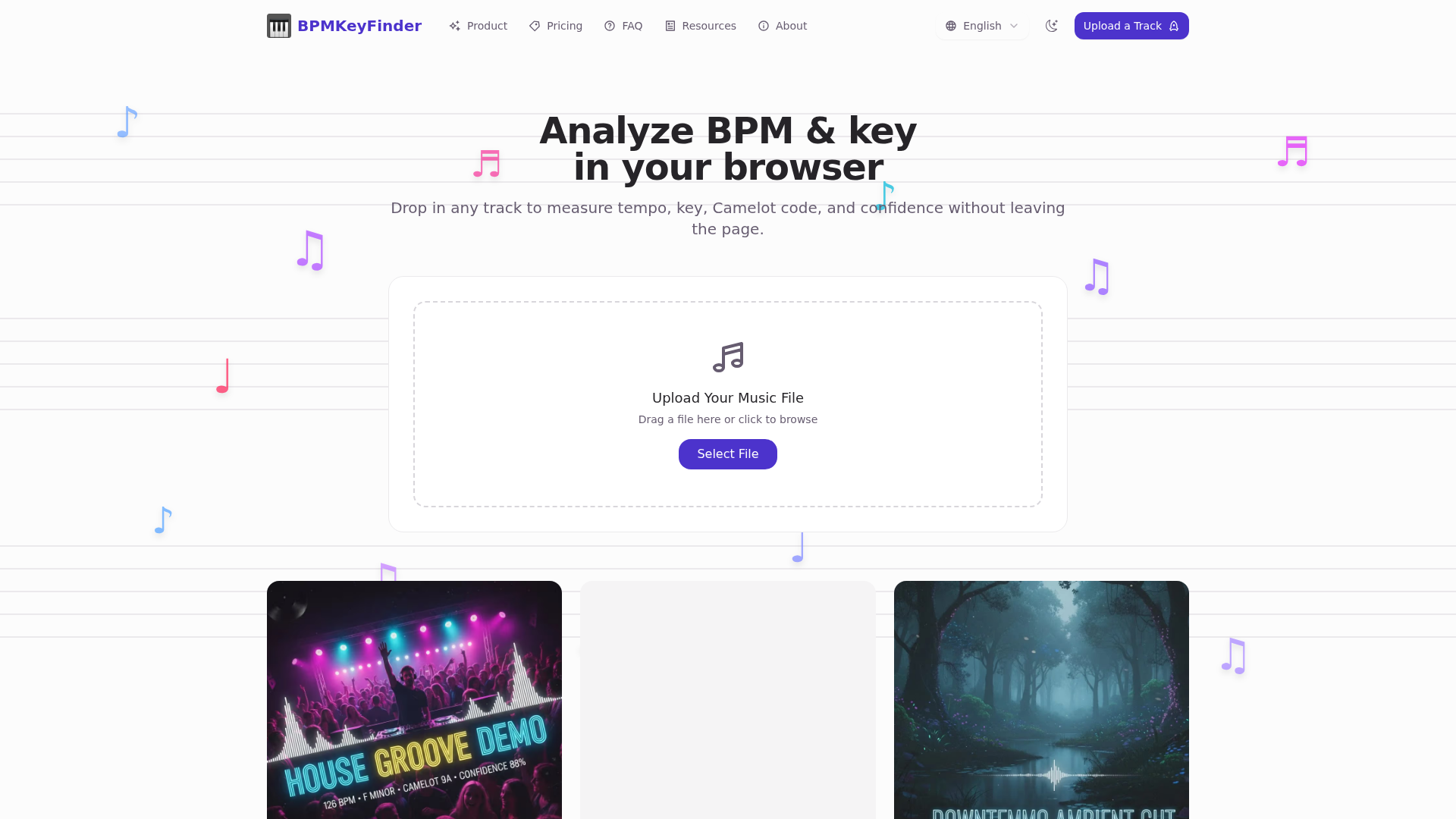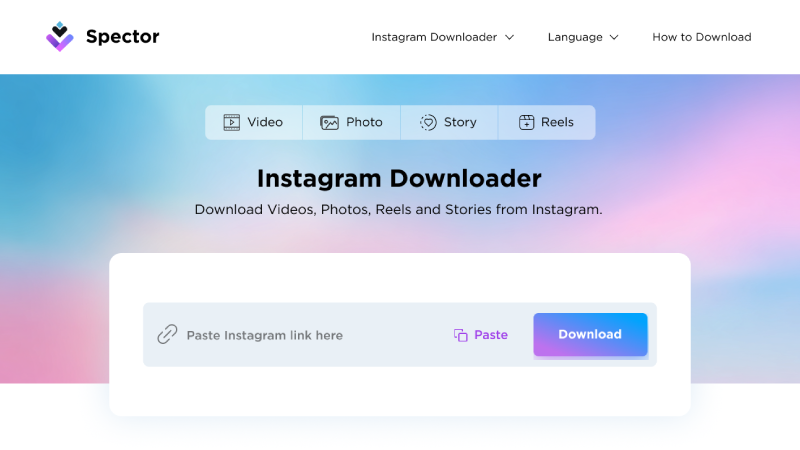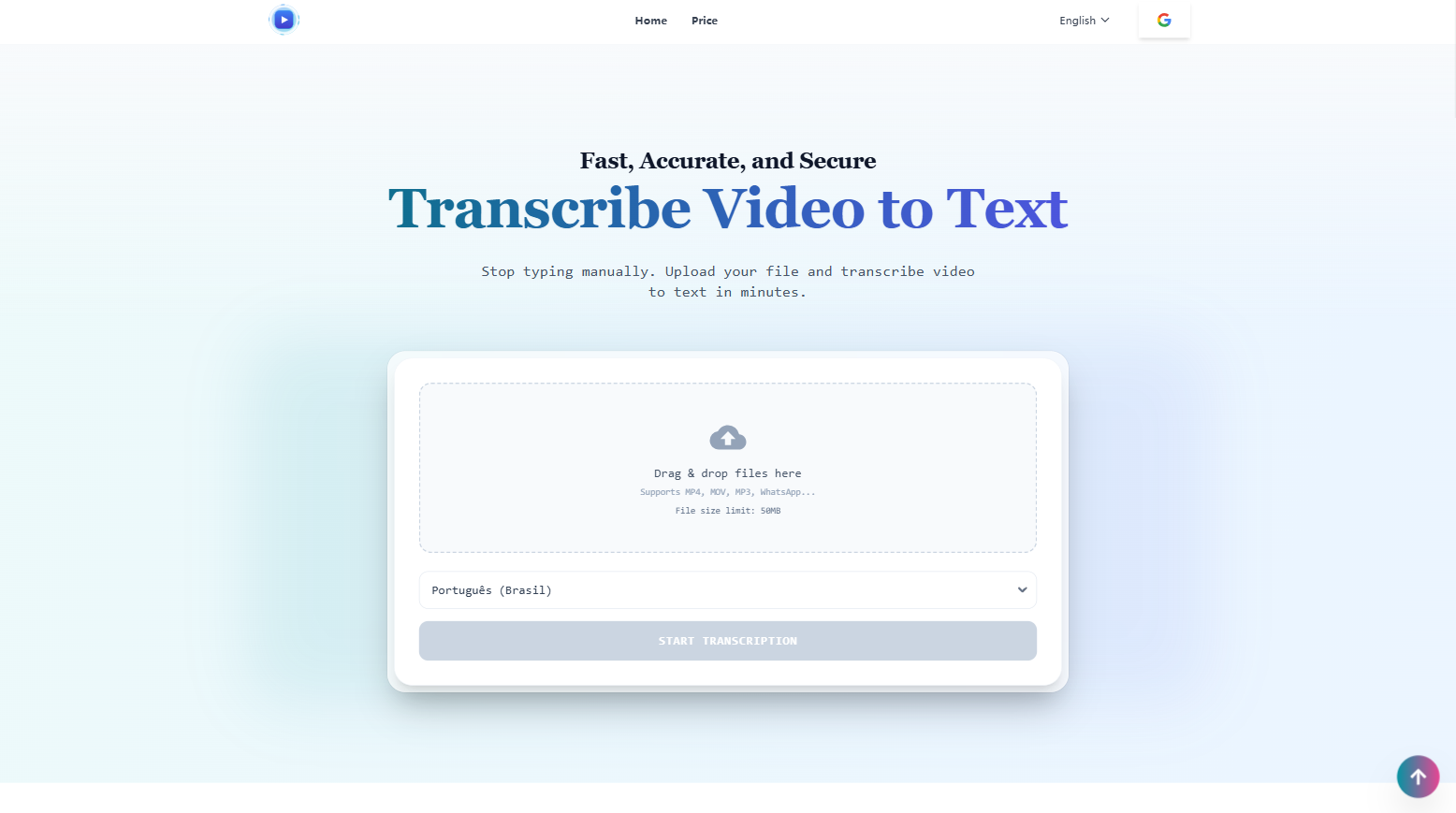URL to Any is a comprehensive, 100% free online platform offering a powerful suite of tools for converting web content into various formats. It simplifies the process of saving, sharing, and referencing webpages, making it an essential resource for a wide range of users.
This versatile SaaS is ideal for content creators, researchers, developers, marketers, and anyone needing to transform URLs into structured data, documents, or media efficiently.
Key Features
Extensive Conversion Options: Convert URLs to Markdown, PDF, high-quality Images (PNG, JPEG, WebP), pure Text, structured JSON, and XML.
Advanced Encoding & Decoding: Supports URL, Base64, HTML entities, JWT, Hex, Unicode, Binary, and ROT13 encoding/decoding.
AI-Powered Summarization: Instantly summarize any webpage content using advanced AI technology.
SEO & Data Extraction Tools: Extract all URLs from a website, analyze meta tags (SEO, Open Graph, Twitter Cards), and extract headings for in-depth analysis.
Utility Tools: Generate QR codes from URLs for easy sharing and open multiple URLs simultaneously.
Browser Extension: Install a browser extension for quick access to all features.
Use Cases
For Documentation & Research: Researchers and students can easily convert articles and academic papers into clean Markdown or PDF formats for offline reading, annotation, and organized note-taking. The URL to Text feature allows for extracting pure content, perfect for analysis without formatting distractions. The AI Summarizer is invaluable for quickly grasping the essence of long articles.
For Developers & Marketers: Developers can leverage the URL to JSON/XML conversion for data scraping and integration, while the URL Encode/Decode tools are crucial for various programming tasks. Marketers and SEO specialists will find the URL Meta Tags Extractor and URL Heading Extractor indispensable for competitive analysis, SEO audits, and ensuring optimal webpage structure. The URL Extractor helps in quickly gathering all links from a domain.
For Content Sharing & Productivity: Anyone looking to share web content effectively can utilize the URL to Image converter for social media posts or presentations, or generate QR codes for quick physical sharing. The URL Opener boosts productivity by allowing users to open multiple links at once, streamlining research or content review workflows.
Pricing Information
URL to Any is proudly 100% free to use, with no hidden fees, subscriptions, or premium tiers. This commitment to accessibility makes it a highly valuable and cost-effective solution for all users.
User Experience and Support
The platform features a simple, intuitive, and clean interface, ensuring that converting web content is effortless for users of all technical levels. Its fully responsive design guarantees seamless functionality across any device, including smartphones and tablets. While direct customer support channels are not explicitly detailed, the comprehensive FAQ section addresses common queries, and users can reach out via email or social media for further assistance.
Technical Details
URL to Any operates entirely in the cloud, meaning no software installation is required, and users can access its powerful tools from anywhere, anytime, on any device. The service emphasizes instant processing through an optimized engine, delivering converted content in seconds. A strong focus on security and privacy ensures that all data is processed securely and never stored on their servers, protecting user information and content.
Pros and Cons
Pros:
Completely 100% Free to use.
Extremely wide range of conversion formats (PDF, Markdown, Image, JSON, XML, Text, etc.).
User-friendly and intuitive interface.
Lightning-fast processing speeds.
Strong commitment to security and user privacy (data never stored).
Cloud-based, accessible from any device without installation.
Includes AI-powered summarization and advanced SEO tools.
Cons:
Cannot convert content behind logins or paywalls due to security/privacy.
May have limitations for extremely large or complex webpages in certain formats.
Specific direct customer support channels are not prominently highlighted beyond general contact options.
Conclusion
URL to Any stands out as an exceptionally versatile and free toolkit for anyone needing efficient web content transformation. Its comprehensive features, user-friendly design, and unwavering commitment to privacy make it an invaluable resource for streamlining daily tasks across various professional and personal needs. Explore URL to Any today to unlock a new level of web content management efficiency.