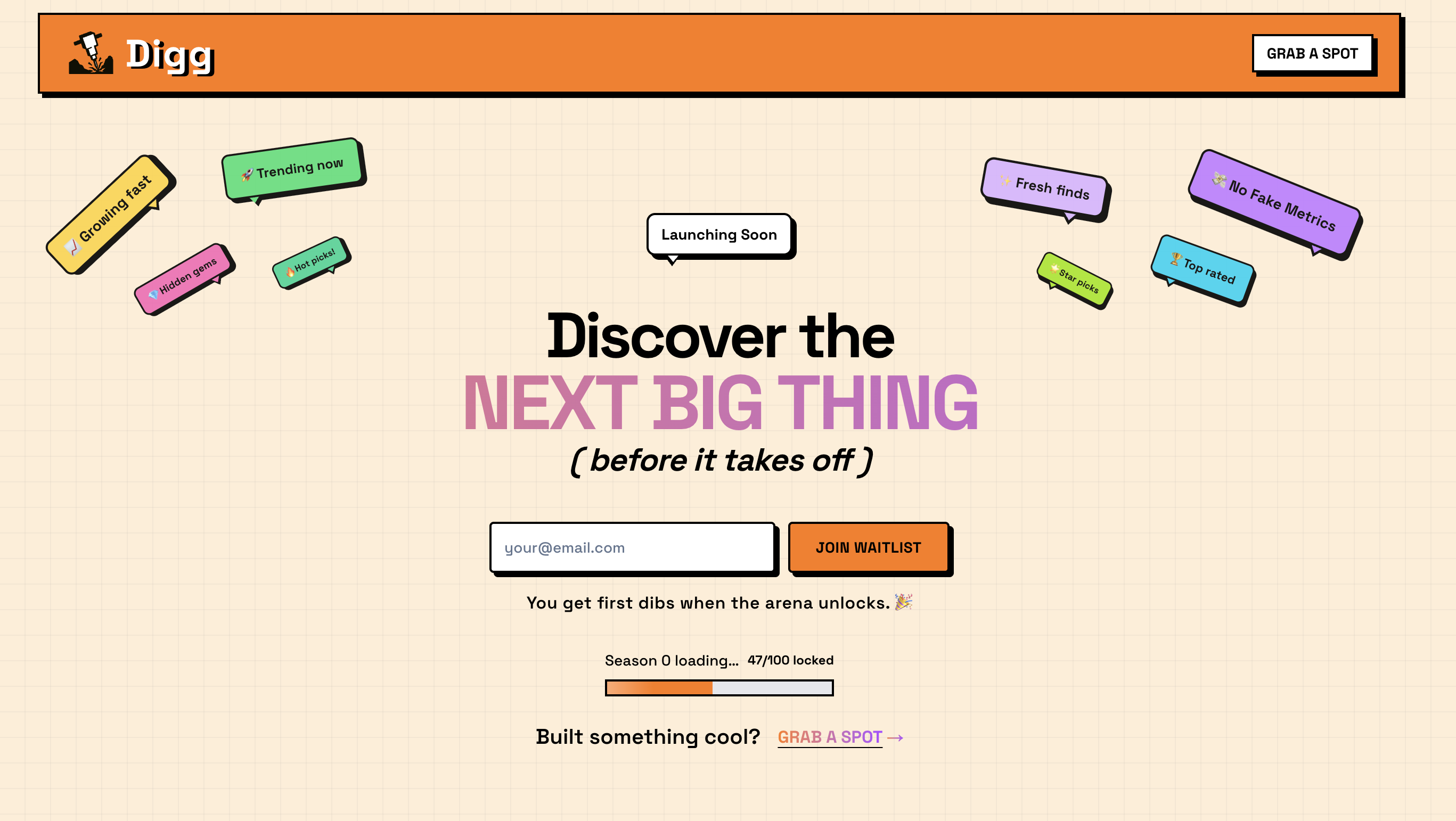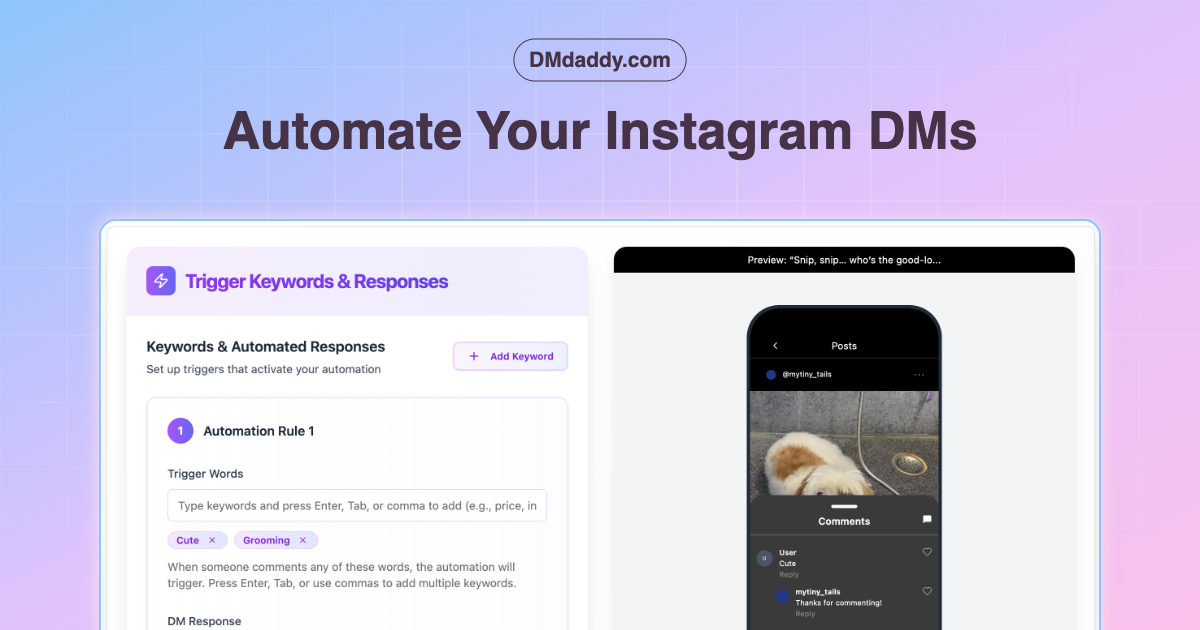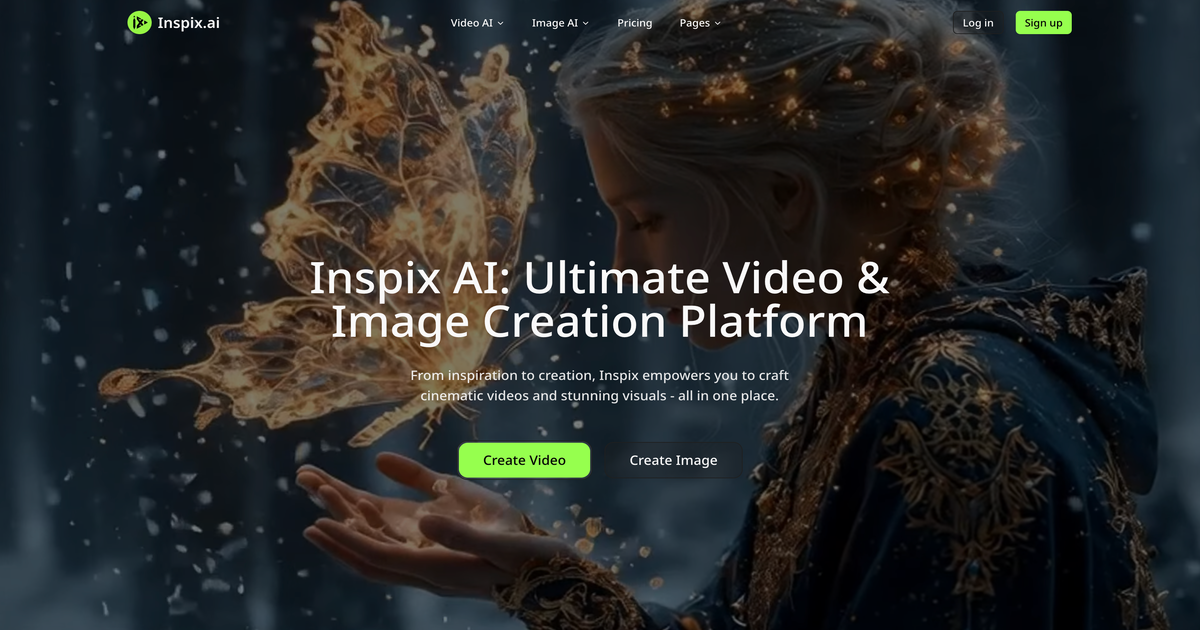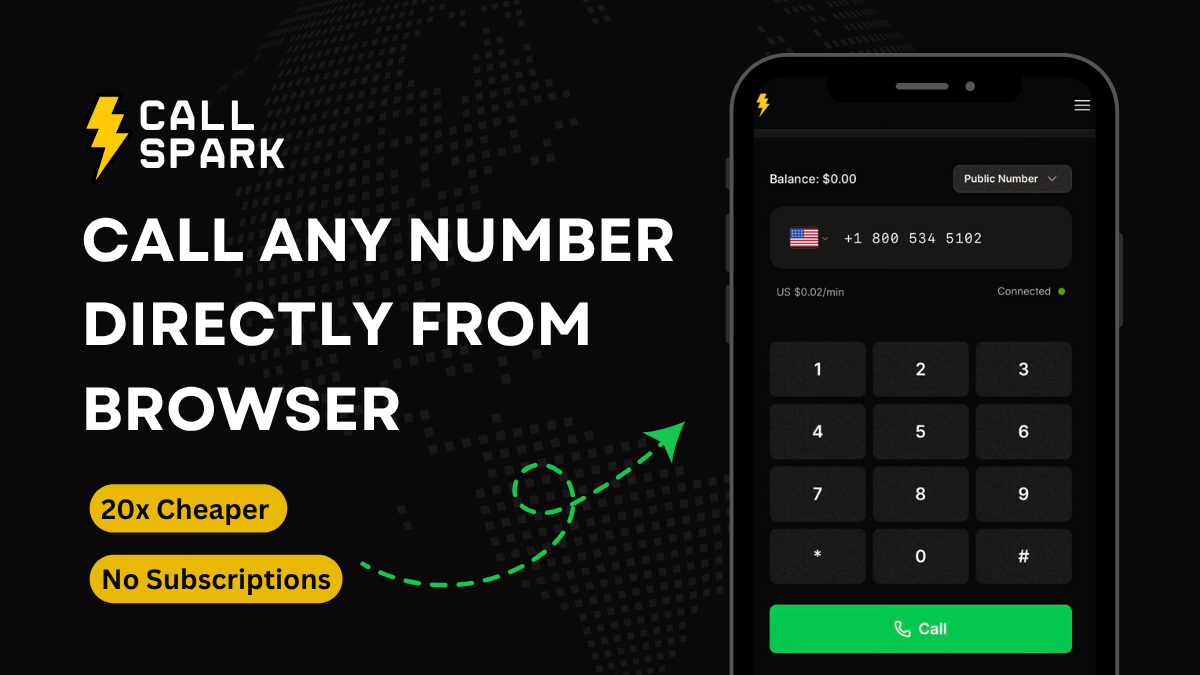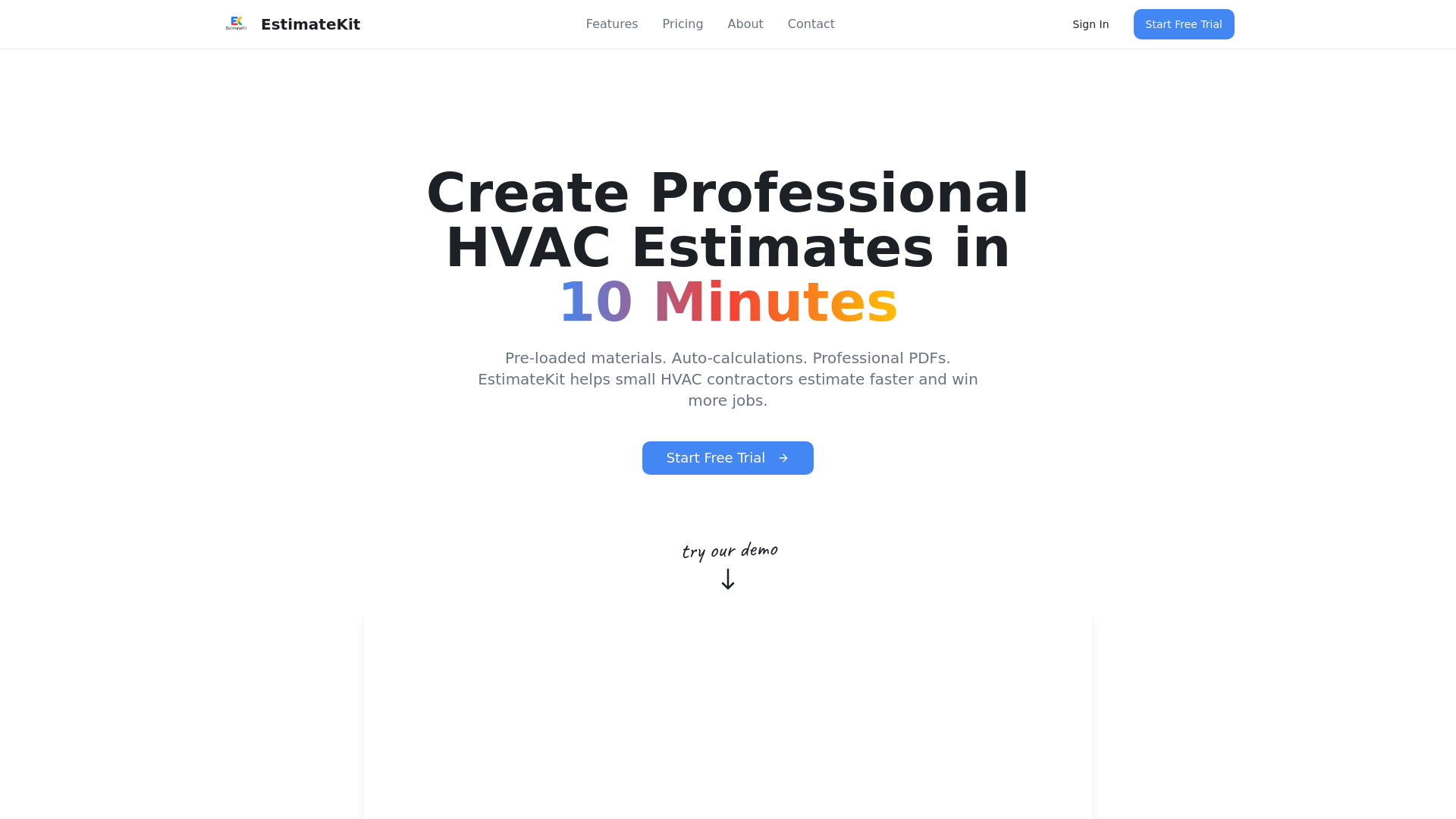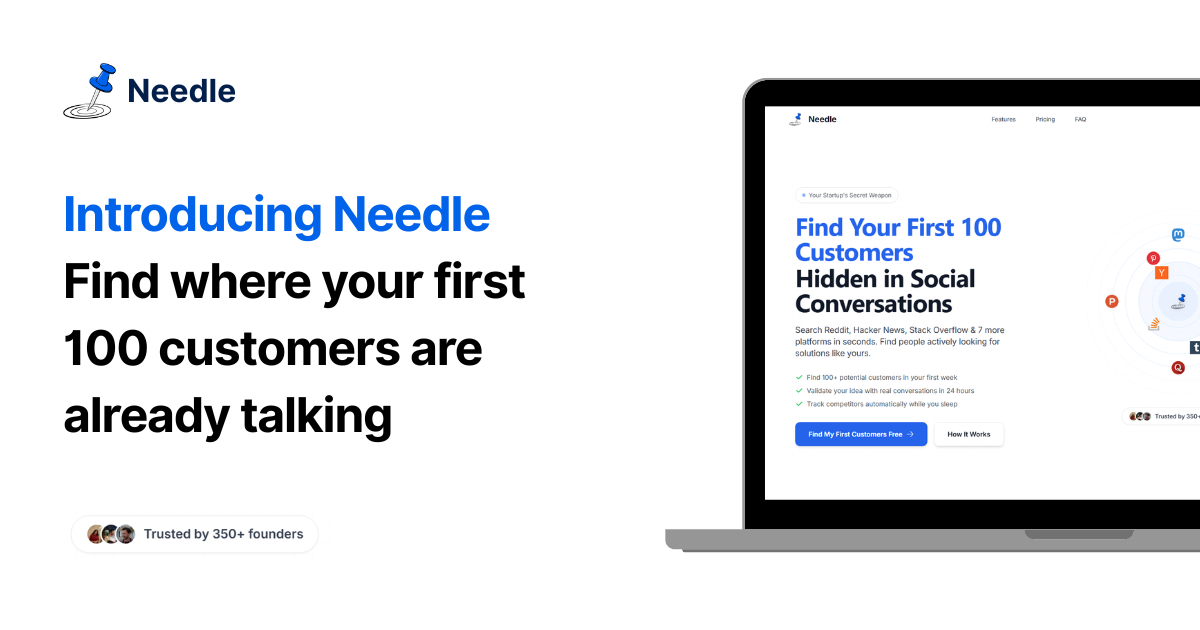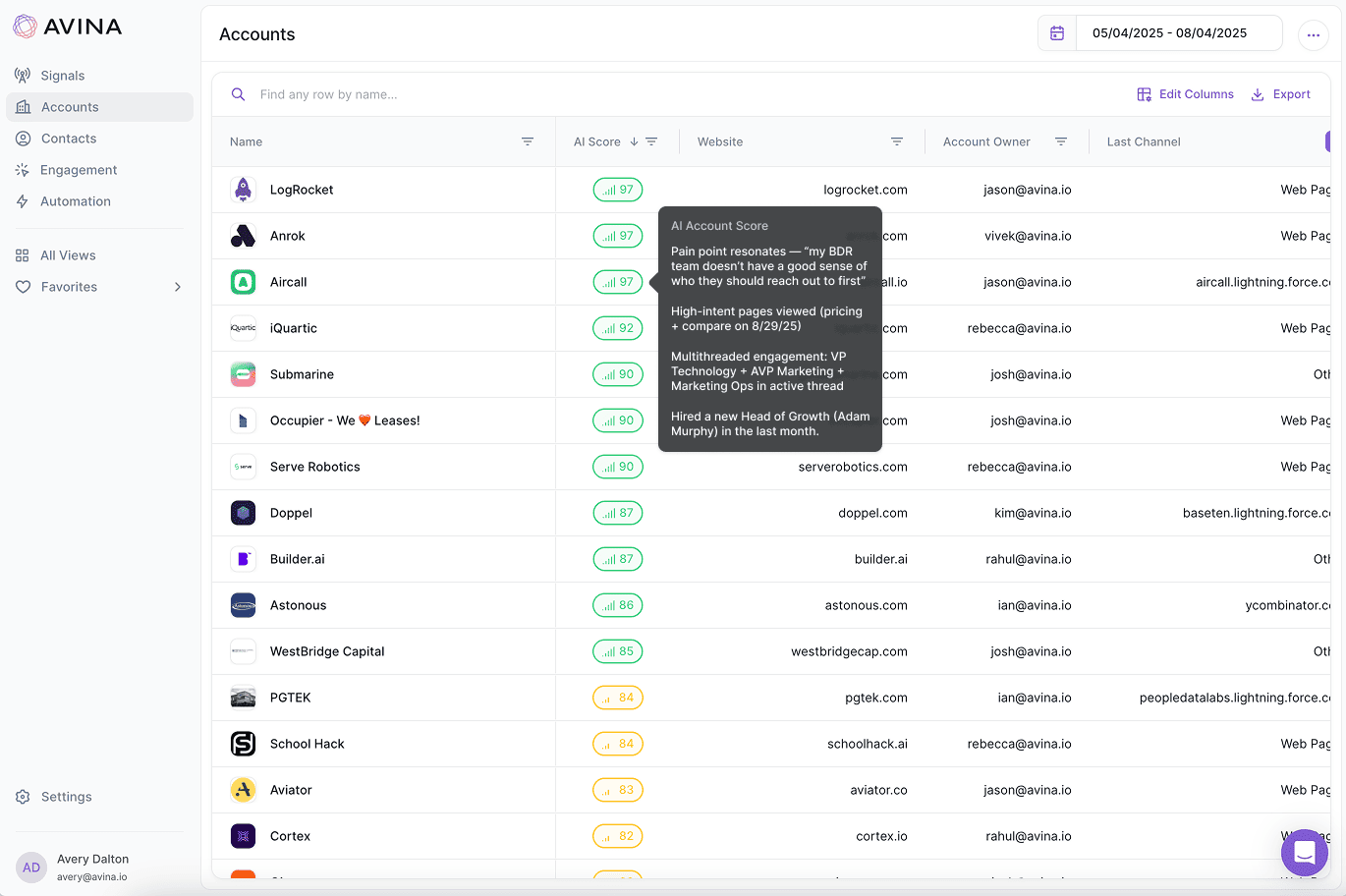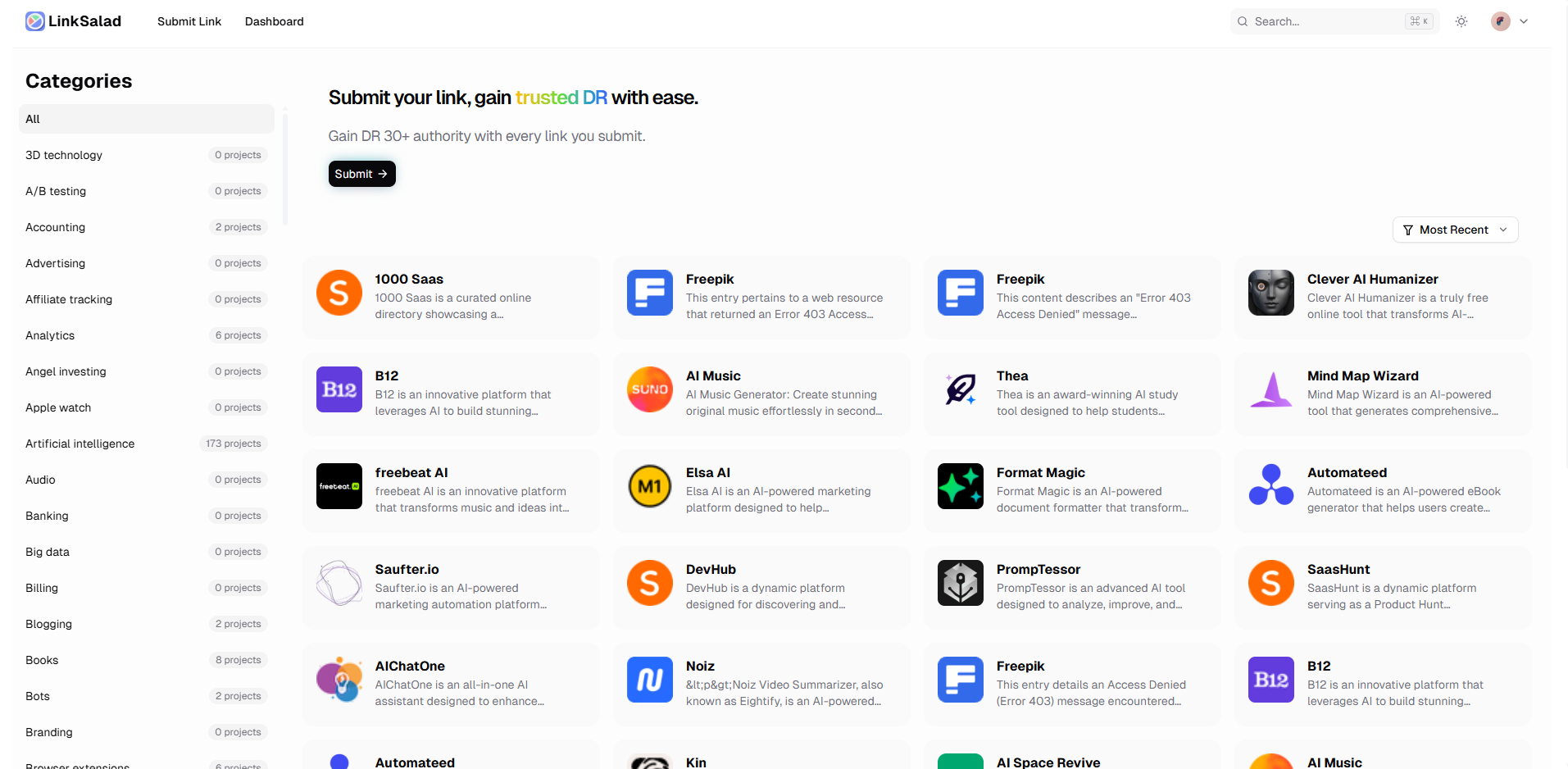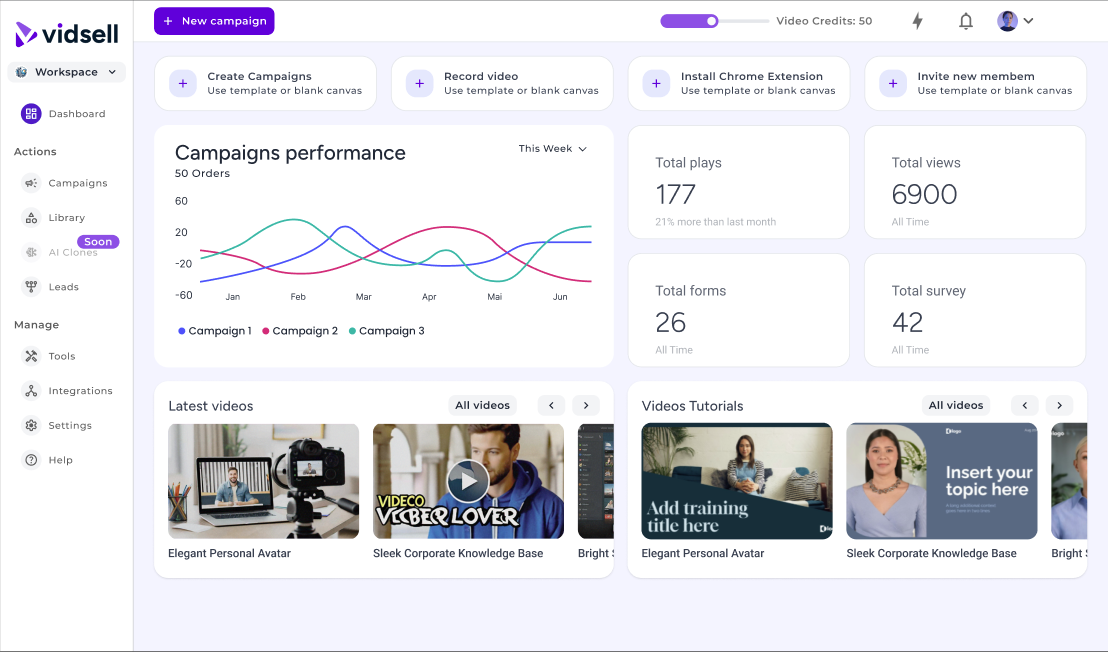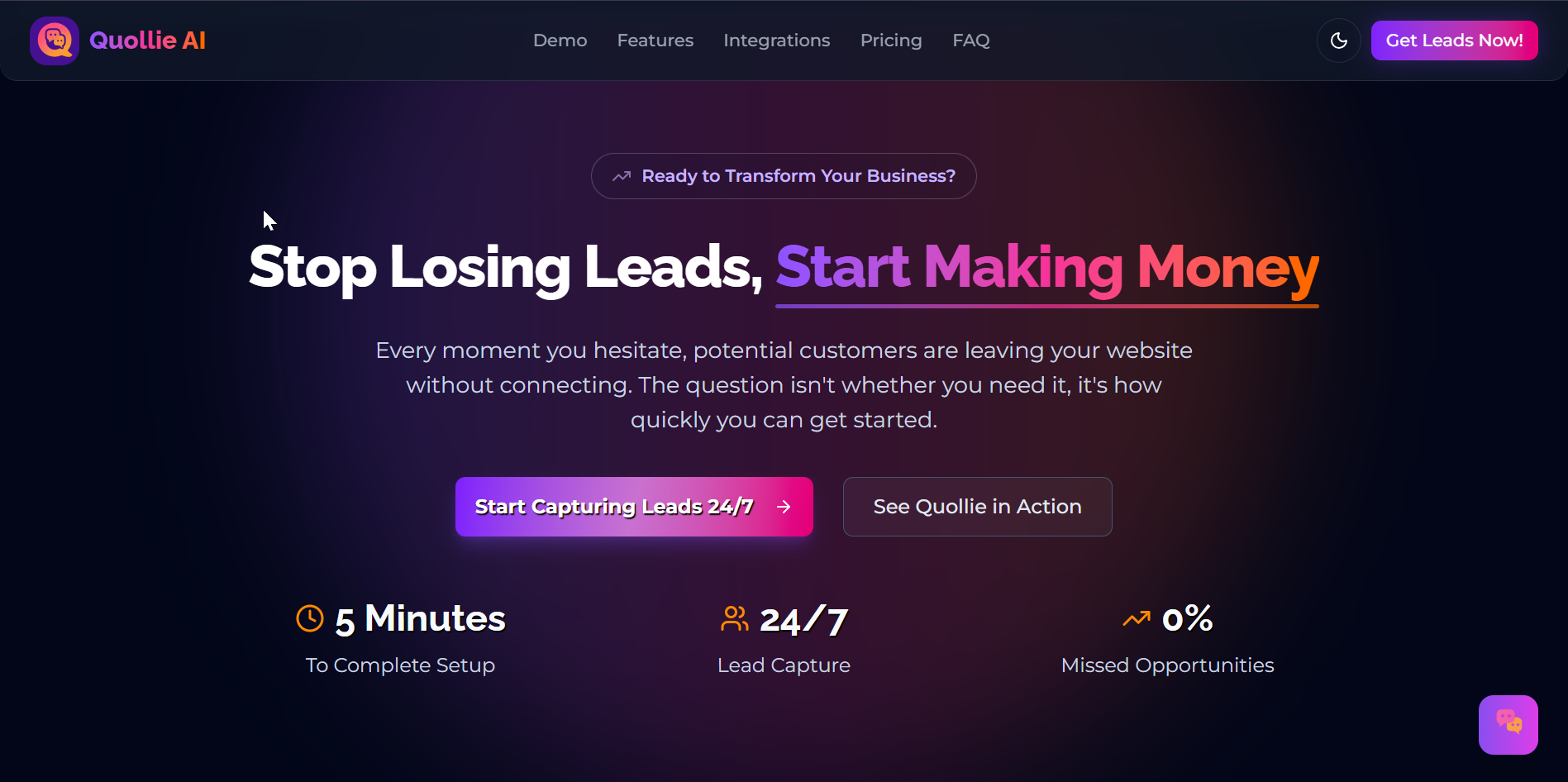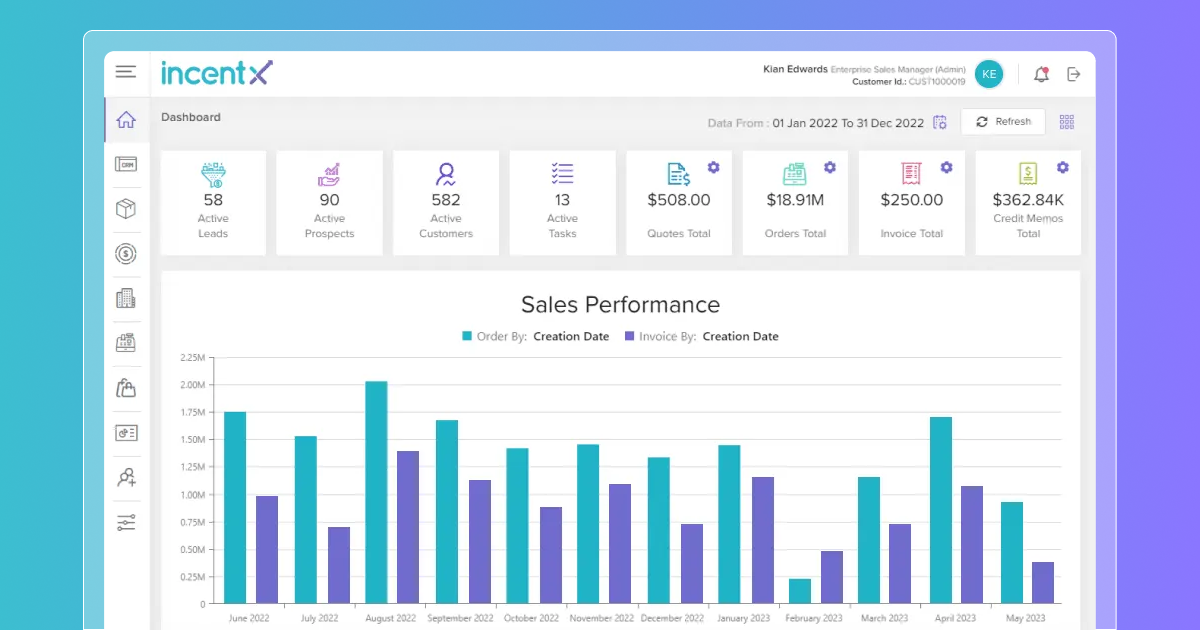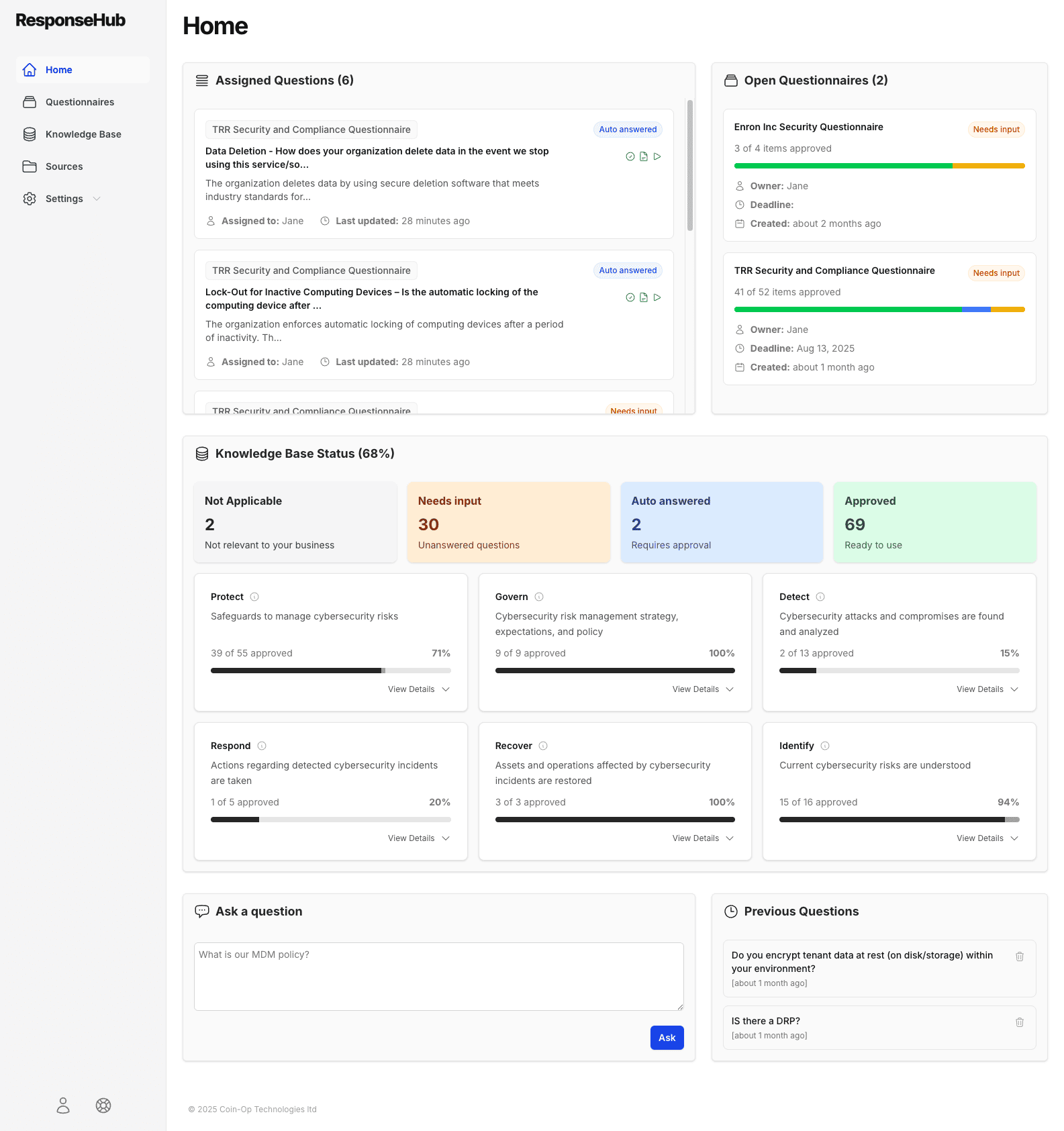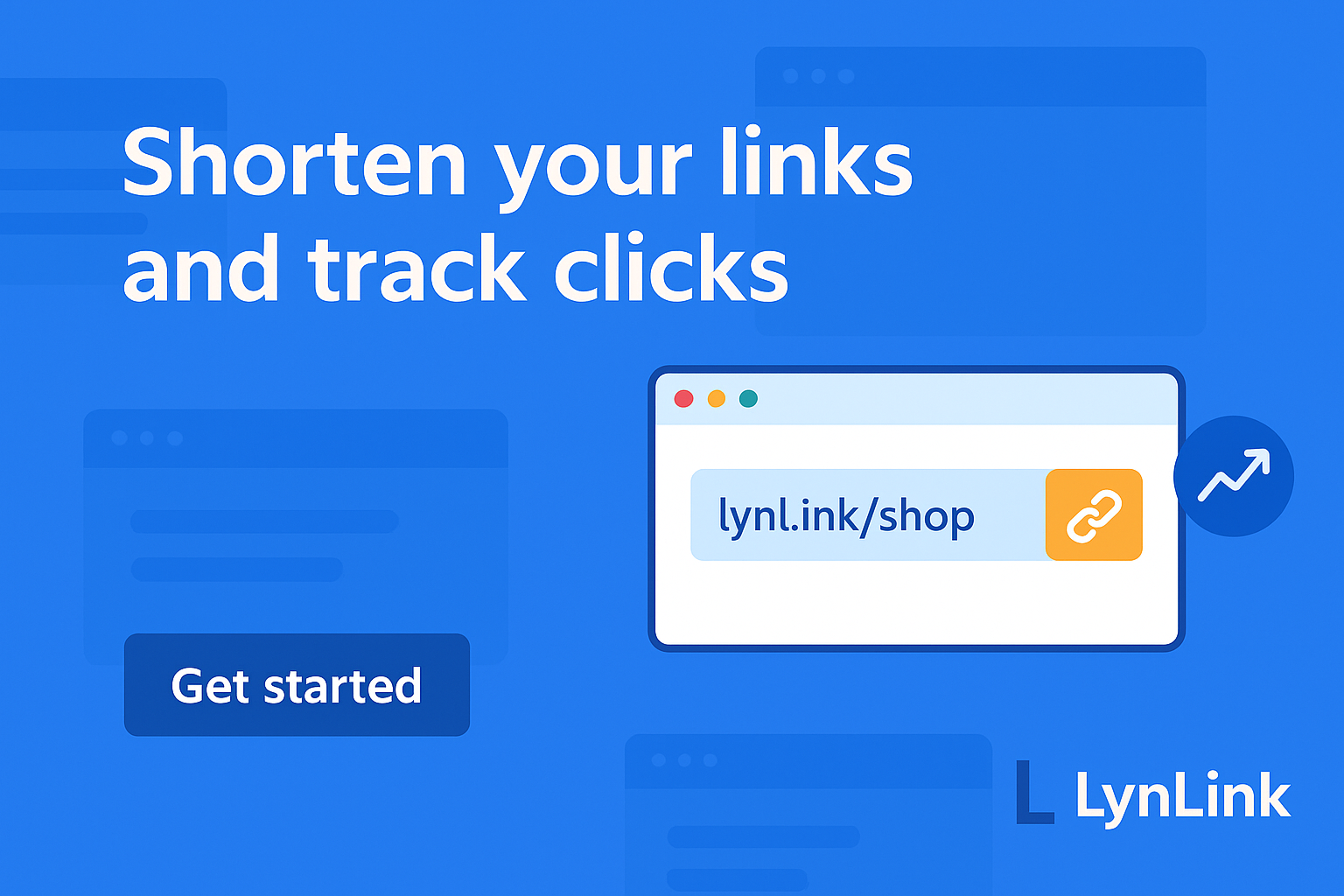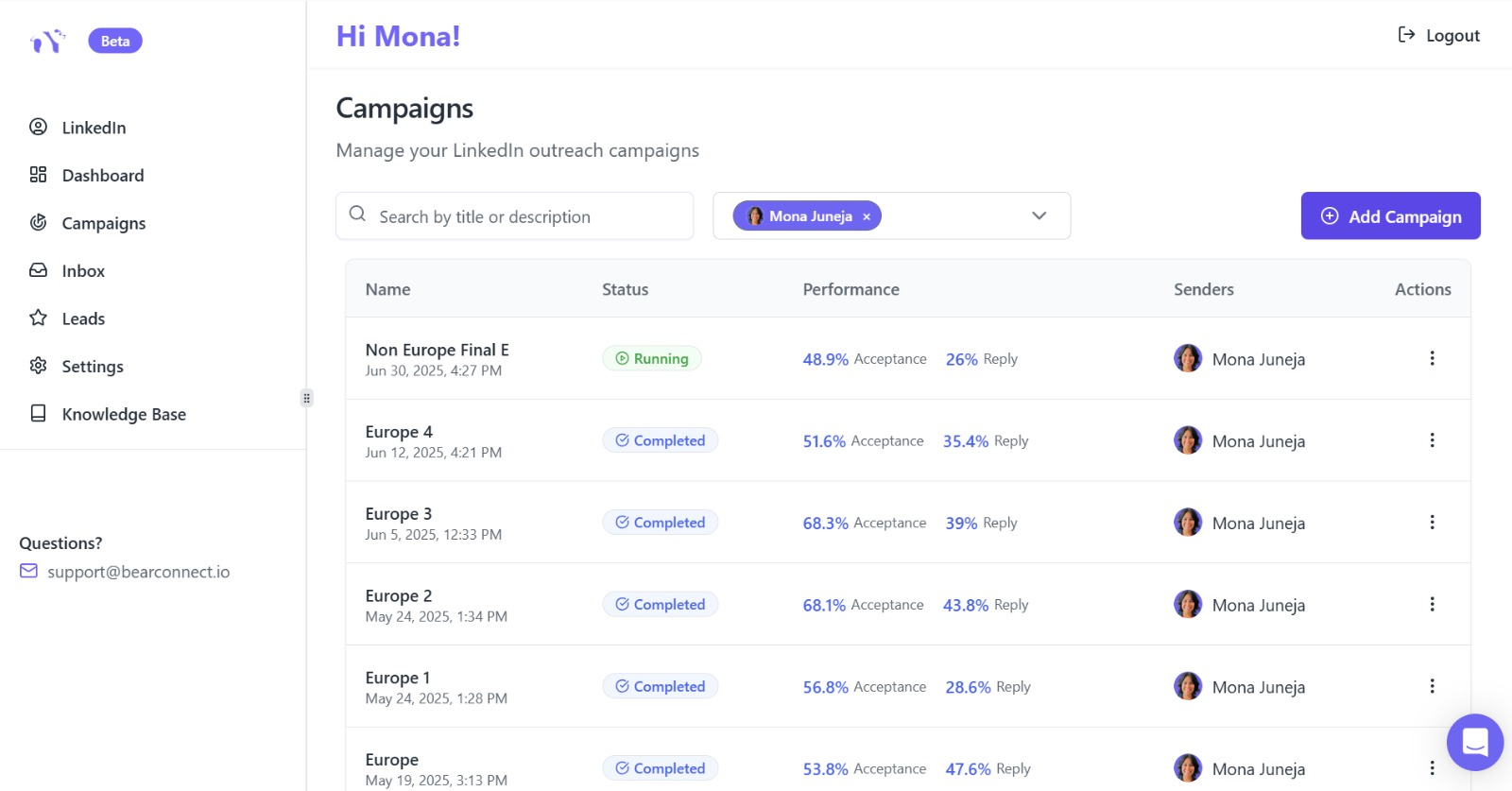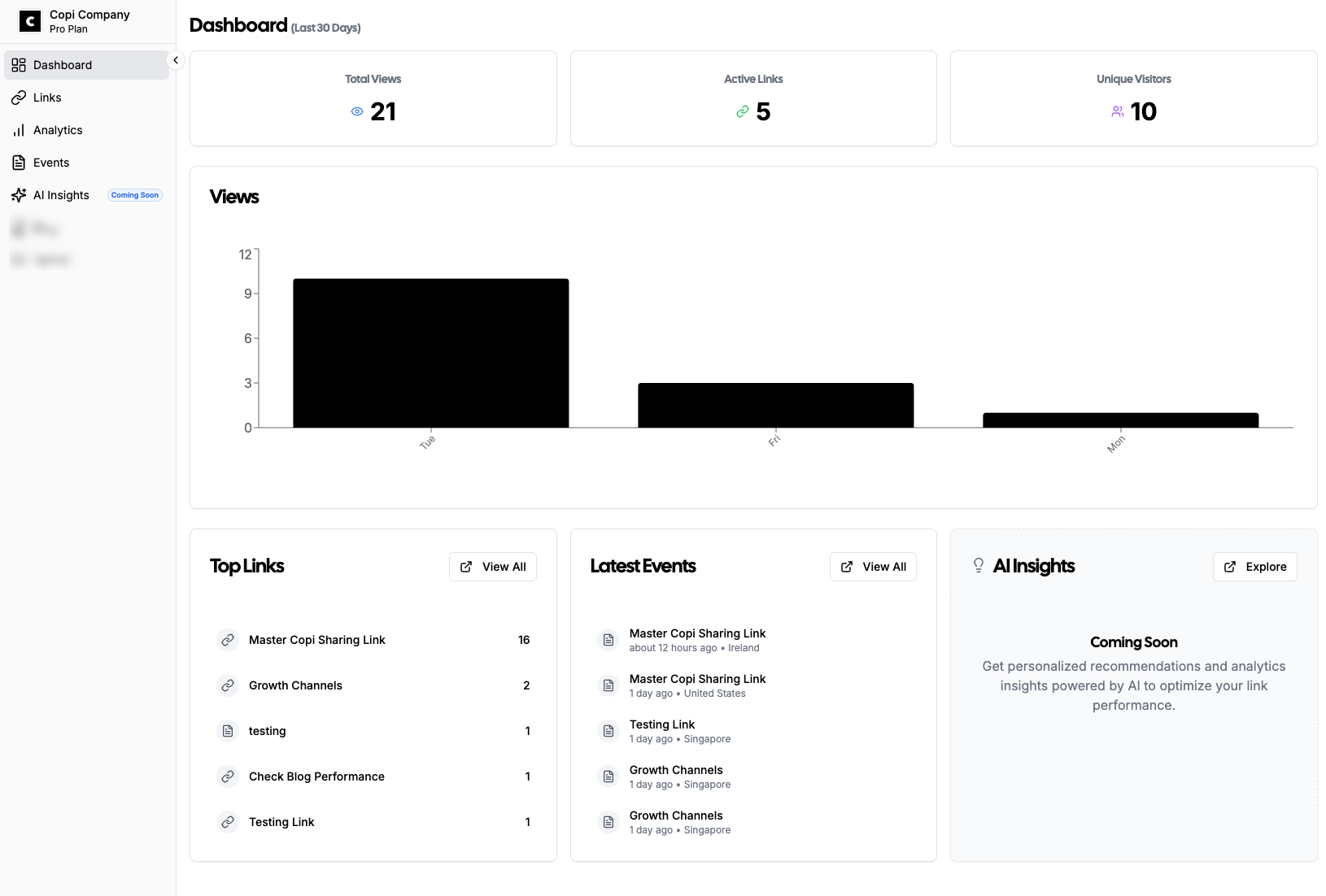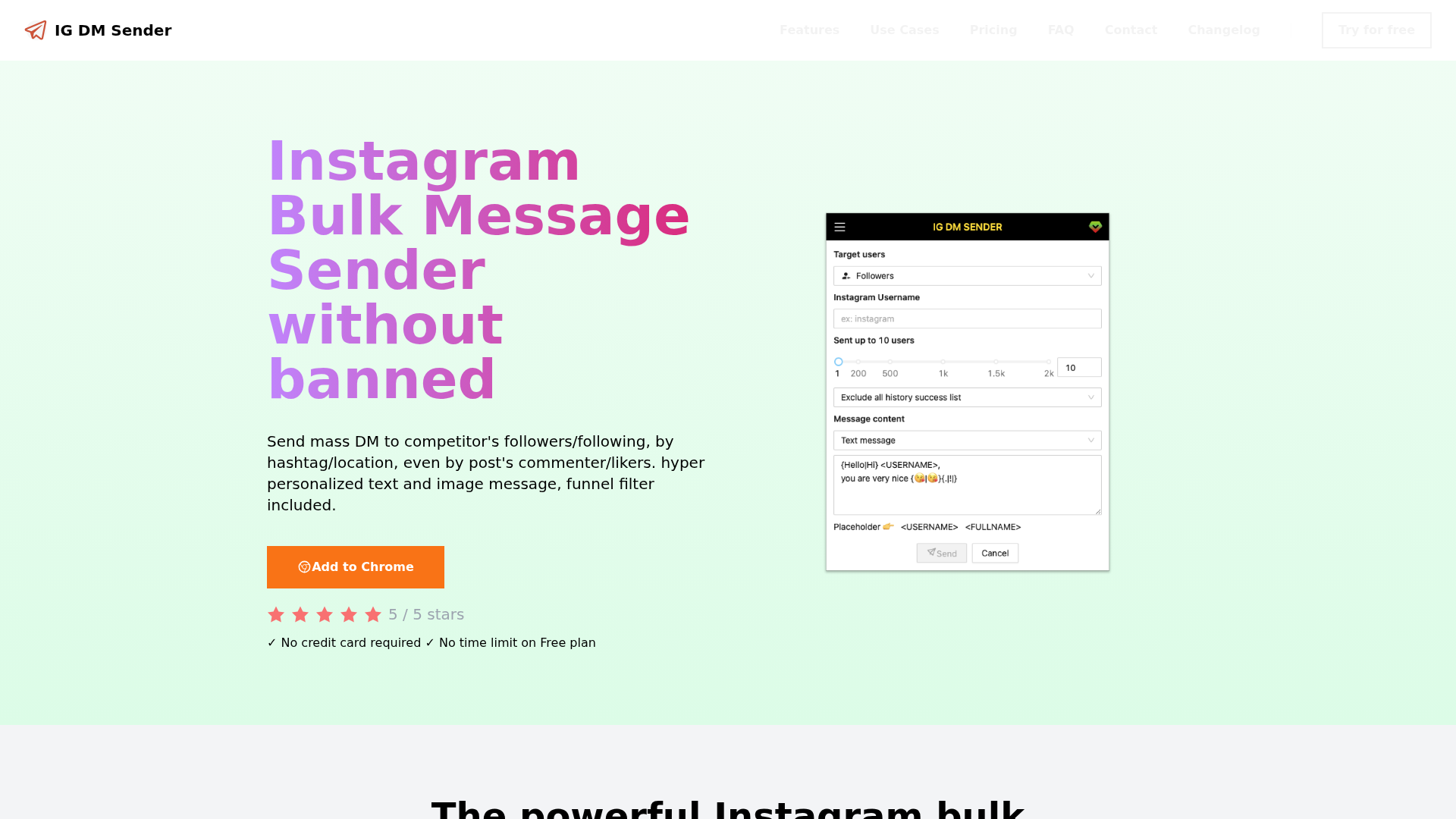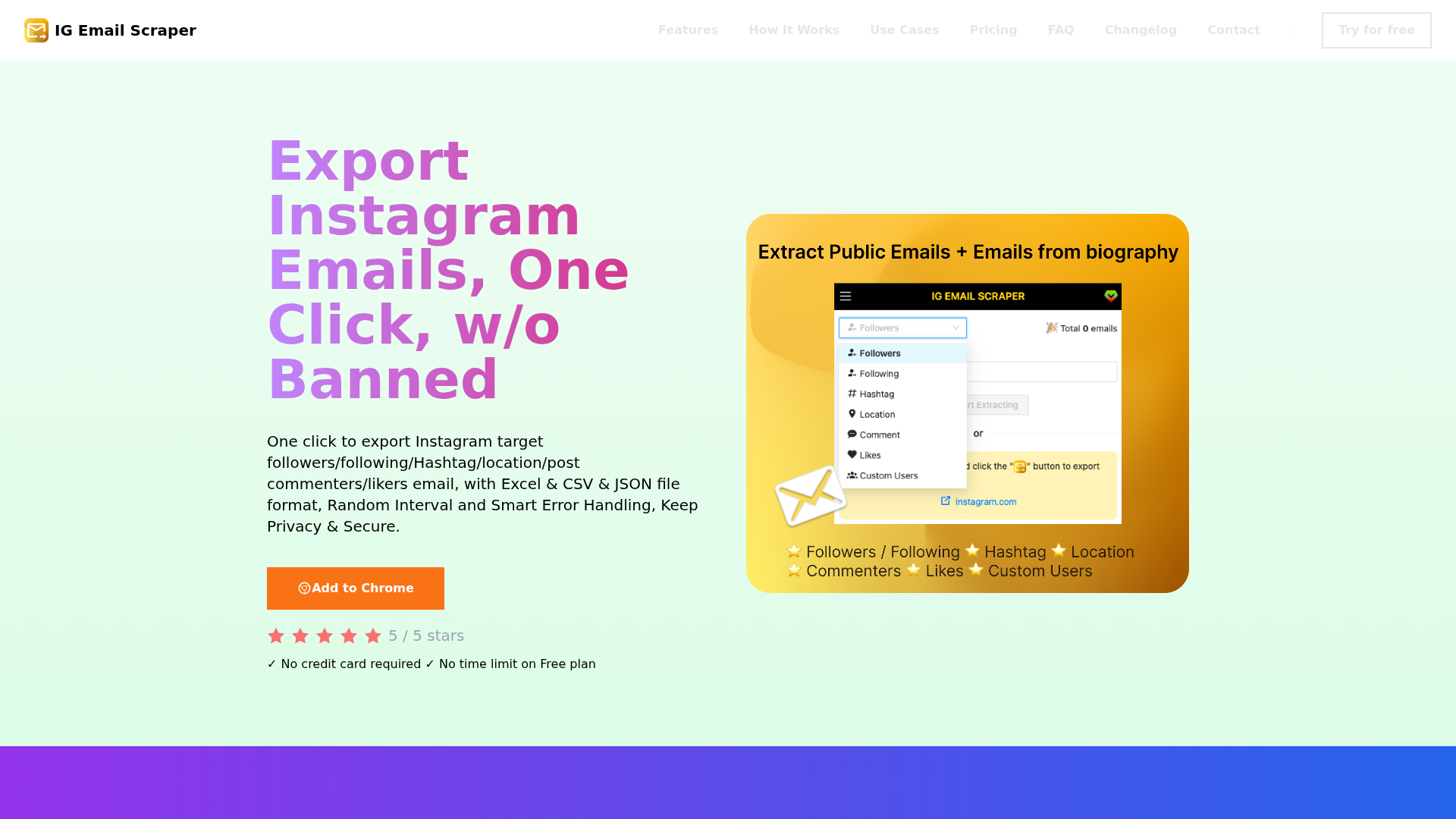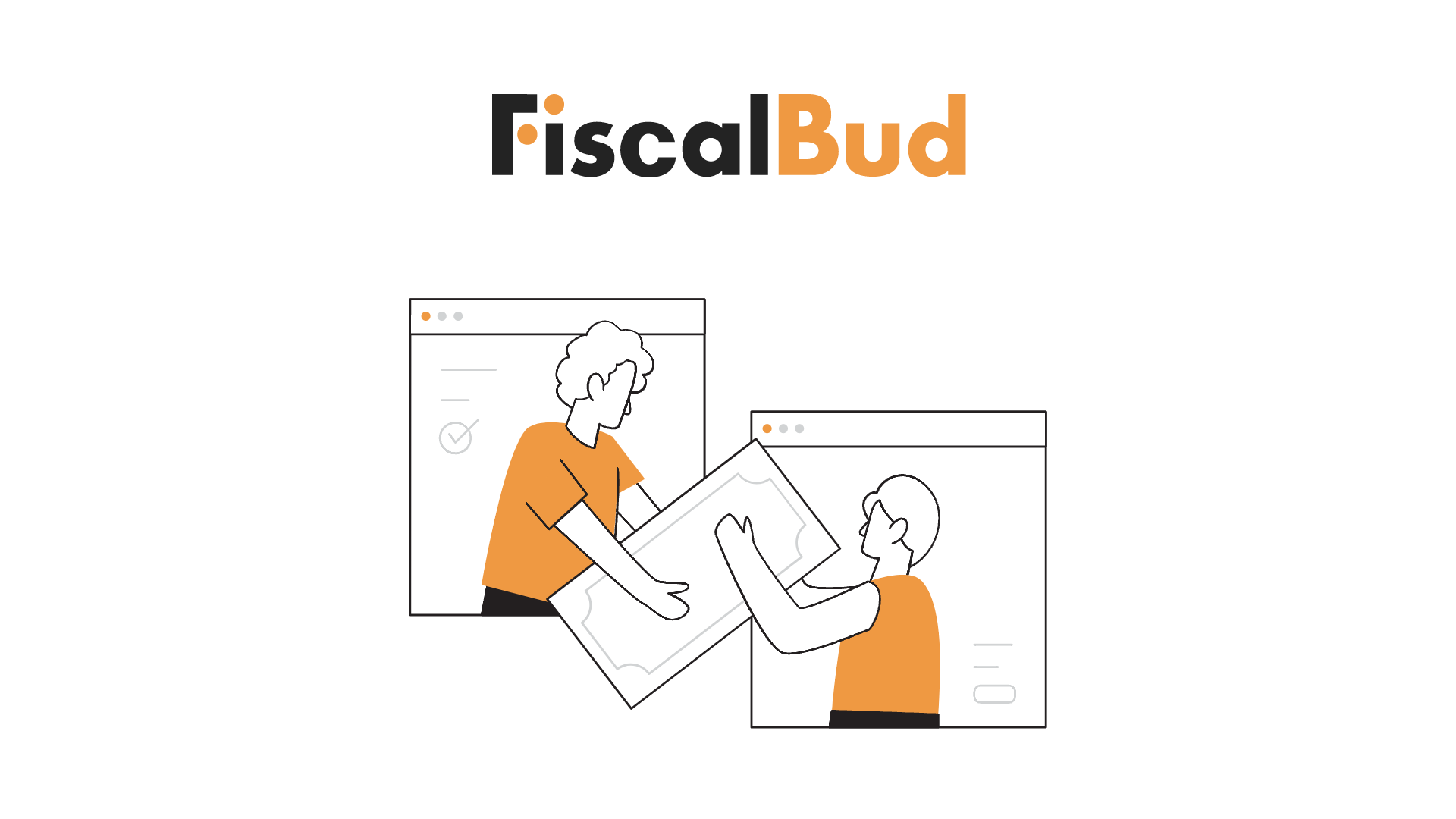Qoris AI offers a revolutionary AI Operating System designed to unify and automate critical business functions through specialized AI agents. Its primary purpose is to help businesses stop managing fragmented AI tools by deploying intelligent agents that work together seamlessly, all orchestrated by one unified platform.
This SaaS is ideal for enterprises, growing teams, and even solo founders across various industries like Healthcare, Government, Education, E-commerce, Manufacturing, and SaaS, seeking to enhance efficiency, reduce costs, and improve customer engagement.
Key Features:
Sales Agent: Live lead conversion, turning visitors into qualified leads and booking meetings 24/7.
Knowledge Agent (Beta): Document intelligence, transforming PDFs, SOPs, and manuals into instant, cited answers.
Service Agent (Beta): 24/7 support automation across all customer touchpoints, handling inquiries and managing tickets.
Thinking Agent™ (Q1 2026): The OS brain that plans, orchestrates, and optimizes all agents from a single business goal.
No-Code Platform: Build and deploy AI agents without coding, ensuring rapid implementation and ease of use.
Enterprise Security: Bank-level security with GDPR compliance, data encryption, and SOC 2 Type II certification.
Use Cases:
Qoris AI transforms how businesses operate by automating key workflows. For sales teams, the Sales Agent acts as a tireless lead converter, engaging website visitors with intelligent conversations to qualify leads and schedule appointments, significantly boosting conversion rates. This frees up human sales representatives to focus on high-value interactions.
Customer service departments can leverage the Service Agent for 24/7 support automation, providing instant responses to common inquiries, managing tickets, and ensuring consistent customer satisfaction across all channels. Simultaneously, the Knowledge Agent empowers internal teams by providing instant, cited answers from internal documents, reducing search times and improving operational efficiency. This is particularly beneficial for onboarding, compliance, and quick problem-solving.
Looking ahead, the Thinking Agent™ will enable businesses to set high-level goals, such as 'Reduce churn by 15%', and have the AI OS automatically plan, orchestrate, and optimize the execution across all specialized agents, adapting strategies weekly based on results. This holistic approach ensures that all AI efforts are aligned with overarching business objectives.
Pricing Information:
Qoris AI offers a flexible, credit-based pricing model with a freemium option. Users can start with a Free Plan, which includes 100 queries and 10 AI actions per month. Paid plans, including Starter ($49/month), Business ($149/month), Growth ($249/month), and Enterprise ($799/month), offer increased query and action limits, storage, and team members. All plans allow for purchasing additional credit packs that never expire, providing scalable growth without hidden fees.
User Experience and Support:
The platform emphasizes a no-code approach, making it accessible for businesses to deploy AI agents without technical complexity. Its unified AI Operating System ensures all agents work together seamlessly, sharing data and insights. Qoris AI provides comprehensive analytics and reporting for optimizing business performance. Enterprise plan users benefit from premium support, custom integrations, and dedicated assistance, ensuring a smooth and secure experience with bank-level security and GDPR/SOC 2 compliance.
Technical Details:
Qoris AI is built as a no-code platform, abstracting away the complexities of underlying AI technologies. It functions as an AI Operating System, orchestrating intelligent agents to perform specific business tasks. While specific programming languages or frameworks are not disclosed, the emphasis is on a user-friendly interface that allows enterprises to create and manage AI agents without requiring coding expertise, leveraging advanced AI capabilities for automation and intelligence.
Pros and Cons:
Pros: Unified AI Operating System, no-code deployment, enterprise-grade security, proven results (3x conversions, 50% support cost reduction), scalable and always available agents, data-driven insights, goal-driven orchestration by Thinking Agent™.
Cons: Full multi-agent orchestration (Thinking Agent™) and Marketing Agent are scheduled for Q1 2026, meaning some advanced features are not immediately available.
Conclusion:
Qoris AI provides a powerful, unified AI Operating System that transforms enterprise workflows by replacing fragmented tools with intelligent, collaborative agents. Its no-code platform, robust security, and focus on tangible business outcomes make it an invaluable asset for any organization looking to harness the power of AI. Explore Qoris AI today and try the Sales Agent for free to start converting visitors into customers.