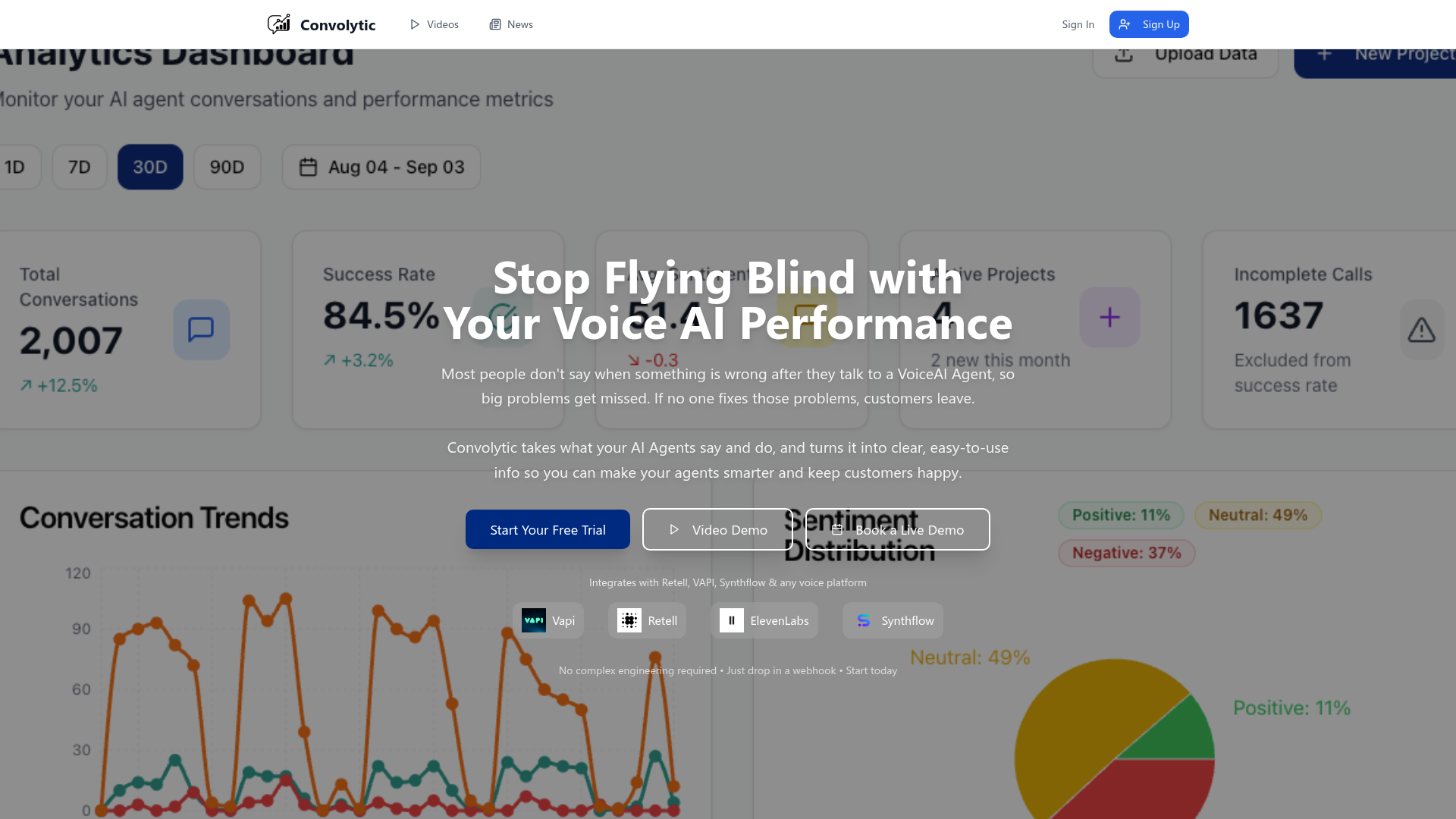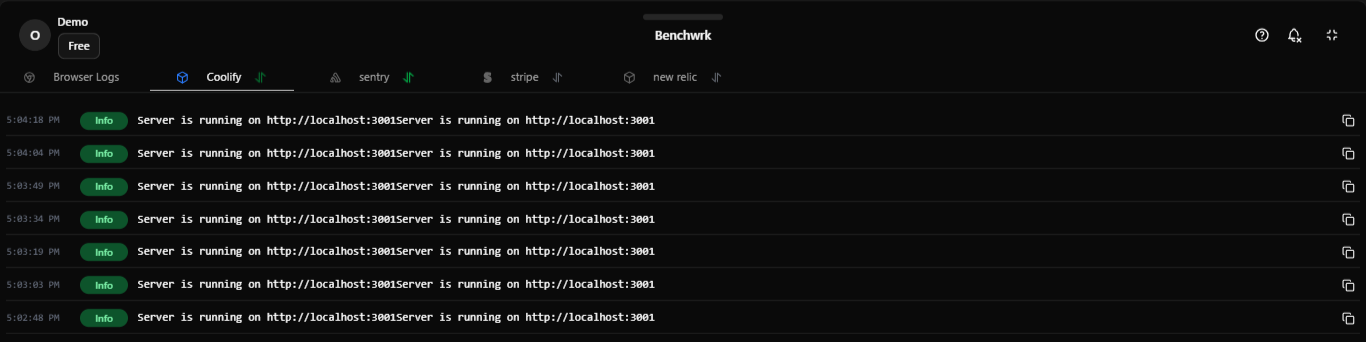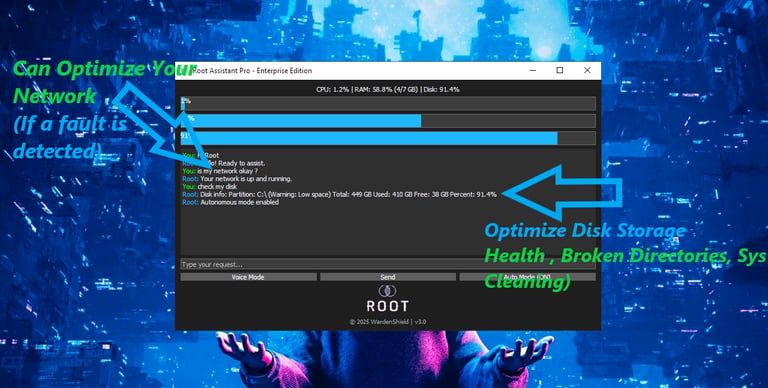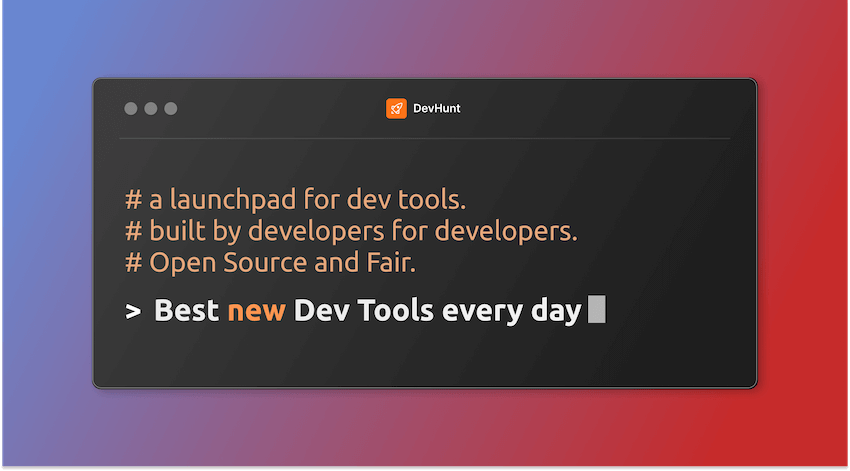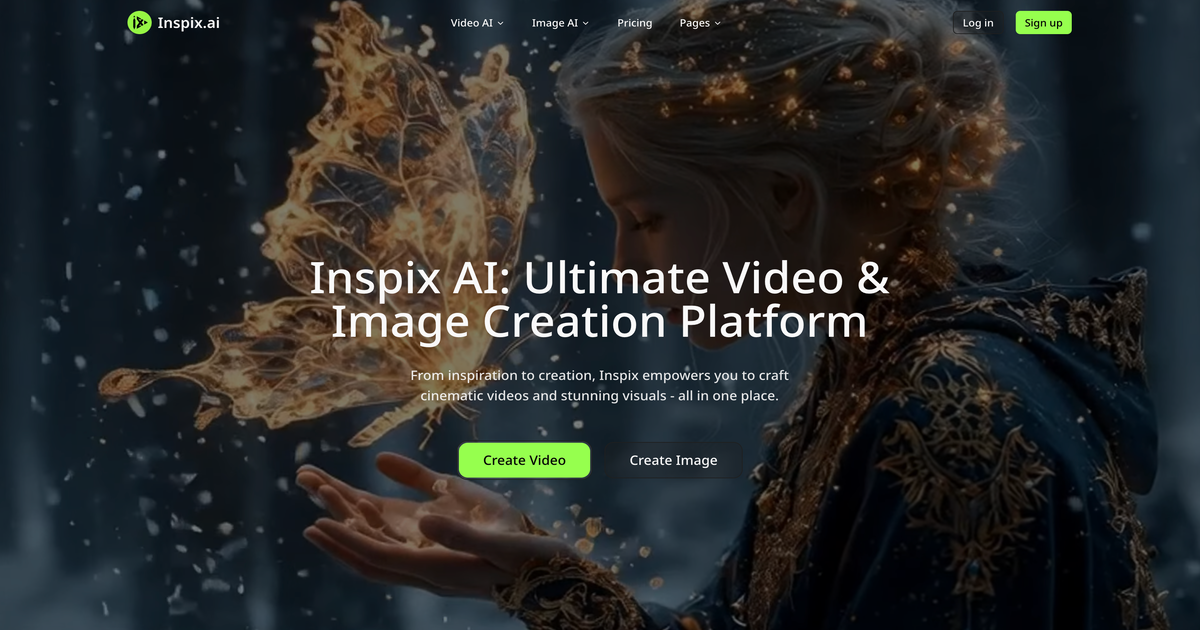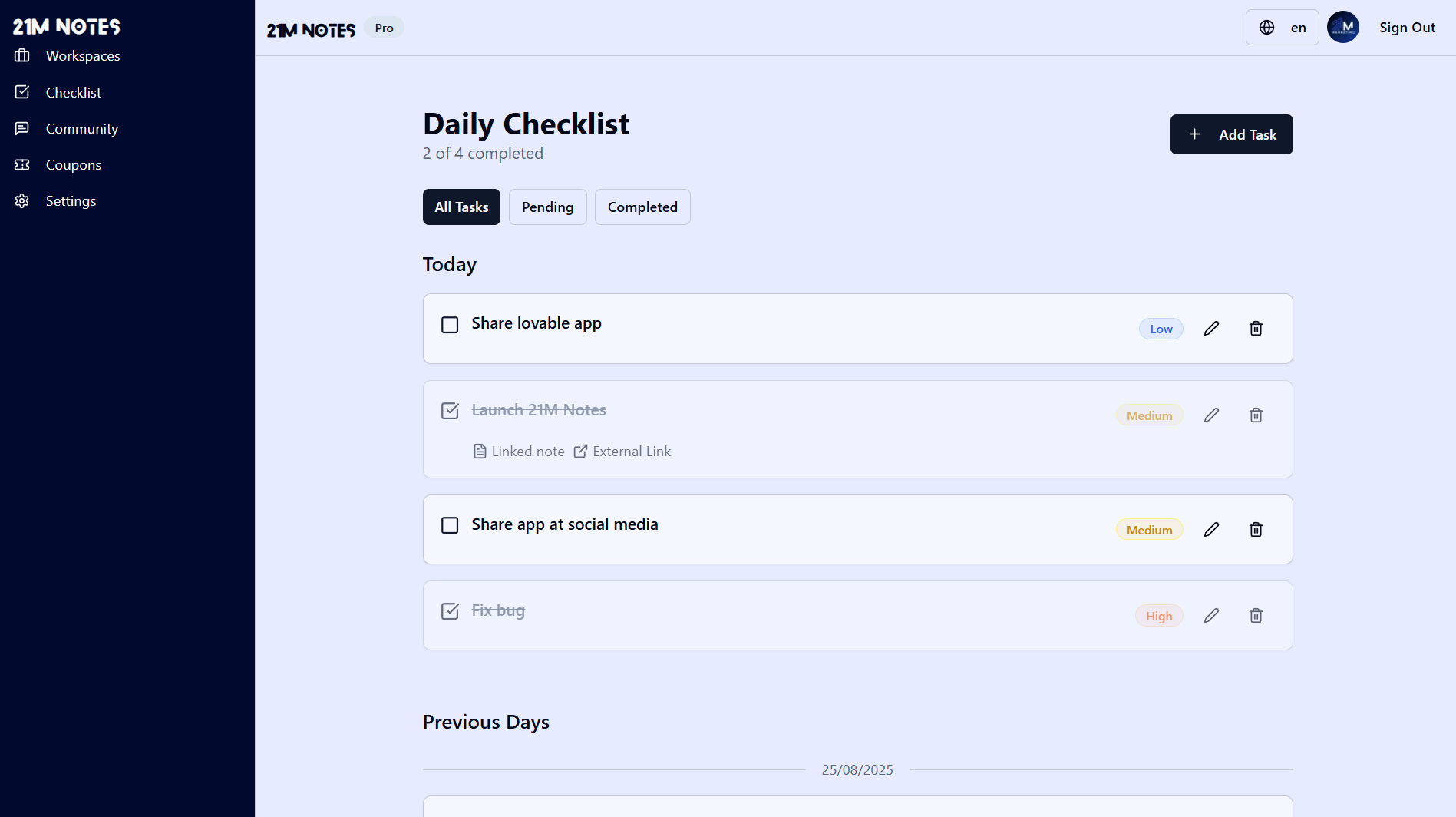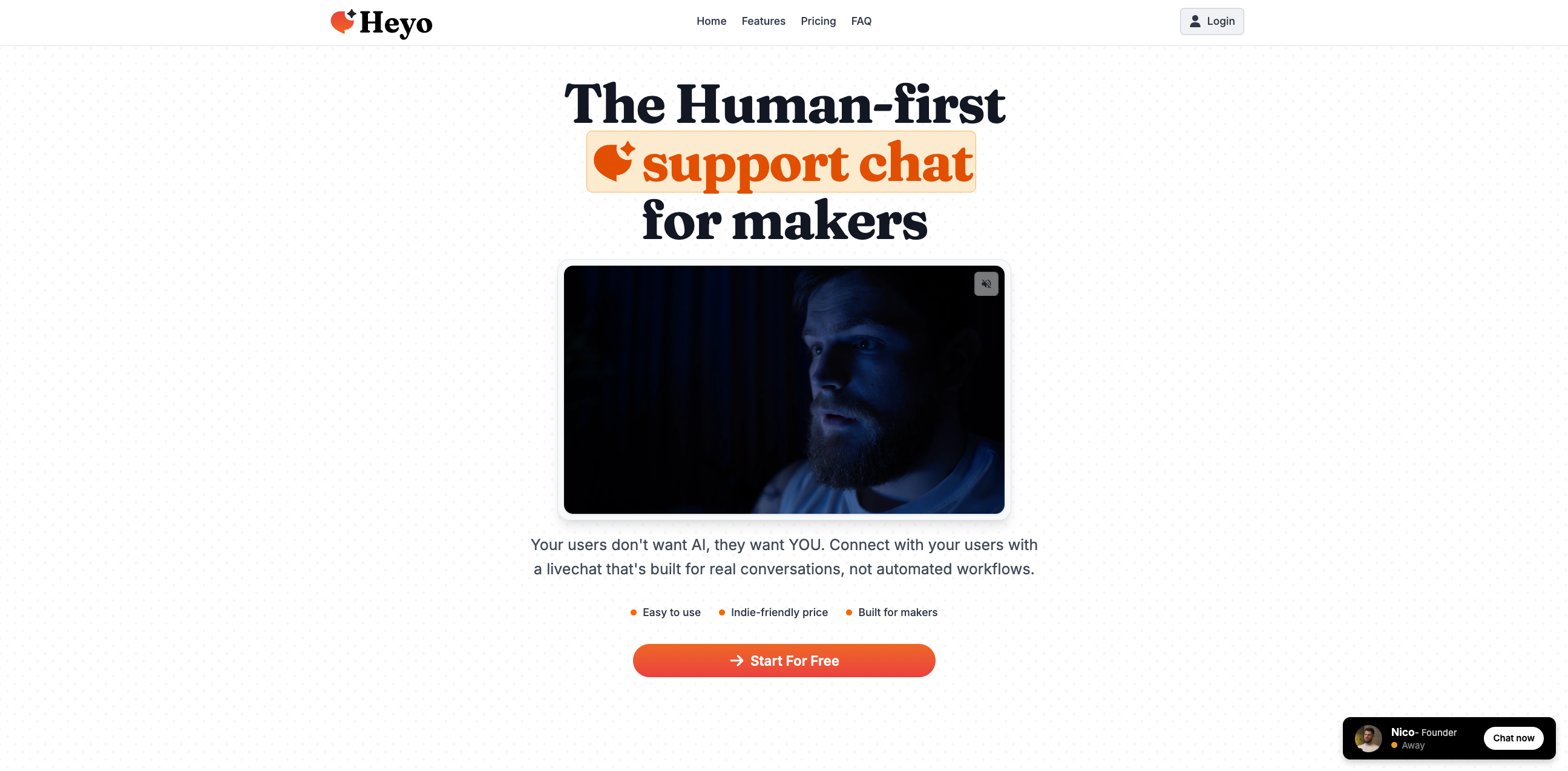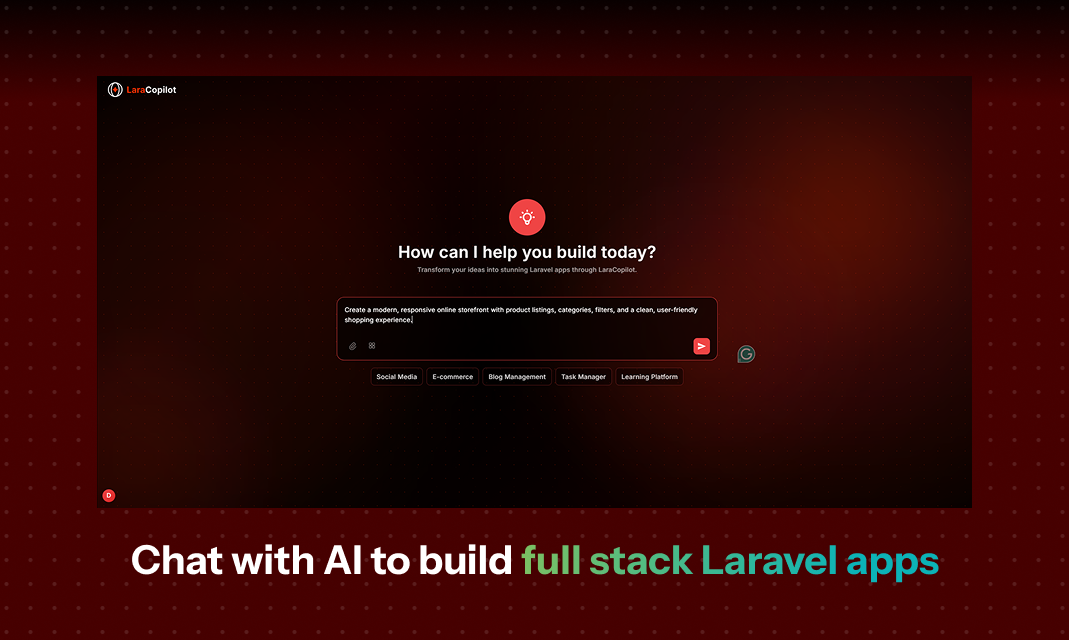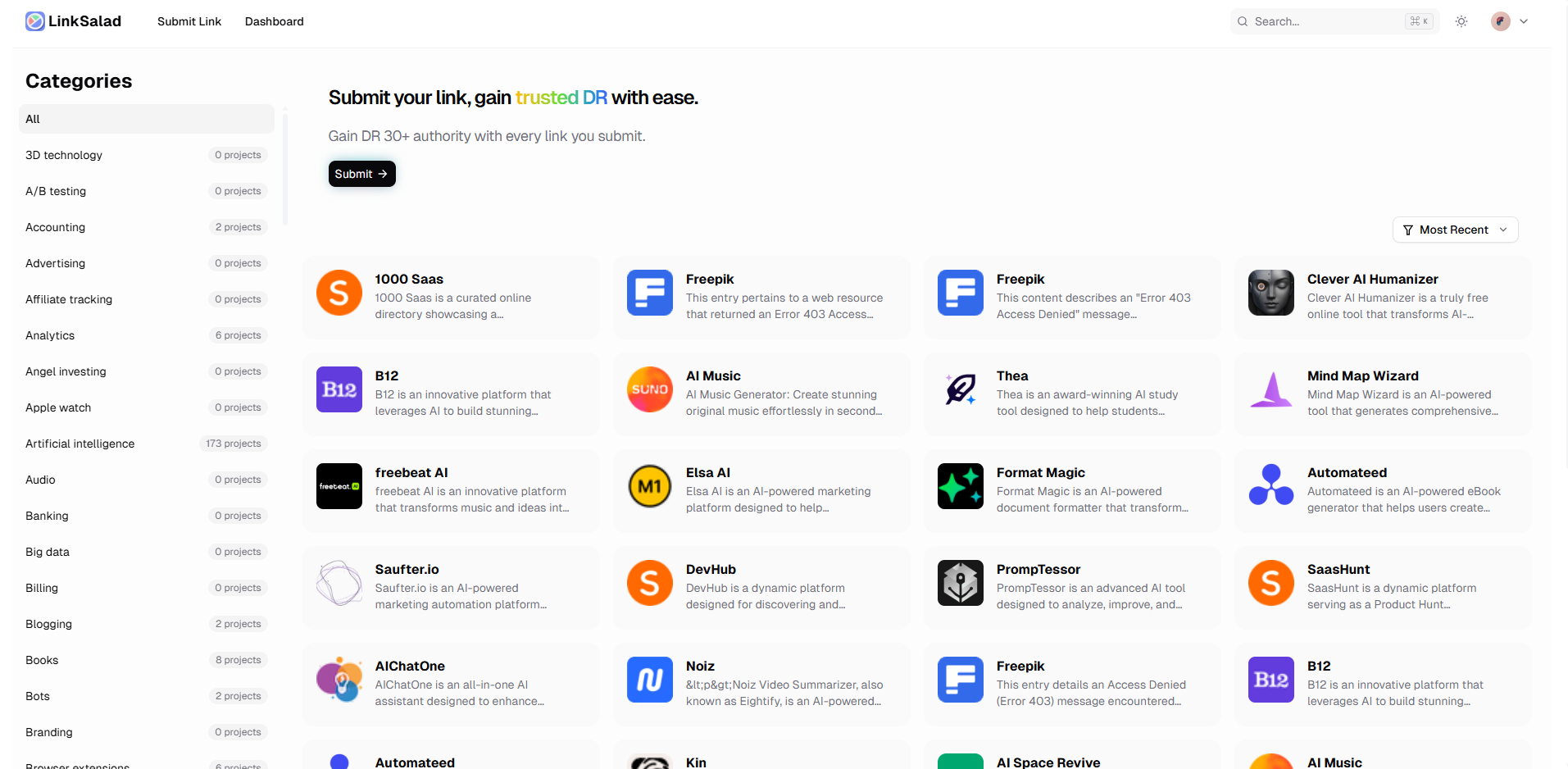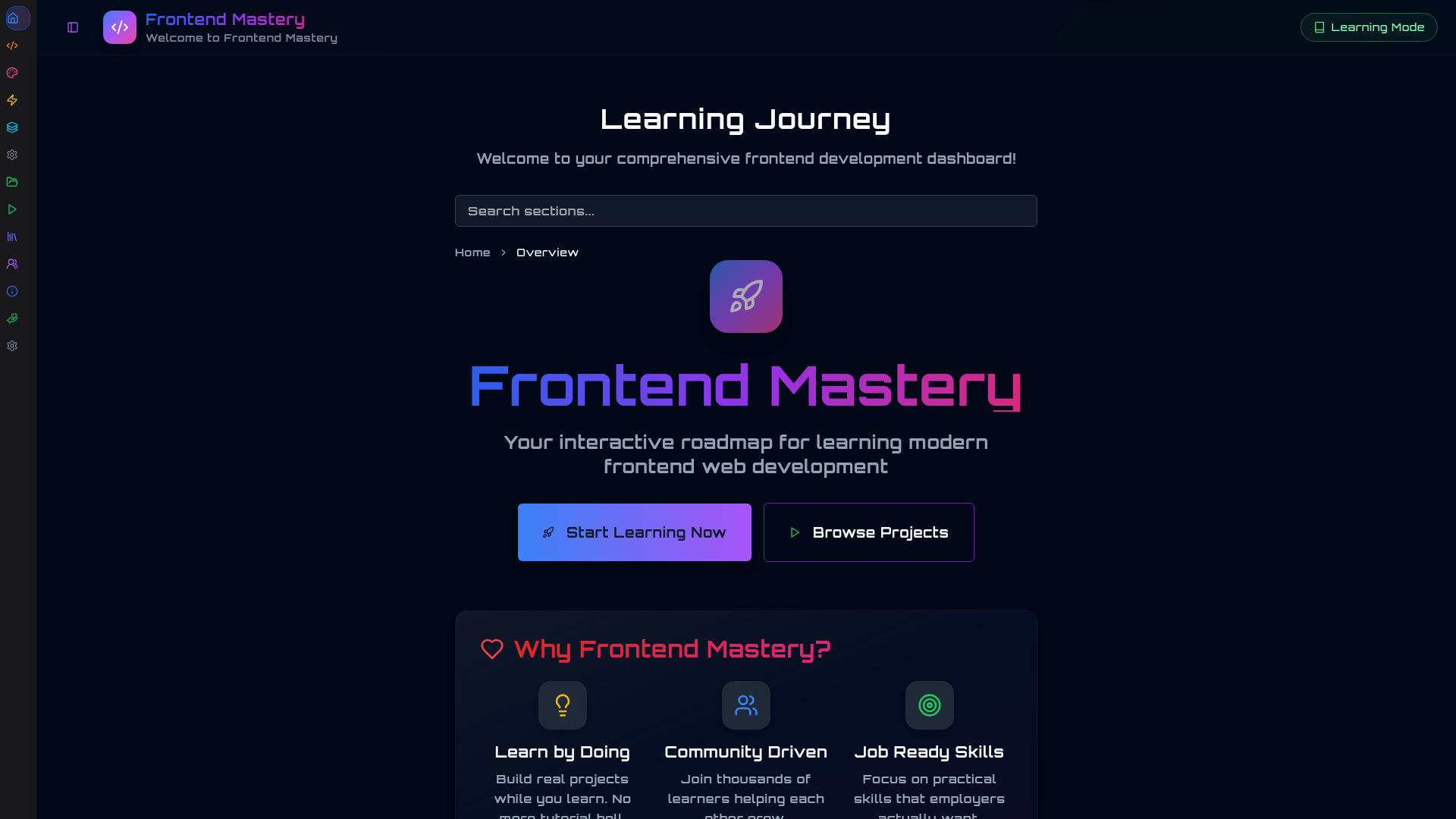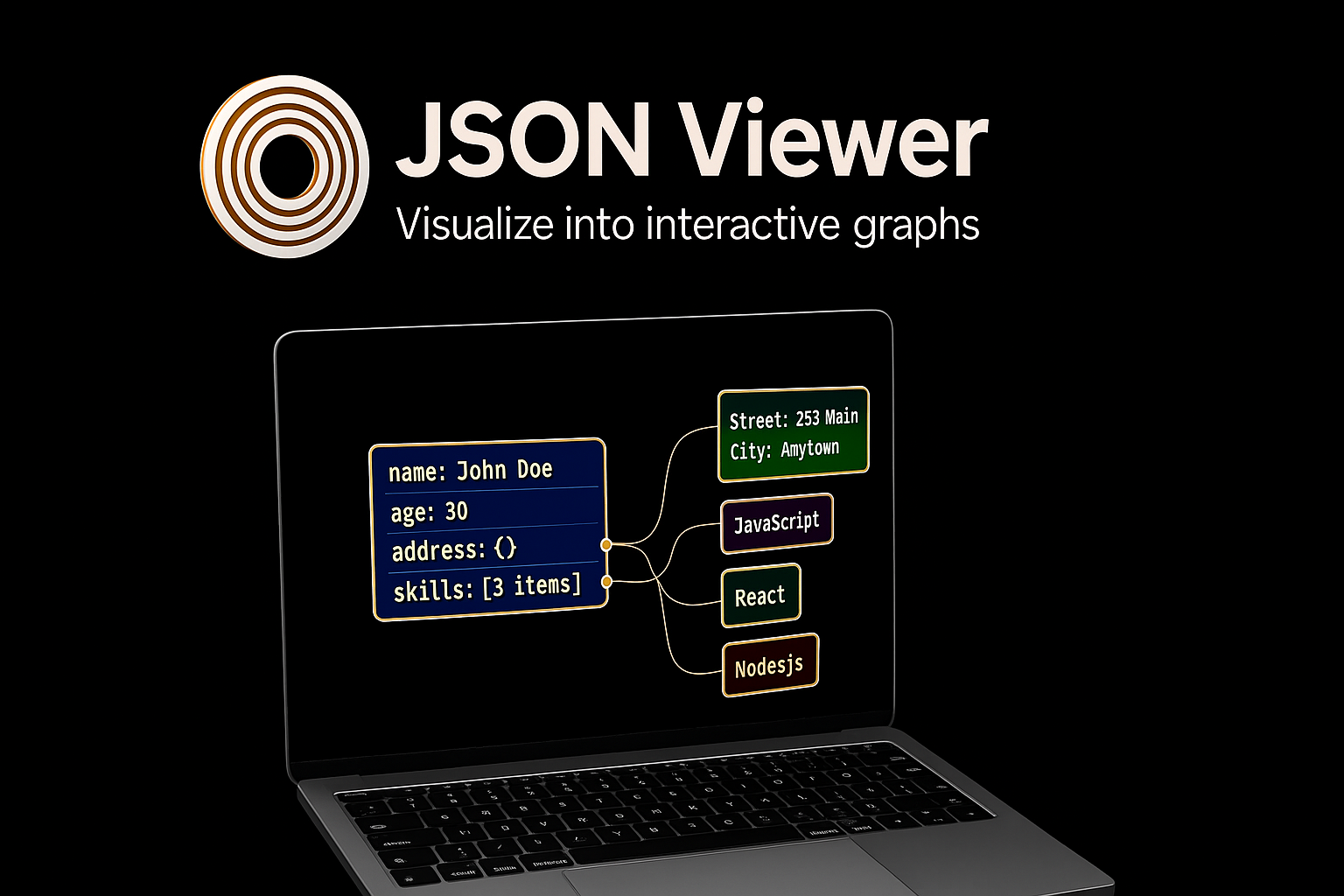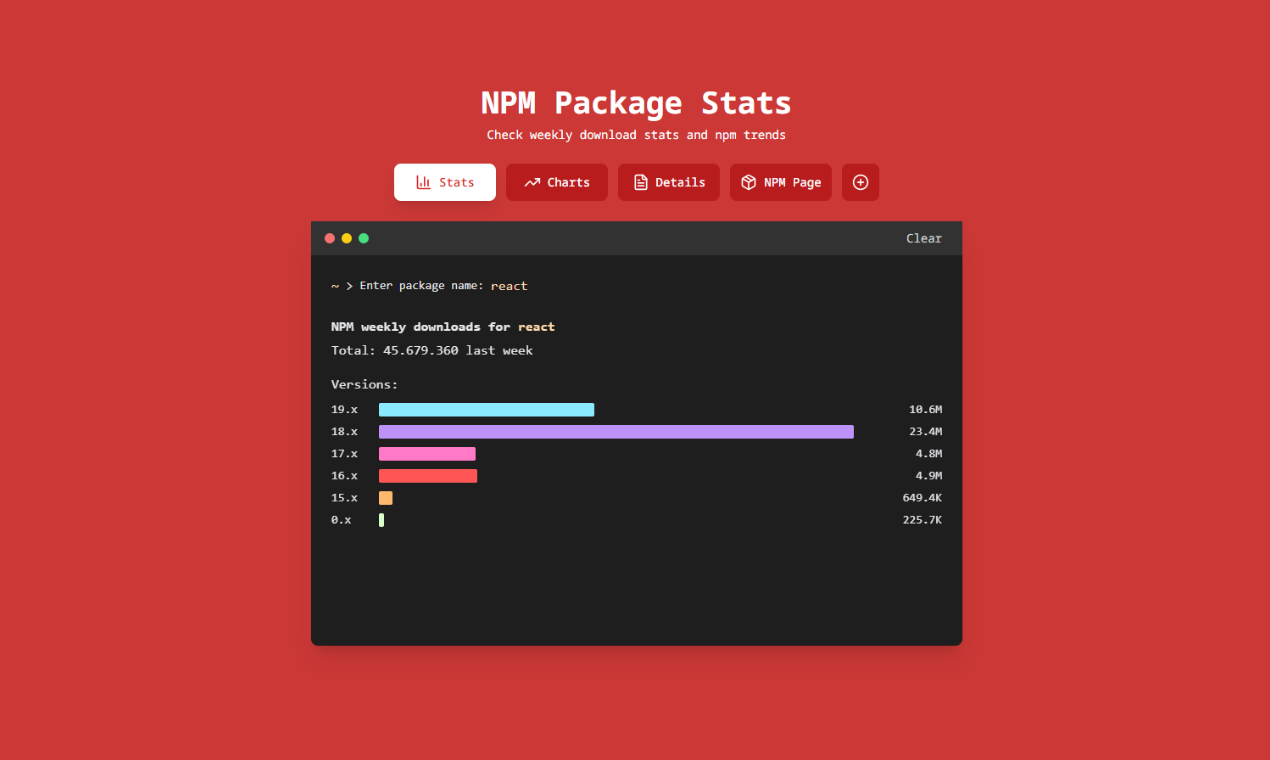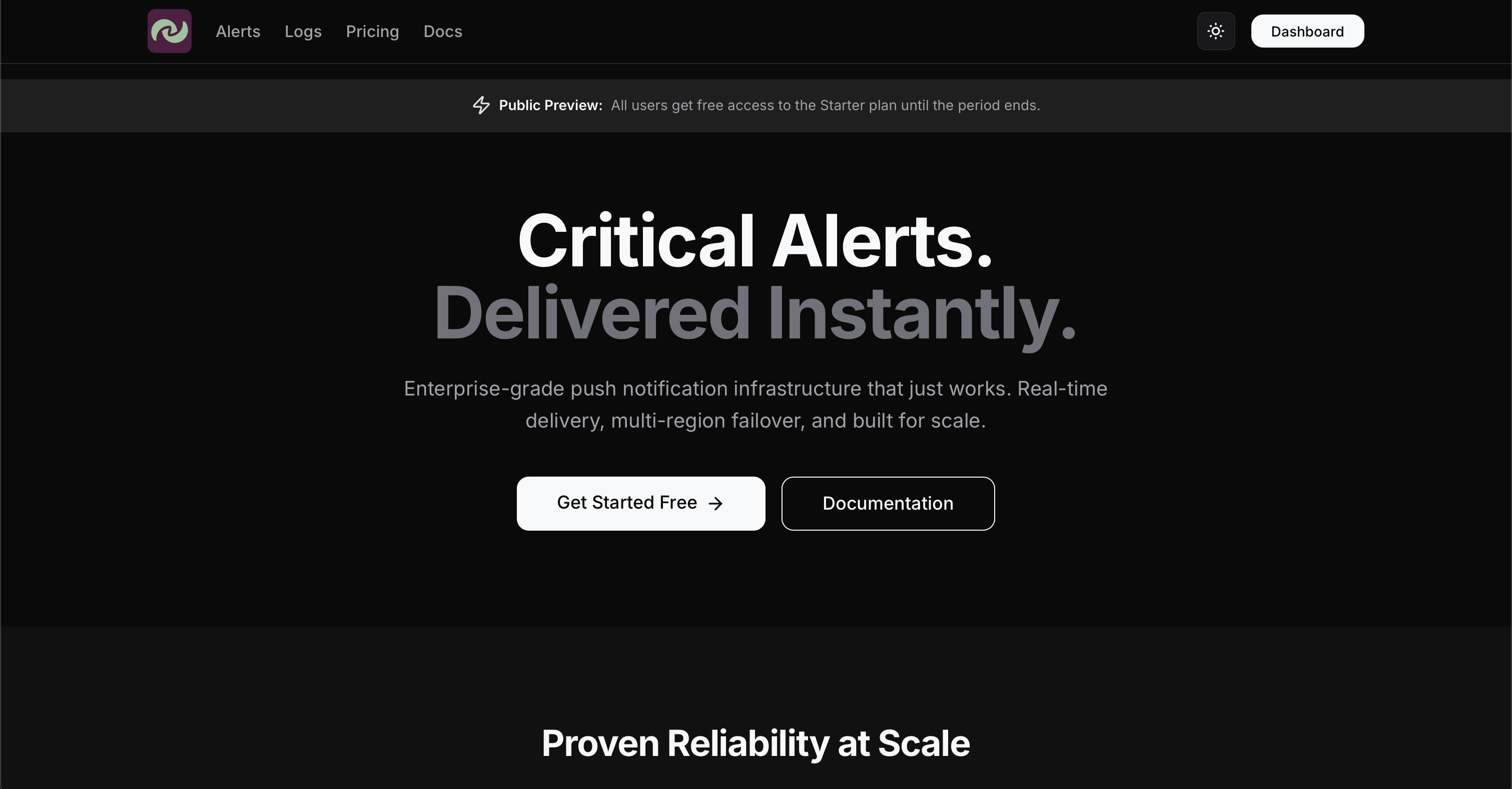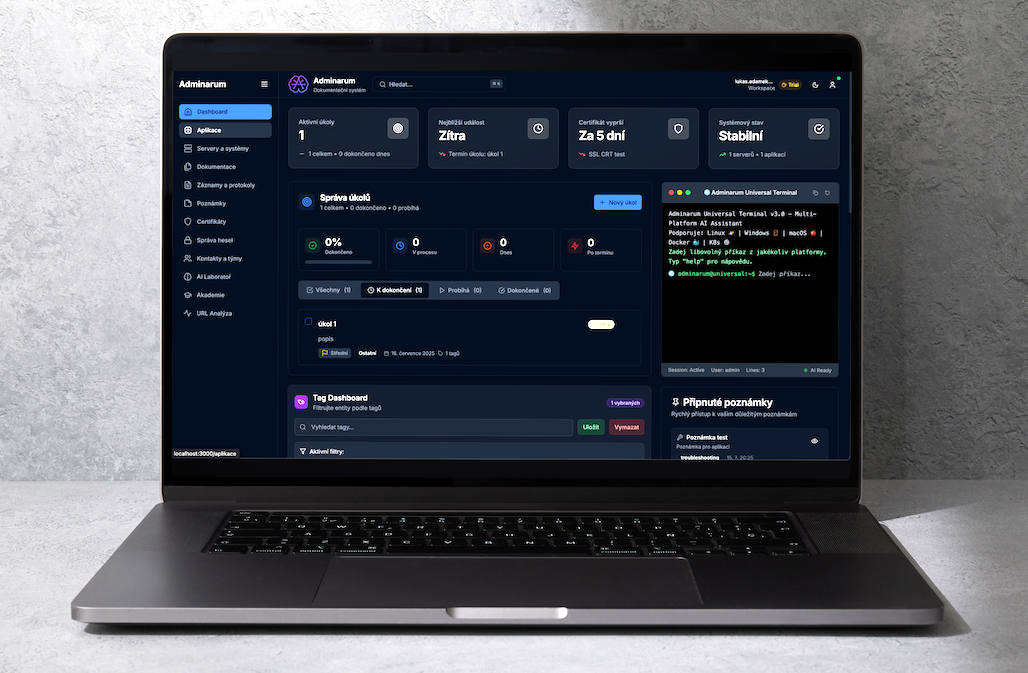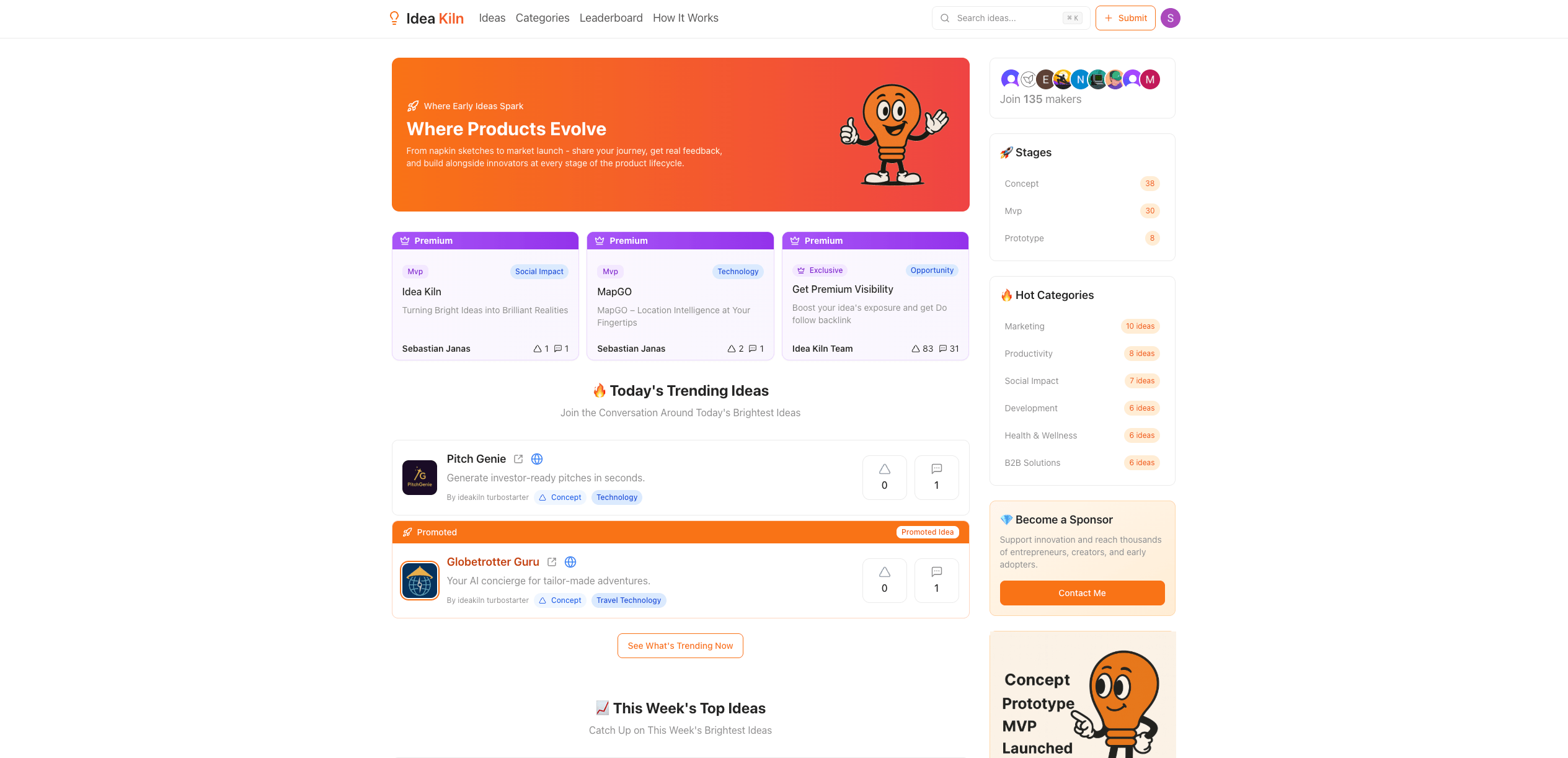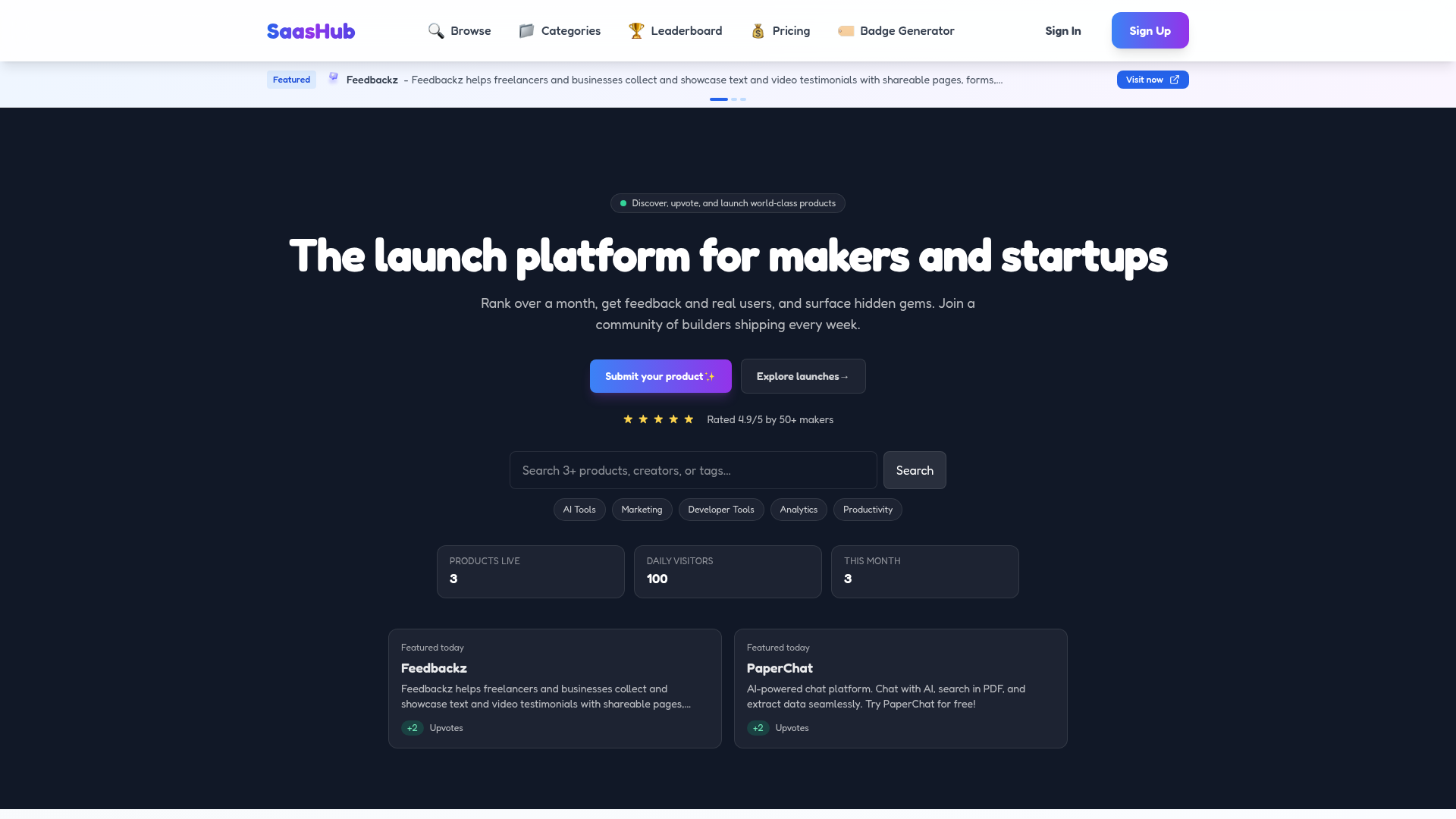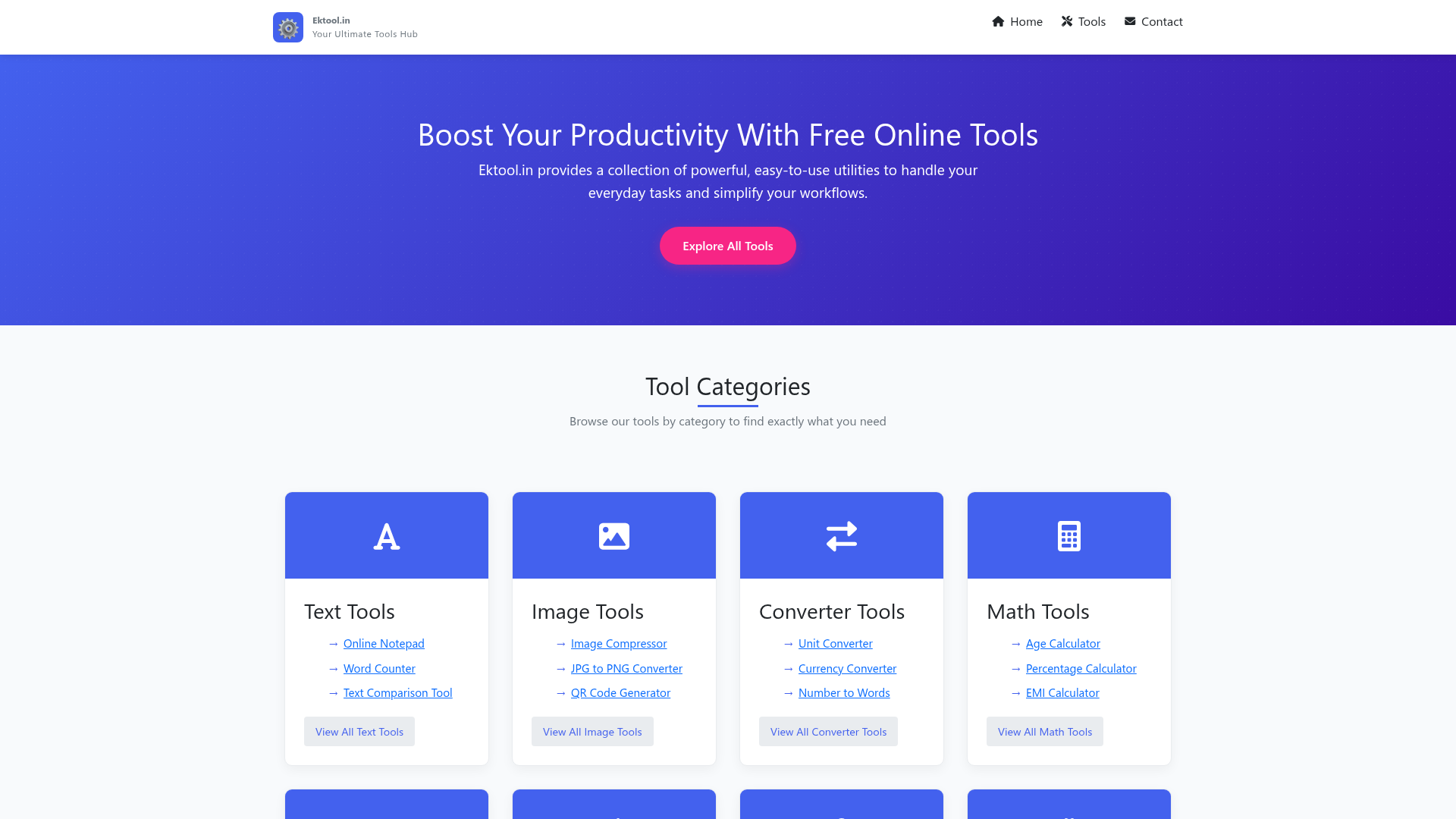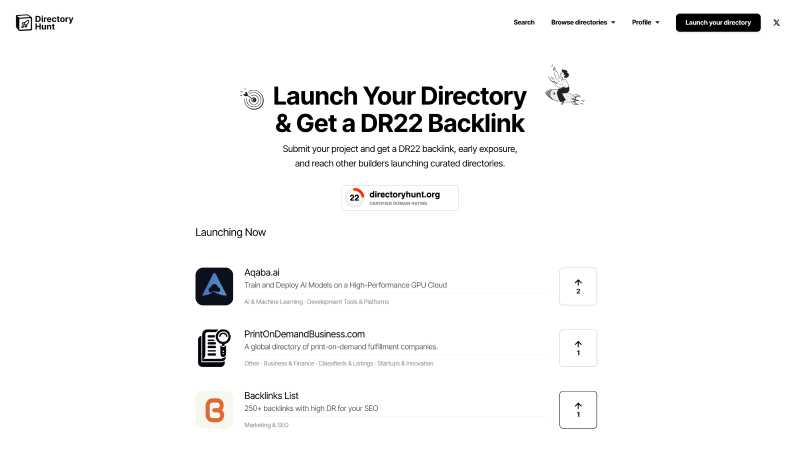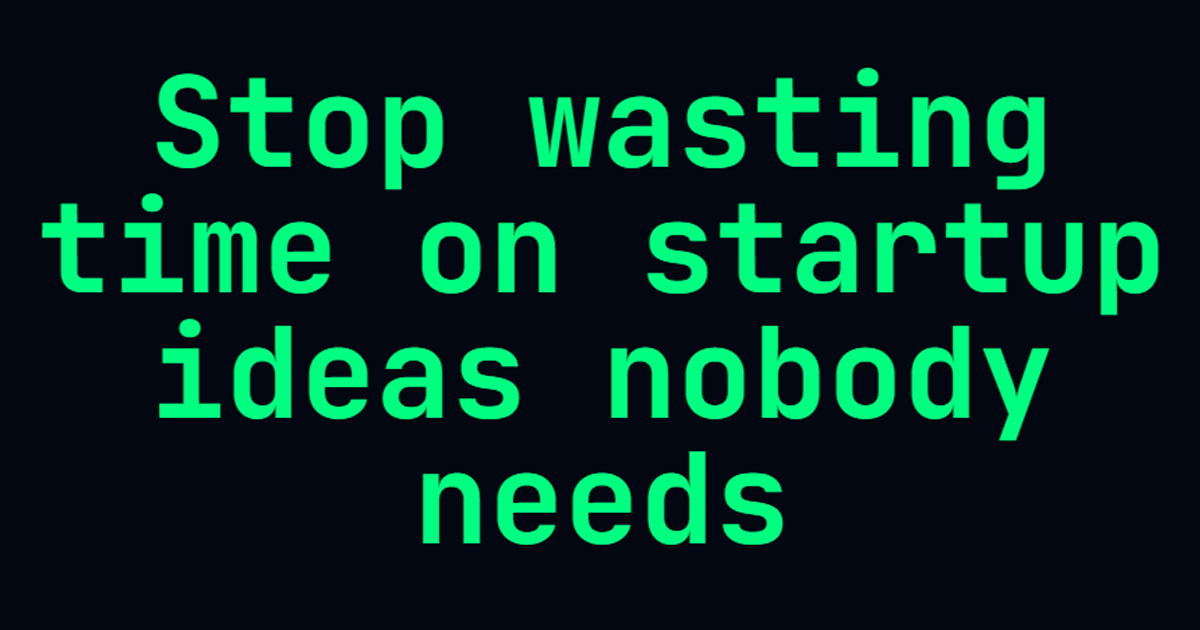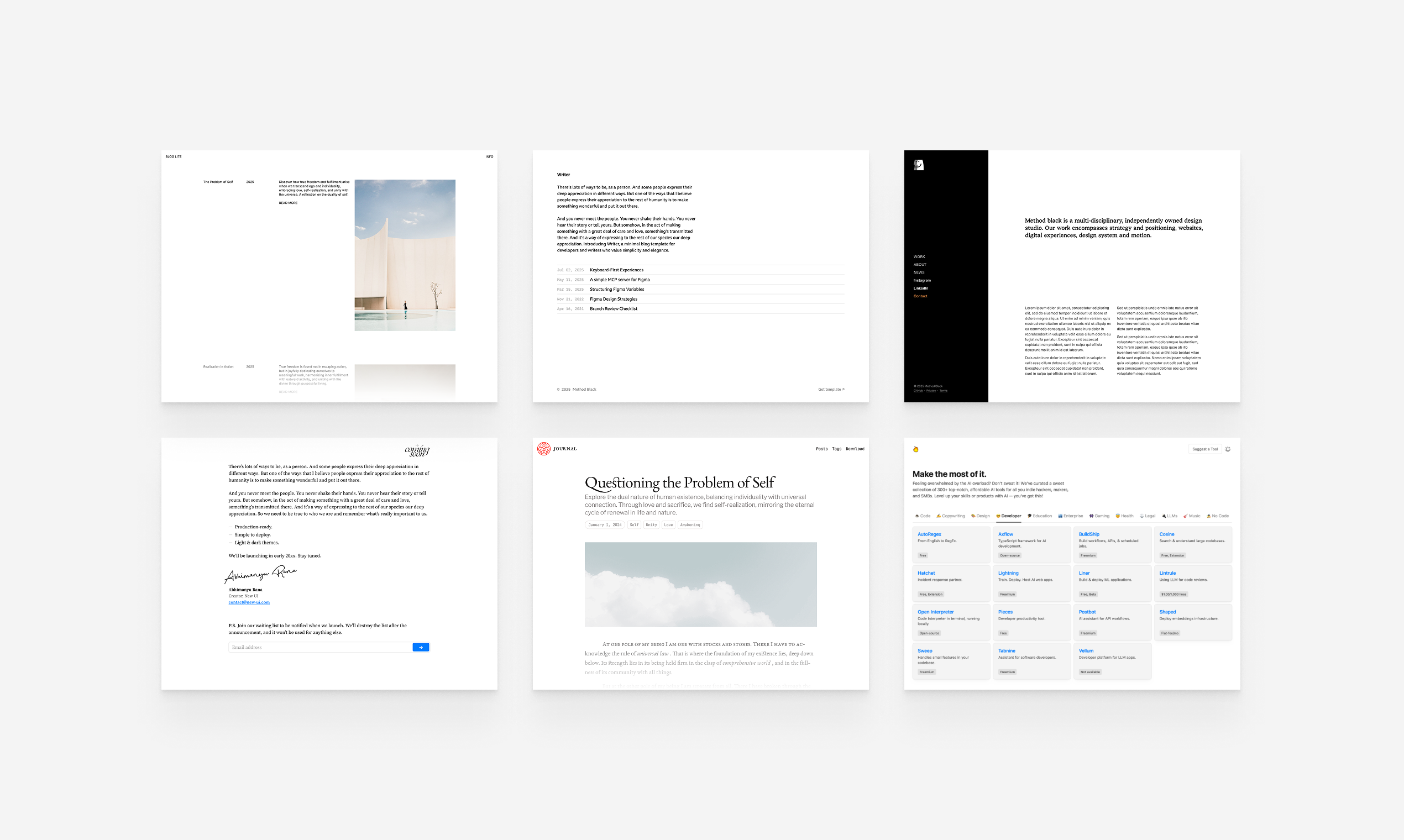Introduction
Ektool.in is your ultimate online tools hub, providing a comprehensive collection of powerful, easy-to-use utilities designed to handle everyday tasks and simplify workflows. It caters to a broad audience, from students and writers to developers and general users, offering solutions for various digital needs.
Key Features
Diverse Tool Categories: Offers a wide array of tools across Text, Image, Converter, Math, Web, Dev, Fun, and Security categories.
Productivity Enhancers: Includes utilities like Online Notepad with autosave and offline capabilities, and a versatile Case Converter.
Developer-Centric Tools: Features powerful tools such as JSON Formatter, Connection String generator, and a Live Web Builder for real-time coding.
Image & Conversion Utilities: Provides Image Compressor, JPG to PNG Converter, QR Code Generator, Unit Converter, and Currency Converter.
Security & Fun Tools: Offers a Password Generator, Base 64 Encode/Decode, alongside creative tools like Pixel Art Maker and Drawing & Doodle.
Use Cases
Ektool.in proves invaluable in numerous scenarios. For content creators and writers, the Text Tools like Word Counter, Text Comparison, and the versatile Case Converter streamline editing and content optimization. The Online Notepad serves as an instant, autosaving scratchpad for ideas and drafts, even offline.
Developers and webmasters will find the Dev Tools and Web Tools particularly beneficial. The JSON Formatter and Connection String generator simplify data handling and database connectivity, while the Live Web Builder offers a dynamic environment for prototyping and testing HTML/CSS/JS code in real-time. Utilities like CSS Minifier & Beautifier enhance code efficiency and readability.
Beyond professional use, Ektool.in simplifies daily digital tasks for everyone. The Converter Tools (Unit, Currency, Number to Words) and Math Tools (Age, Percentage, EMI Calculator) are perfect for quick calculations and conversions. For managing digital assets, the Image Compressor and QR Code Generator are highly practical. Furthermore, the Security Tools like the Password Generator help users create strong, secure credentials, while the Fun Tools offer a creative break.
Pricing Information
Ektool.in operates on a completely free model. All tools and utilities provided on the platform are available to users at no cost, making it an accessible solution for everyone seeking online productivity tools.
User Experience and Support
The platform emphasizes ease of use, with tools described as "easy-to-use utilities" and a clear categorization system for intuitive navigation. The user interface appears clean and straightforward, allowing users to quickly find and utilize the desired tool without a steep learning curve. For support, users can reach out via email at contact@ektool.in, ensuring direct assistance for any queries or issues.
Technical Details
While specific programming languages or frameworks are not explicitly mentioned, Ektool.in functions as a web-based platform, implying the use of standard web technologies for its front-end and back-end operations to deliver its diverse range of online tools.
Pros and Cons
Pros:
Completely free access to all tools.
Extremely wide variety of utilities covering many domains.
User-friendly interface and easy navigation.
Offline functionality for select tools (e.g., Online Notepad).
No registration or sign-up required for use.
Cons:
No explicit mention of API access or integrations with other services.
Limited information on the underlying technical stack.
Support primarily via email, without extensive documentation or community forums.
The "Daily Deals" section, while a bonus, might not align with a pure tools hub focus.
Conclusion
Ektool.in stands out as an exceptional, free online resource, offering an extensive suite of practical tools to enhance productivity and simplify everyday digital tasks. Its diverse categories and user-friendly design make it an indispensable hub for anyone looking to streamline their workflows. Explore Ektool.in today to unlock your productivity and discover a world of convenient online utilities.