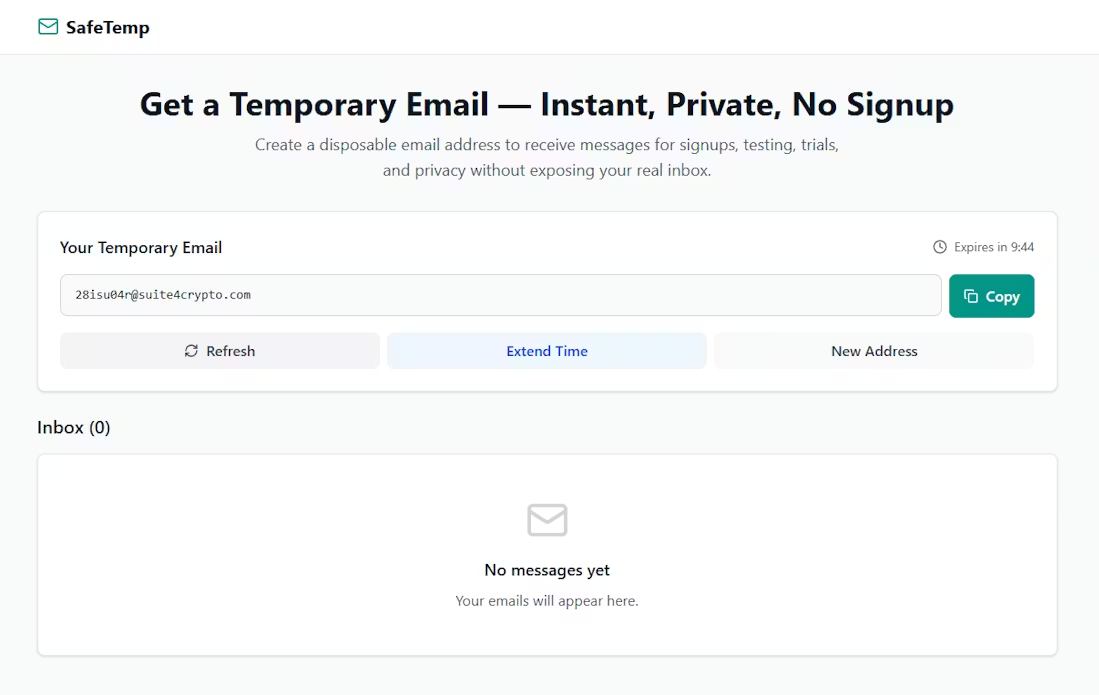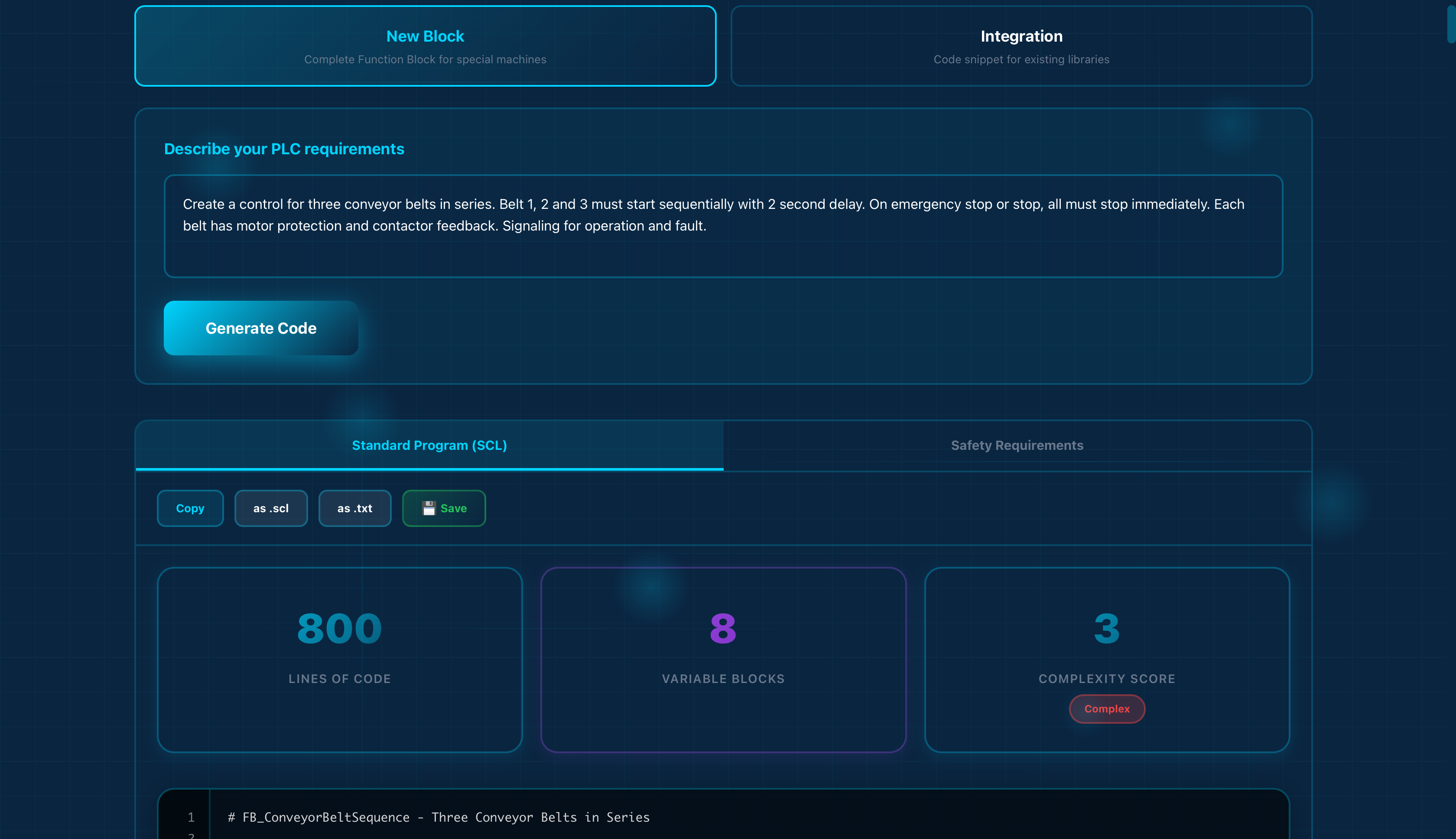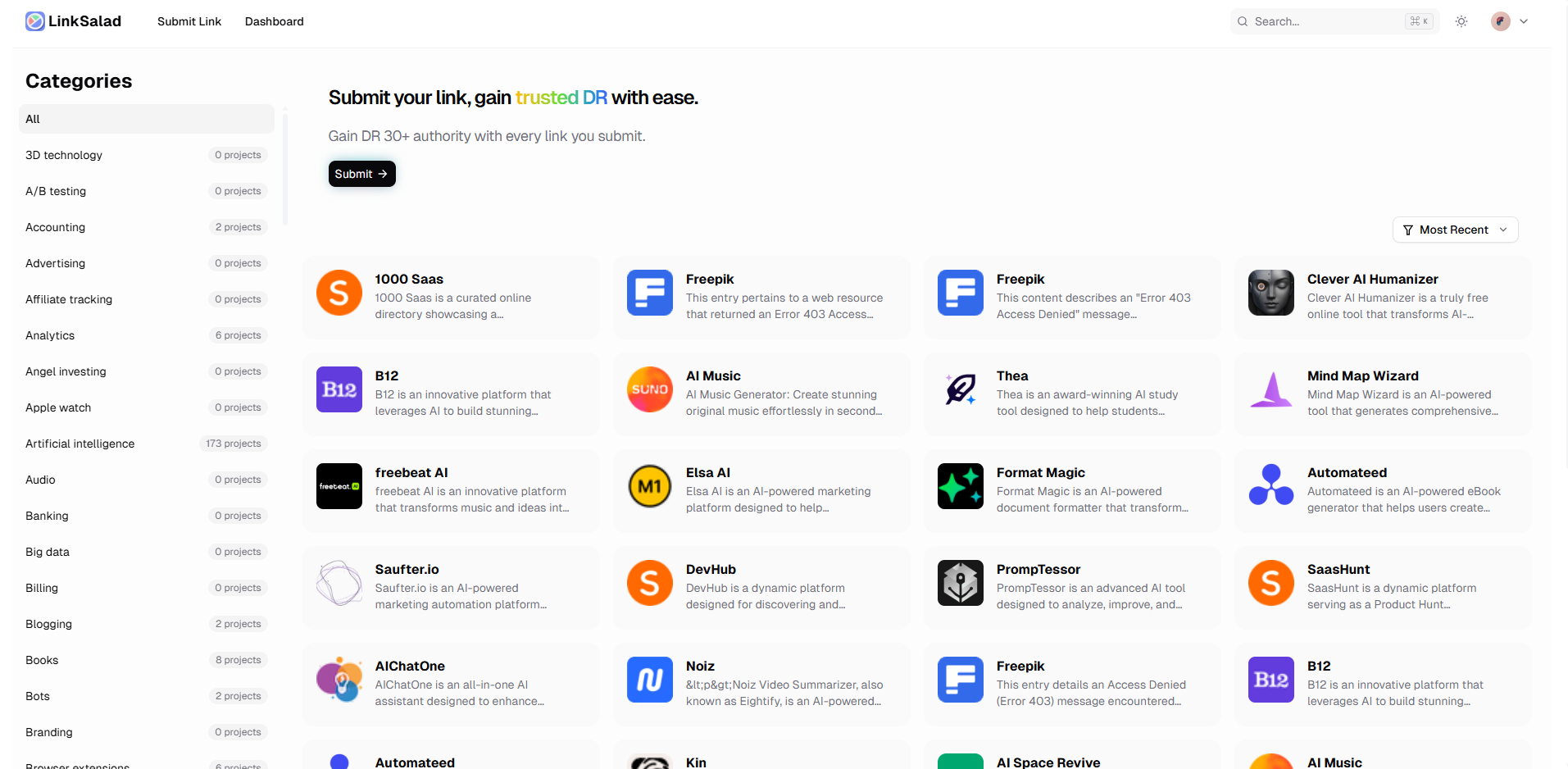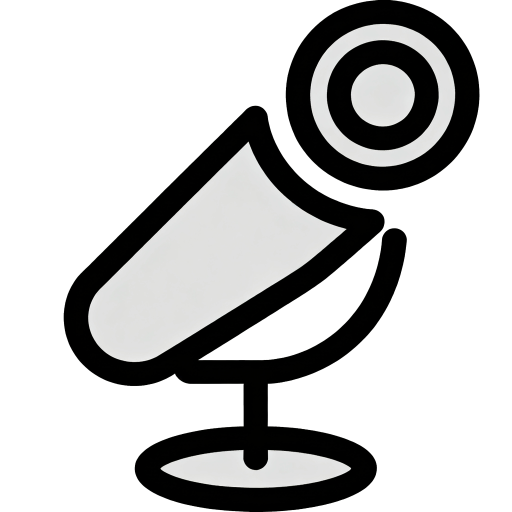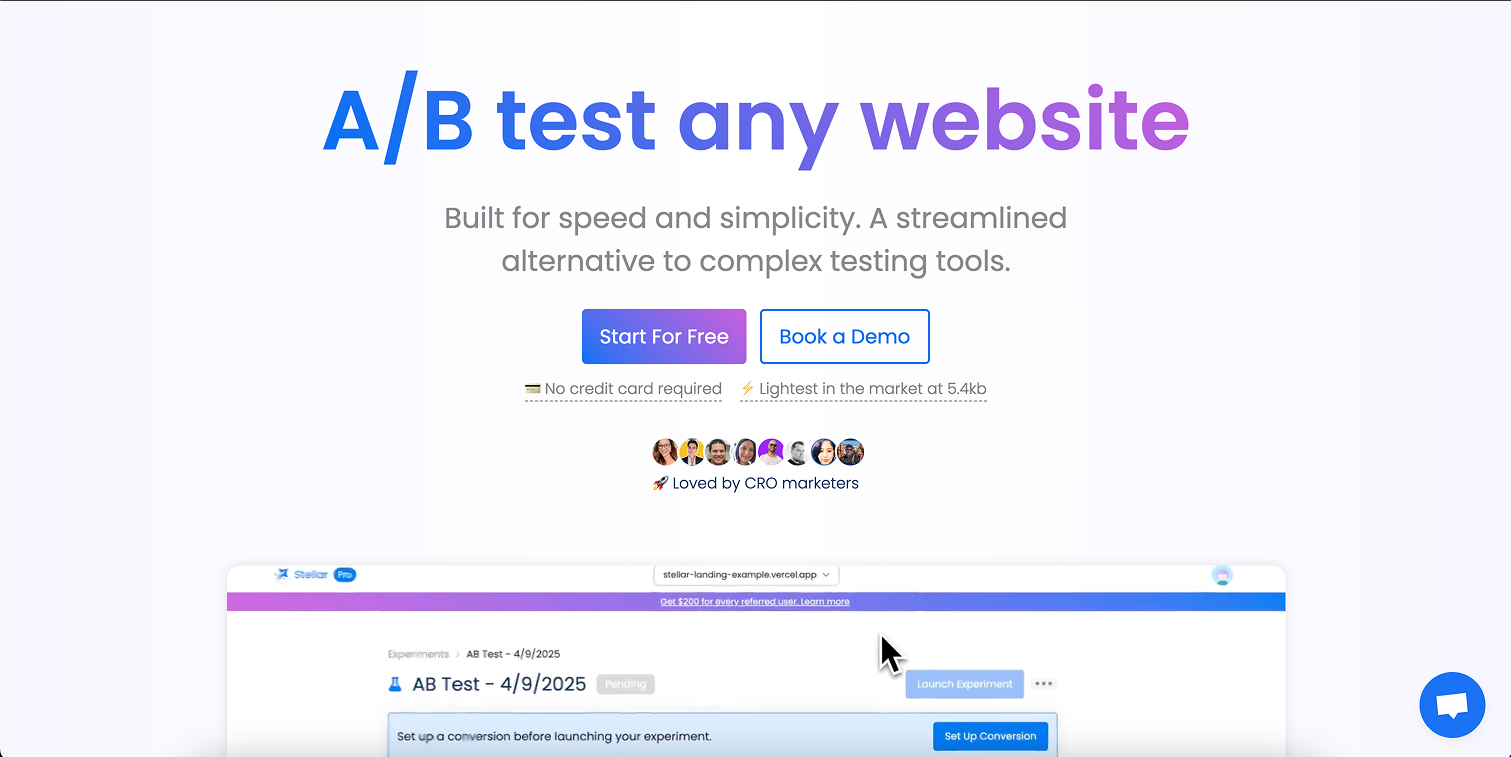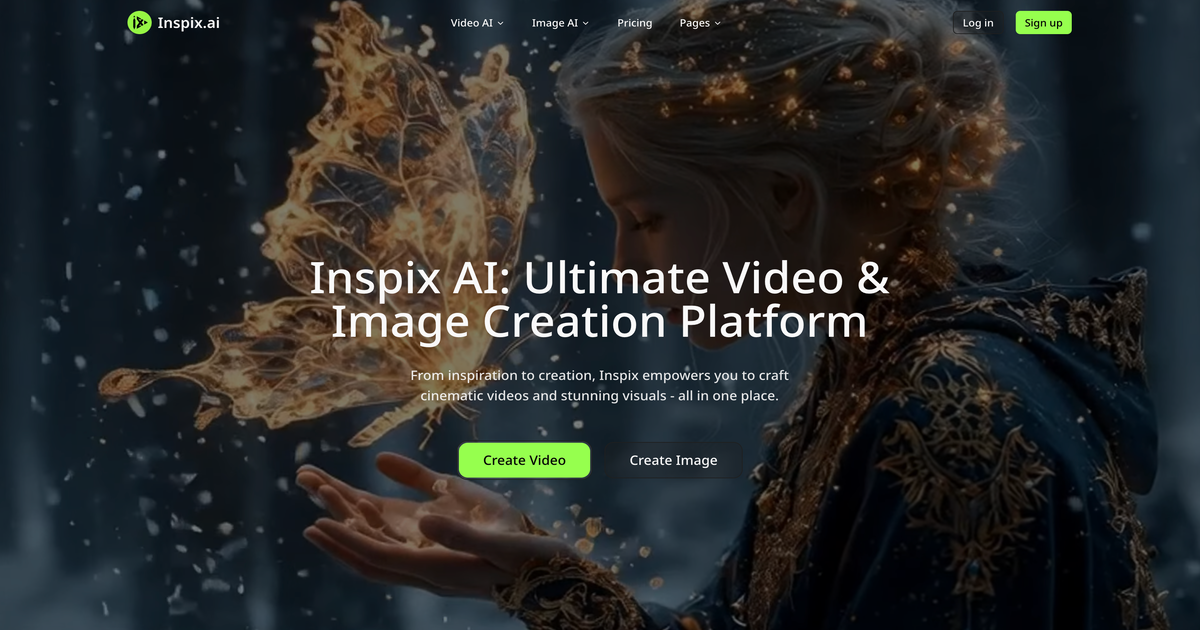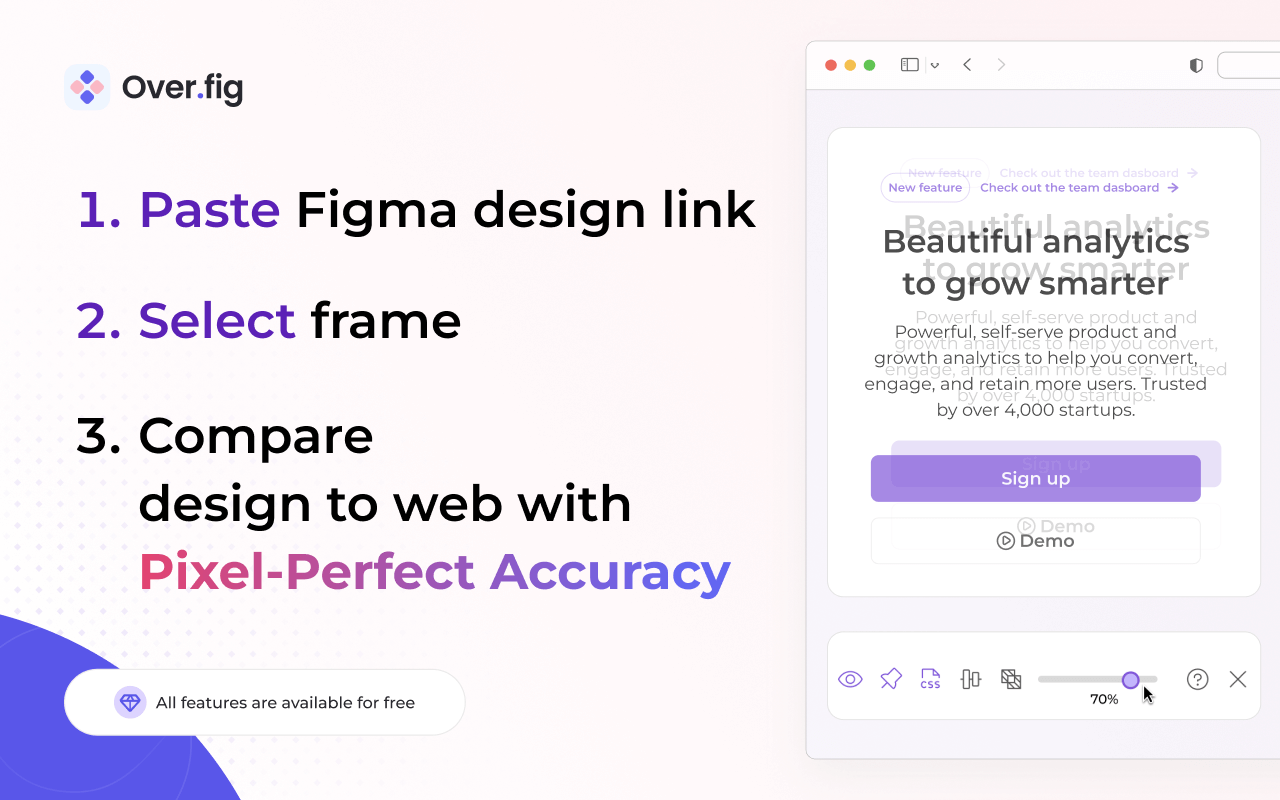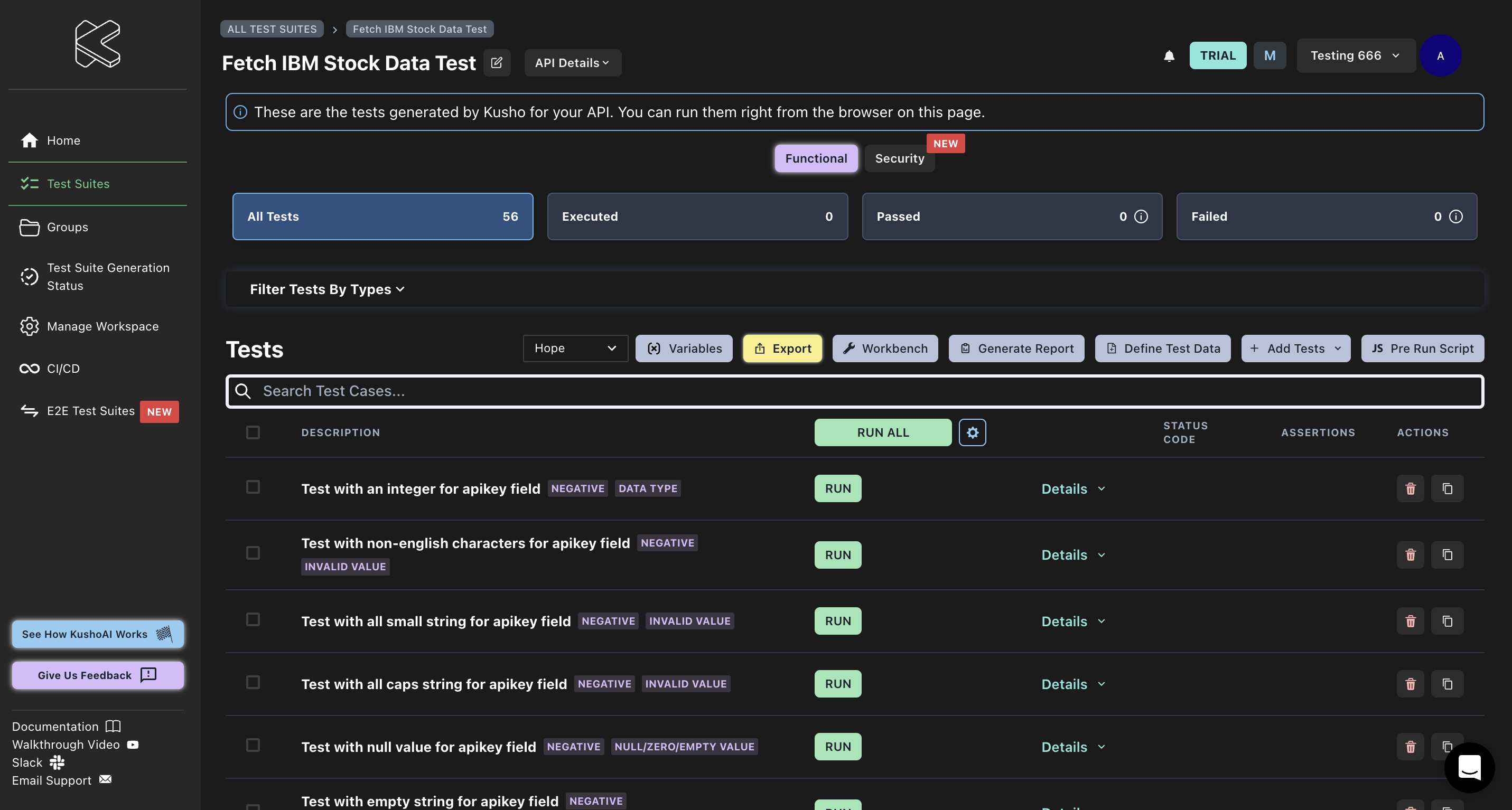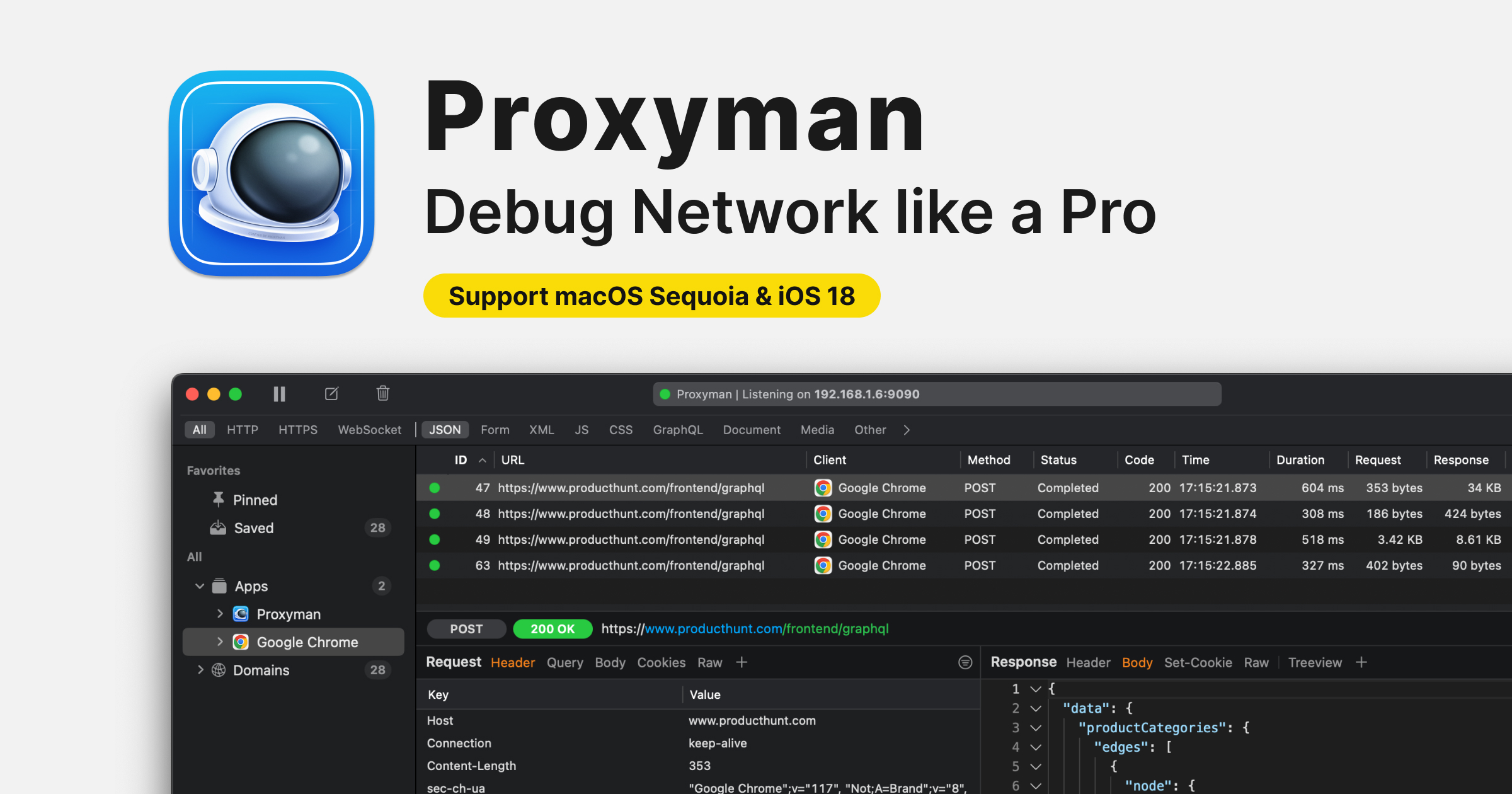CorruptaFile is a unique online SaaS tool designed to purposely damage files instantly and securely. It serves as an essential utility for software QA, research, educational testing, and emergency scenarios where file corruption needs to be simulated.
This platform targets software developers, QA testers, academic researchers, IT security professionals, and students who need to test the robustness of systems, analyze file structures, or simulate data corruption without compromising privacy.
Key Features
Client-Side Security: All file corruption happens securely in your browser; files are never uploaded, ensuring privacy and confidentiality.
200+ Format Compatibility: Supports a vast array of file types including PDF, DOCX, XLSX, PPTX, JPG, PNG, MP4, ZIP, EXE, SQL, and many more.
Adjustable Corruption Levels: Users can select light, medium, or strong corruption to suit specific testing needs.
Instant Processing: Runs full corruption routines in under three seconds, providing immediate results.
Smart Corruption Engine: Utilizes advanced techniques like header tampering, random byte injection, truncation, metadata corruption, and checksum damage for authentic error simulation.
No Waiting, No Uploads: Experience stress-free demos and instant results without server-side processing delays.
Use Cases
CorruptaFile is invaluable for Software Development and QA & Testing. Developers can use it to test error handling, crash flows, and system resilience, developing edge cases for file upload and recovery functionalities. QA testers can intentionally break applications to validate UI error messaging and ensure robustness, making it a critical tool for comprehensive software quality assurance.
In Academia & Research, the tool aids in analyzing file structures, compression techniques, and digital recovery research. It's also beneficial for IT & Security teams to test disaster recovery protocols and simulate security incidents, ensuring systems can withstand and recover from data integrity issues. Its global deployment in research, QA, and security labs underscores its versatility and reliability.
Pricing Information
While specific tiered pricing is not detailed, CorruptaFile appears to offer its core file corruption service for free, operating on a client-side model. Users have the option to support the service through a "Buy Me A Coffee" link, suggesting a freemium or donation-supported model for ongoing development and maintenance.
User Experience and Support
The platform boasts a super fast and intuitive user interface. Users simply drop or browse their file, select a corruption level, and click "Corrupt My File" to instantly download the damaged file. The process is designed for ease of use, requiring no technical expertise. For support or feedback, users can reach out via email at info@corruptafileonline.com, ensuring direct communication channels.
Technical Details
The core functionality of CorruptaFile is executed entirely within the user's browser, leveraging client-side processing. This architecture ensures bank-level security and privacy, as files are never transmitted to a server. While specific programming languages or frameworks are not explicitly mentioned, the in-browser operation implies heavy reliance on modern web technologies like JavaScript for its "Smart Corruption Engine" and instant processing capabilities.
Pros and Cons
Pros:
Exceptional privacy and security due to client-side processing.
Extremely fast corruption routines (under 3 seconds).
Broad compatibility with over 200 file formats.
Flexible corruption strengths for varied testing scenarios.
User-friendly interface requiring no technical setup.
Cons:
No explicit pricing tiers or advanced features mentioned (though "Buy Me A Coffee" suggests optional support).
Relies on browser capabilities, which might vary slightly across different browsers.
No API access mentioned for automated corruption tasks.
Limited information on advanced customization beyond corruption strength.
Conclusion
CorruptaFile stands out as a highly secure, efficient, and versatile online file corrupter, indispensable for anyone needing to simulate data damage for testing, research, or educational purposes. Its commitment to privacy and instant results makes it a top choice for developers, QA professionals, and researchers worldwide. Explore CorruptaFile today to enhance your testing protocols and deepen your understanding of file resilience.